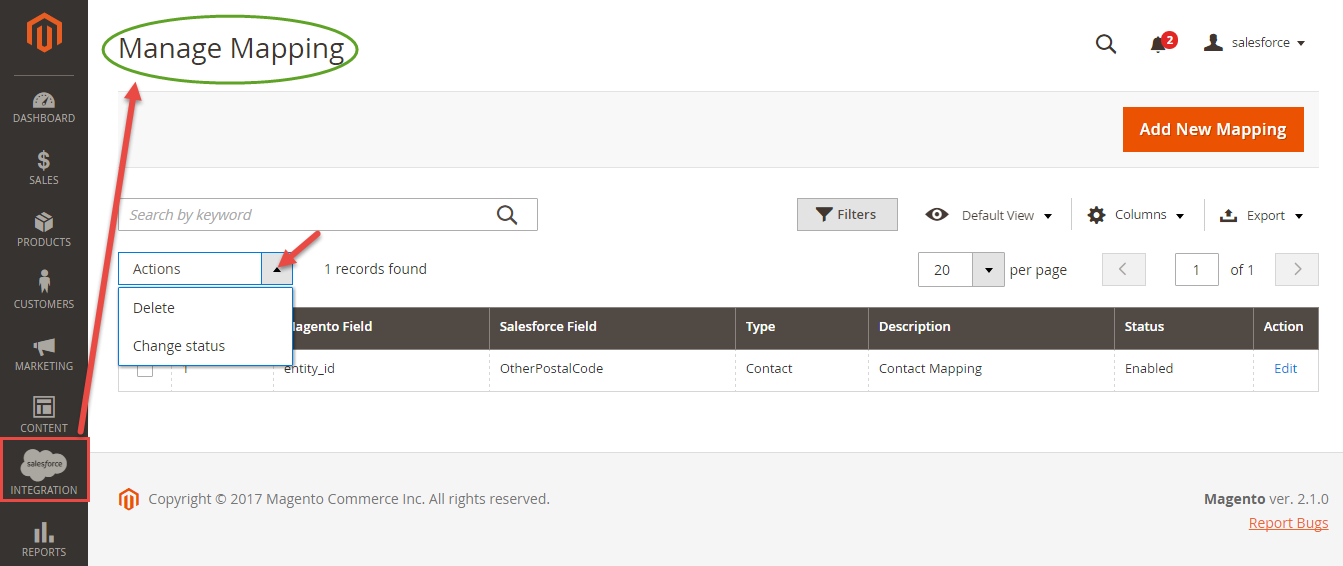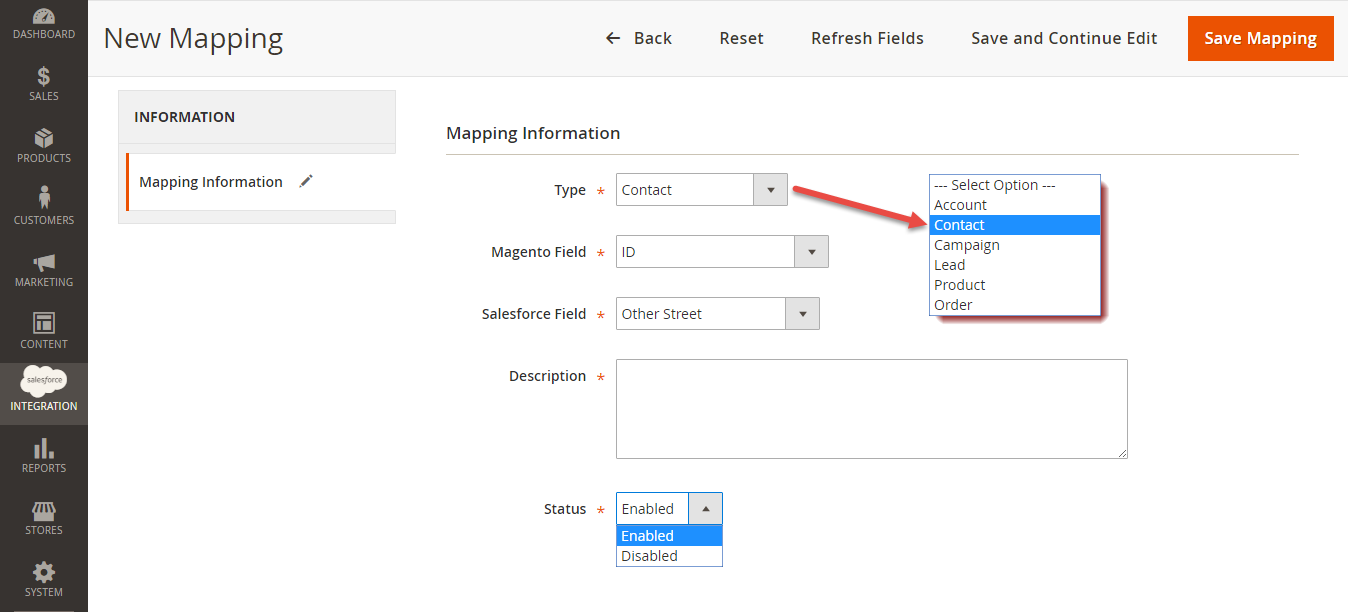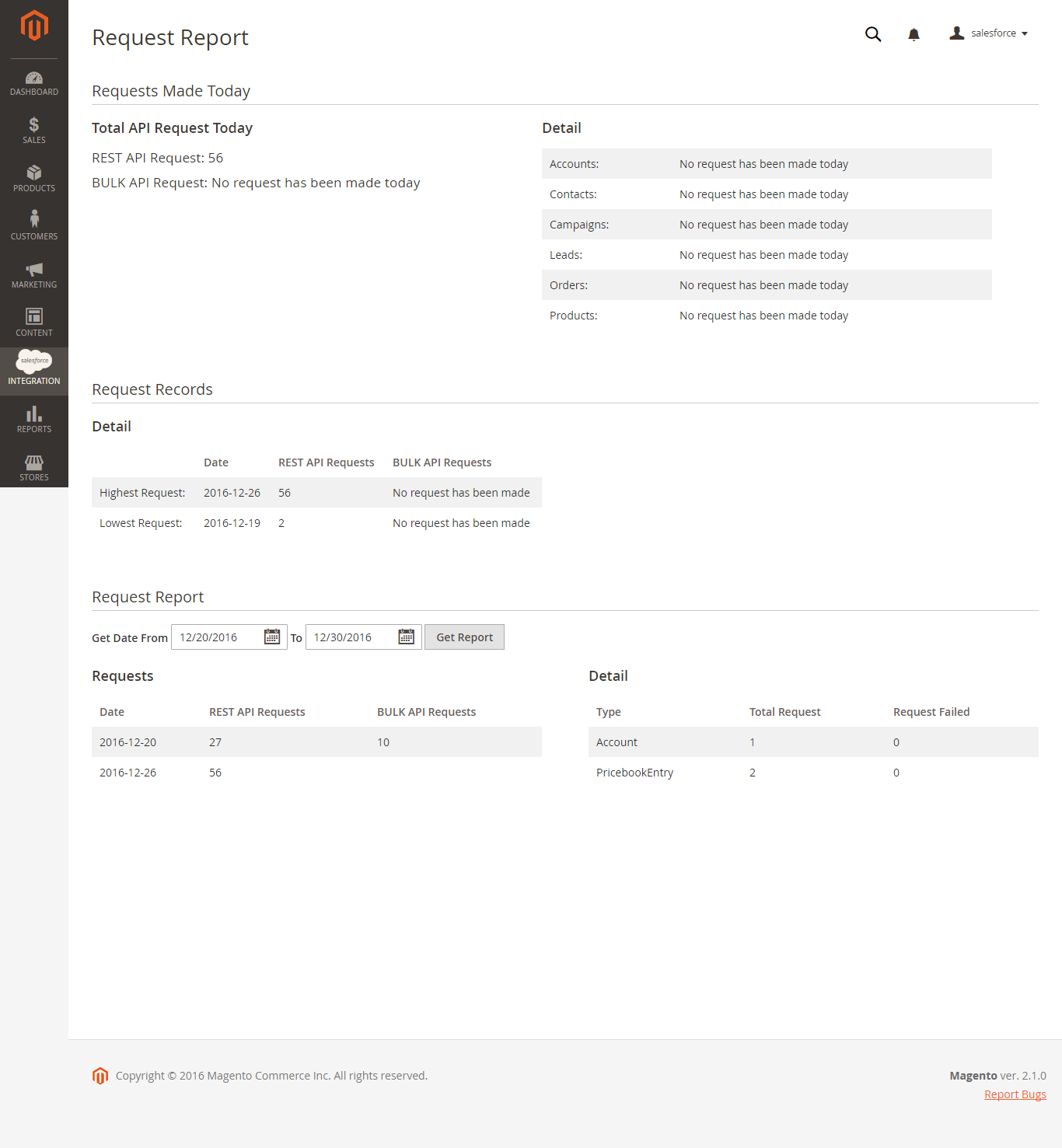...
Finally, hit Save Config, your data configuration is ready to use.
...
Data Integration
Field Mapping
To see the mapping list: Store > Field mapping
From the manage mapping, you can export, change the status with enable and disable options, edit or delete a mapping.
To add mapping, following Store > Field mapping > Add mapping
Fill in mapping information:
- Select type: select Account/contact/campaign/lead/product/order.
- Magento field: select from the drop-down list
- Salesforce field: select from the drop-down list
- Description: describe mapping
- Status: chose Enable/Disable
Remember to click Save Mapping to store information.
Synchronization Progress
...
Navigate to Salesforce Integration > Request Daily Report, admins can easily follow their synchronization status.
Data Integration setting
Field Mapping
To see the mapping list: Store > Field mapping
From the manage mapping, you can export, change the status with enable and disable options, edit or delete a mapping.
To add mapping, following Store > Field mapping > Add mapping
Fill in mapping information:
- Select type: select Account/contact/campaign/lead/product/order.
- Magento field: select from the drop-down list
- Salesforce field: select from the drop-down list
- Description: describe mapping
- Status: chose Enable/Disable
Remember to click Save Mapping to store information.
...
Main functions
1. Allows synchronizing and updating a specific or all Customers from Magento 2 store into Salesforce CRM Leads, Contacts, Accounts both manually and automatically
...