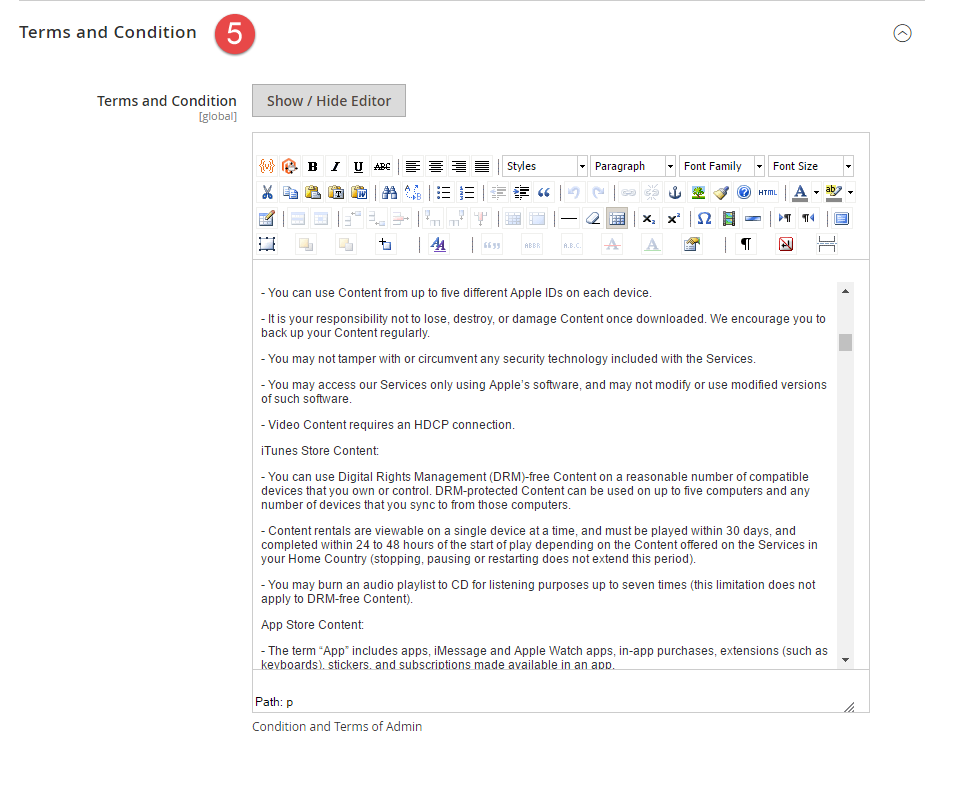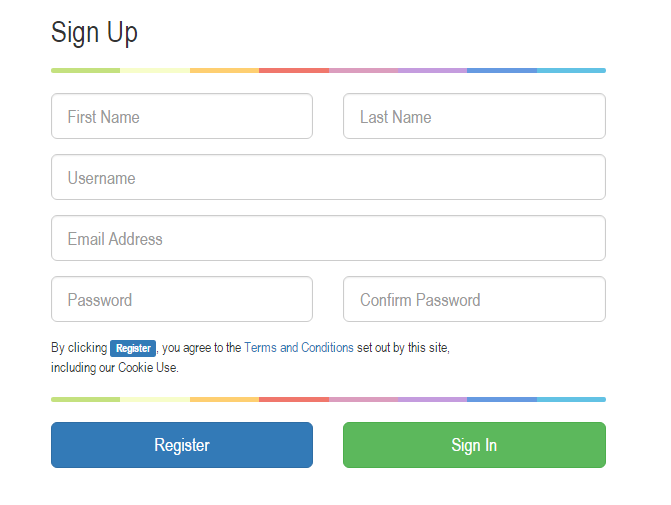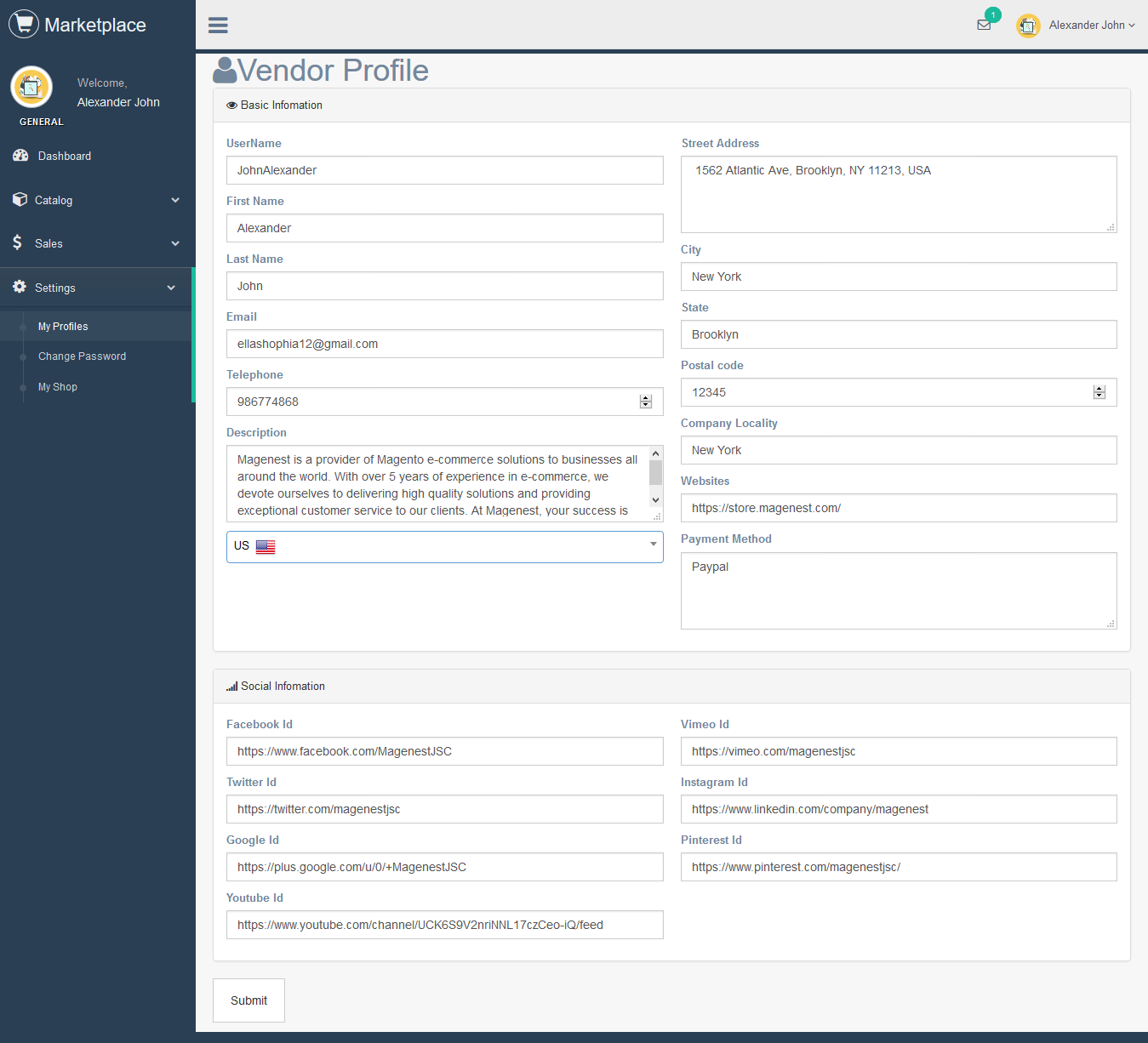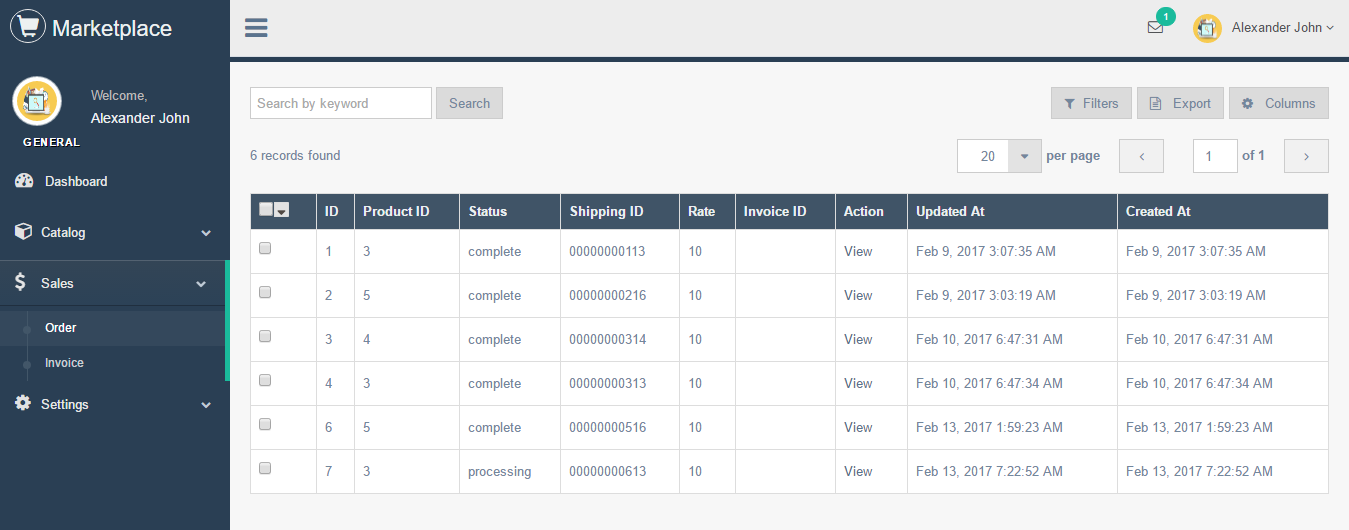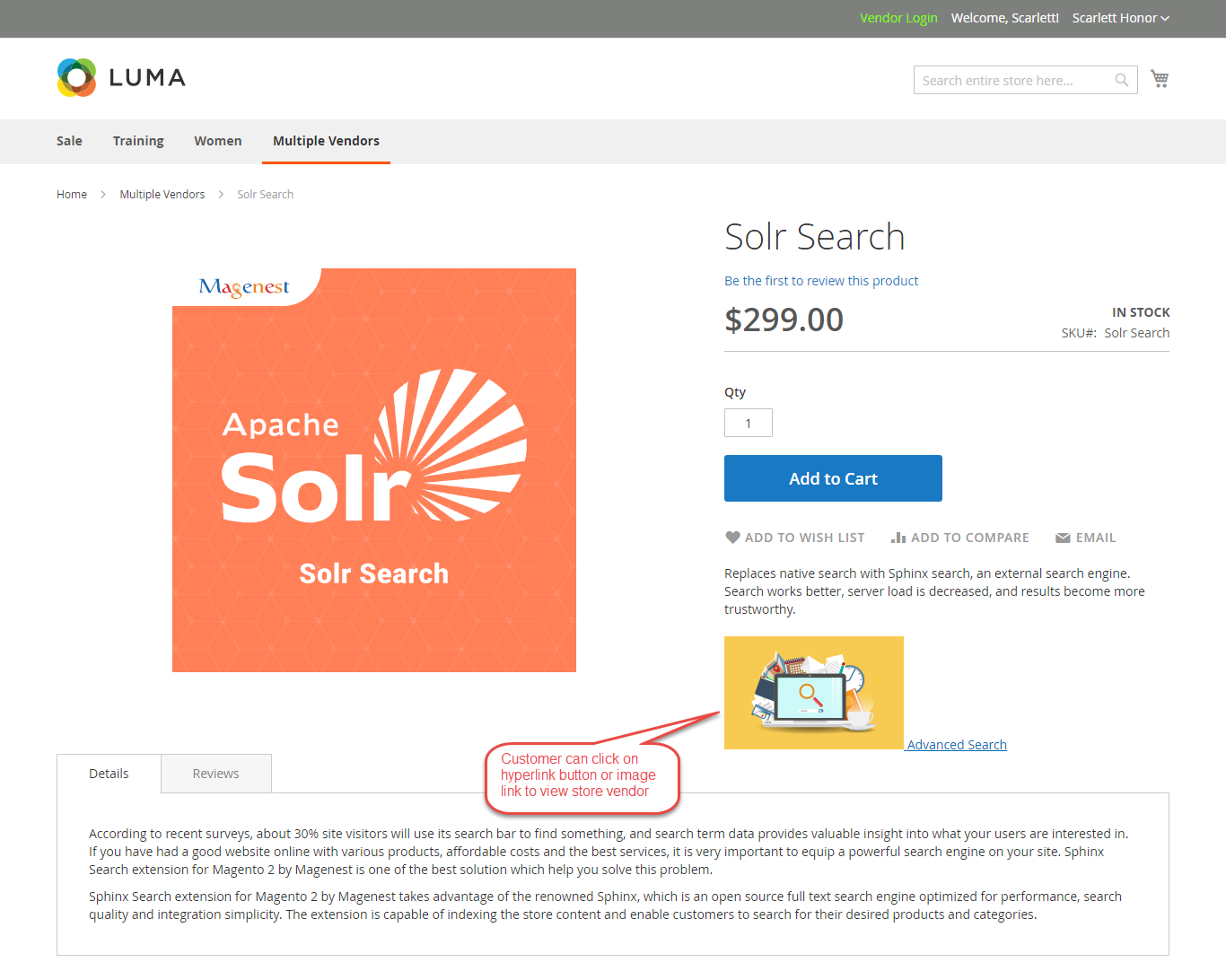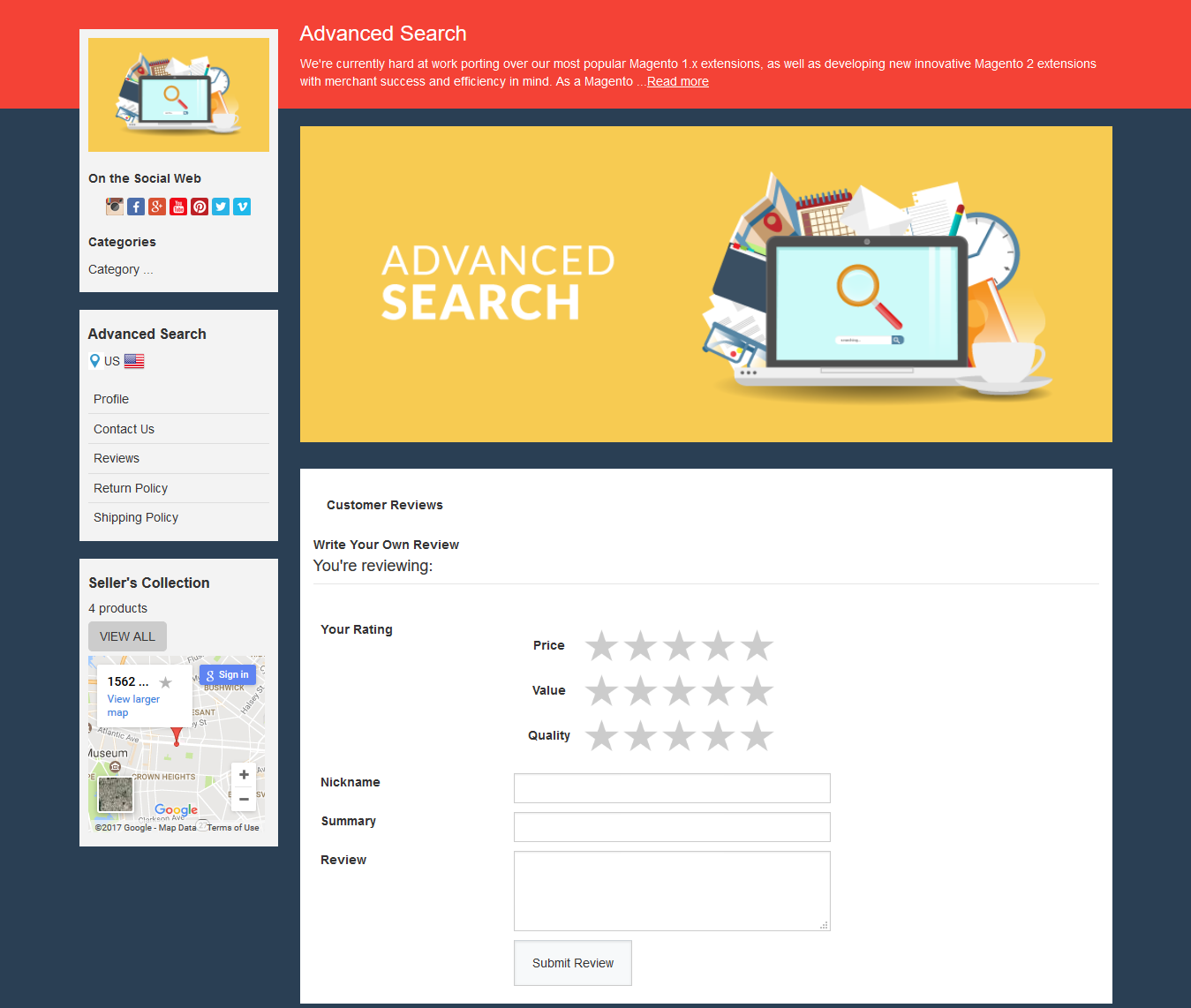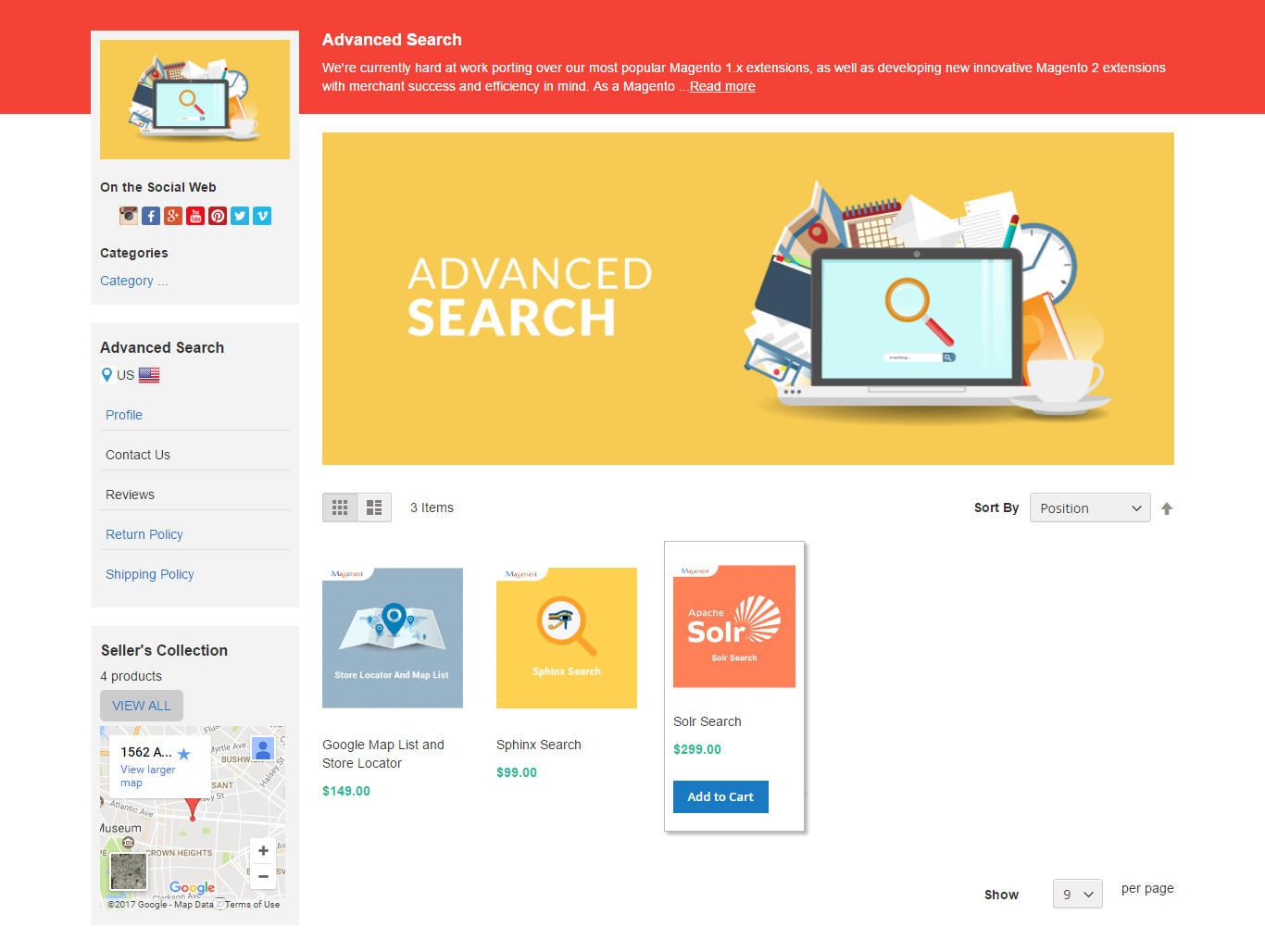...
Store owners can add content for Terms and Condition for their marketplace:
...
Main Feature
For Vendor
- Setting Set Up Vendor Account
Login Vendor Account:
...
Or click on Register button to create a new vendor account. It must be approved by the store owner to activate that vendor account.
Manage Vendor Profile:
Navigate to Settings > My Profiles vendors can set up their profile including username, email, telephone, address, payment method, country, social information. etc.
Change Password:
From Vendor vendor account, go to Settings > Change Password supplier can change their account password.
...
New Product Page appears as below. It is the same with default the default of New Product Page in Magento 2 platform.
...
After that, click on Save Product button to save information entered.
- View Sales
Orders:
Vendors can view their store order easily:
Invoices:
- Ask Question to Admin
If vendors would like to submit a question to store owner, they can navigate to My account > Help:
...
In Product Detail Page, Multiple Vendor extension by Magenest allows store owner owners to display hyperlink or image link that helps customers navigate to vendor store. vendors' shop hyperlink, image link or both of them:
Customers can easily view vendor shop:
...
Reviews for vendor shop:
Categories:
Customer Customers can add vendor products from Categoriesto their card from vendor's categories:
Or go to the product detail page:
...