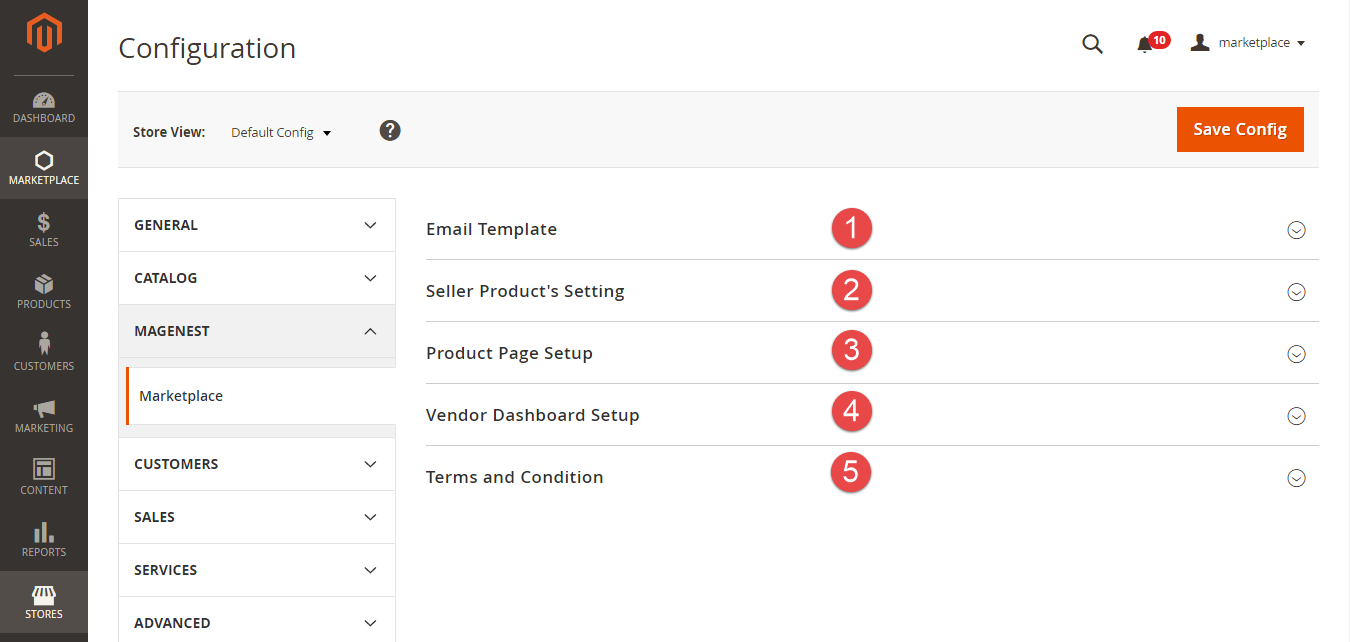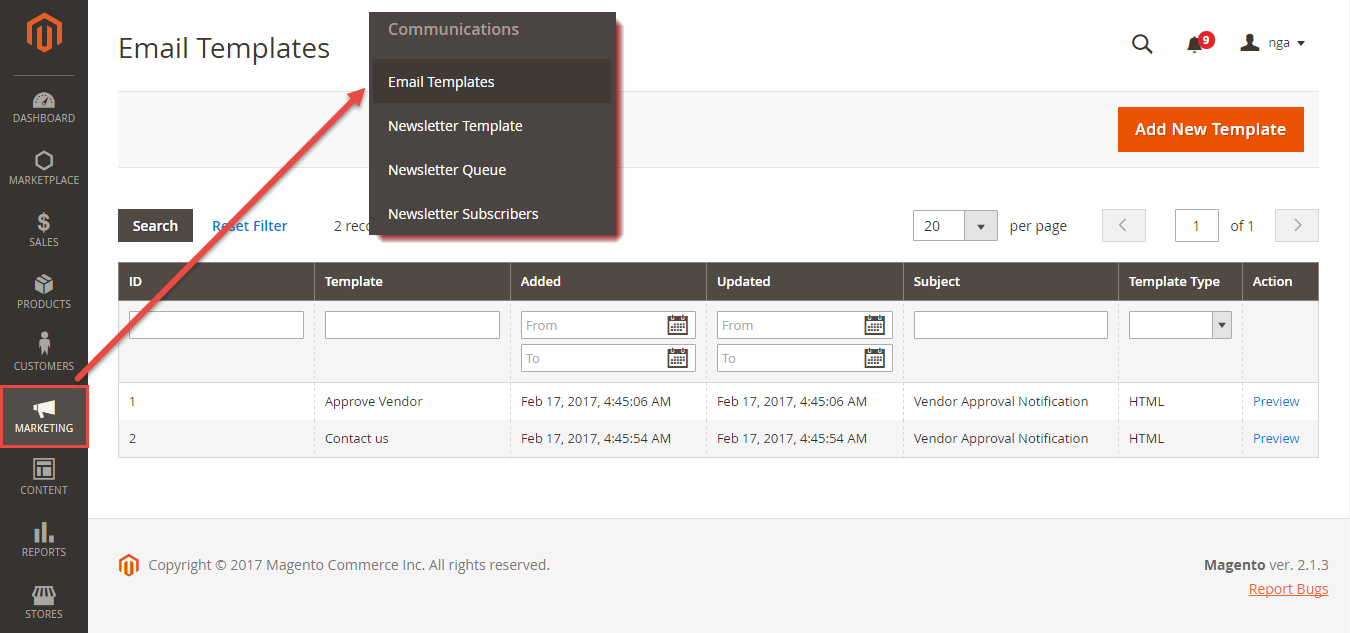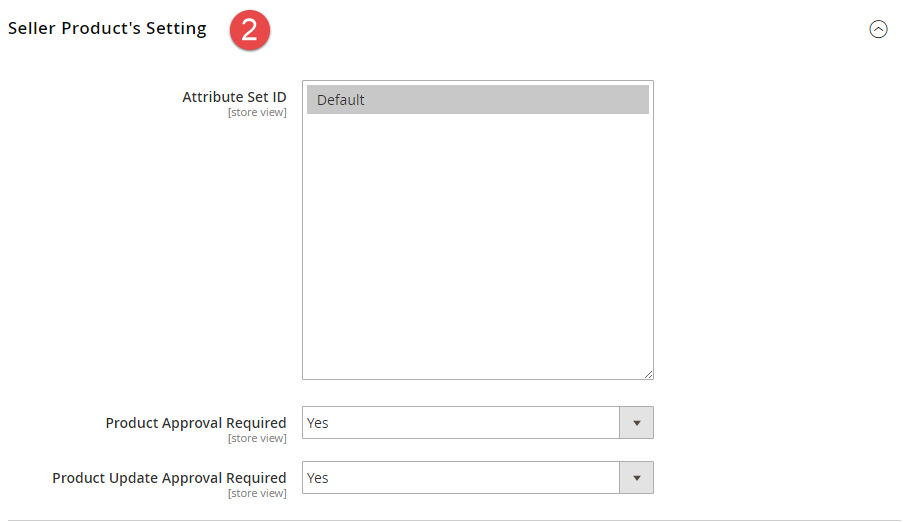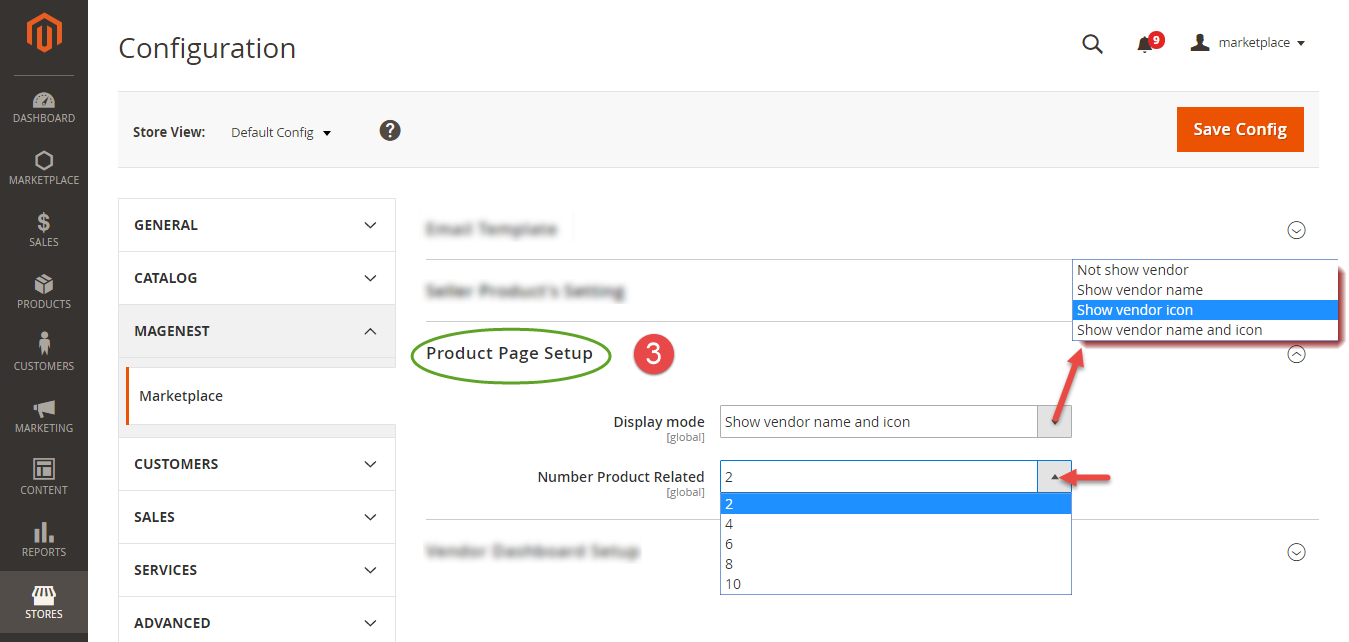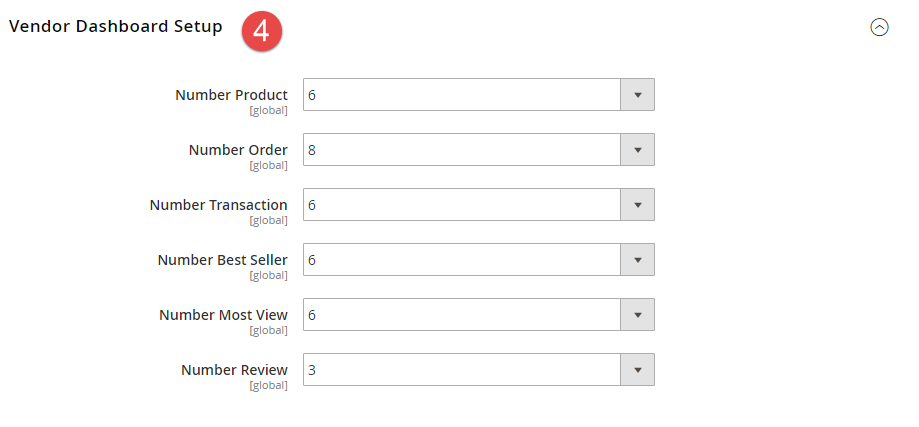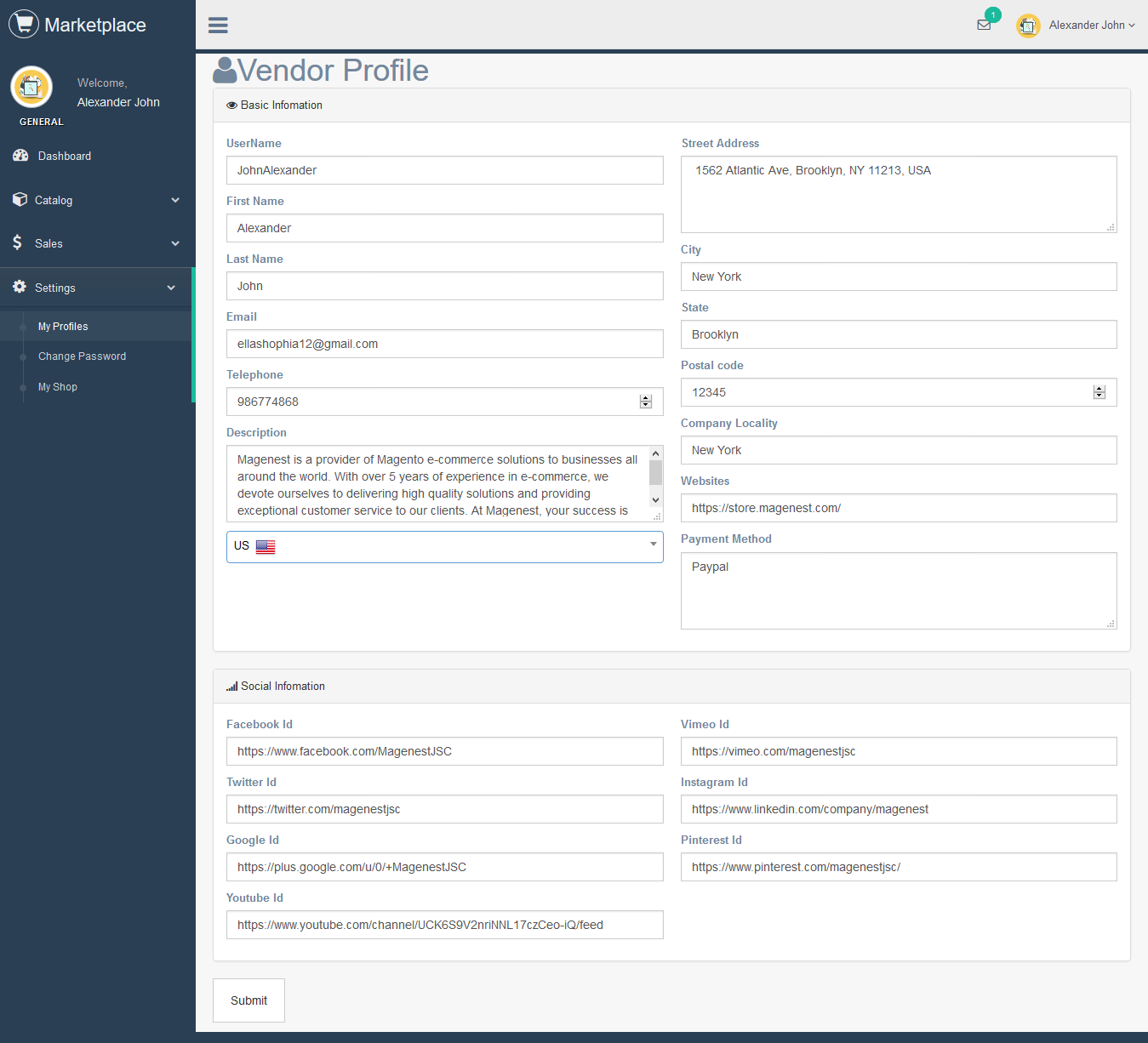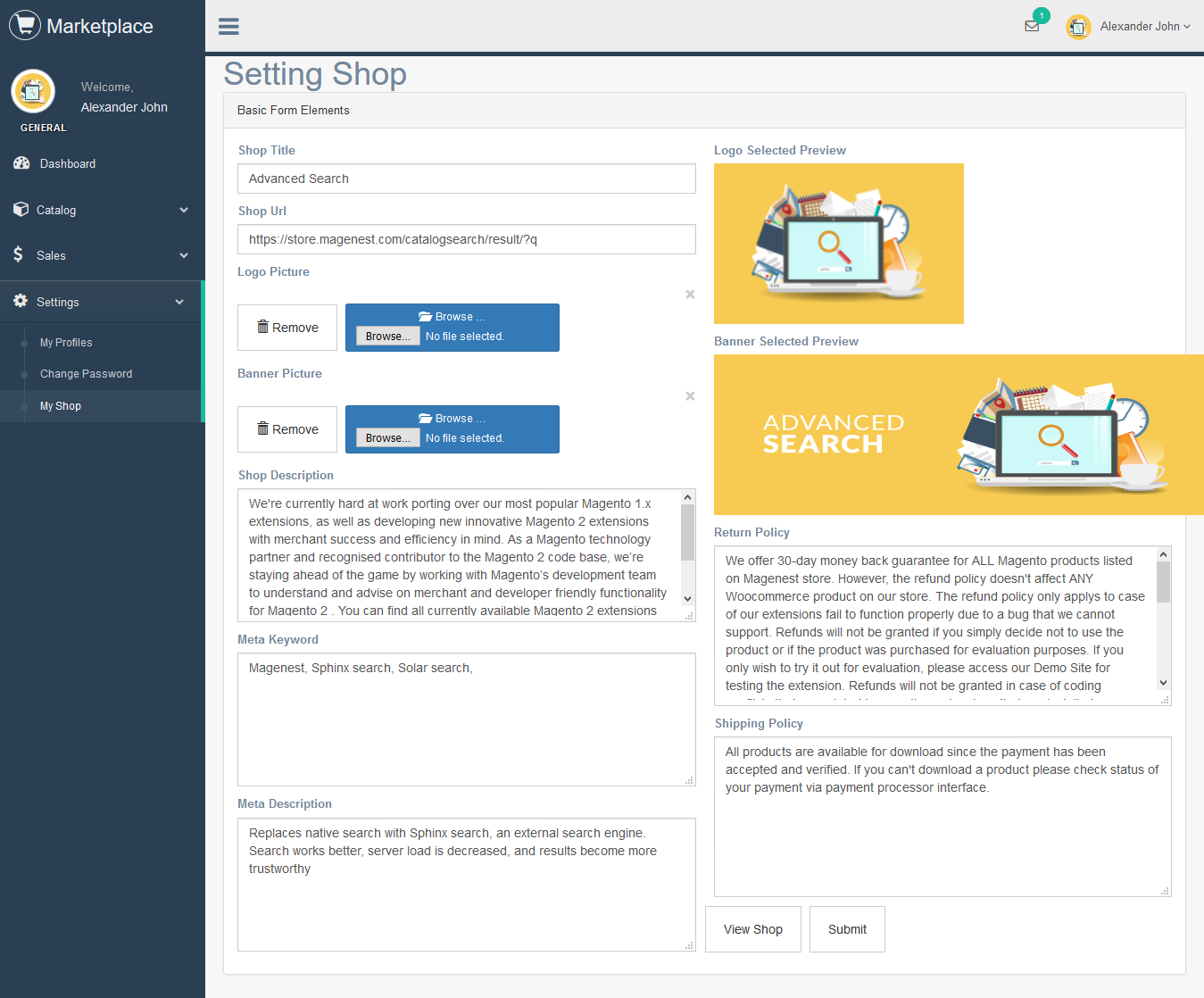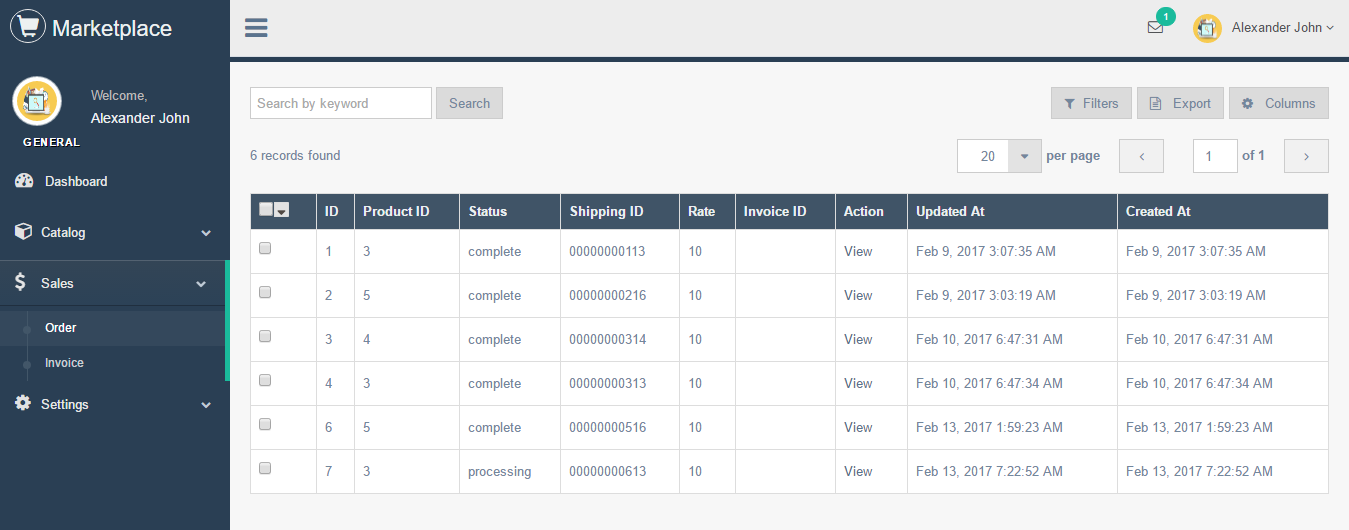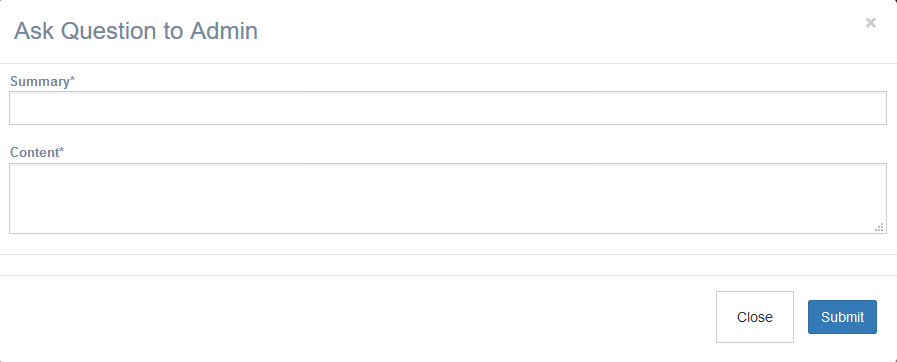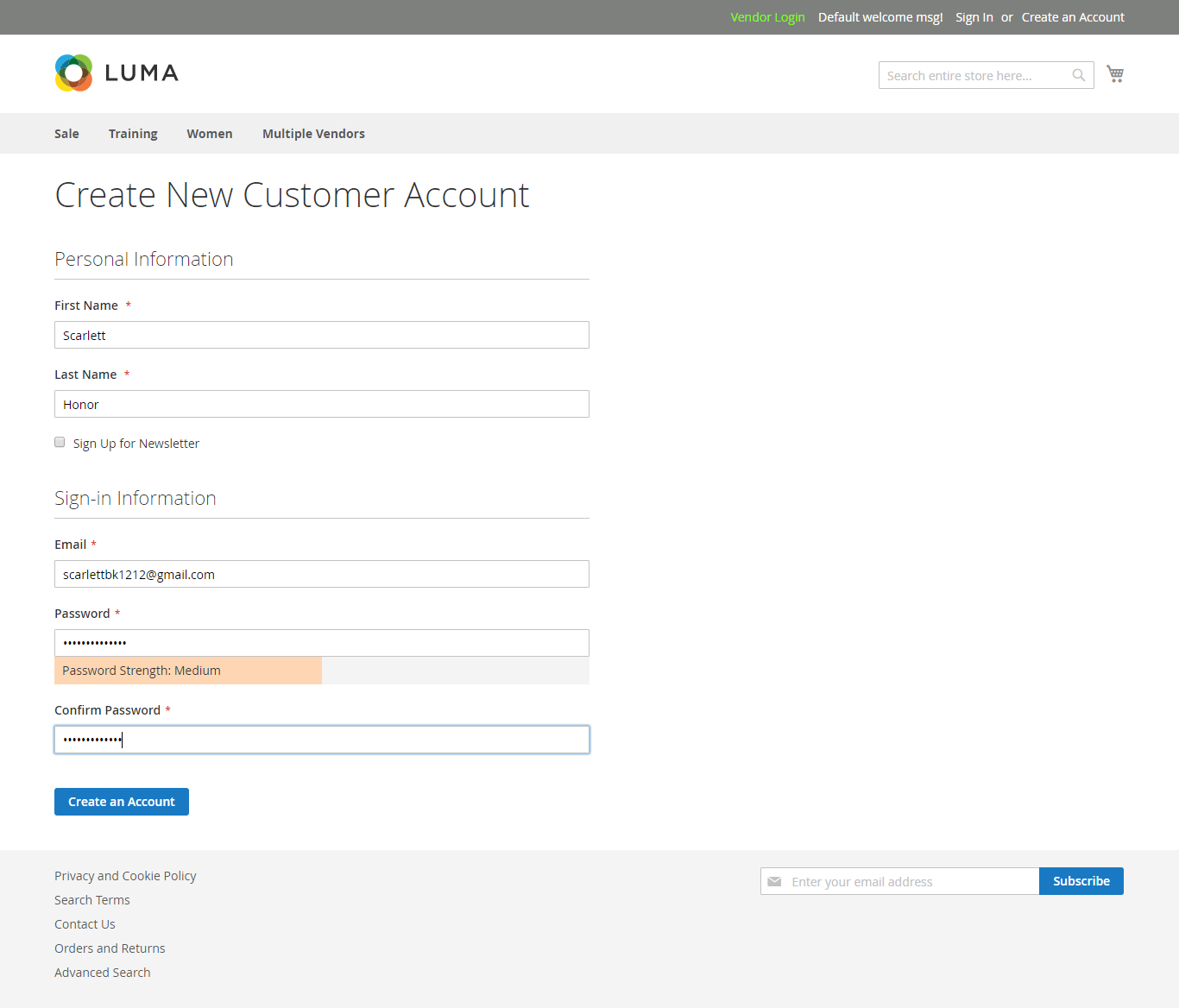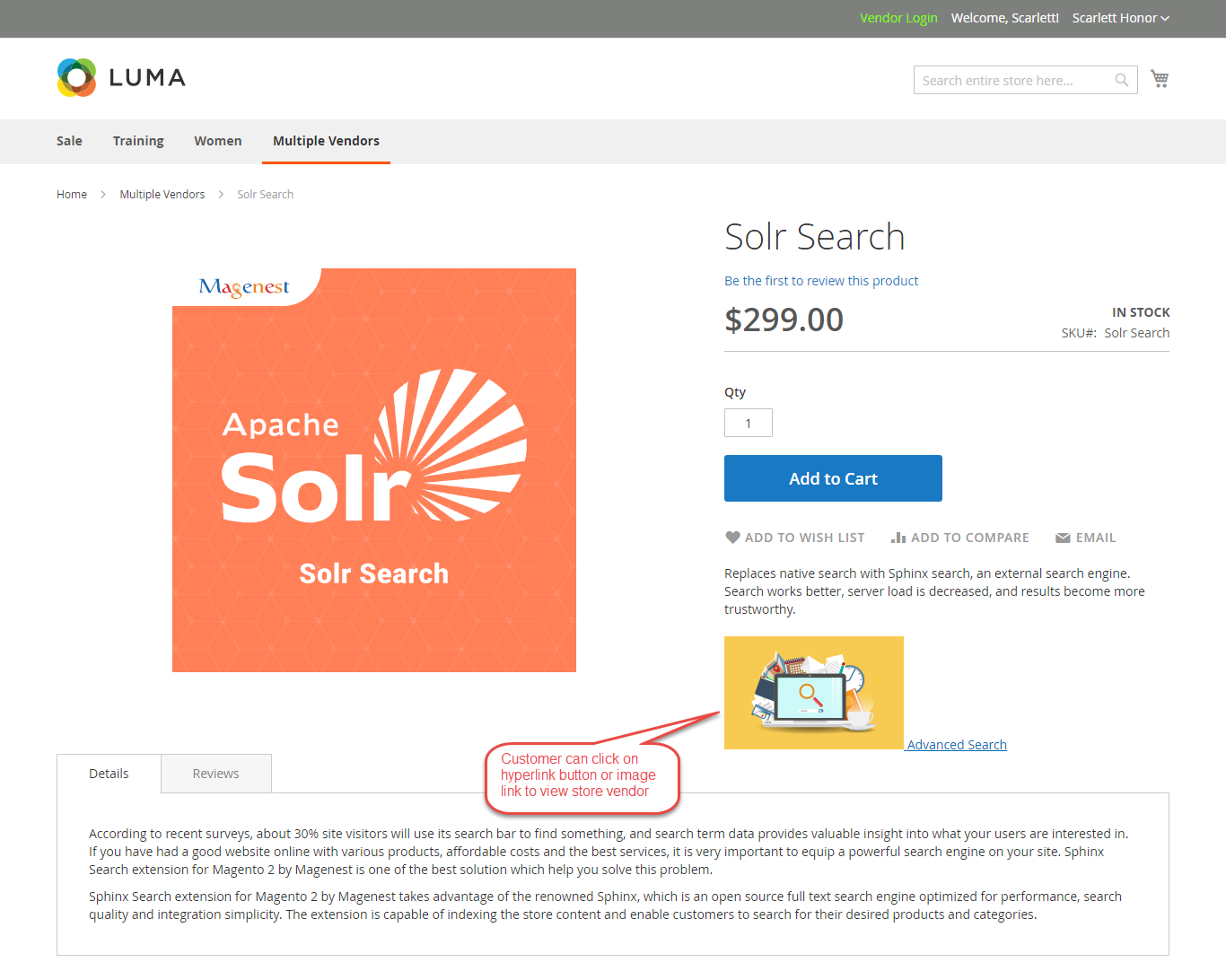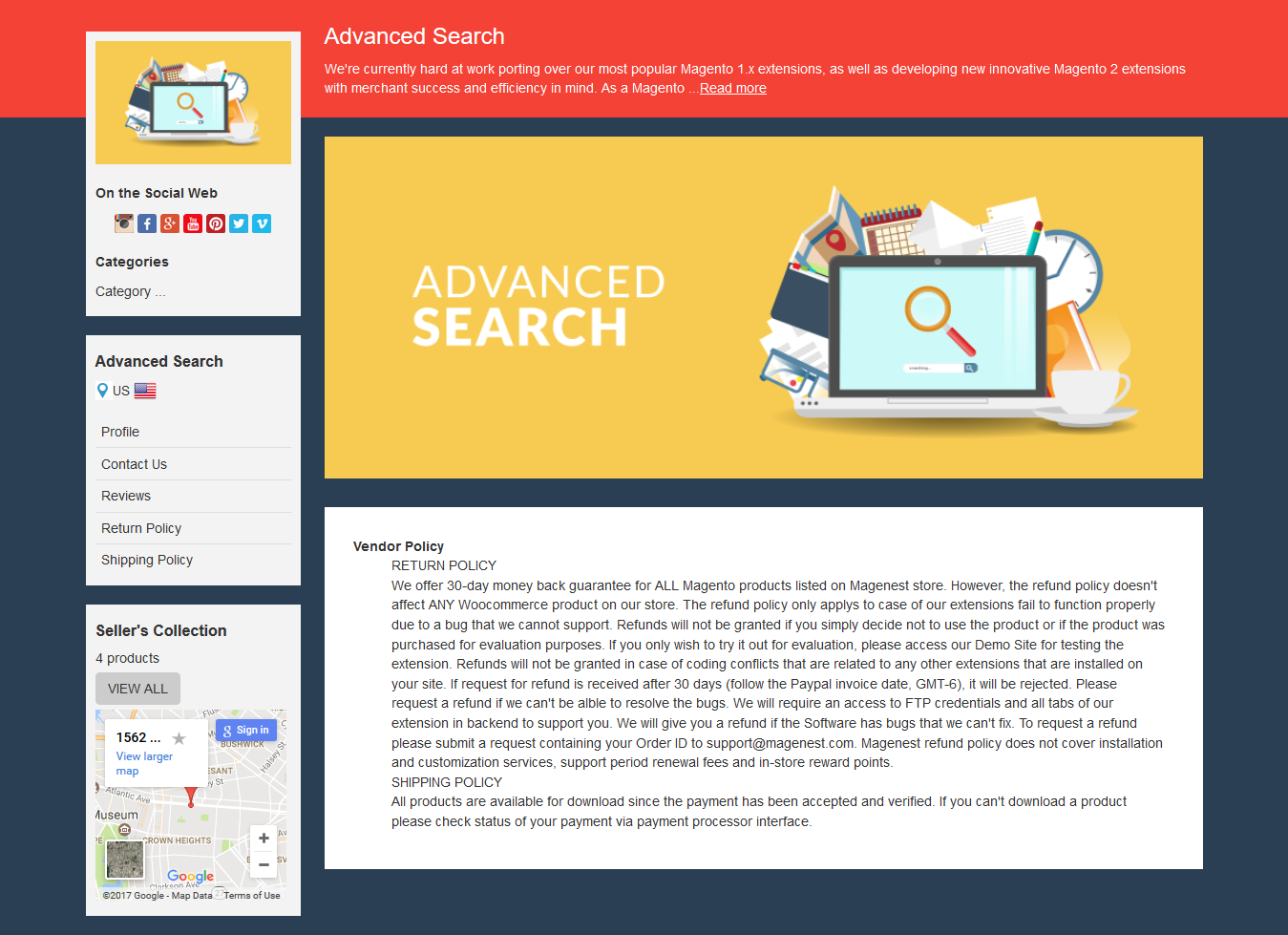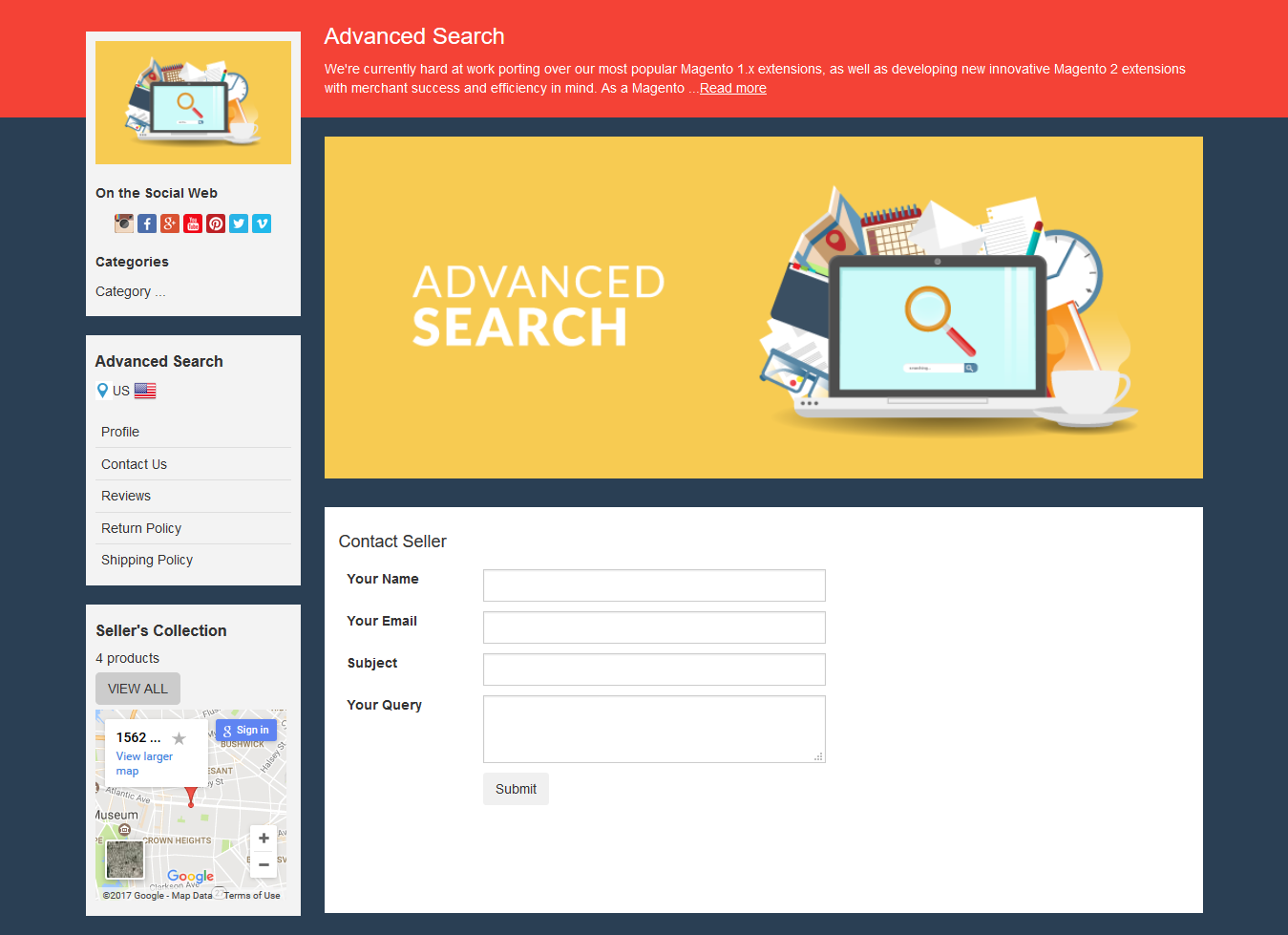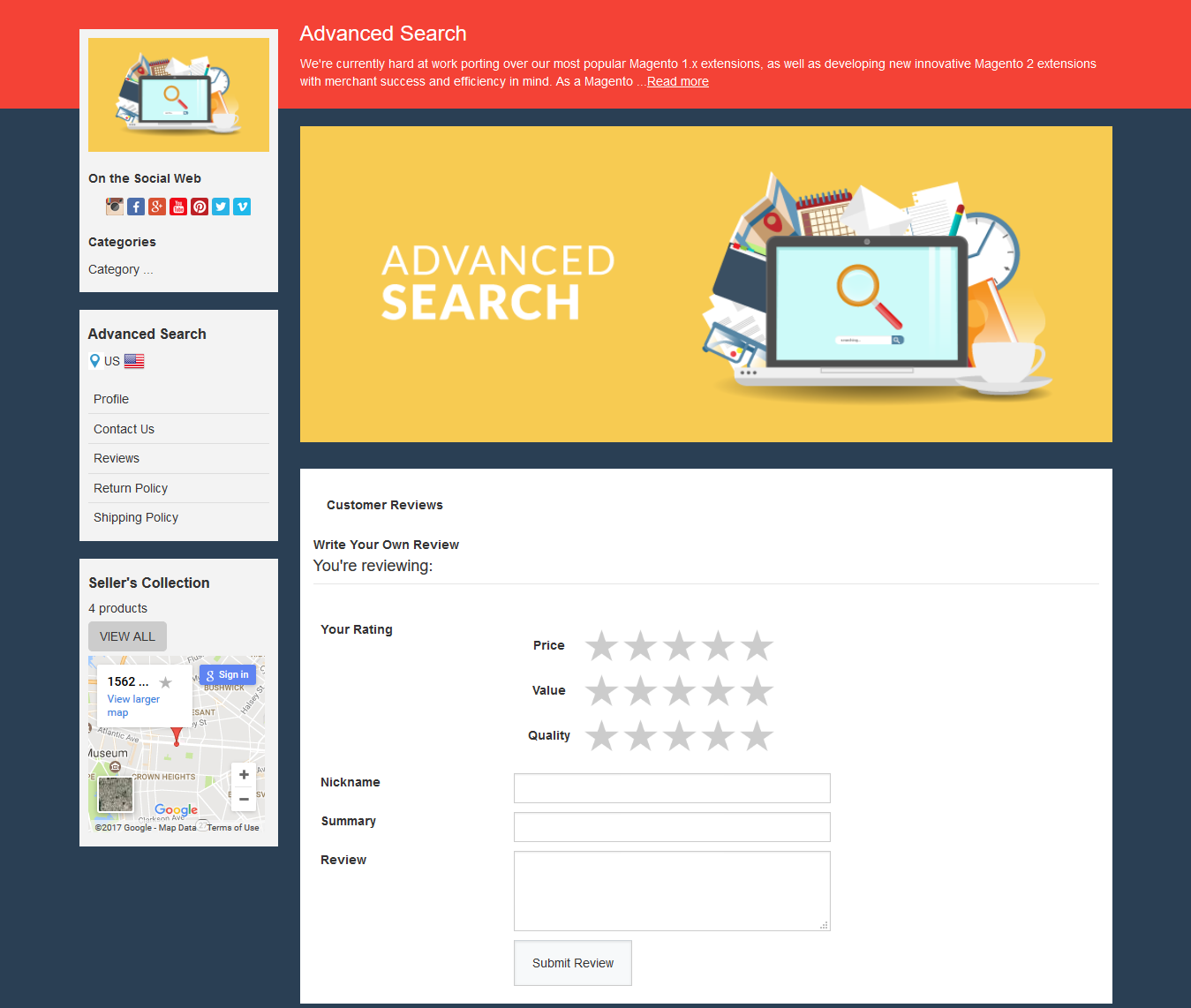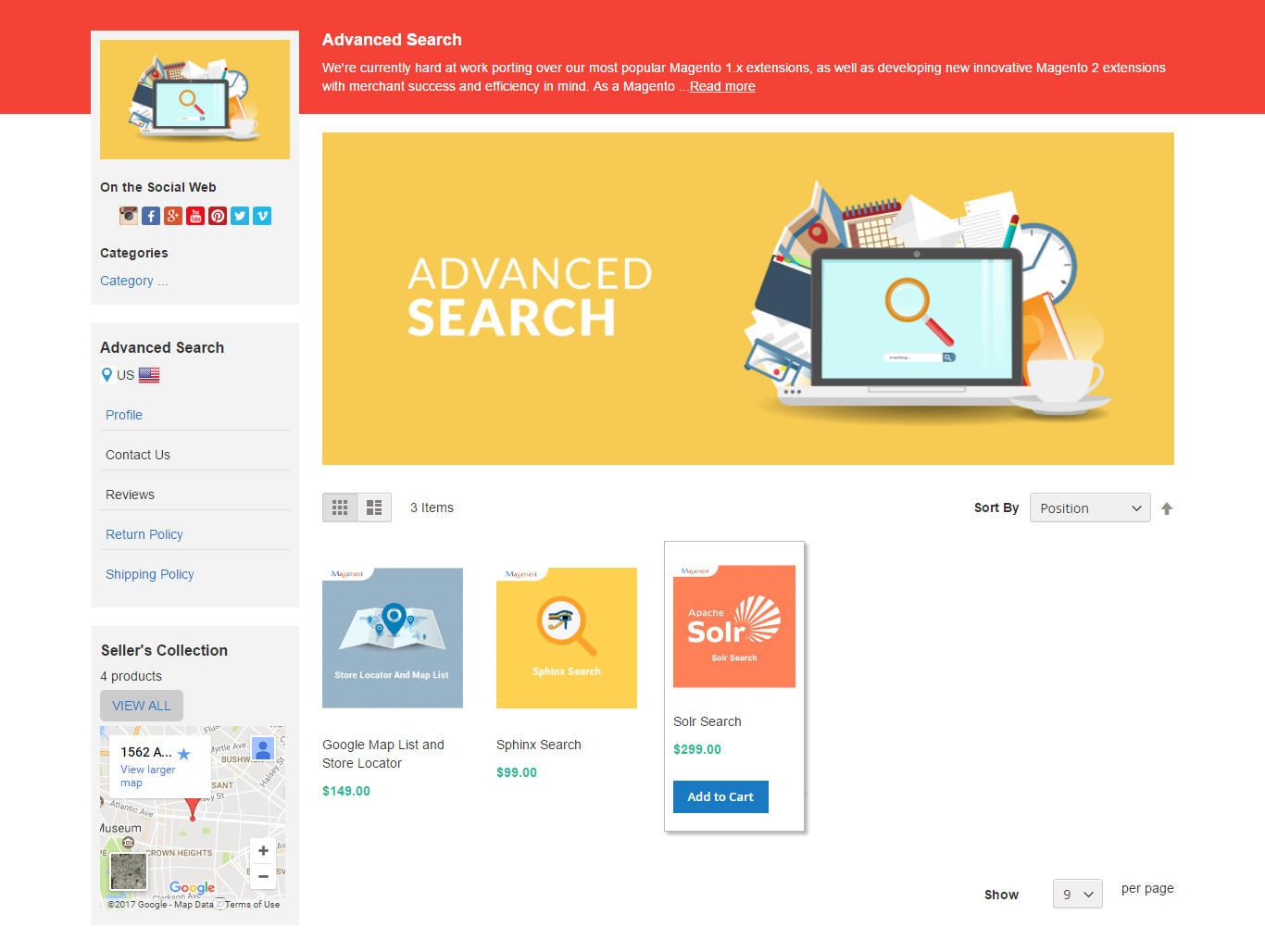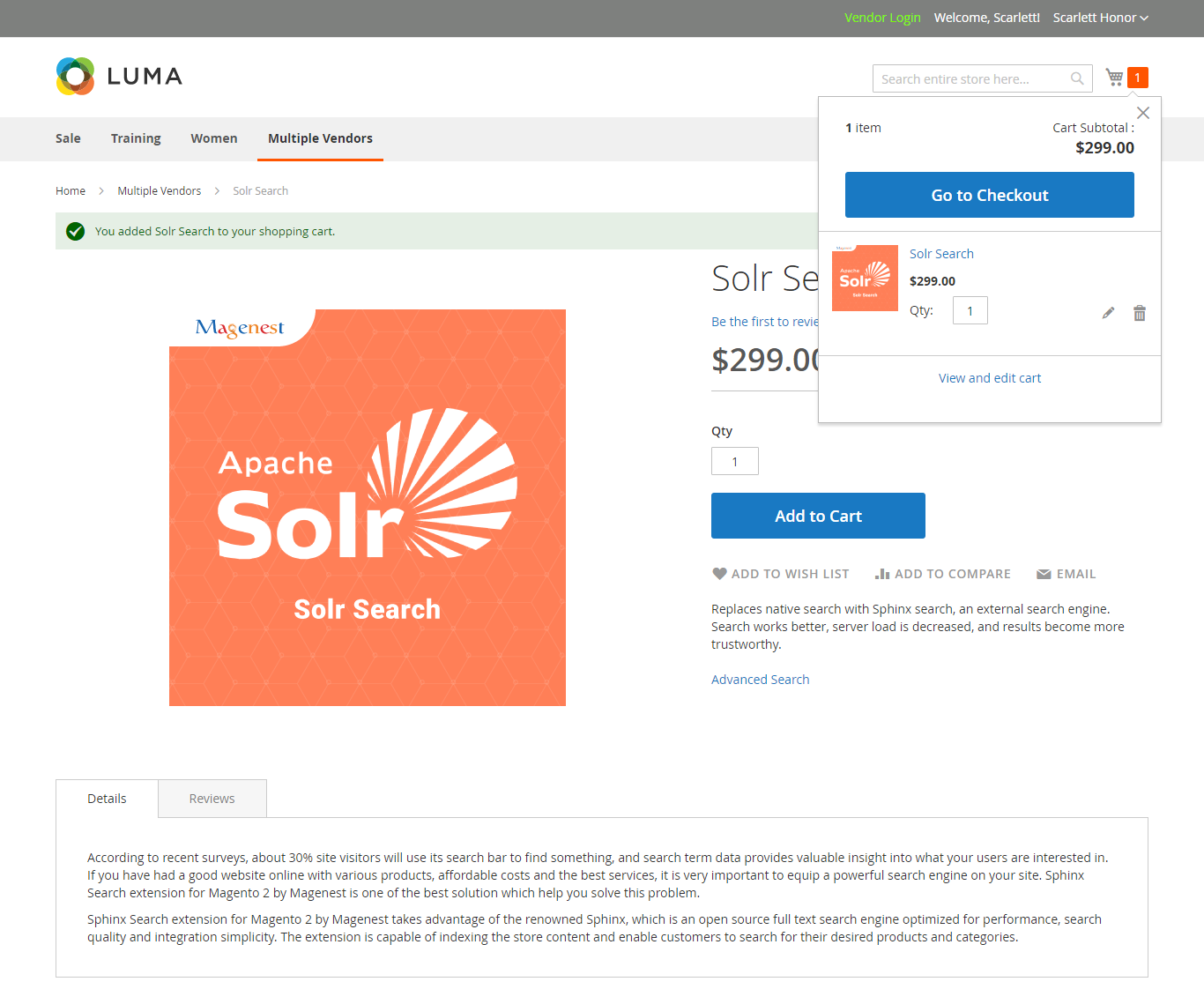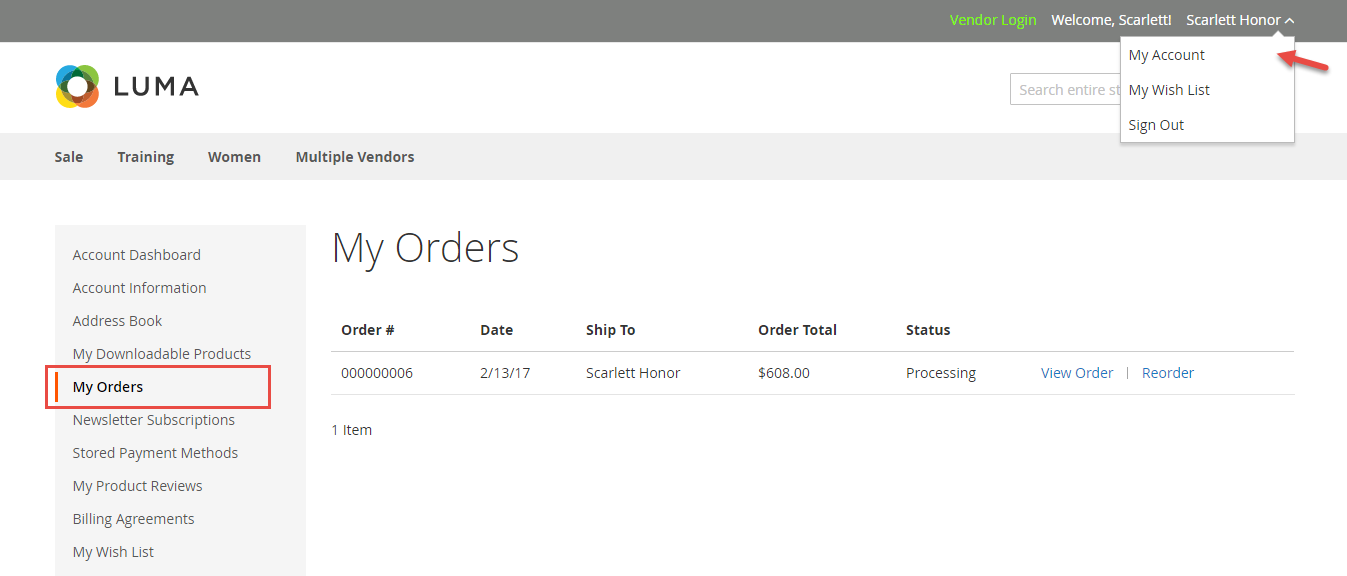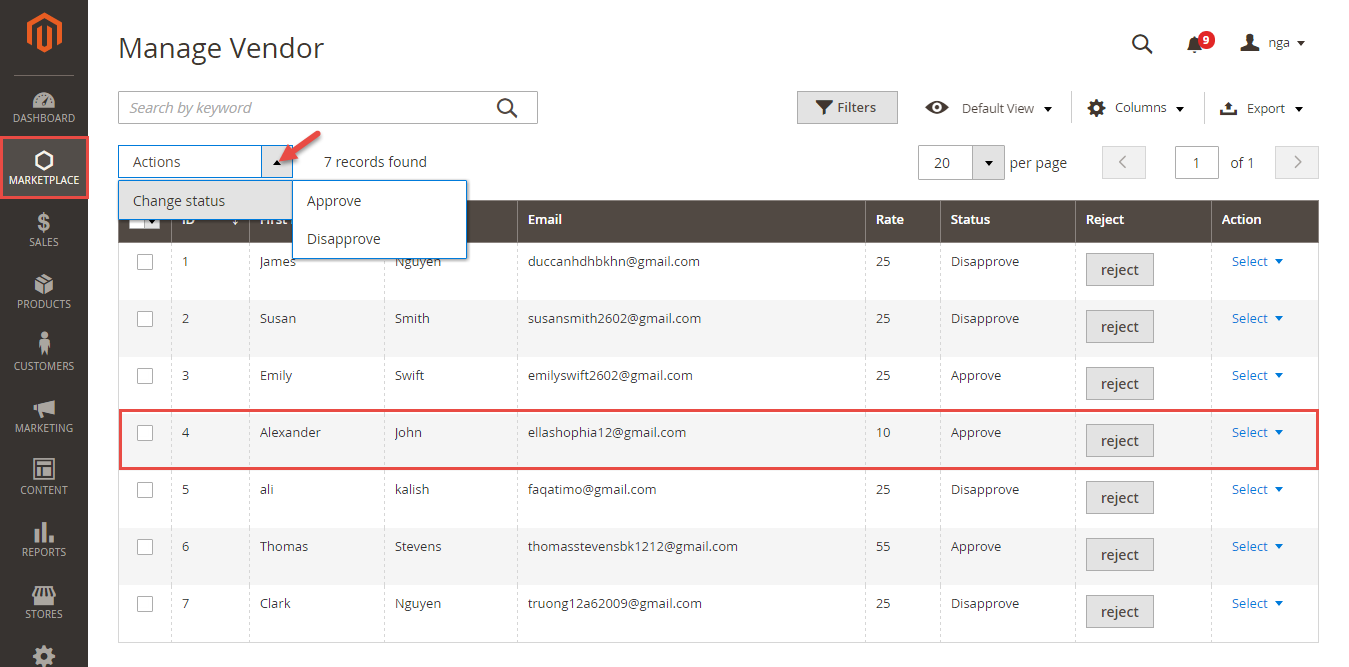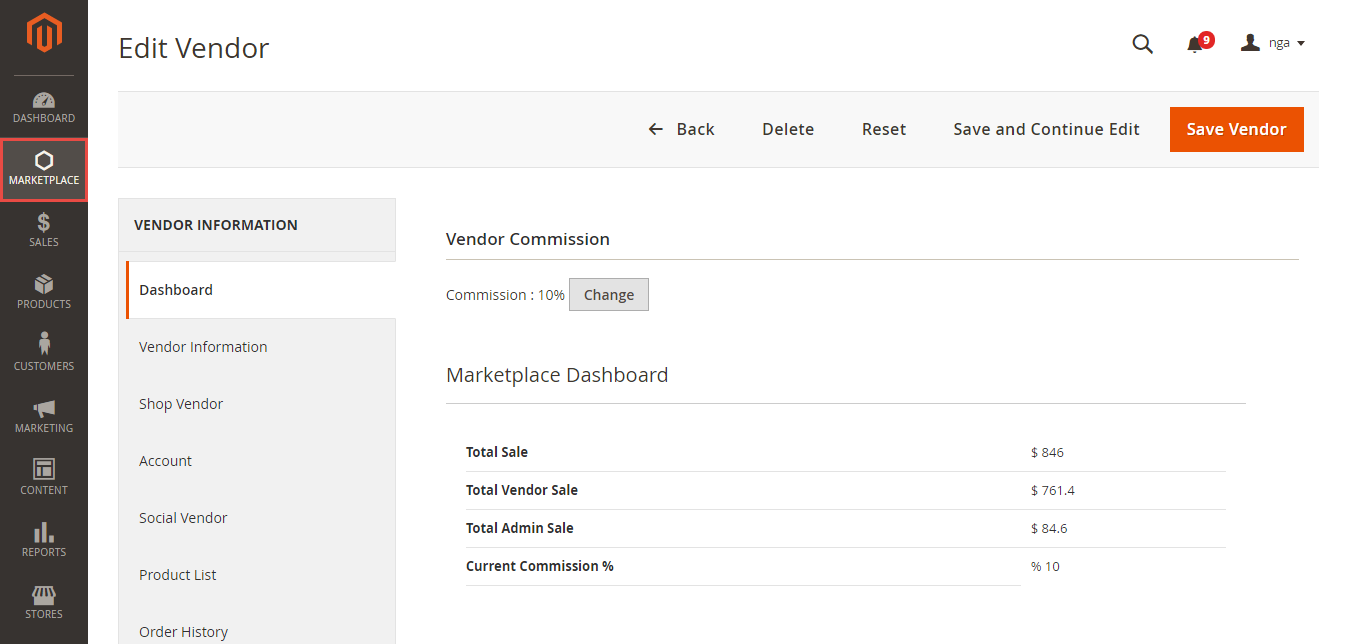...
There are four tabs: Email Template, Seller Product's Setting, Product Page Setup, Vendor Dashboard Setup.
Email Template:
In this tab, admins will be able to select the email templates for their store for each case type as below:
...
Note that you need to have email templates before going to configure. You can use our default template email or create a new one from Email Templates tab.
Seller Product's Setting
Admin can decide whether it is necessary to approve product vendors for each the submit section.
Product Page Setup
This tab allows admin to manage Product Detail Page in frontend store. Admin can decide to show vendor names, vendor icons or both of them. In addition, admins can choose one value from Number Product Related drop down list.
Vendor Dashboard Setup
Admin has ability of setting up Vendor Dashboard with Number Product, Number Order, Number Transaction, Number Best Seller, Number Most View, Number Review.
...
Main Feature
For Vendor
- Setting Vendor Account
We have created Vendor Login button at the top right-hand corner.
...
Then, vendors will set their profile by clicking on My Account > Vendor Profile.
Vendors can also change their account password.
...
After filling in the blank for Setting Shop, vendors need to click on Submit button to save their information. Then they can view shop quickly by click on View Shop button next to Submit button in the bottom right corner.
- Add New Products
Vendors can click on New Product tab to create a new simple product or they can create another product type by choosing one from Add Product drop down list.
...
After that, click on Save Product button to save information entered.
- View Sales
Orders:
Vendors can view their store order easily:
Invoices:
- Ask Question to Admin
Vendors can submit questions to Store Owner:
...
After click on Help button, a form will appear as bellow:
- View Vendor Dashboard:
All information related to vendor account as reviews, credit amount, orders, products will be listed in Vendor Dashboard:
...
The Customer Registration page is the default in Magento 2 platform.
In Product Detail Page, Multiple Vendor extension by Magenest allows store owner to display hyperlink or image link that helps customers navigate to vendor store.
For AdminAdmin
The following is the great features that this extension brings for admin.
- Manage Vendors
Admin can manage the list vendors and the information vendor such as ID, Name Vendor, Email Vendor, Shop Url and so onSetting Shop... Furthermore, they will also set the vendor approval for all vendors.
Click Edit button if admin wants to view or implements any changes about the information vendors.
Furthermore, admin will also set the vendor approval for all vendors.
:
Commission: Store owner has the ability to set up commission between store owner and vendors.
Vendor Information:
- Manage Products
...