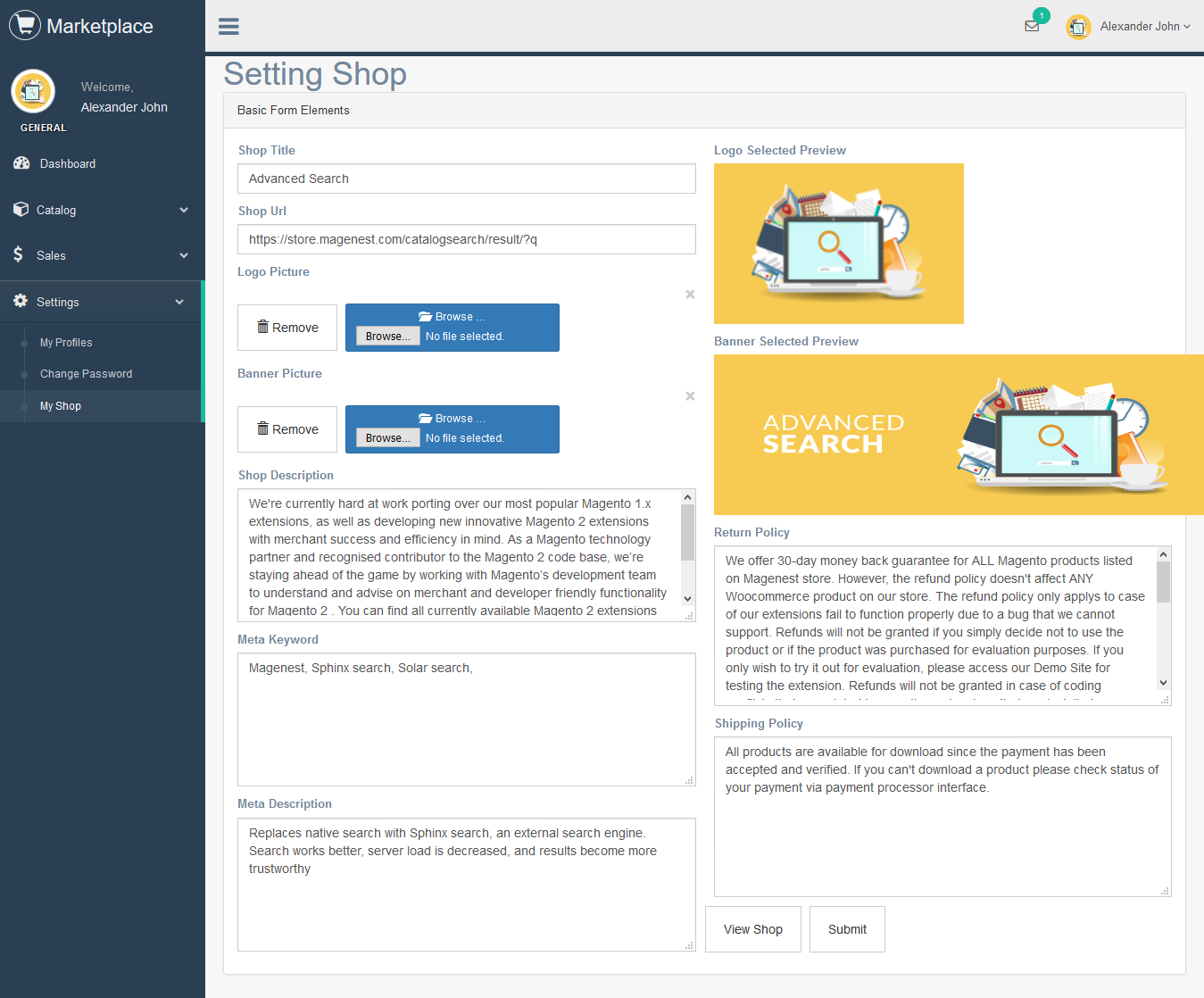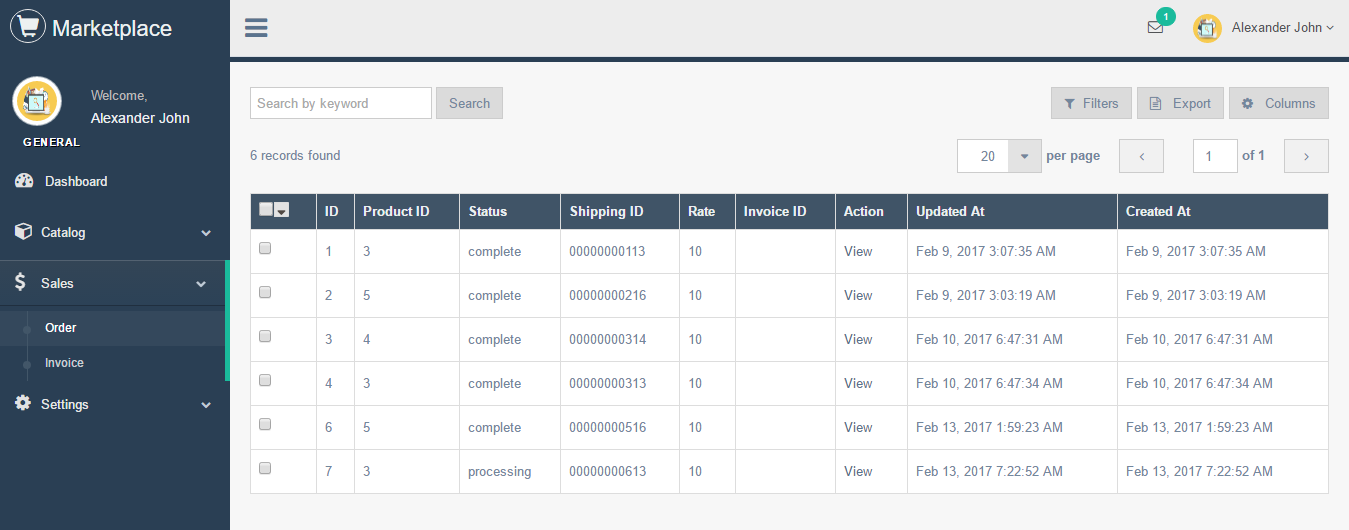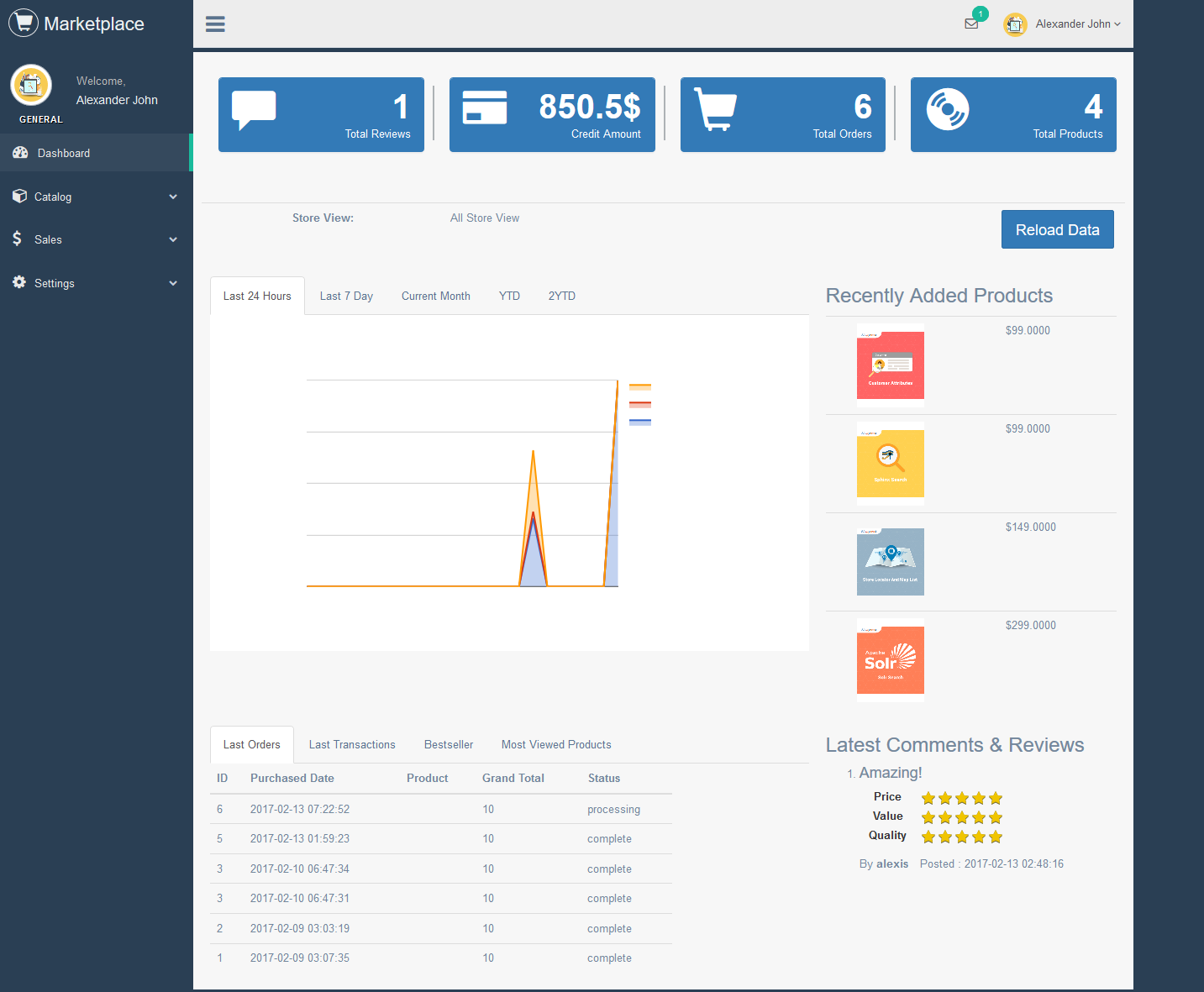...
The Multiple Vendors Extension for Magento 2 provide the capability to your store to run with multiple vendors. It means vendors can easily add, update or sell the products from a single store. The important feature of this extension is admin have all the rights to approve or reject the vendor request at any time. It is useful to customer also, because customer can easily buy the products from the multiple users at a time using single shopping cart.
Please view more detail at the extension page: https://store.magenest.com/magento-2/multiple-vendors.html
...
After filling in the necessary information, vendors can quickly view their shop by click on View Shop button in the bottom right corner.
- Add New Products
After customer entered all of the information related the store. They need to add product into their store by clicking on My Account > New Product.
Currently, we provide two product types for customers so that they can select, including: Simple Product and Virtual Product. Vendors will manage all of the product in their store at here.
Admin can click on New Product tab to create a new simple product or admin can create another product type by choosing one from Add Product drop down list
Click on Add New Product button, the Add New Product screen will be shown.
Please click on Save Product button to save information entered.
- View Sales
Orders:
Invoices:
- View Vendor Dashboard:
For Admin
...