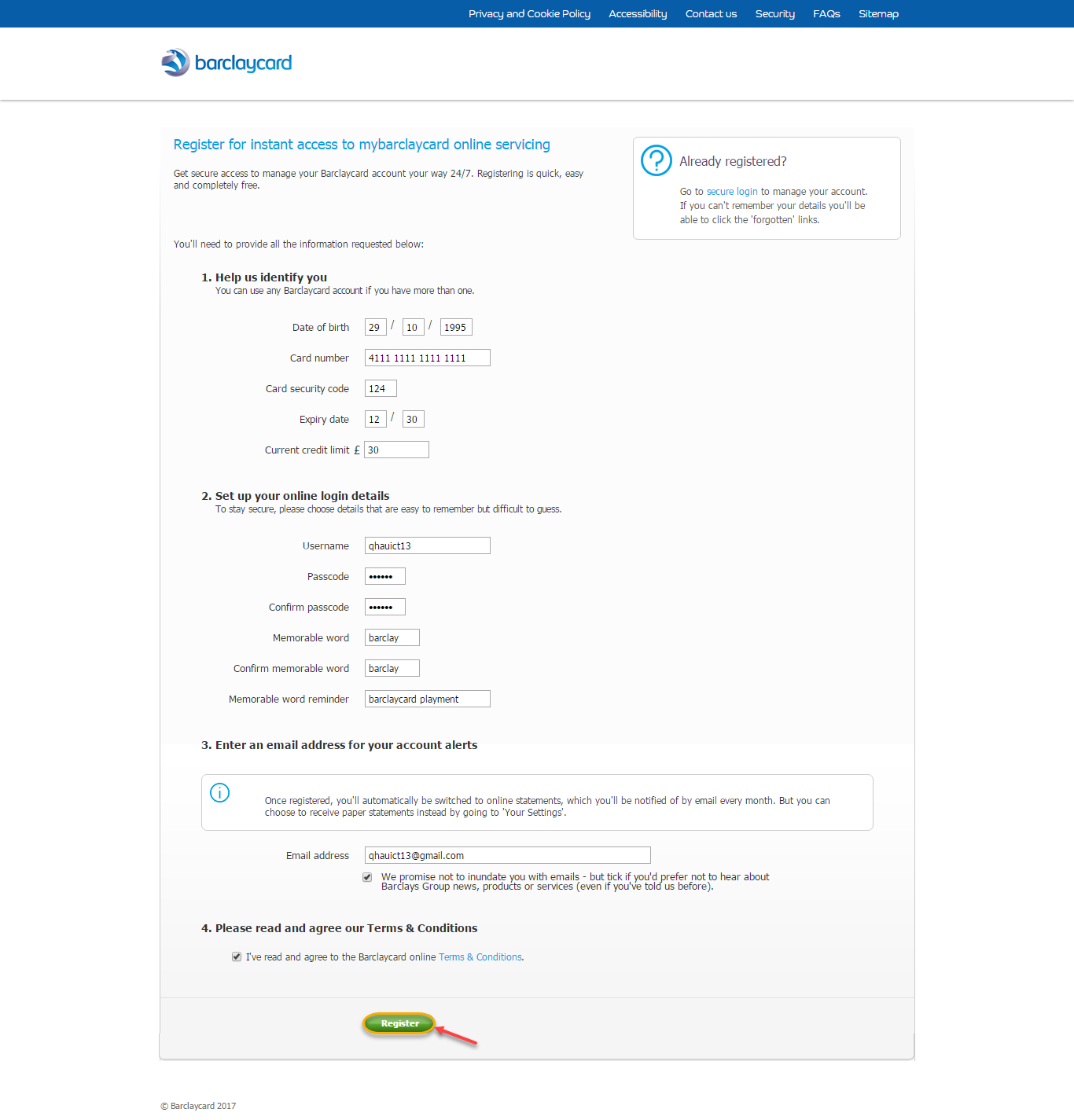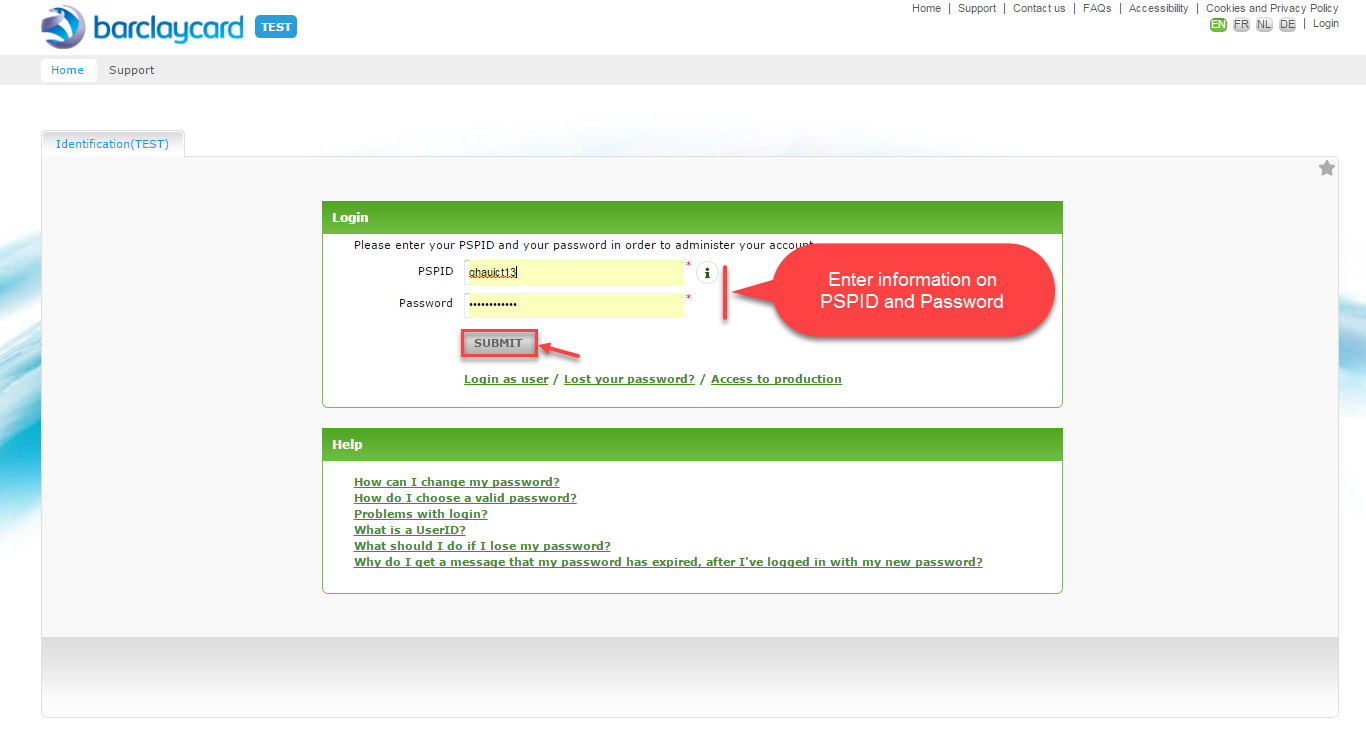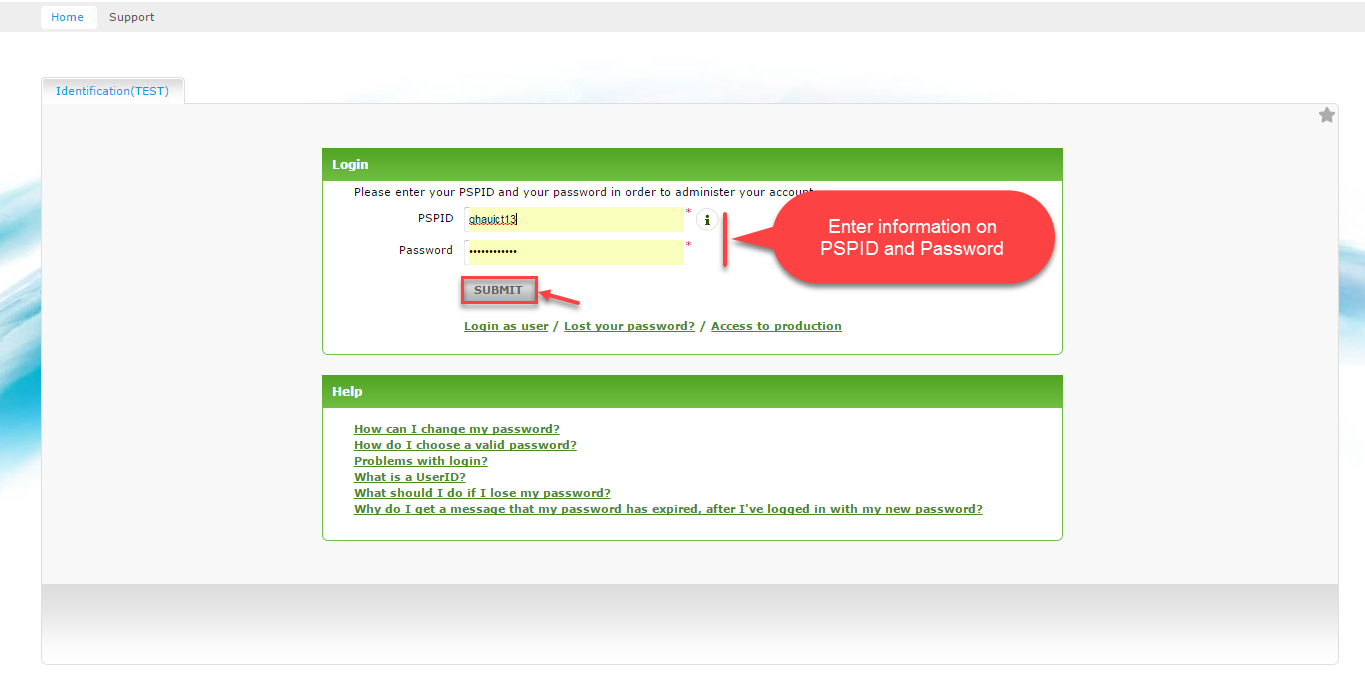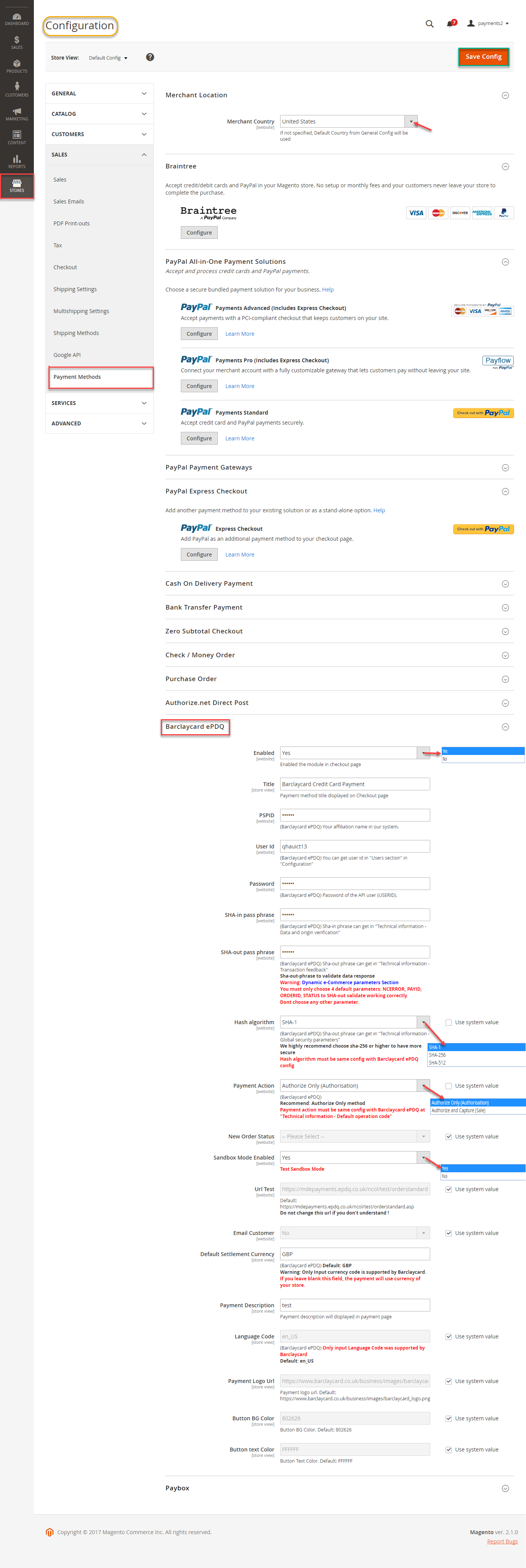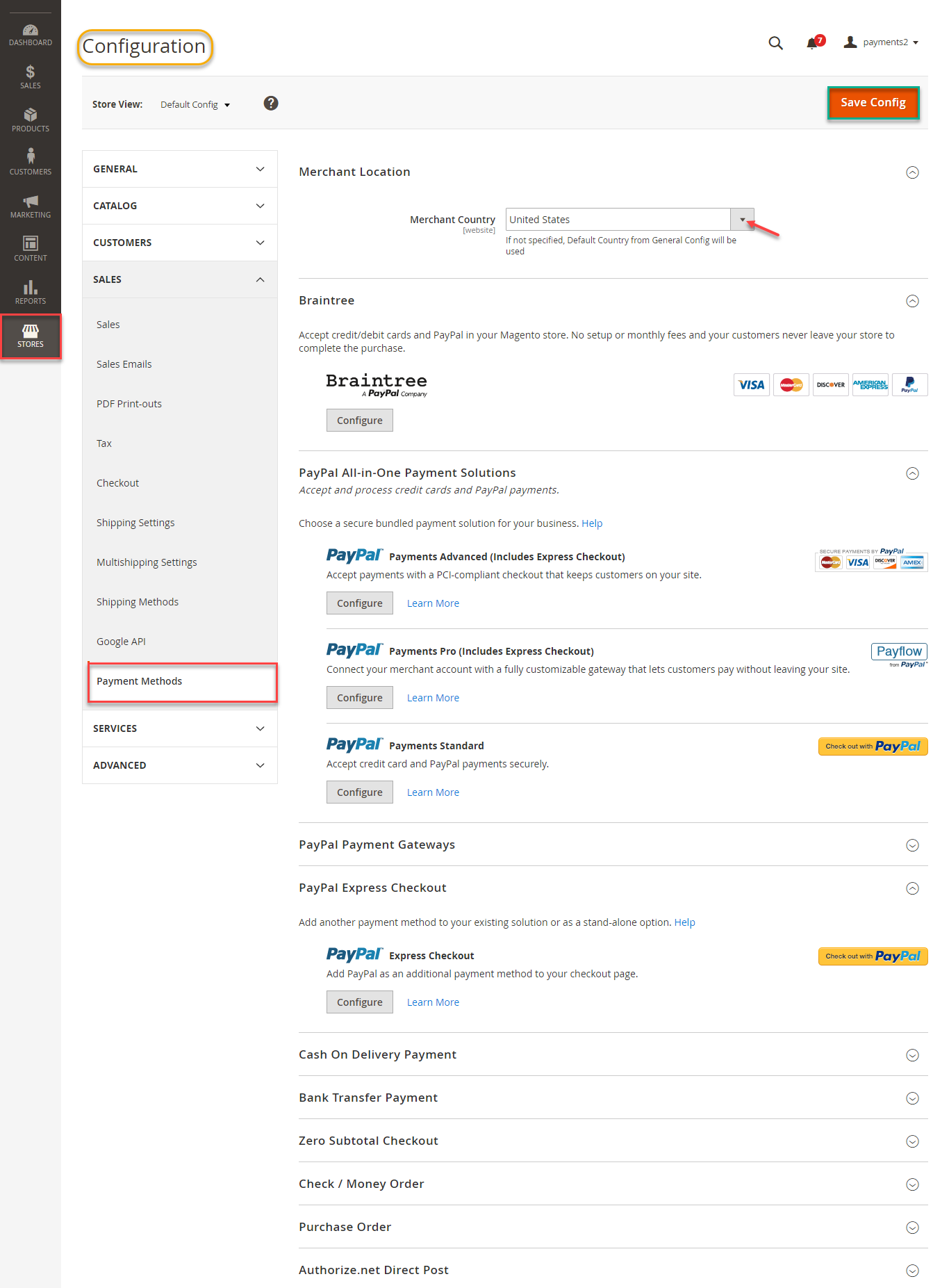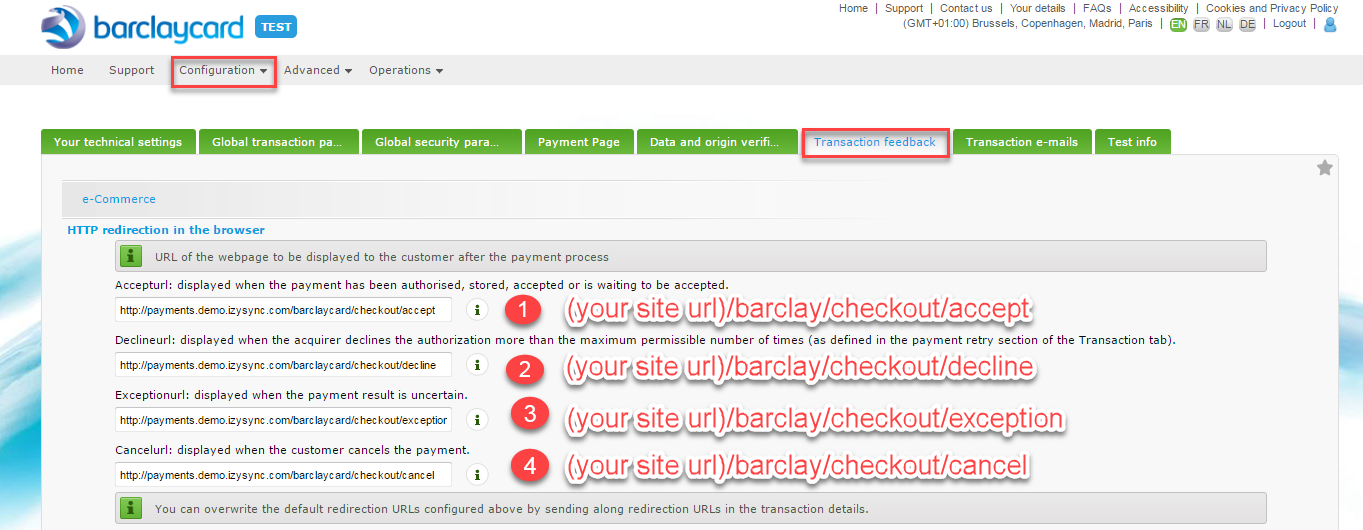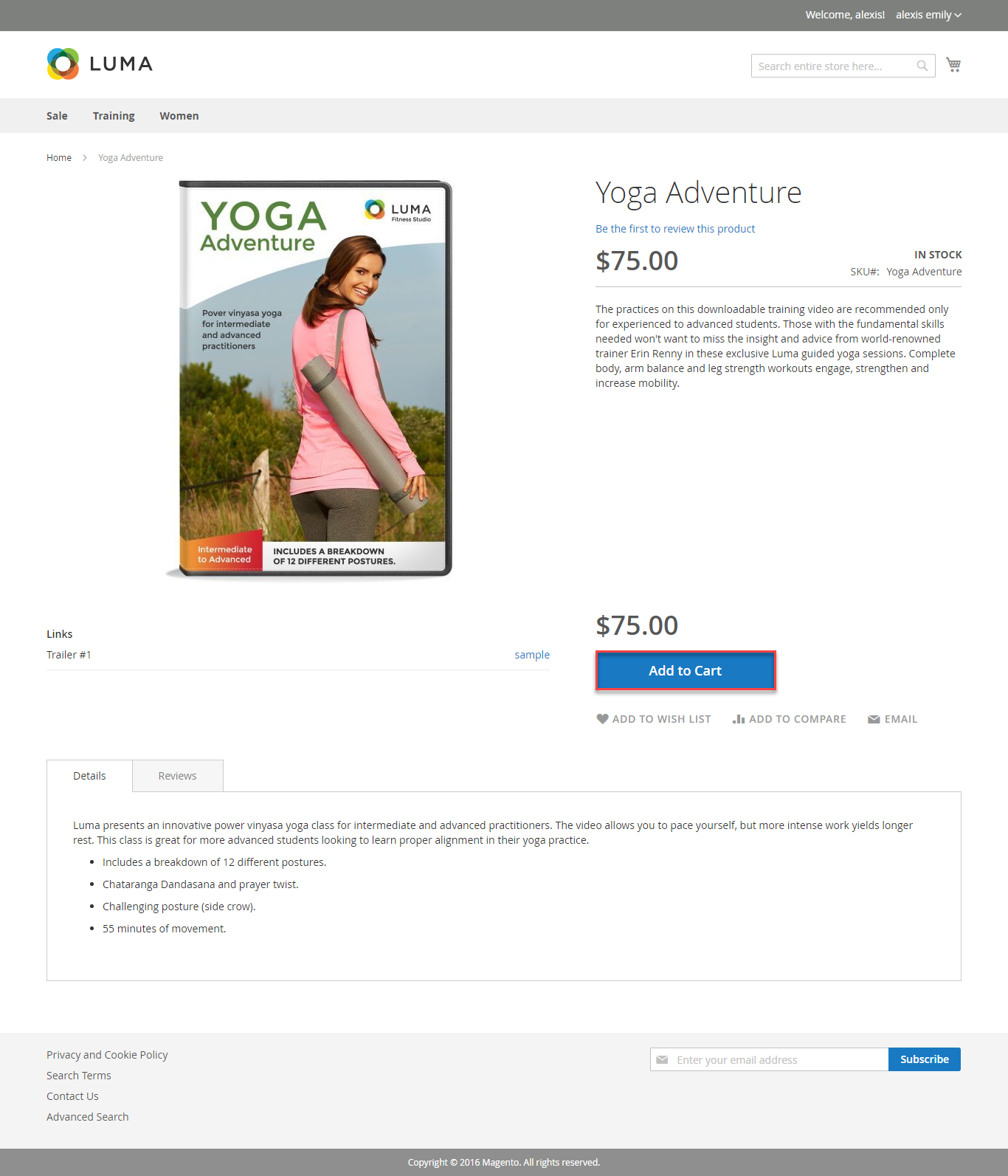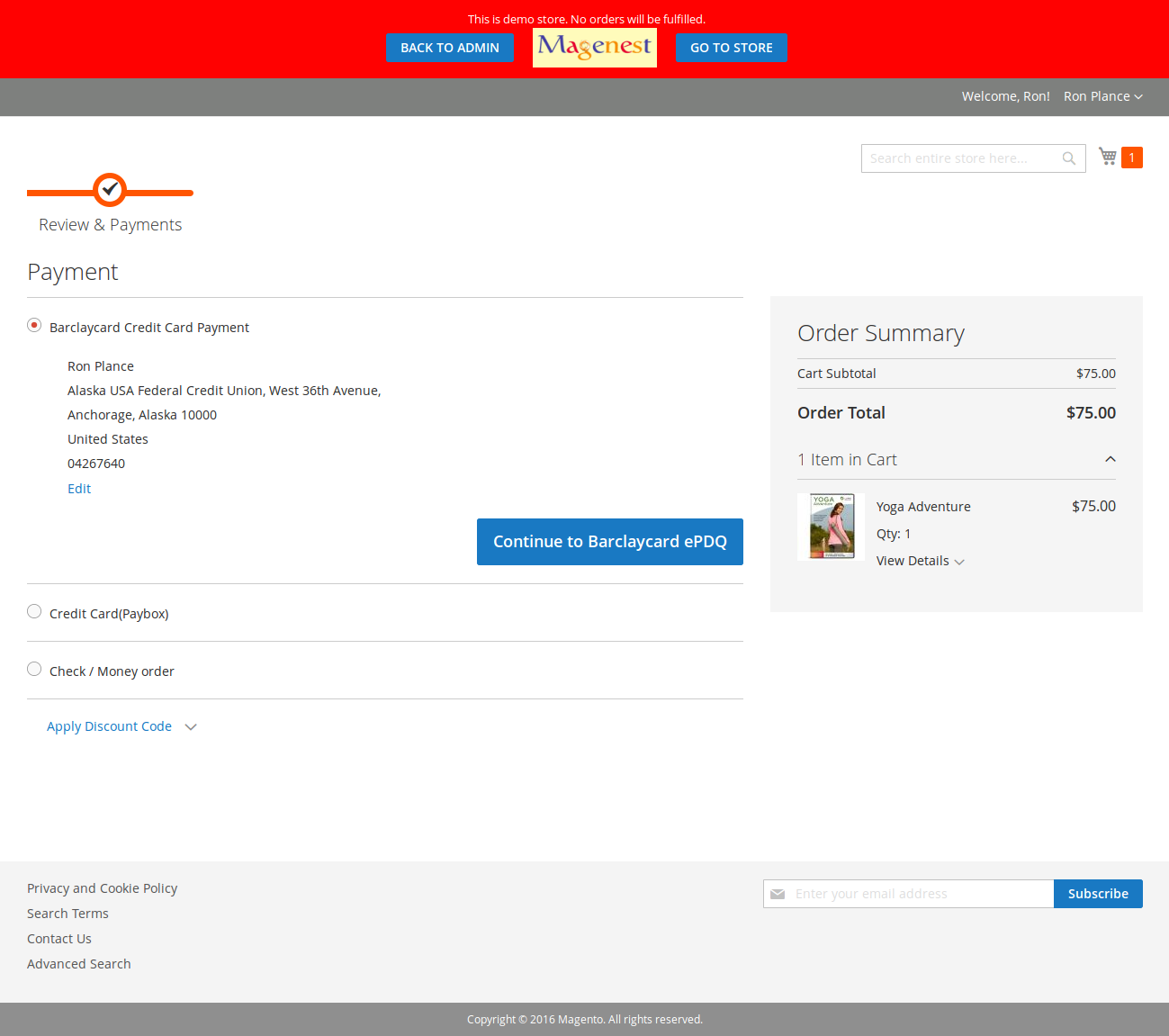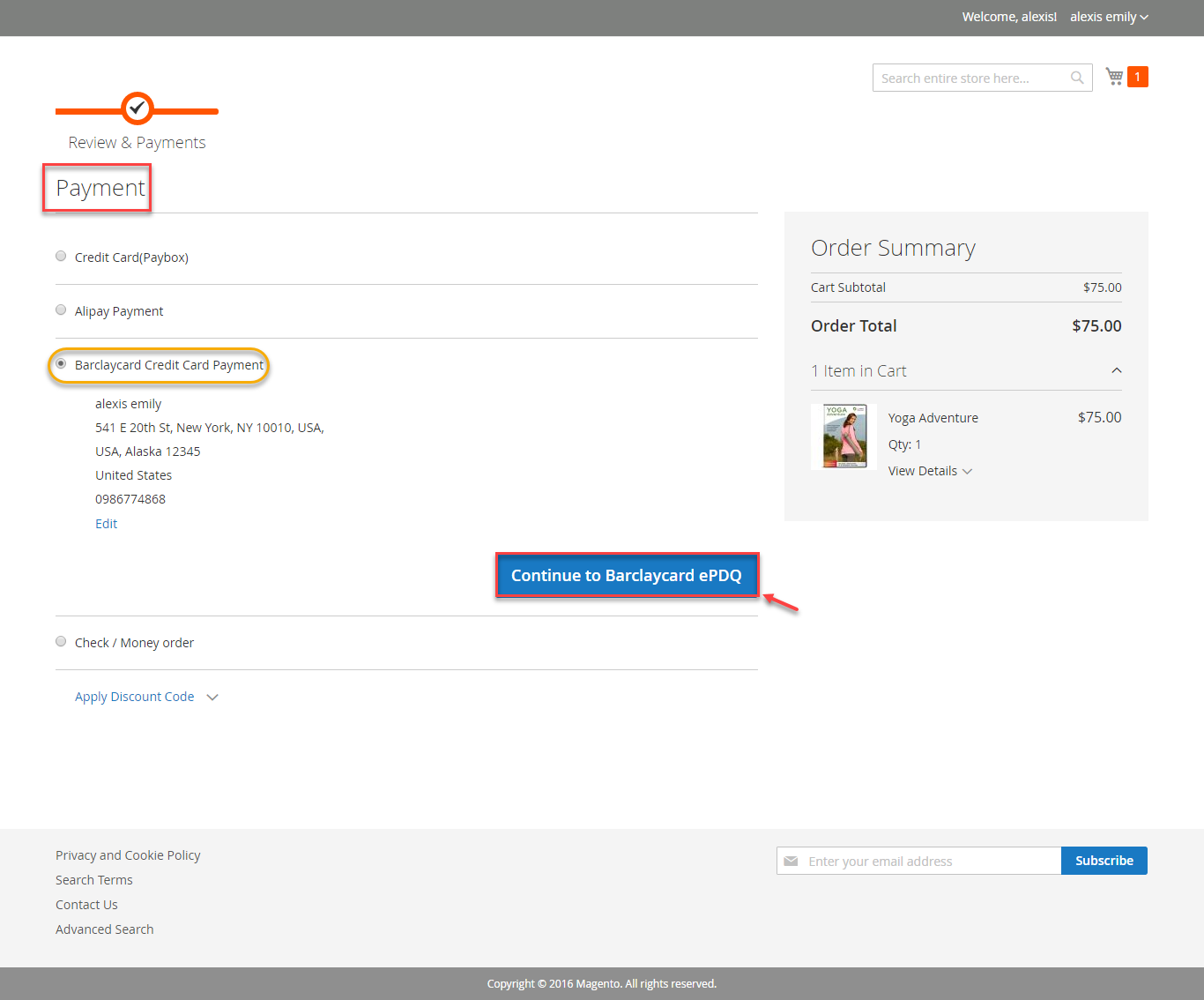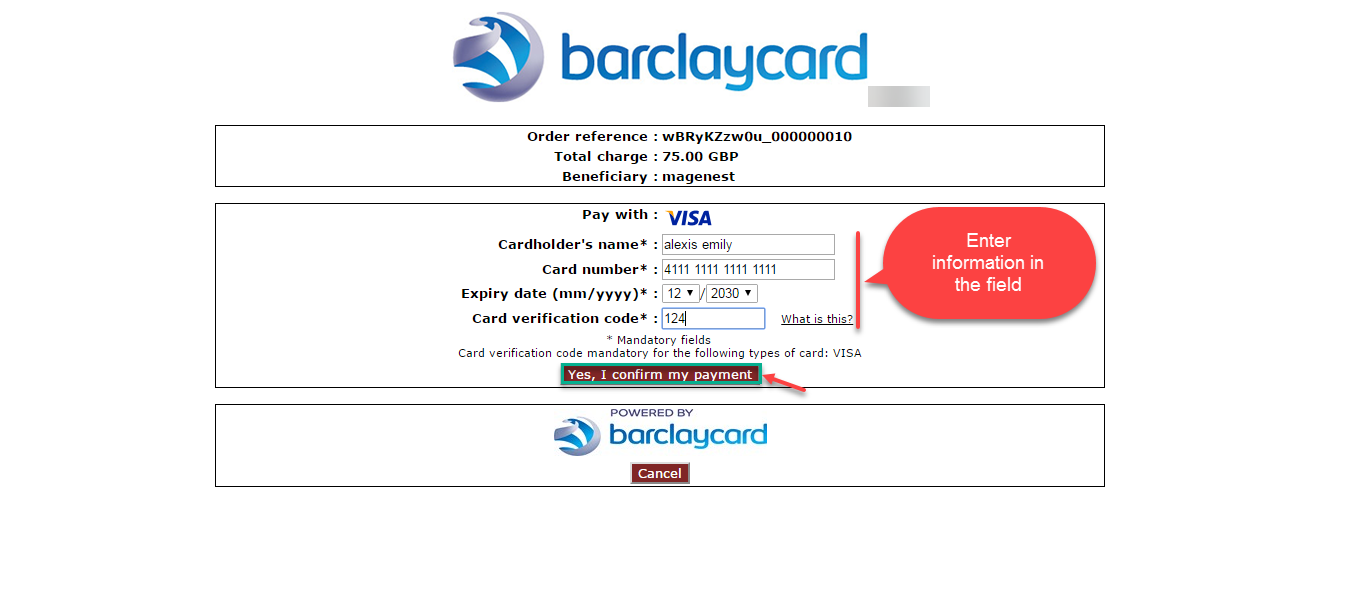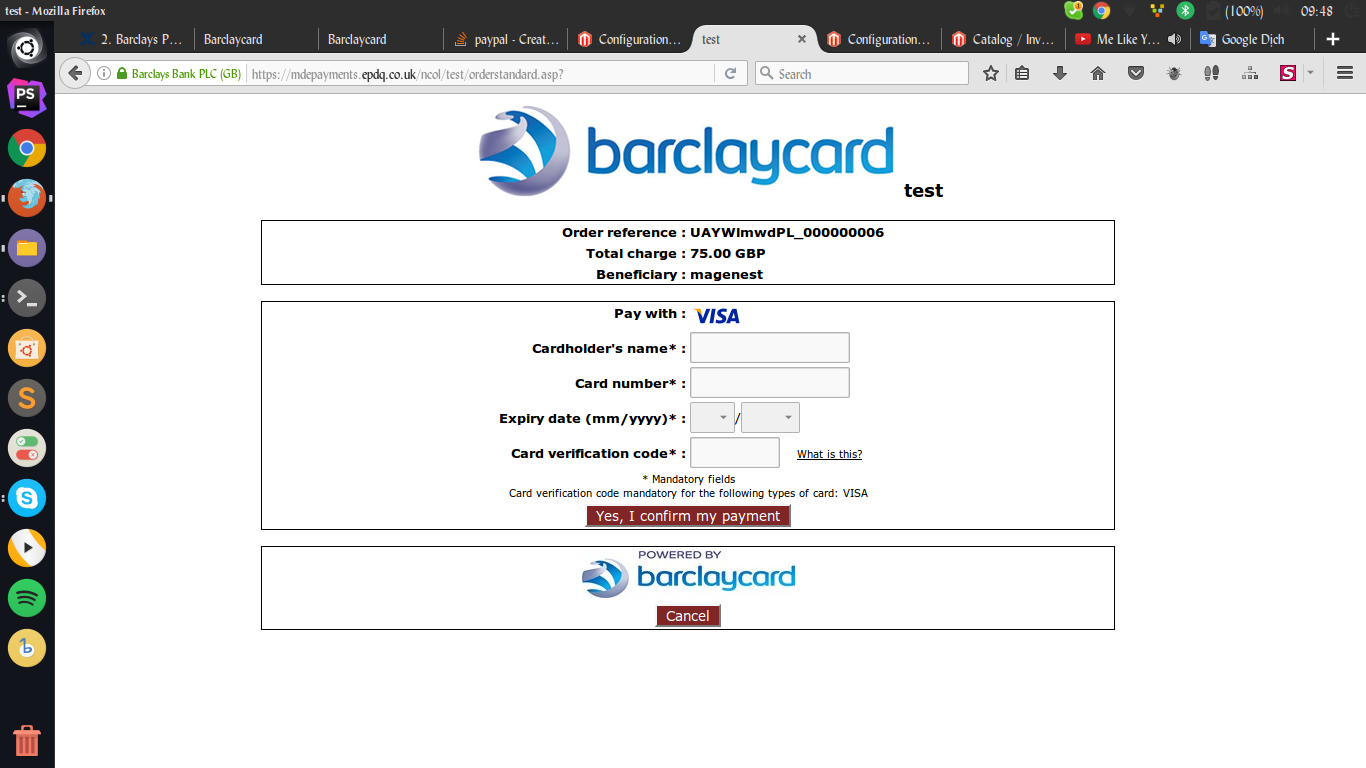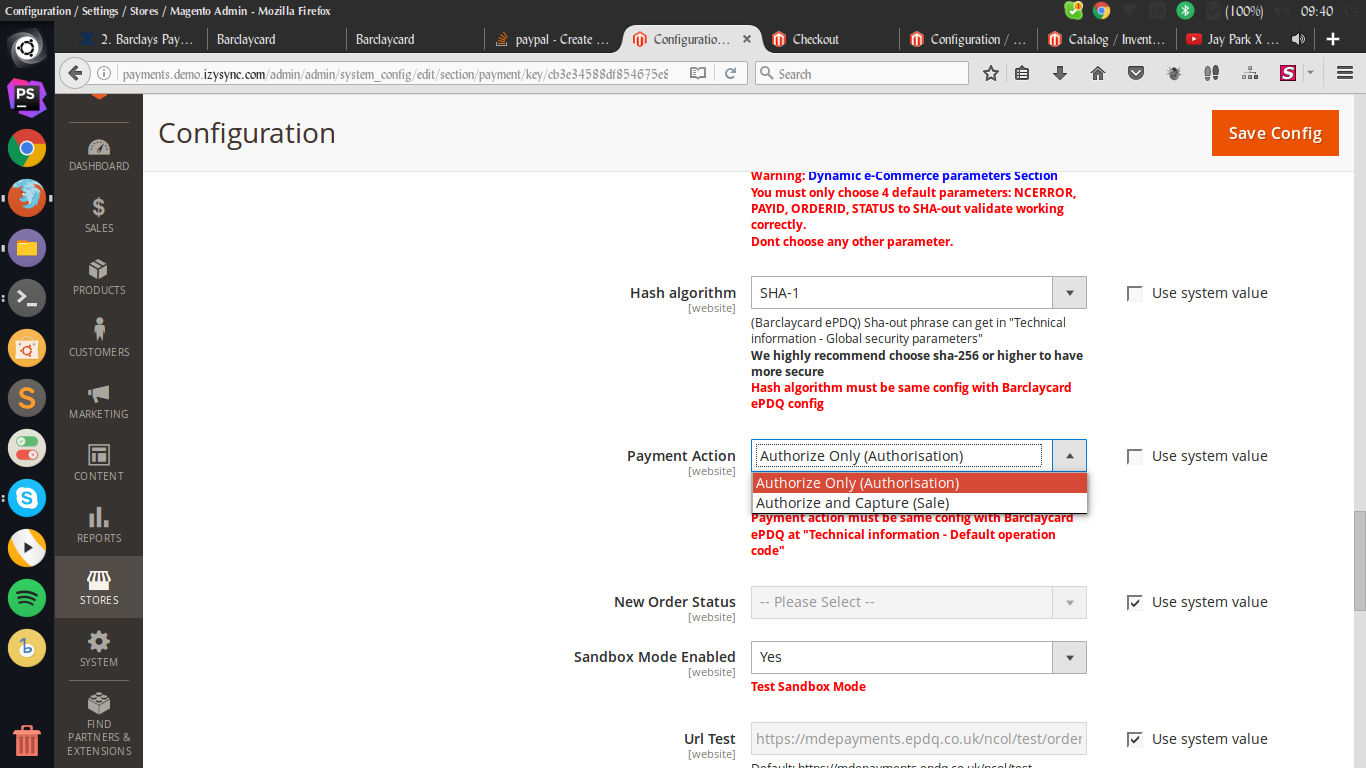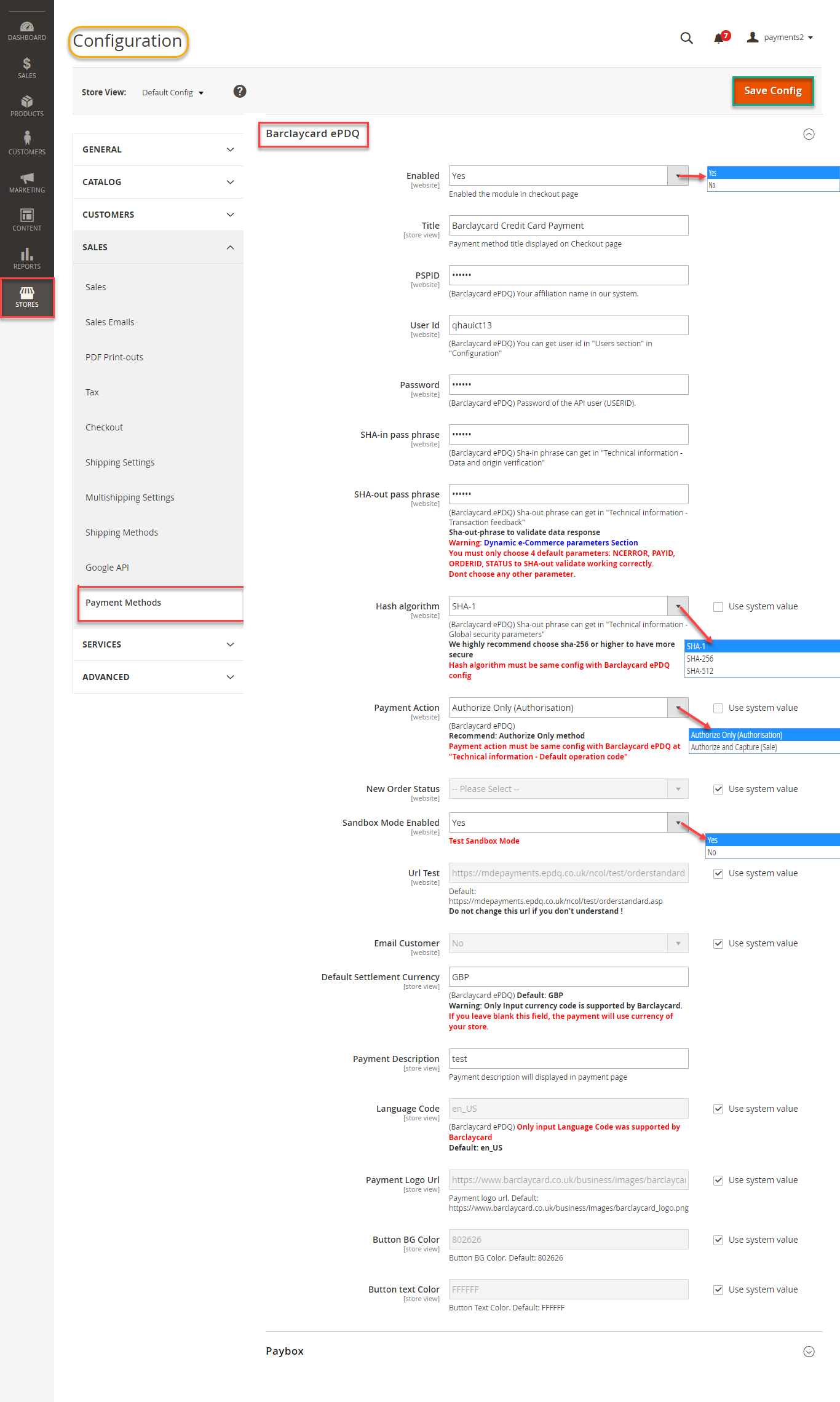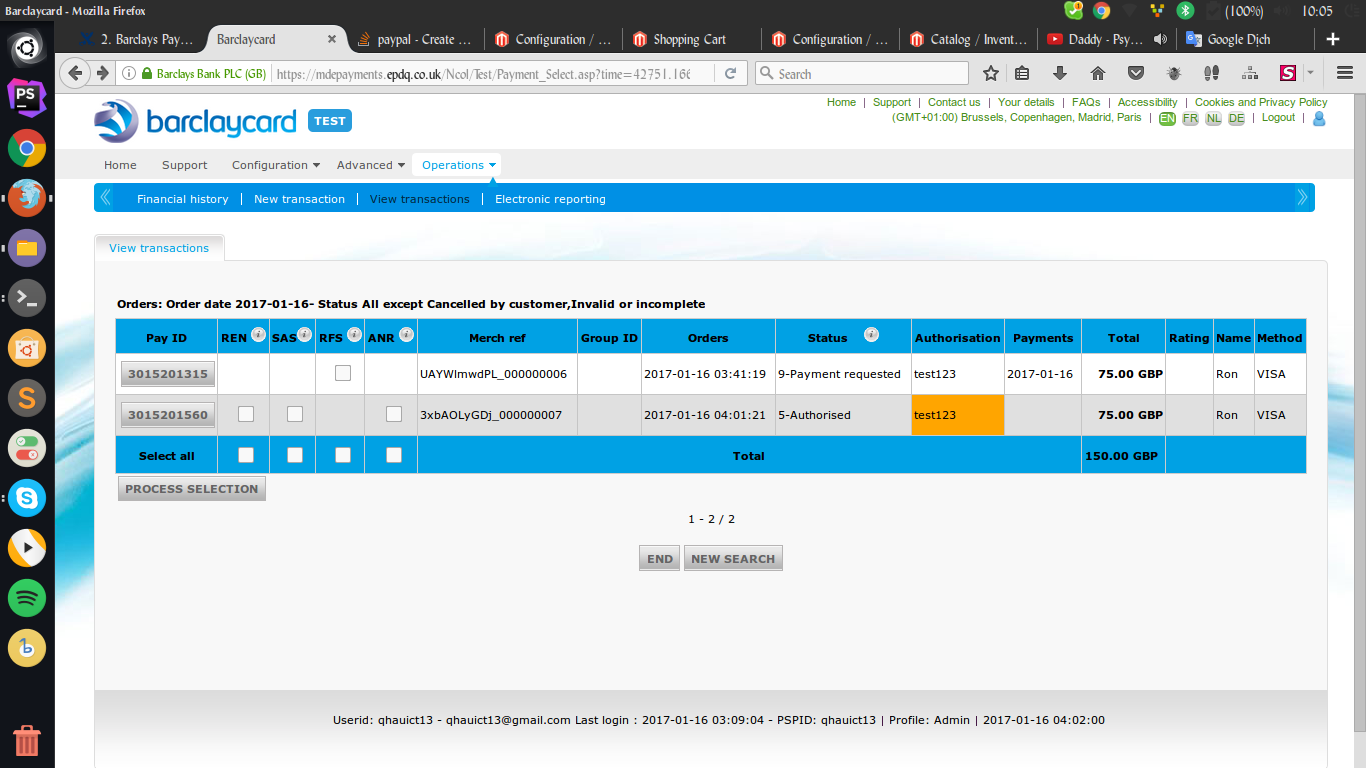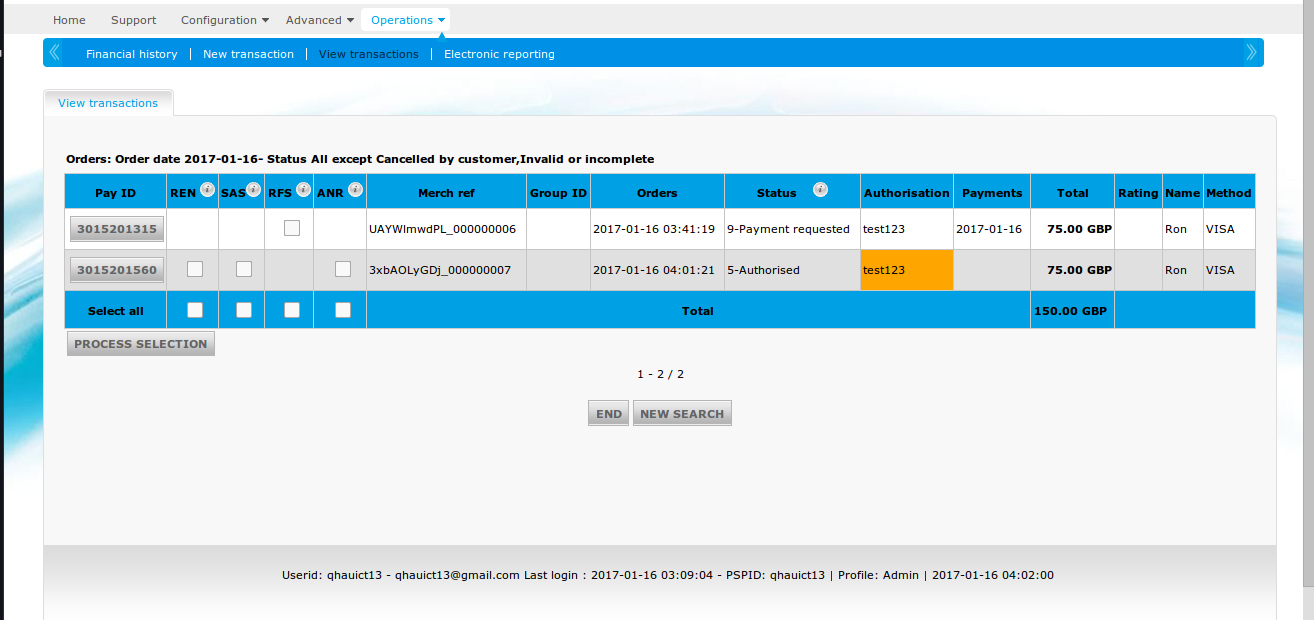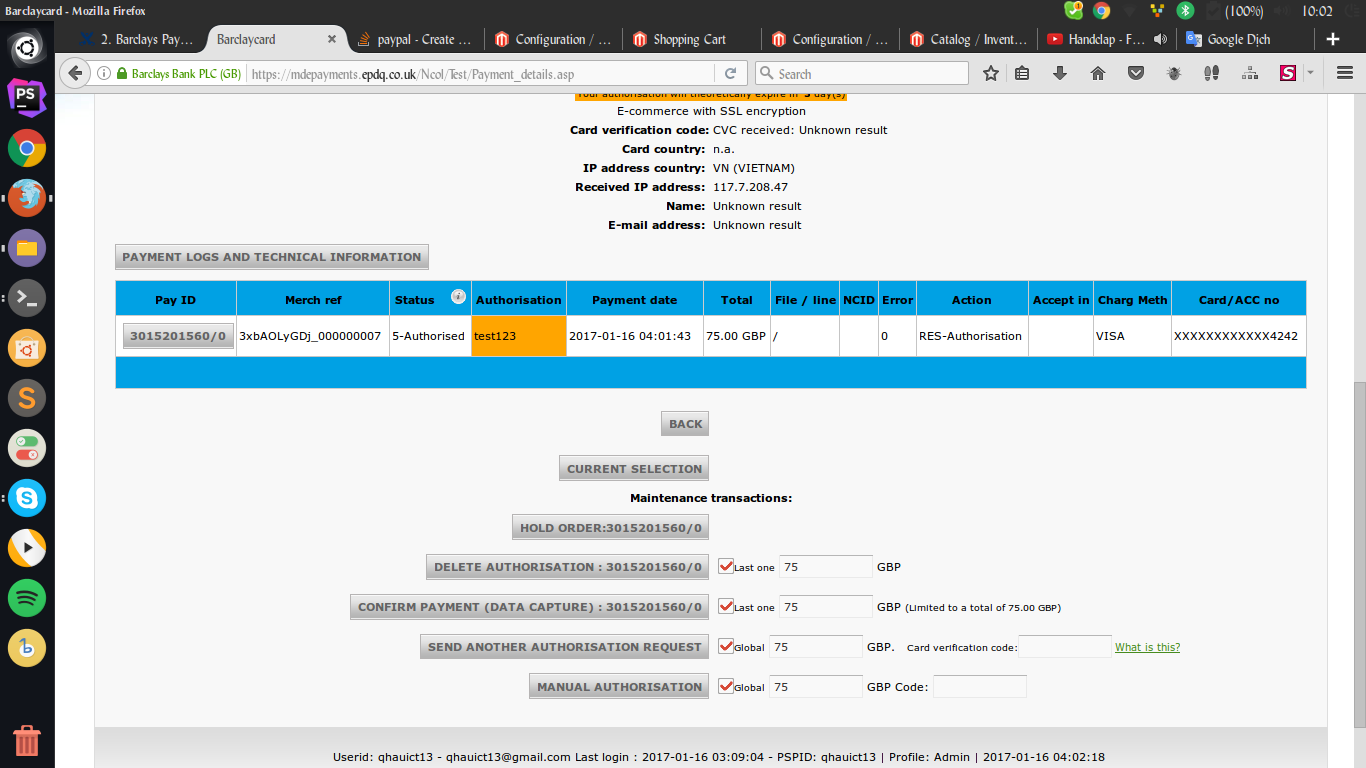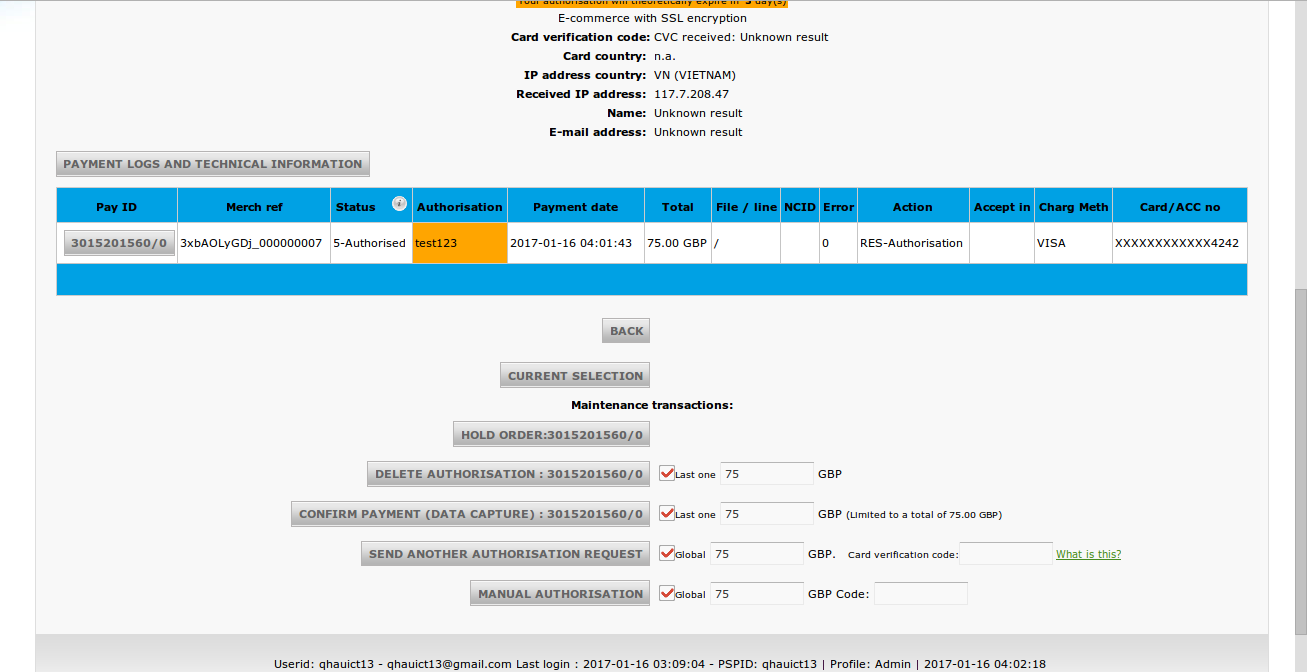...
Barclays Payment Gateway extension for Magento 2 by Magenest is the great tool synchronizing from your Magento 2 store to the Stripe Barclays Payment Gateway.
Extension's page: Stripe Barclays Payment Gateway
Features For Admins
A lot of features is included in the extension that you can tweak to make it best suit your business, including:
Choose between Authorize Only or Authorize and Capture.
New order status.
Email customer.
Allowed credit card types.
Enable CVC verification.
Allowed country.
Order total threshold.
...
You need to have a barclays account to use our extension. If you have not any stripe Barclays accounts, you need to create a new account by clicking on the following link: https://www.barclaycard.co.uk/
Then, choose a new account to set up up
If you had a barclays account, you only sign in to your account.
Set Configuration
At back end, admin need to configure some fields to connect between your magento site and the stripe account Barclays account.
Firstly, admin click on Stores > Configuration > Sales > Payment Methods.
...
When done, please press Save Config, your configuration is ready to use.
Note:
In Barclaycard merchant site, you need to config these 4 urls with the following form
...
Main Functions
...
At front end, customer will need to choose an item and click on Add to Cart button.
Then, go to checkout and select Stripe Credit Barclays Credit Card Payment instead of Check/Money order.
After clicking Continue to Barclaycard ePDQ, you will be transmitted to Barclaycard payment page
After successful payment, at Payments Action tab of Stripe, the order will be updated corresponding with two options when admin set at Configuration.
Authorize and Capture (Sale) and Authorize Only
If you choose Authorize Only in backend, click the Pay ID in the list above, and then choose the action you want to do:
If the customers want to refund, admin can click Delete Payment.
NOTE:
All of the payment's process operate in Barclaycard's payment site, not in Magento.
...