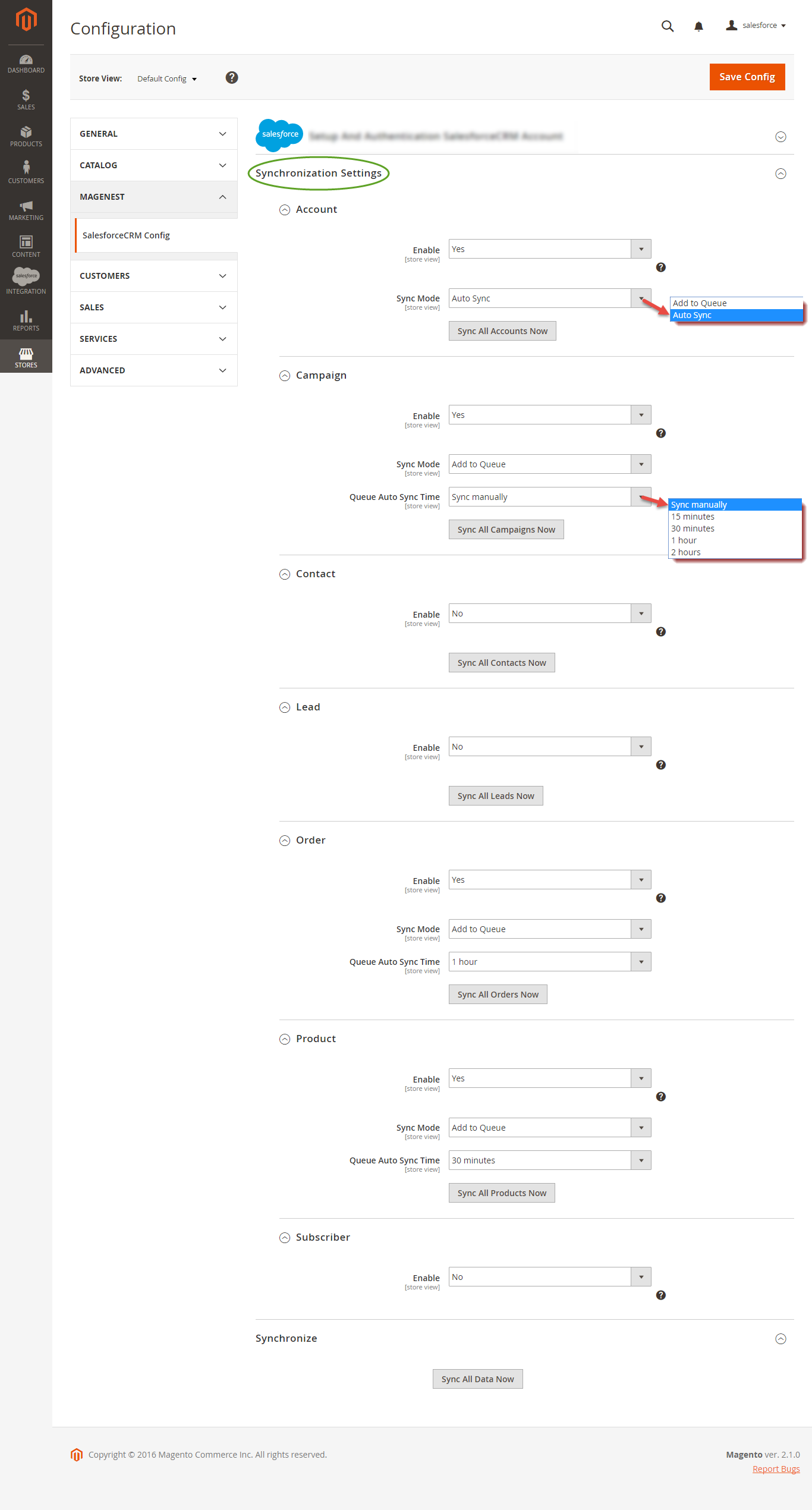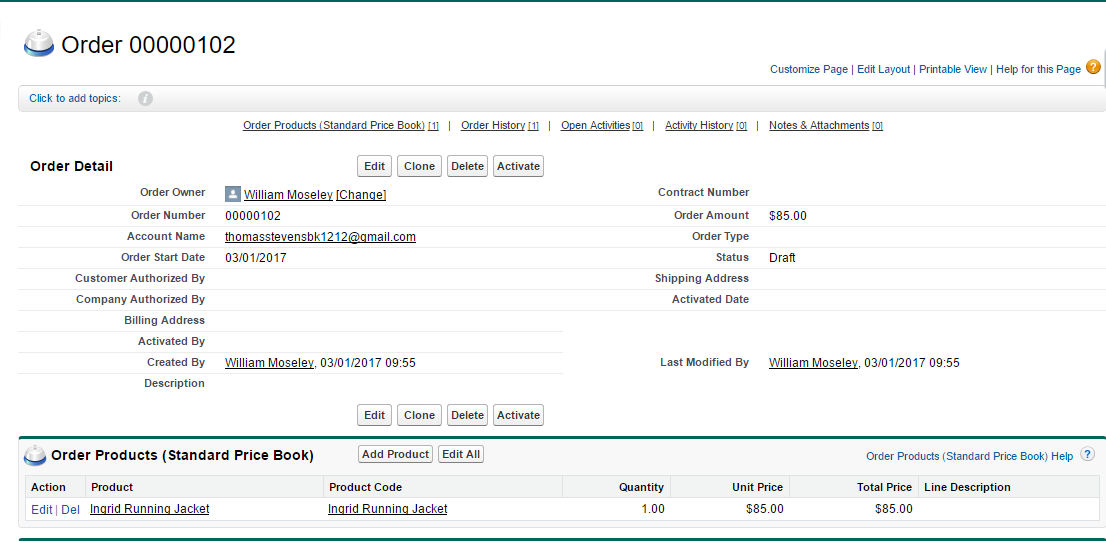...
- Allows synchronizing and updating Customers from Magento 2 store into Salesforce CRM Leads, Contacts, Accounts both manually and automatically.
- Allows synchronizing Orders from Magento 2 store into Salesforce CRM Orders both manually and automatically.
- Allows synchronizing and updating Promotions from Magento 2 store into Salesforce CRM Campaigns
- Allows synchronizing and updating Products from Magento 2 store into Salesforce CRM Products both manually and automatically.
- Supports mapping smartly manually between Magento 2 attributes and Salesforce fields
- Allows admins define the mapping fields in backend easily
- Admin can view the log to see what is synchronized between two apps
- Allow admin to manage the sync queue to see what will be synchronized next.
- Allow admins to follow the request report on Backend of Magento 2
...
Taking Consumer Key, Consumer Secret, and Security Token that you have just created and paste into Magento 2 backend configuration. Press Save Config after you've done (refresh the cache if needed). Then, click on Get Access button.
Note We highly recommend that you need have to save config before connectingclick on Get Access button, this will help you avoid making the consumer key error.
...
Admins are able to decide whether to synchronize data in Synchronization Settings tab: Account, Campaign, Contact, Lead, Product, Order. In addition, admins can choose the way to synchronize data either Immediately mode Real-time or Cron Job mode. Admins can click on Sync All Data Now button to add all data to Queue.
Finally, hit Save configConfig, your data configuration is ready to use.
...
- Select type: select Account/contact/campaign/lead/product/order.
- Magento field: select from the dropdown drop-down list
- Salesforce field: select from the dropdown drop-down list
- Description: describe mapping
- Status: chose Enable/Disable
Remember to click Save mappingMapping to store information.
...
Main functions
1. Allows synchronizing and updating Customers from Magento 2 store into Salesforce CRM Leads, Contacts, Accounts both manually and automatically
Whenever a customer signs up account is created or updated in Magento 2 store, his/her information will be synchronized to Salesforce CRM in Leads, Accounts, and Contacts both manually and automatically
...
3. Allows synchronizing and updating Promotions from Magento 2 store into Salesforce CRM Campaigns
When store admin owners launch a new promotion or update an existing one, a the corresponding new campaign will be added into Salesforce Salesforce.
Note that if you change the rule name when updating the campaign, it will create another one in Salesforce.
Magento 2 Catalog Price Rule
...