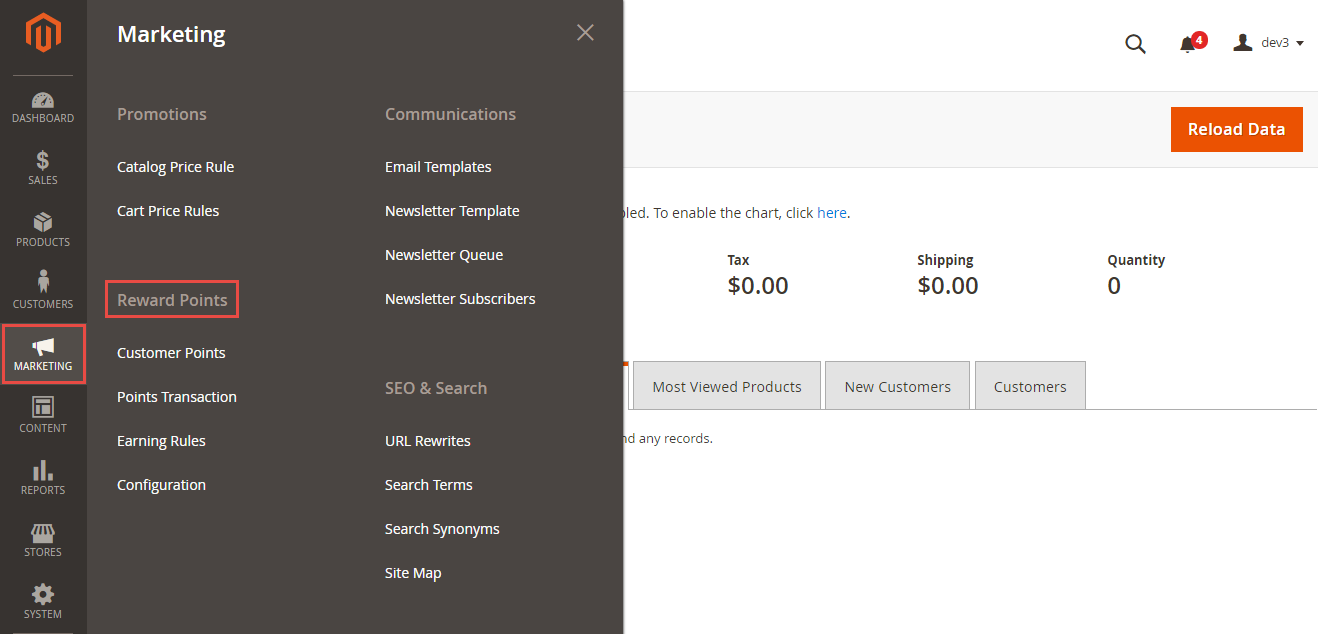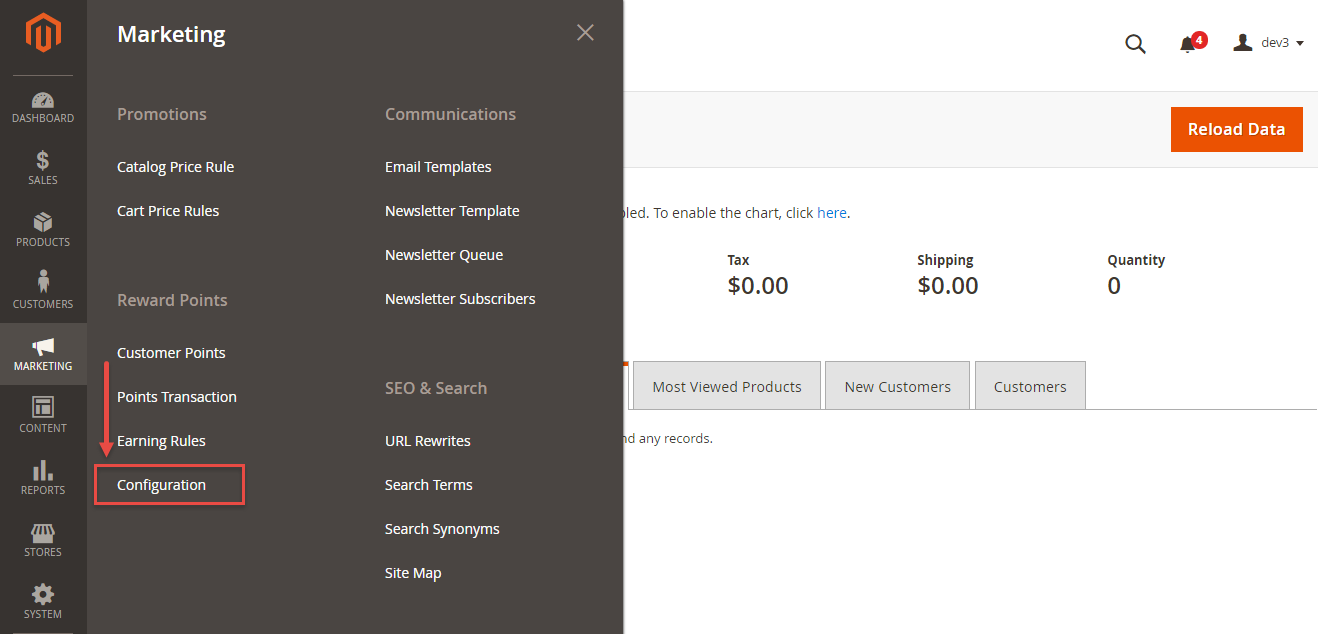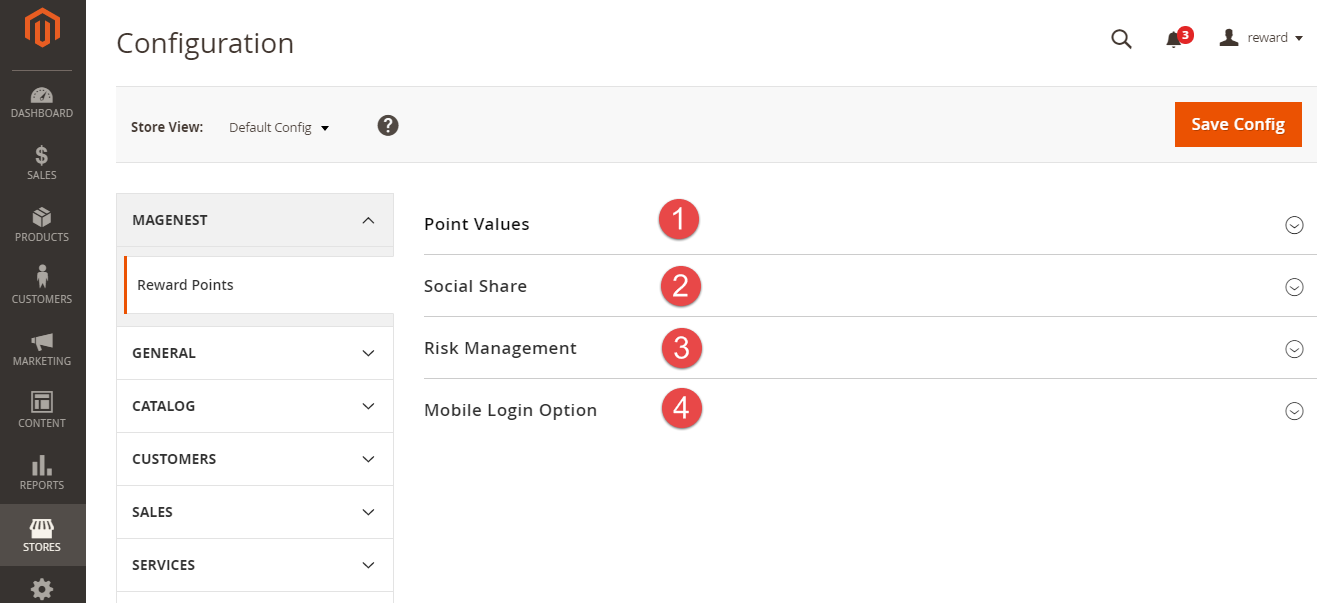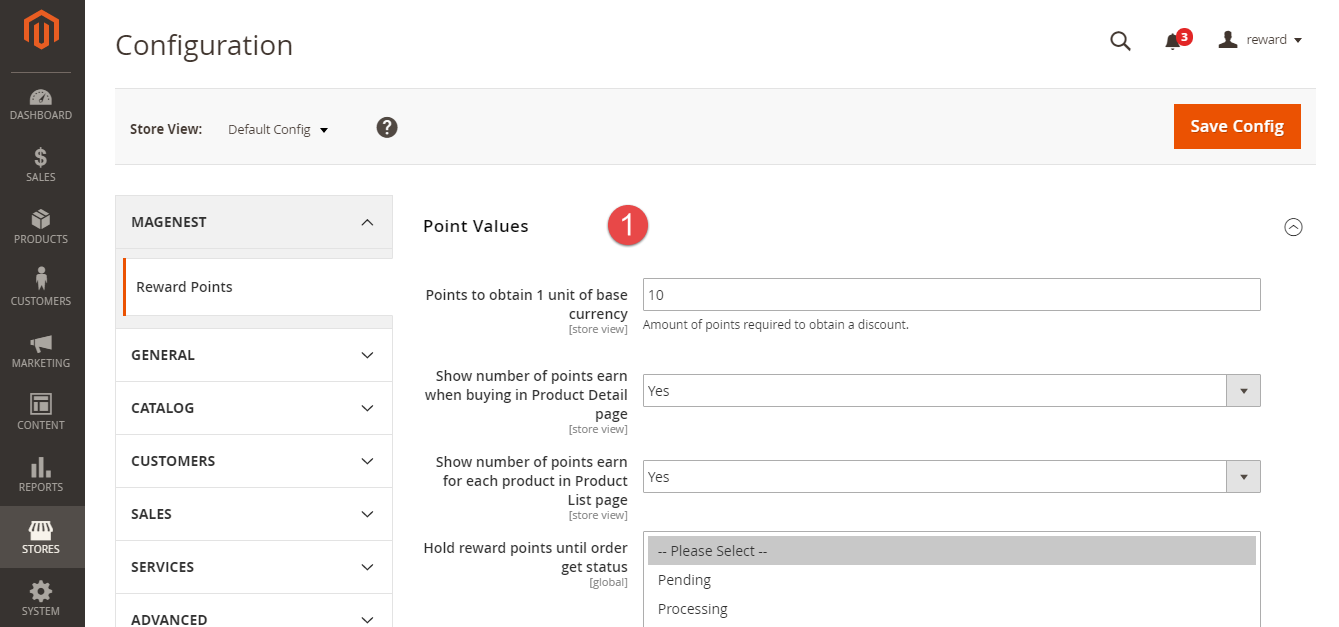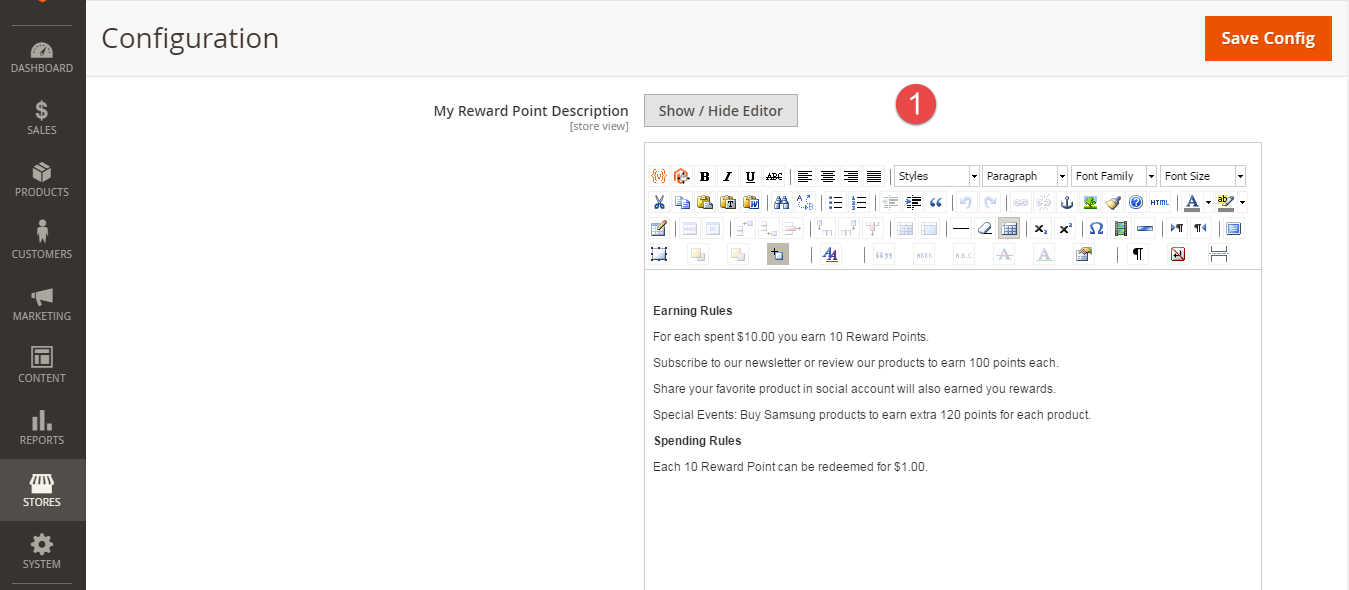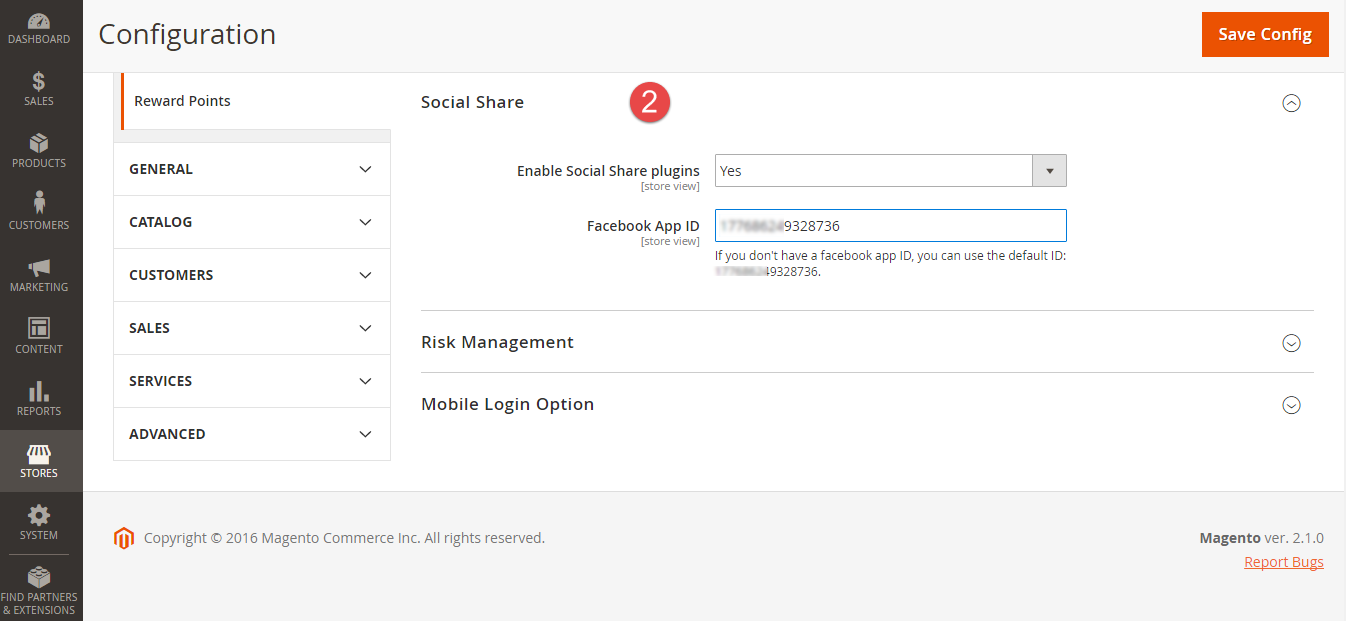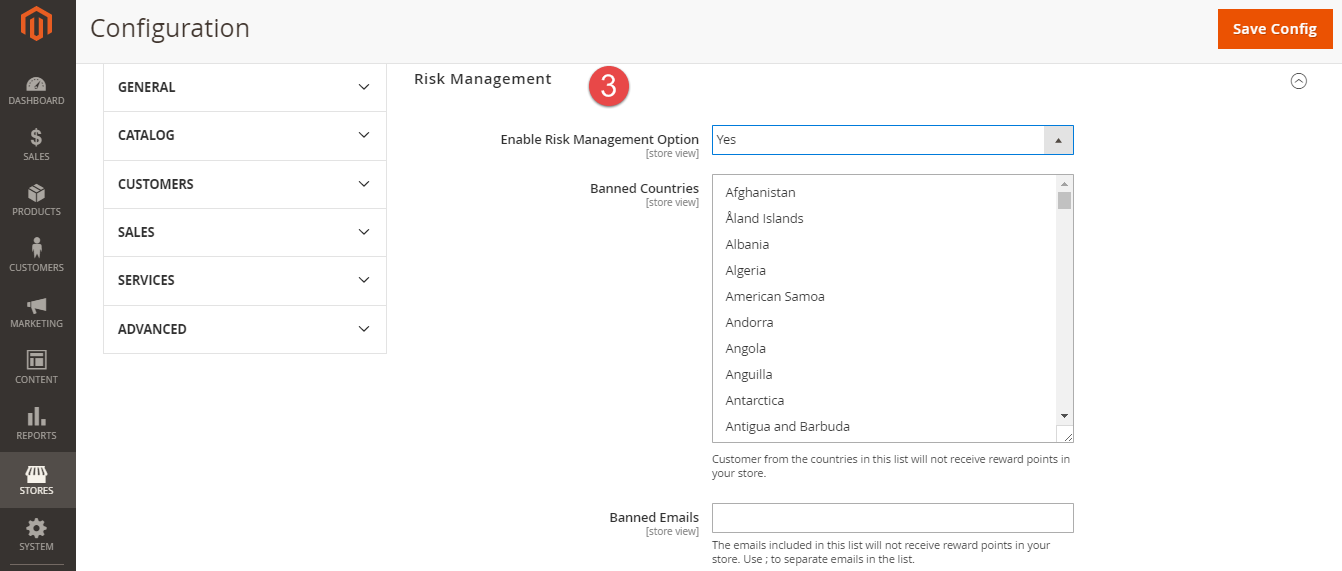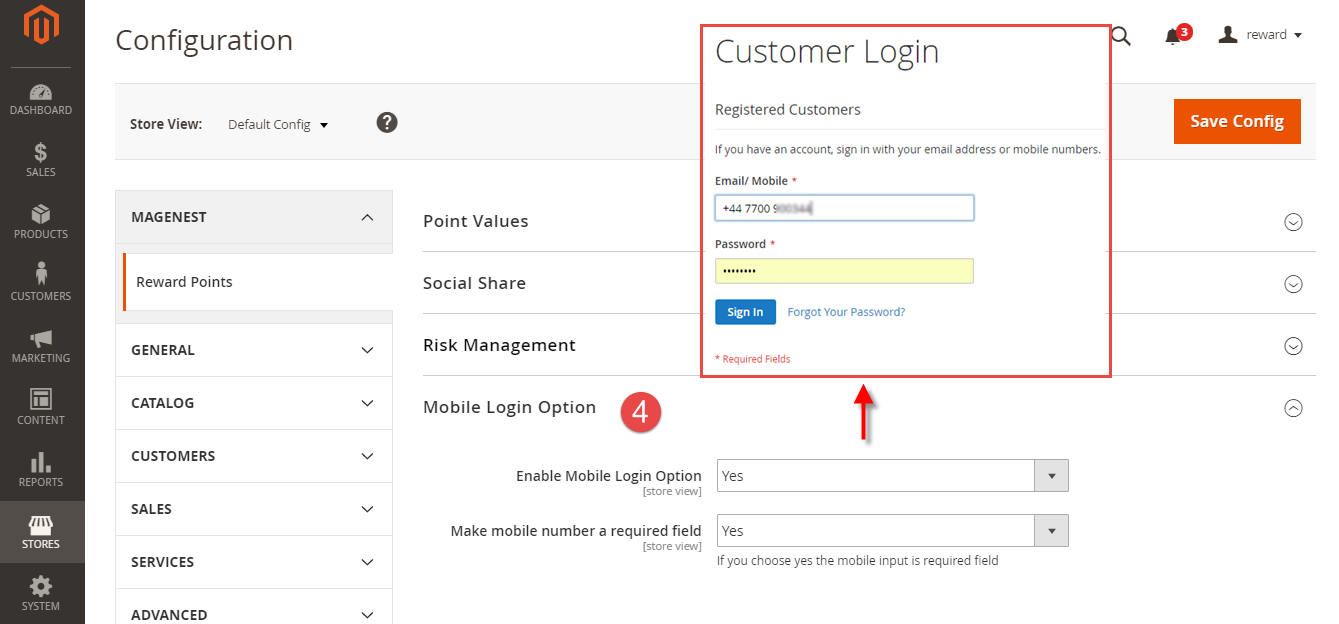...
Main Functions
We have created a Reward Points menu into the Marketing default tab on Magento' s back end.
Admin will use and manage all of things regarding Magenest's Reward Points here.
- Configuration
Firstly, admin need to set configuration to use the extension by clicking on Marketing > Configuration.
Then, configuration page will be shown.
There are four sections that admins need to consider:
- Point Values.
- Social Share.
- Risk Management.
- Mobile Login Option.
Admin need to set some fields, including:
+ Points Values.
+ Social Share.
+ Risk Management.
Point Values
Expand the Point Values section. There are five fields will be shown.
Points to obtain 1 unit of base currency: Amount of points required to obtain a discount.
Show number of points earn when buying in Product Detail page.
Show number of points earn each product in Product List page.
Hold reward points until order get status.+ Mobile Login Option.
+ My Reward Point Description: Allow admin to add a short description on customers' My Reward Point tab at front end.
The extension supports with many different types into this description such as: image, variable and widget. Admin also can set Show/Hide Editor which allows whether customers to see this description or not.
+ Social Share:
Enable Social Share Plugins: Whether the Social Share plugins can be displayed or not.
Facebook App ID: Admin need to enter a Facebook ID to use the social share feature.
...