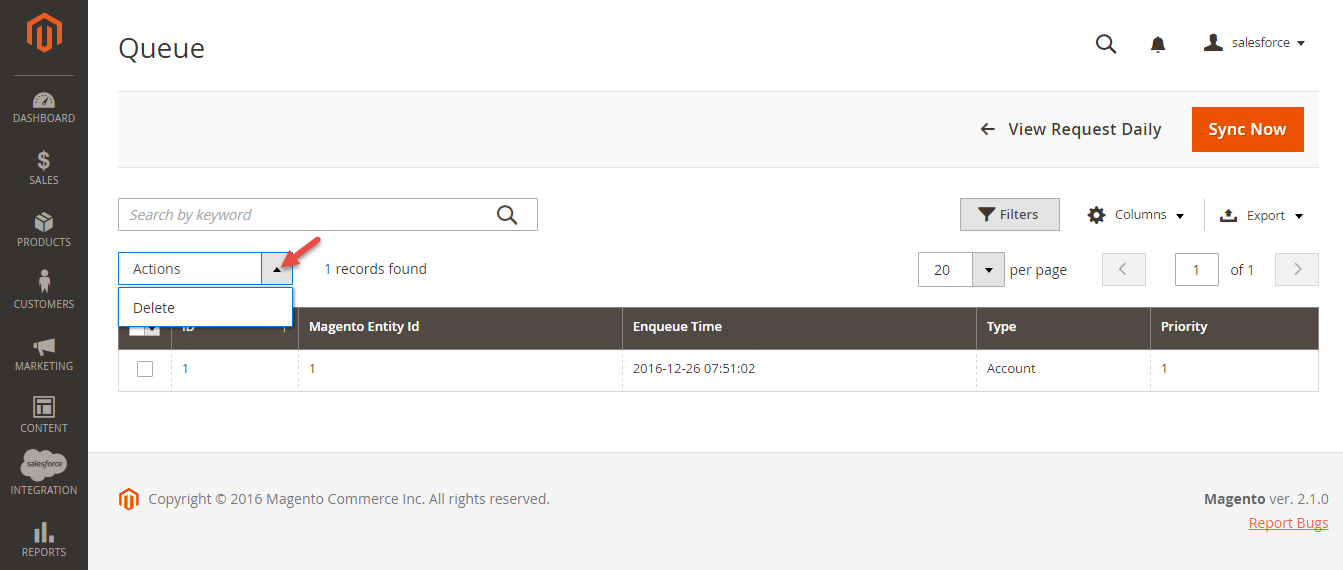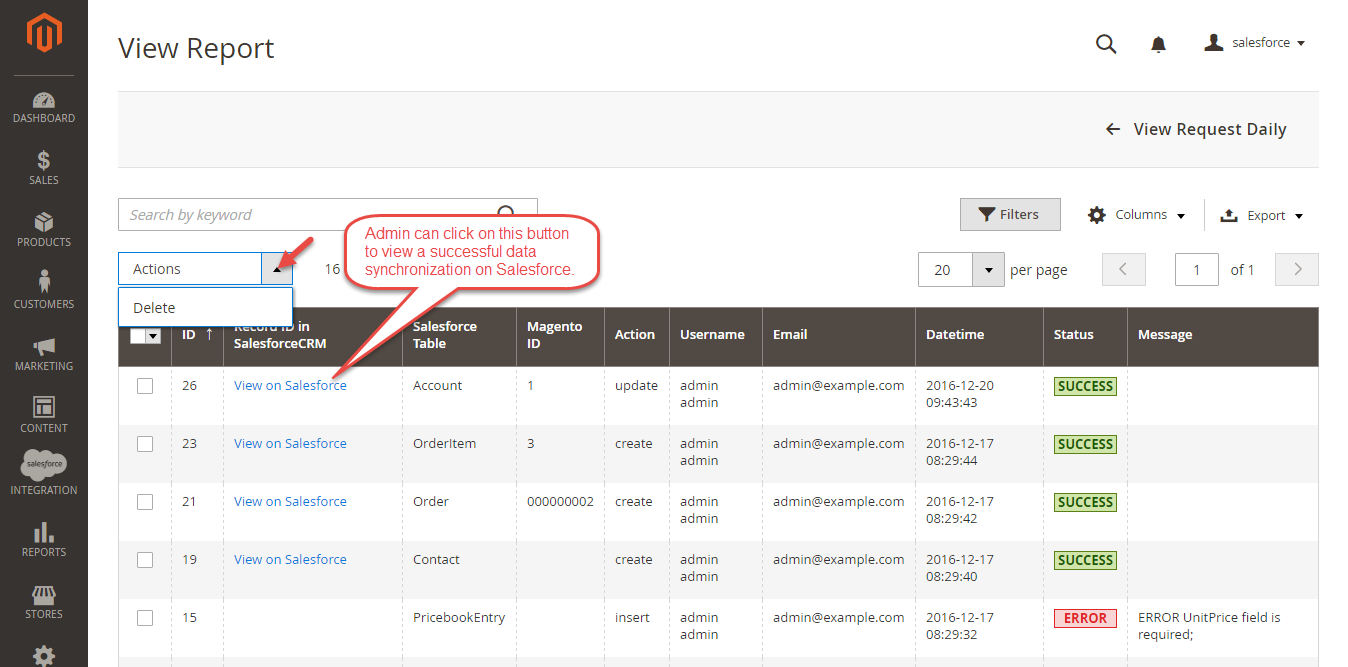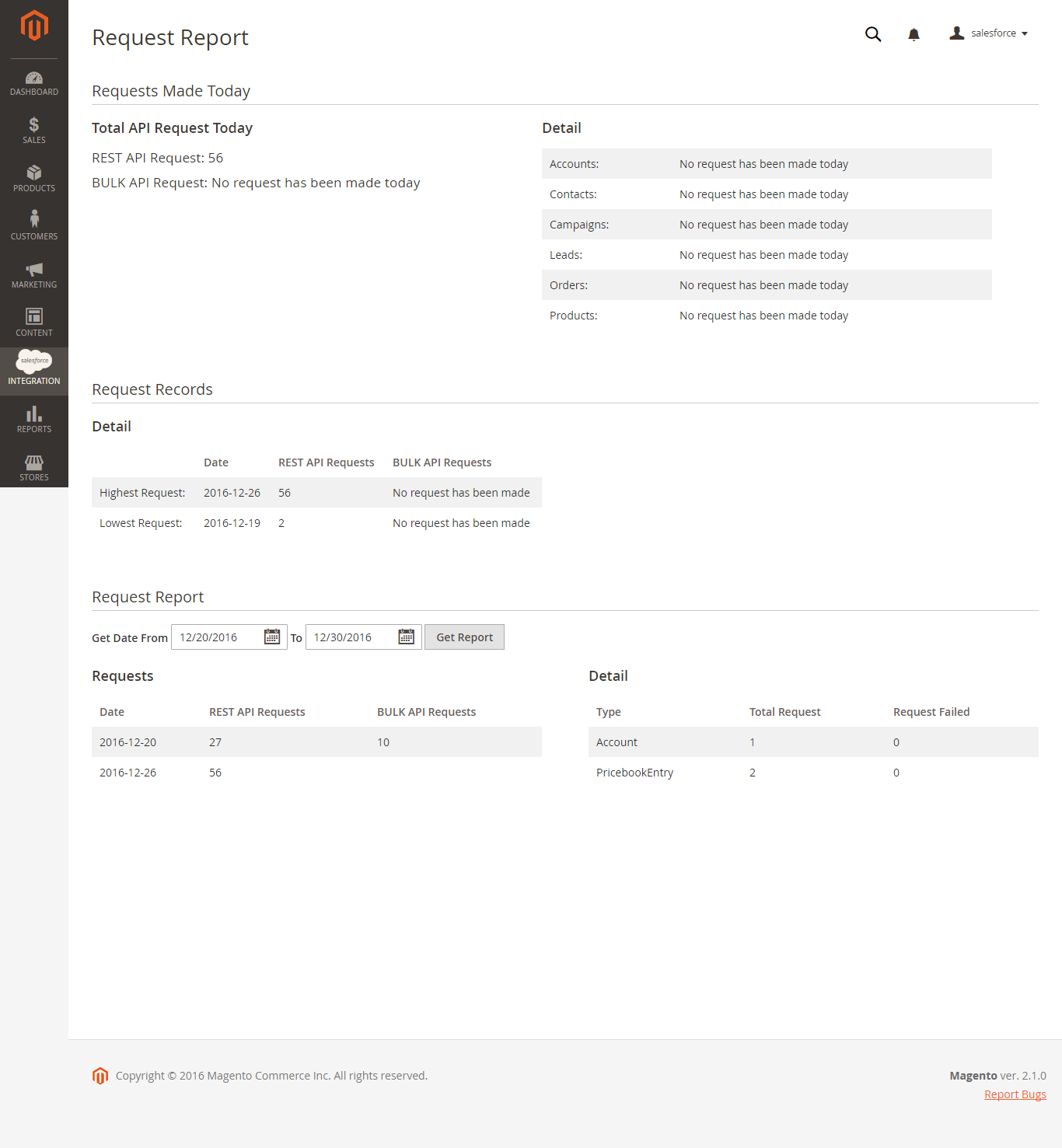...
Note that synchronizing will take some time, the length of time depends on the size of data.
When the process is done, go to Xero Integration > View Log check what is synced in the grid.
- If the data is synced right, the Status will be success and the Message will be "OK"
- If there's a problem during syncing process, the Status will be error and the Message tab will show the error message like the record below.
Moreover, admin can easily check the synchronization with View Request Daily button and View On Xero button.
Navigate to Xero Integration > Request Daily Report, admins can easily follow their synchronization status.
...
Data Integration setting
...