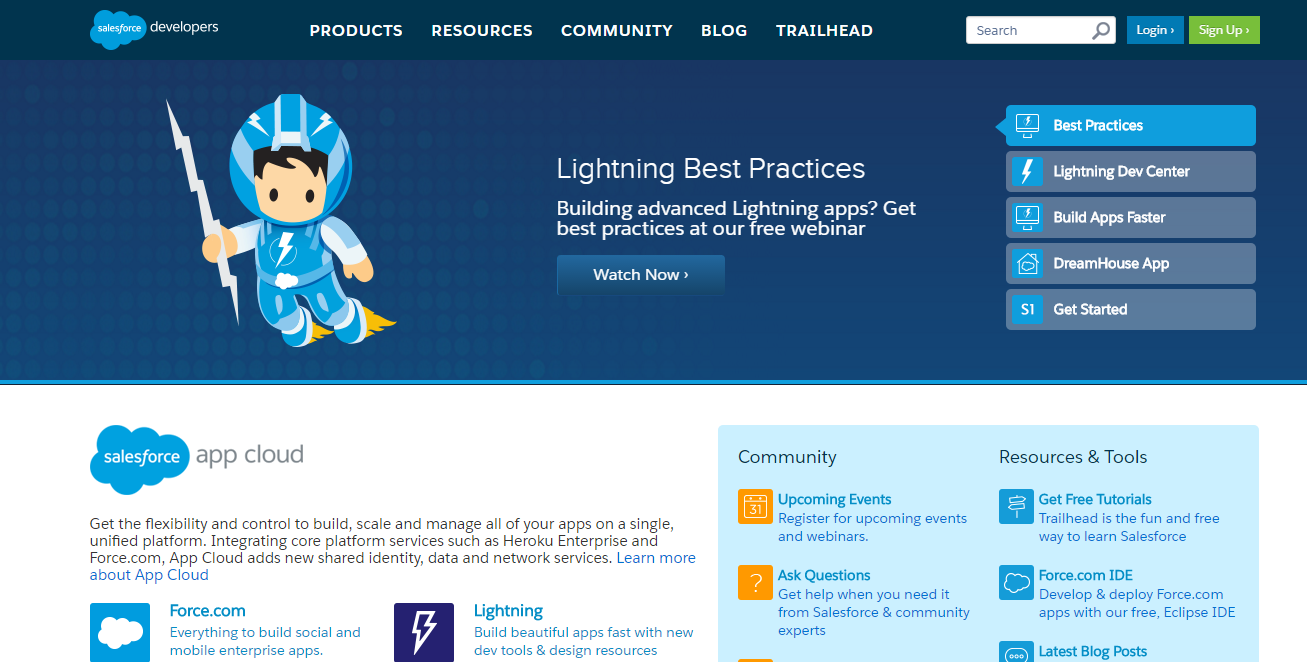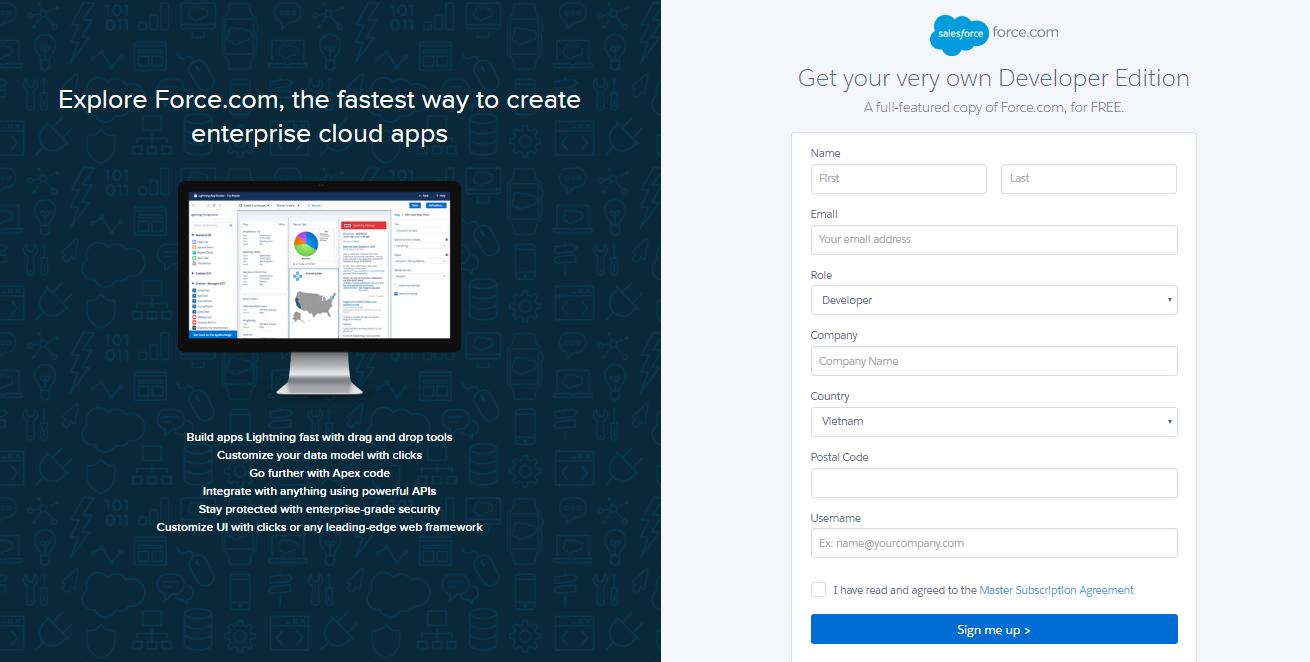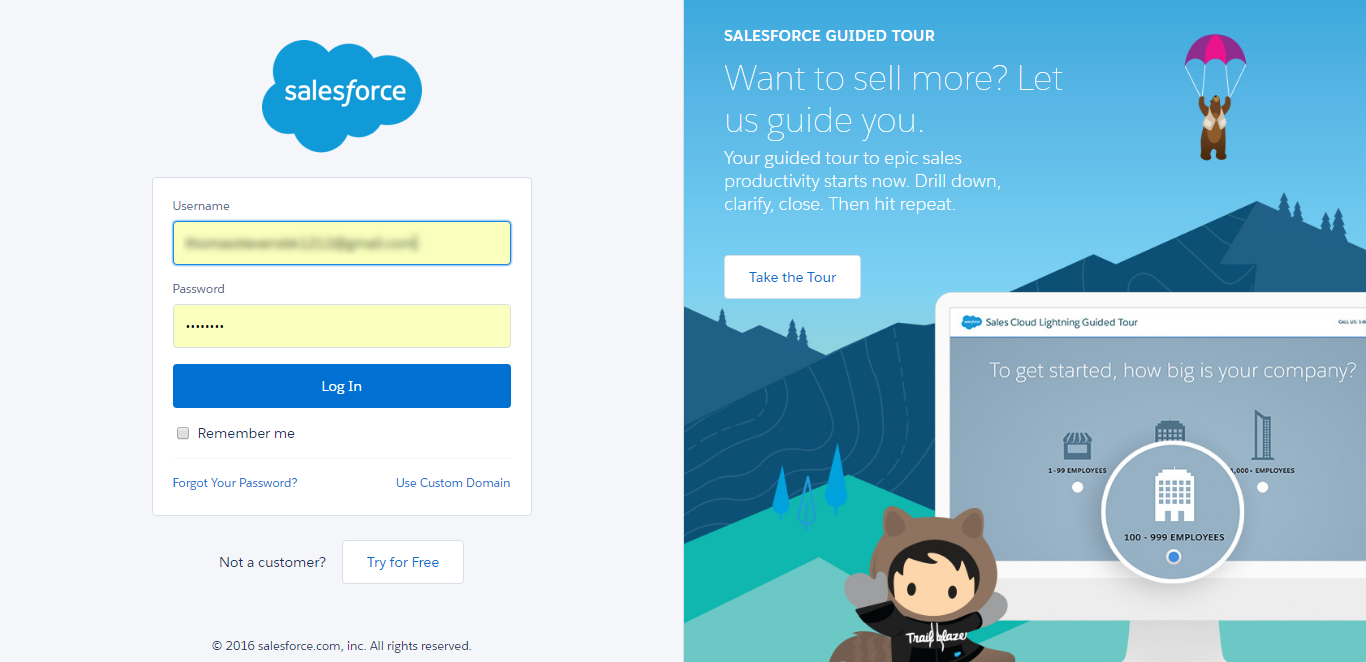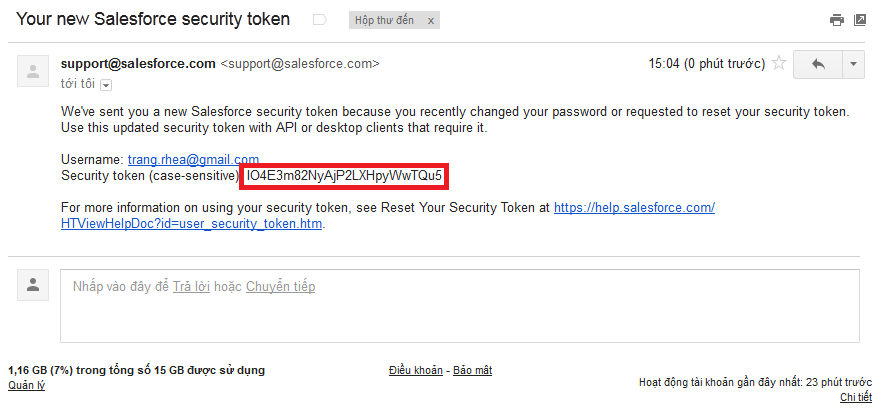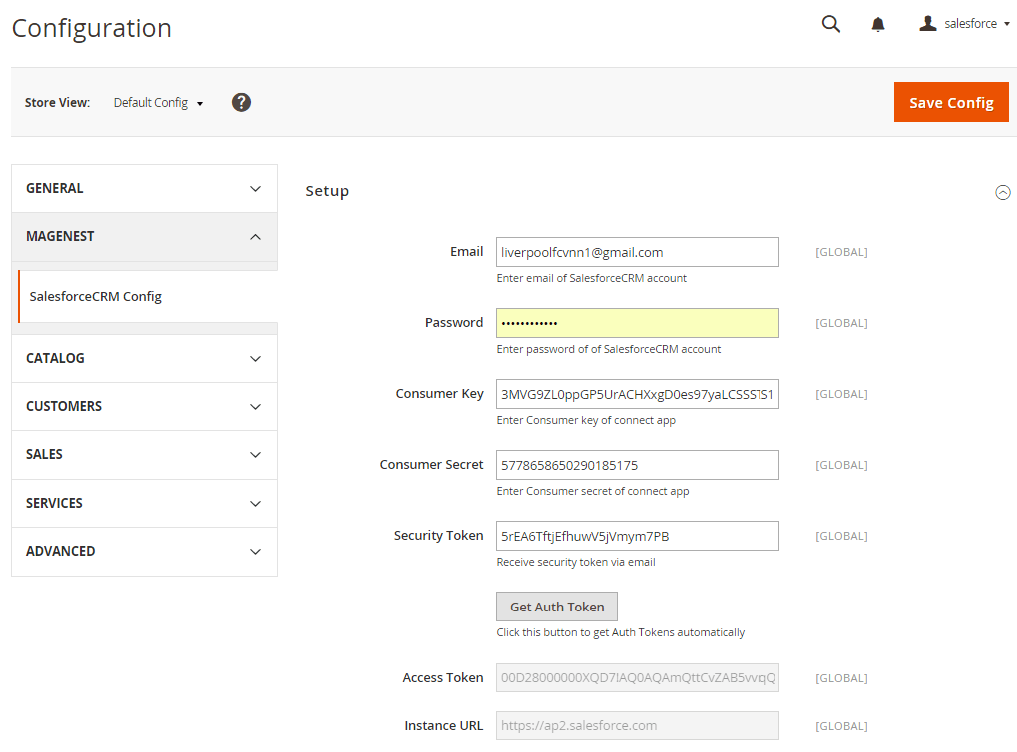...
It is necessary to create a new consumer key for the connection between Magento 2 and Salesforce CRM. First of all, you need to have a developer account in Salesforce, go to https://developer.salesforce.com/. Login if you already have an account or Sign up to create a new one.
...
Set up Salesforce account
...
New security token will be sent to your registered email.
...
...
Configuration
Setup and Authentication SalesforceCRM account
Log in to back end Magento 2: Store > Configuration > Magenest > SalesforceCRM ConfigSetupConfig
- Username: Your Salesforce login email
- Password: Your Salesforce password
- Client ID: 'Consumer Key' search in Setup > Create > App > Connected Apps in Salesforce.
- Client Secret: 'Consumer Secret' search in Setup > Create > App > Connected Apps in Salesforce.
- Security token : Receive via email register. Get from My Settings > Personal > Reset My Security Token
- Get Auth Token: click this button to get Auth Tokens automatically
Sync Table
Synchronization Settings
Scroll down your mouse then you will see this section. Turn on sync operations of your choice
...