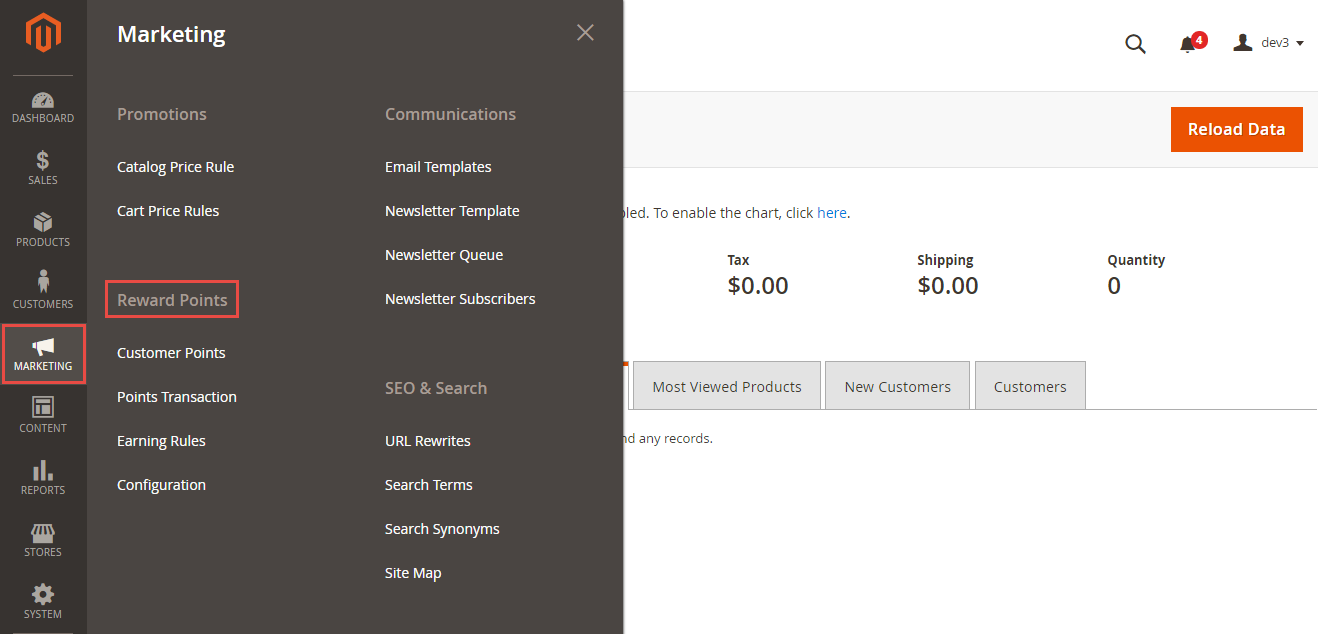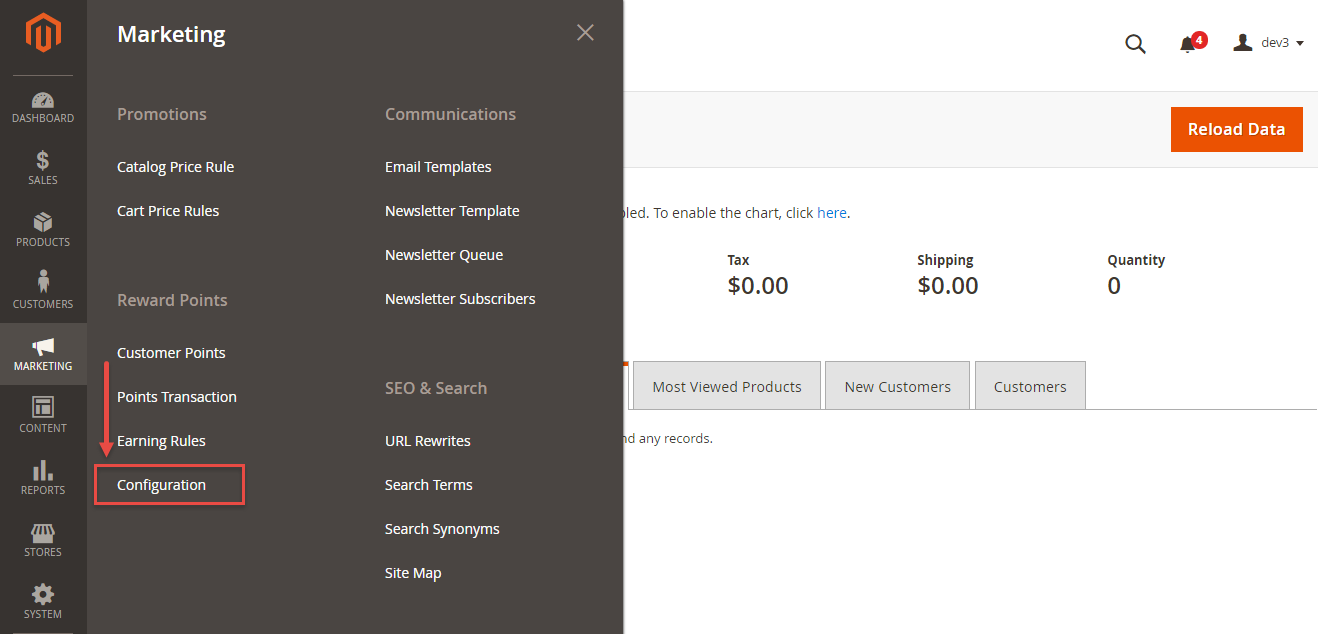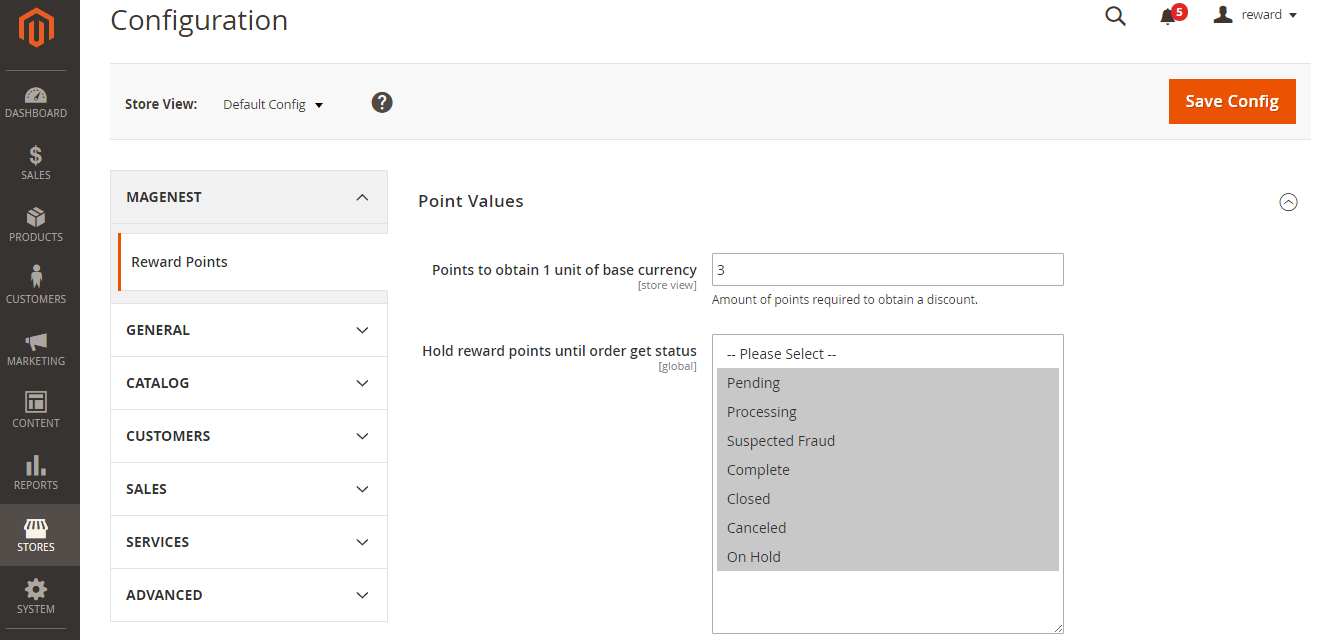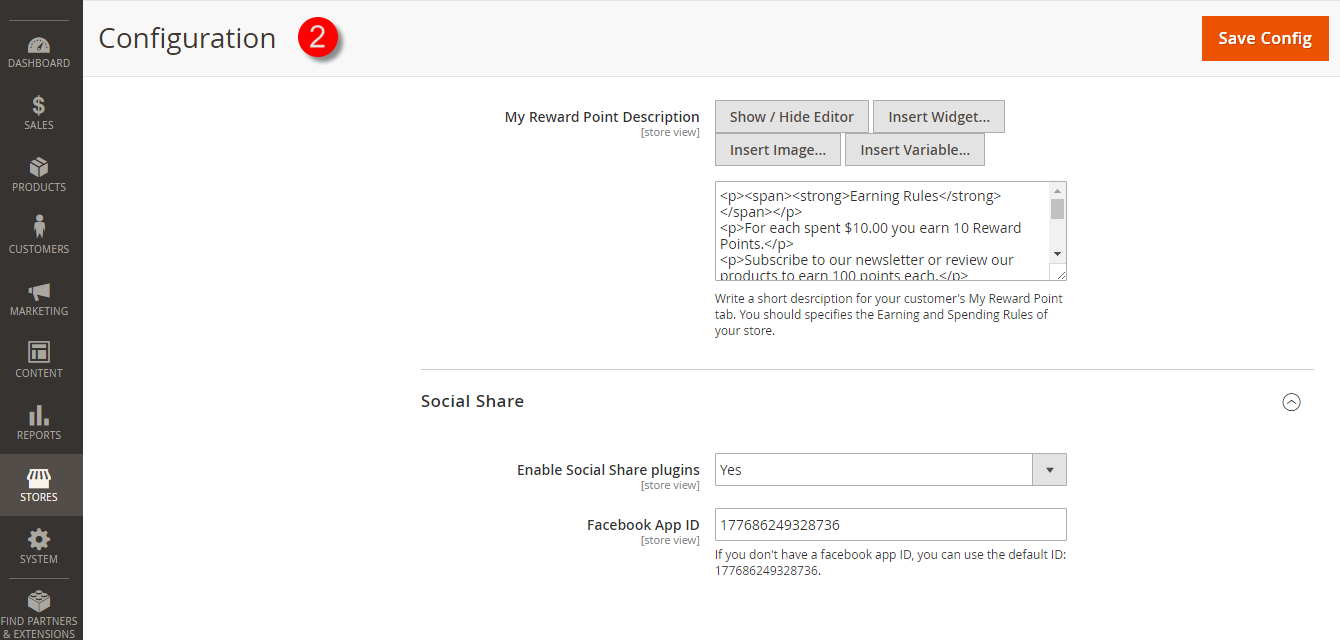...
- Allow customers to earn points when:
+ Spend money in store:
For example, for every 2$ spent, customer will receive 1 Reward Point.
+ Buy specific type of products:
Customer can get bonus Reward Points when buying specific type of products (configured by store's admin)
+ Sign up to store:
...
Reward customers when they create a new account.
+ Review a product:
Customer will receive some points when they write a product's review (review has to be approved by store admin)
+ Subscribe to newsletter:
When customer subscribe to store newsletter with their email, they will receive Reward Points (points will be canceled if they unsubscribe)
+ Have a birthday
- Customers use points to get discount when buying products (for example 10 points can be redeemed for 1$ discount).
- Customers can manage their reward points in My Reward Points Dashboard:
+ My Reward Points
Total Points, Current Points, Spent Points
+ Point Transactions History.
Rule Title, Comment, Points Change, Insertion Date.
For Admin
- Admin can easily check transaction history of all users
- Admin can easily configure new earning rules for customers:
- Rule Type:
+ Behavior rules: Rule relevant to Event.
+ Catalog rules: Rule relevant to Product.
- Condition:
+ Behavior rules: list of events to trigger reward points action (product's review, customer registration, social share activities...).
+ Catalog rules: attribute of product to trigger reward points action (attribute set, category...).
- Admin can manage the spending point configuration.
- Admin can add or deduct points to user manually:
+ Admin can choose the amount of points they want to give, the comment to customer and choose who can receive these points
...
through Customer ID.
System Requirements
Your store should be running on Magento 2 Community Edition version 2.1.x.
...
Main Functions
We have created a Reward Points menu into the Marketing default tab on Magento' s back end.
Admin will use and manage all of things regarding Magenest's Reward Points here.
- Configuration
Firstly, admin need to set configuration to use the extension by clicking on Marketing > Configuration.
Then, configuration page will be shown.
Admin need to set some fields, including:
+ Points to obtain 1 unit of money.
+ Hold reward points until order get status.
+ My Reward Point Description: Allow admin to add a short description on customers' My Reward Point tab at front end.
The extension supports with many different types into this description such as: image, variable and widget. Admin also can set Show/Hide Editor which allows whether customers to see this description or not.
+ Social Share:
Enable Social Share Plugins: Whether the Social Share through Facebook plugins can be displayed or not.
Facebook App ID: Admin need to enter a Facebook ID to use the social share feature.
...
| Note |
|---|
When setting the rule type named Behaivour Behavior Rule, admin only set a corresponding rule with the rule type. |
...