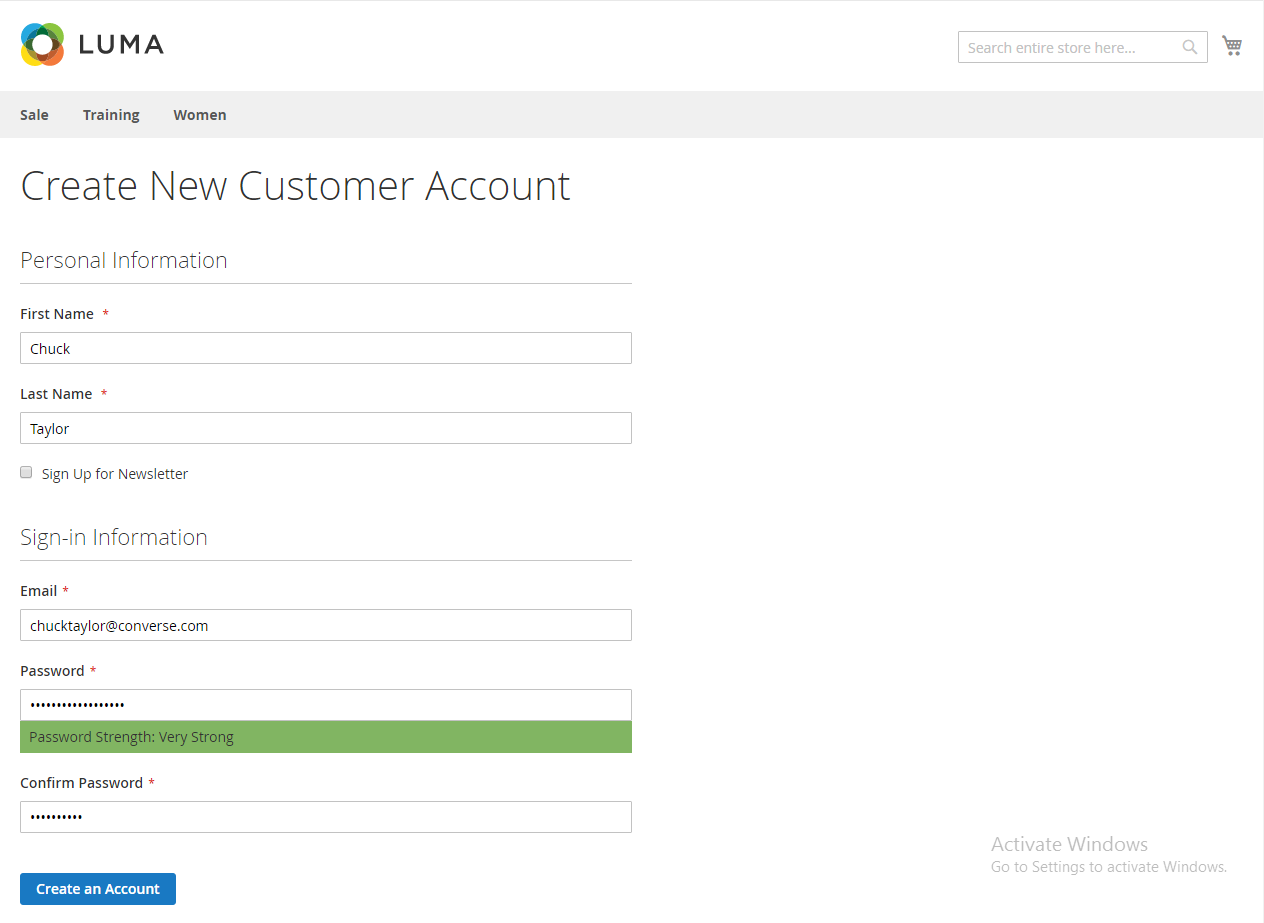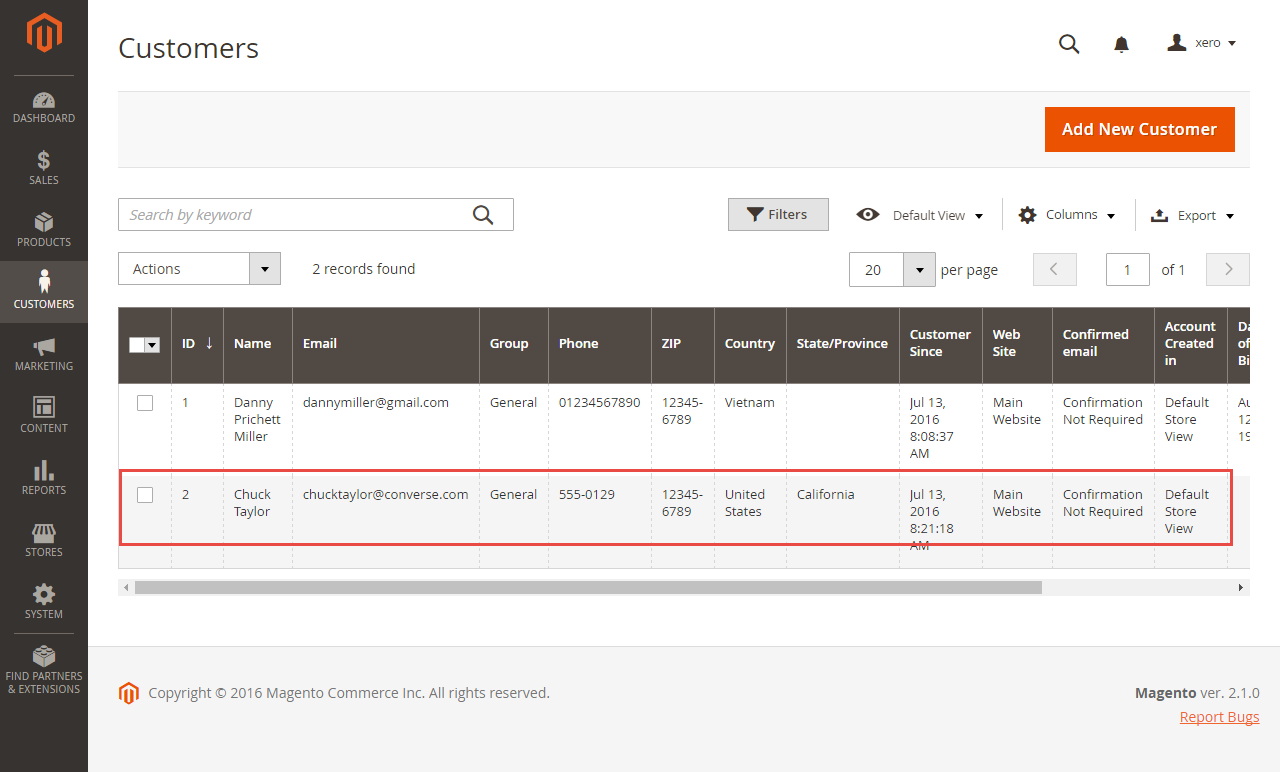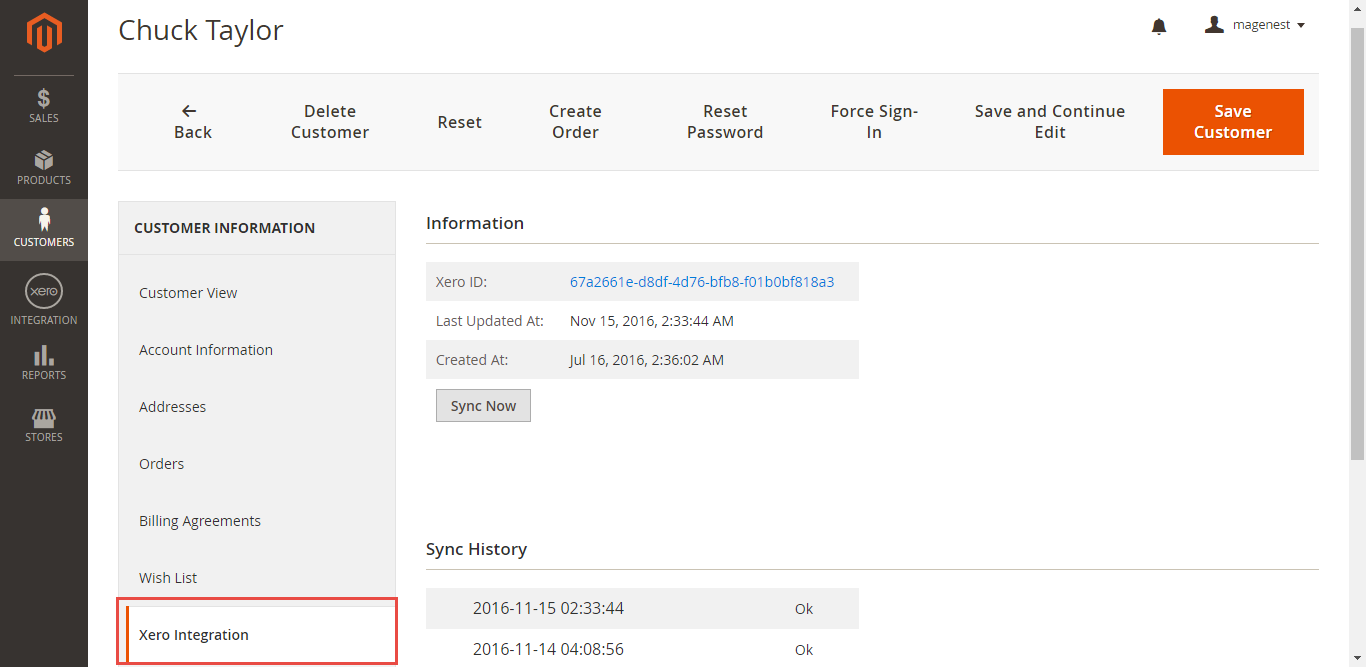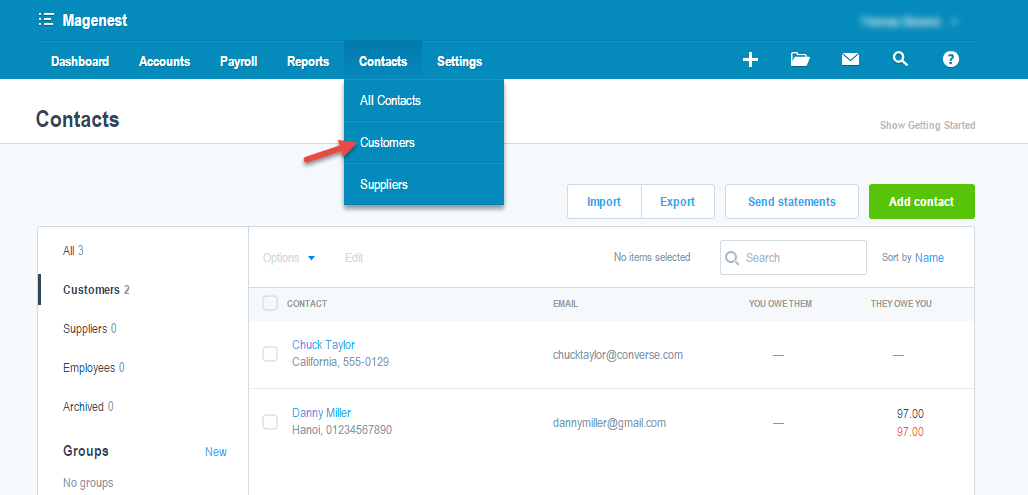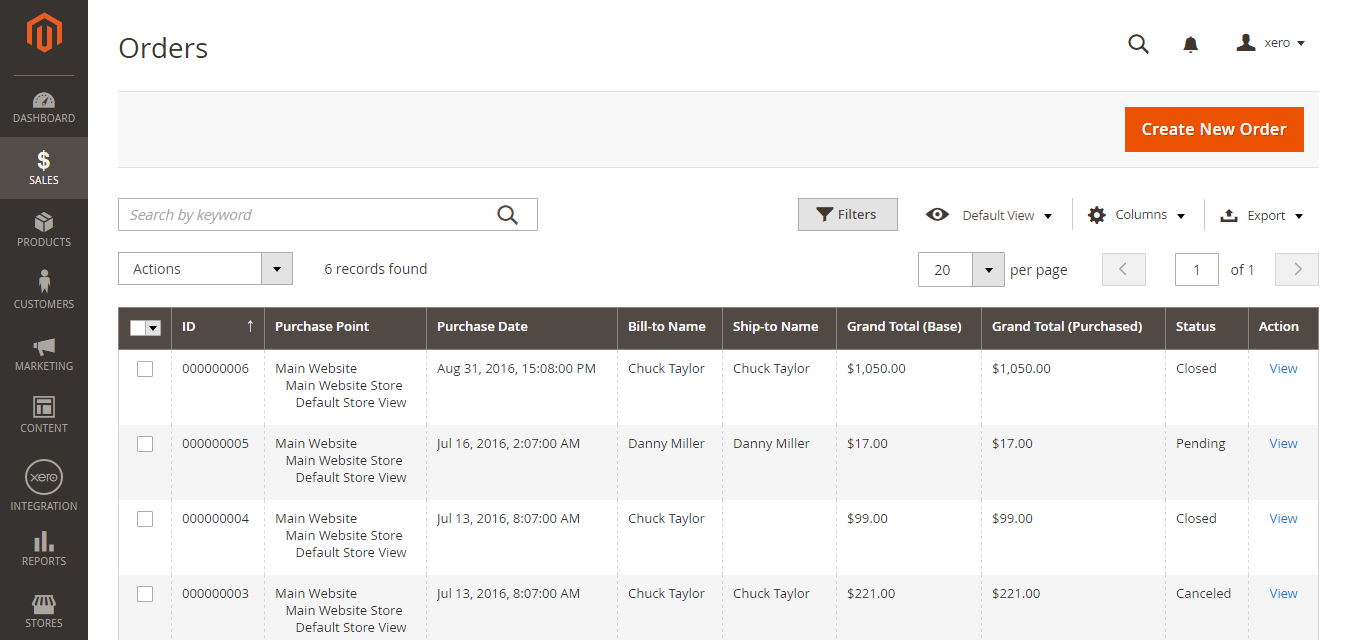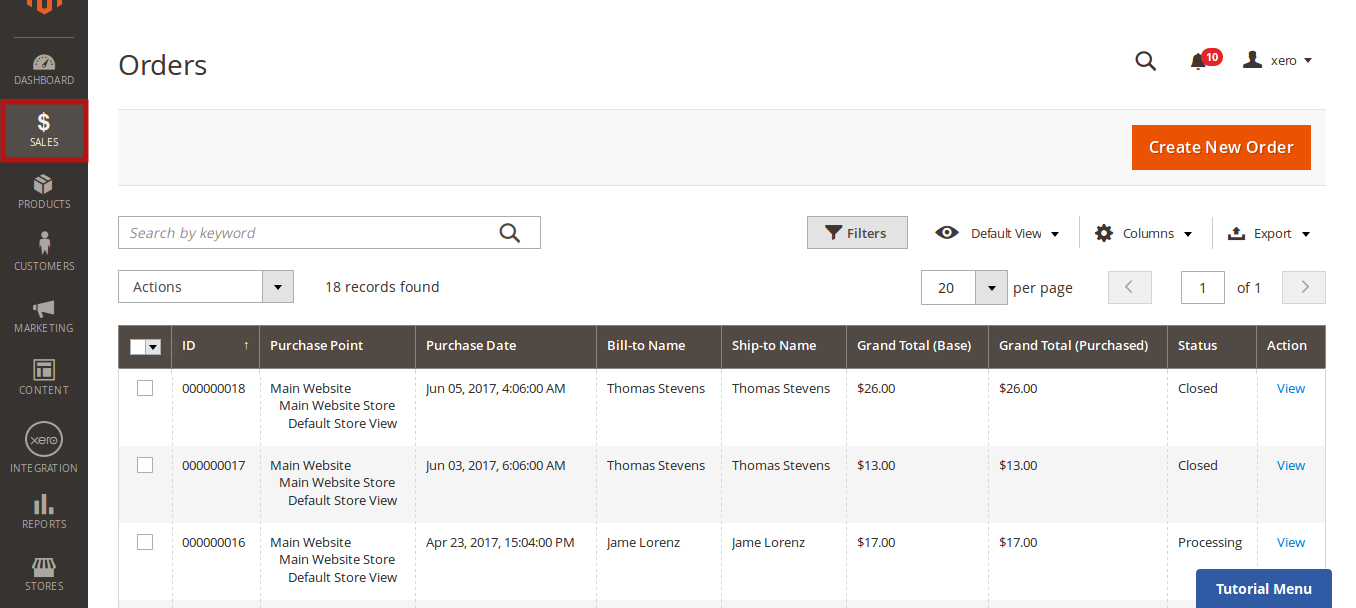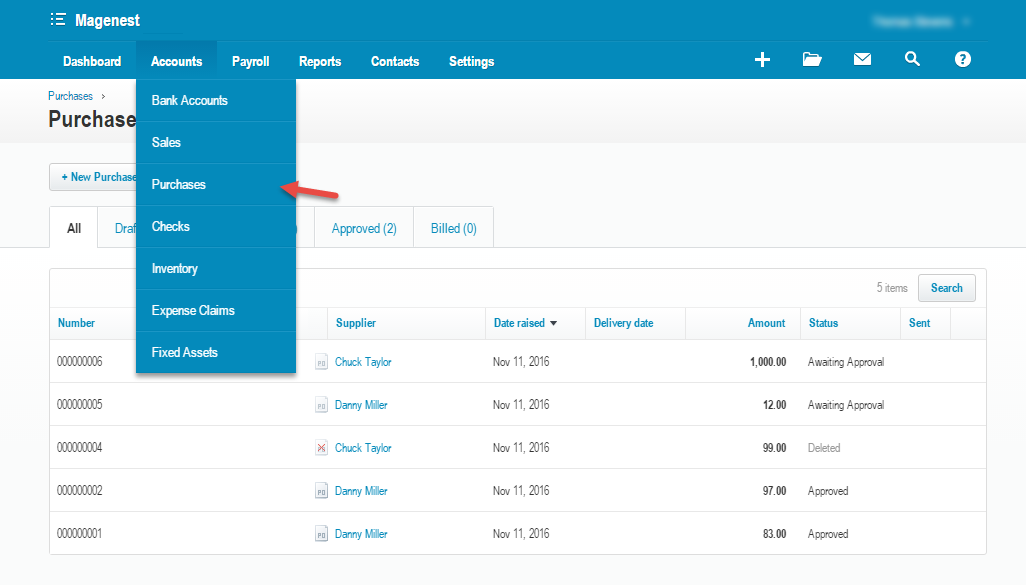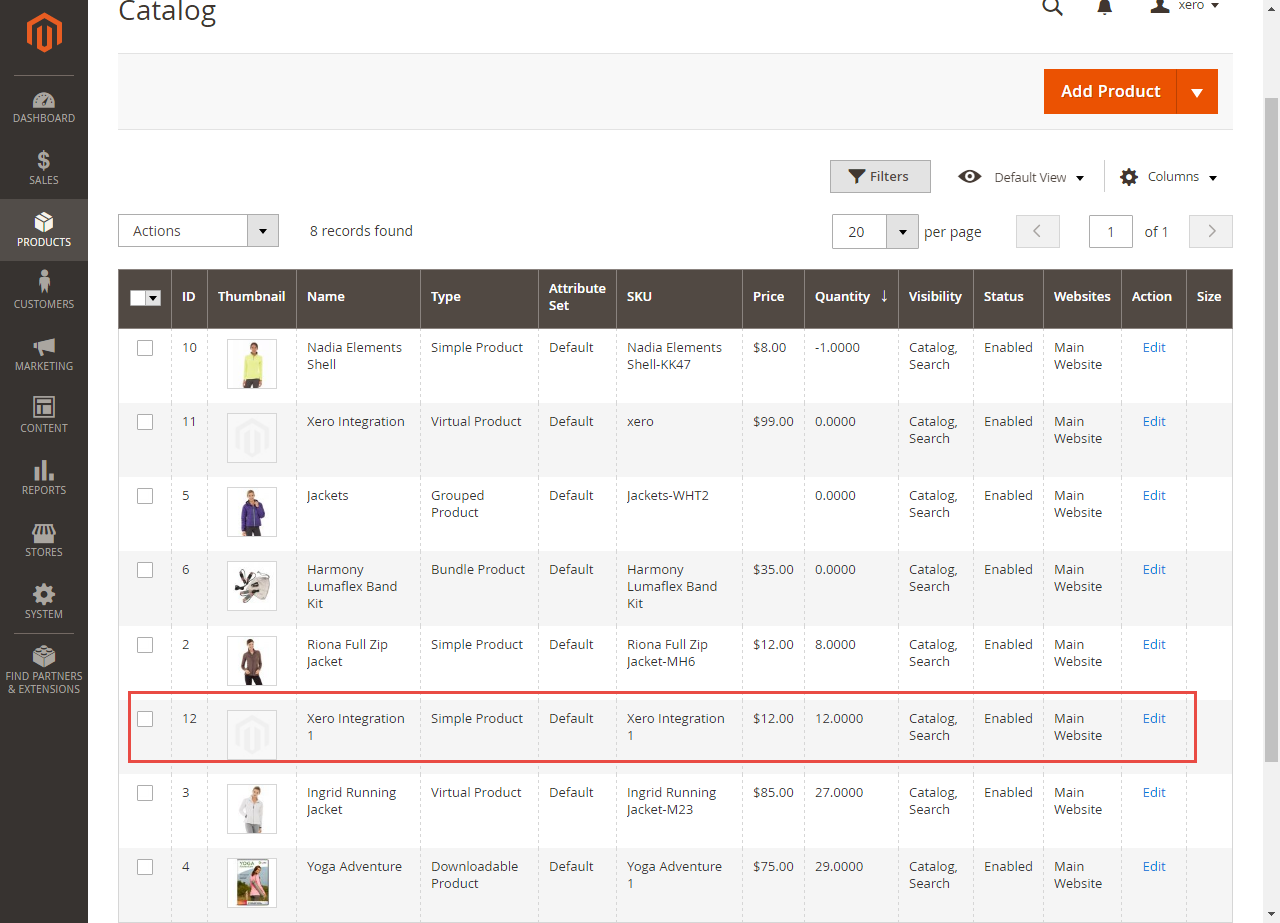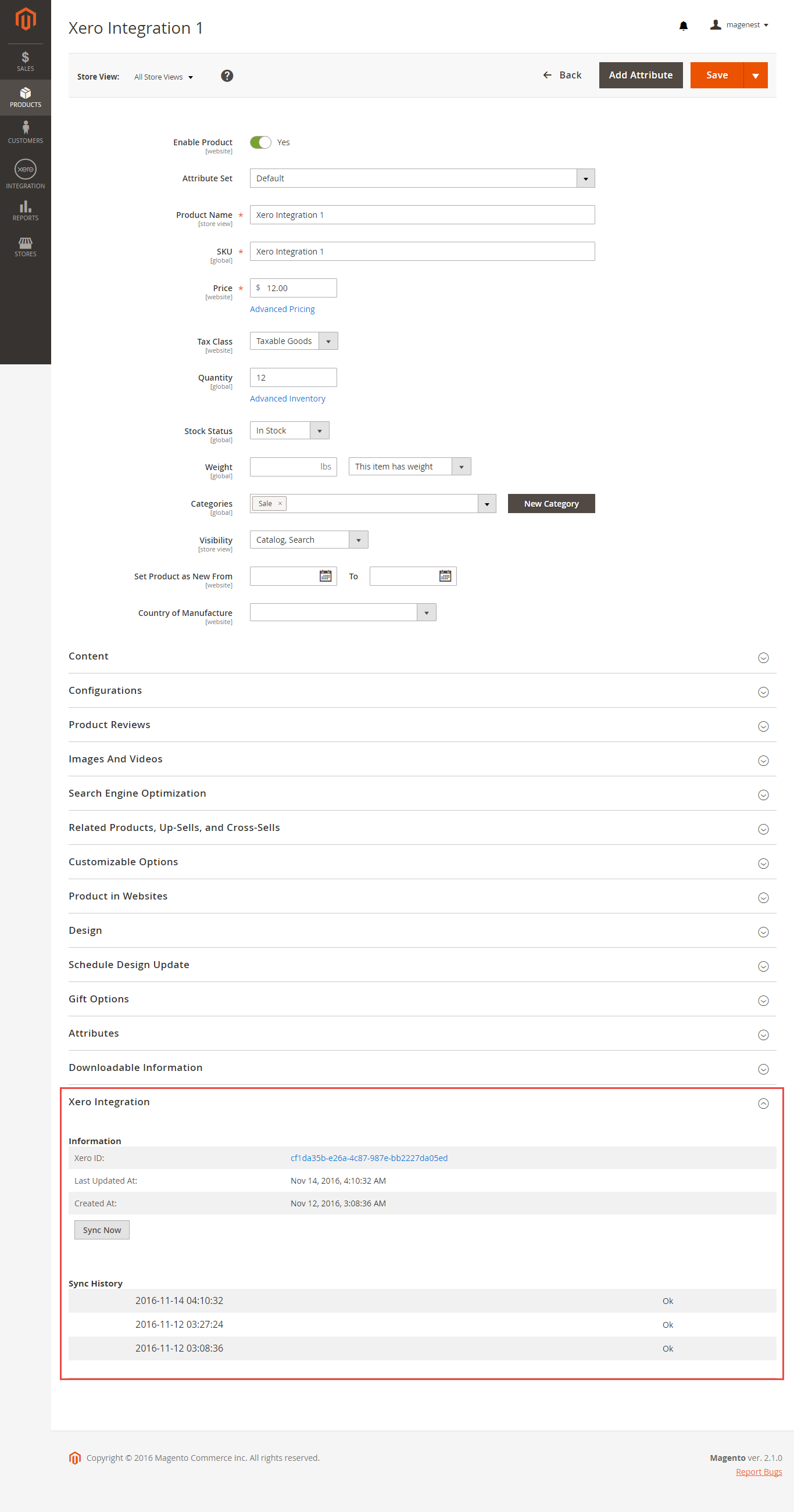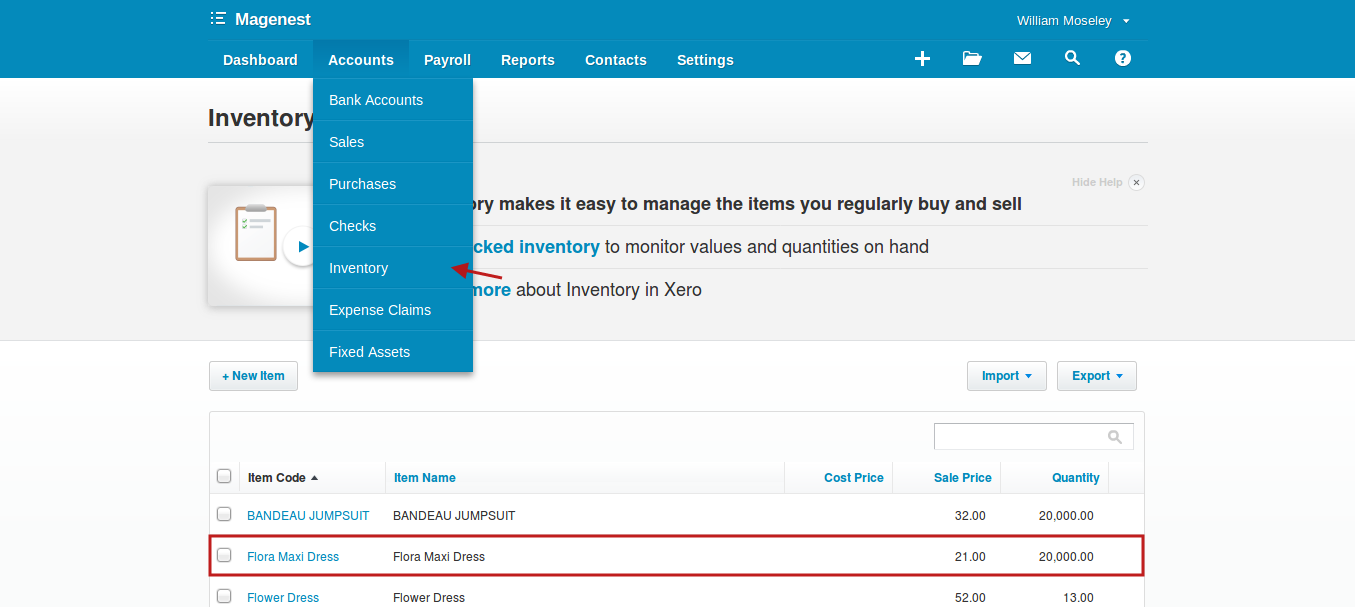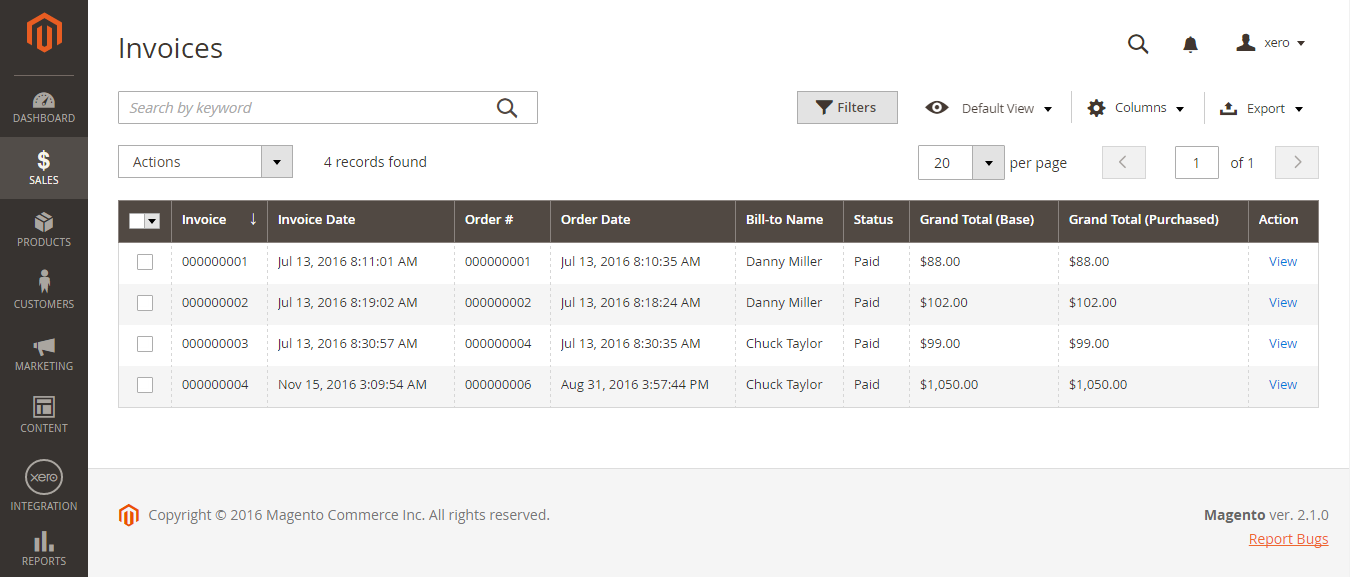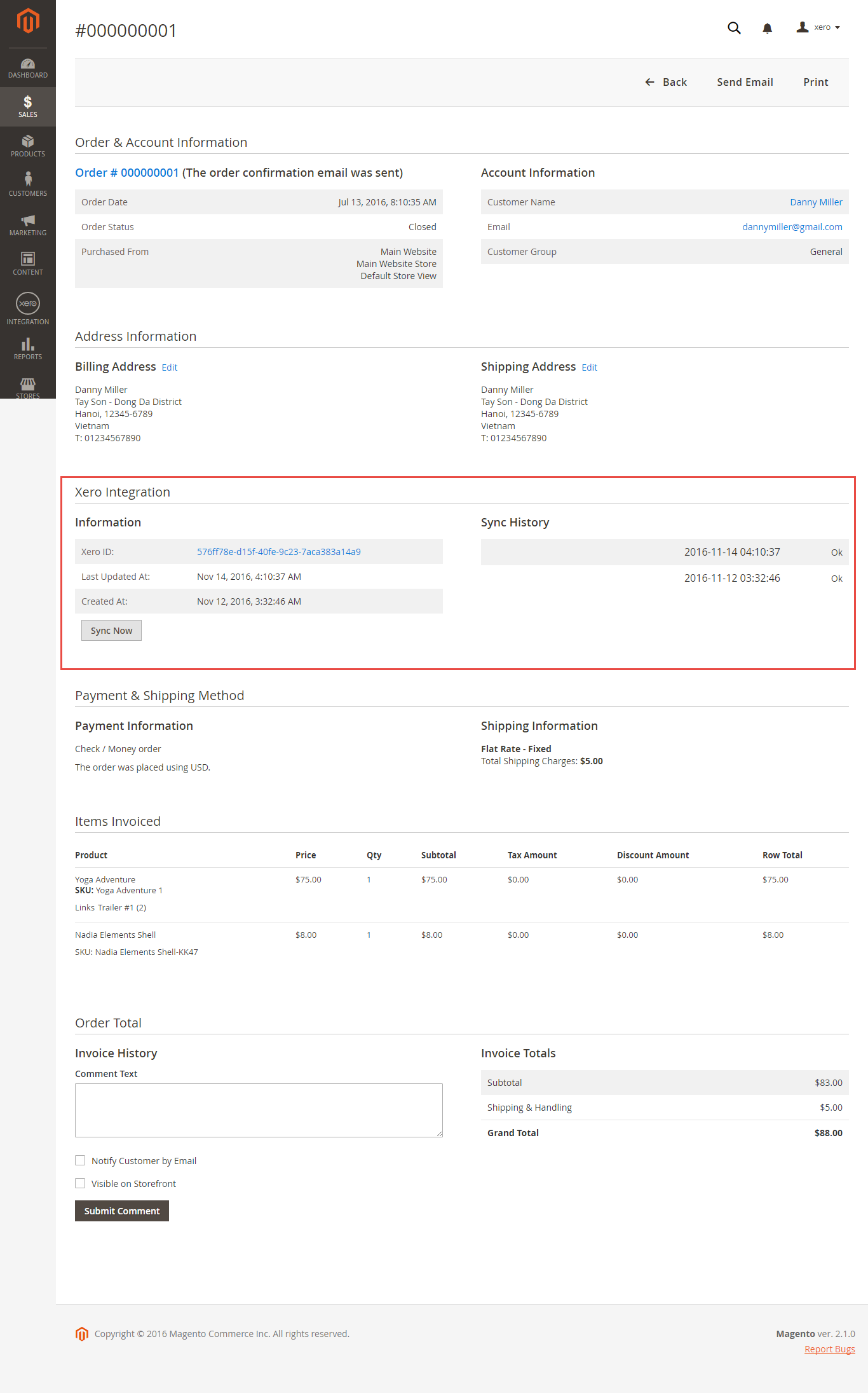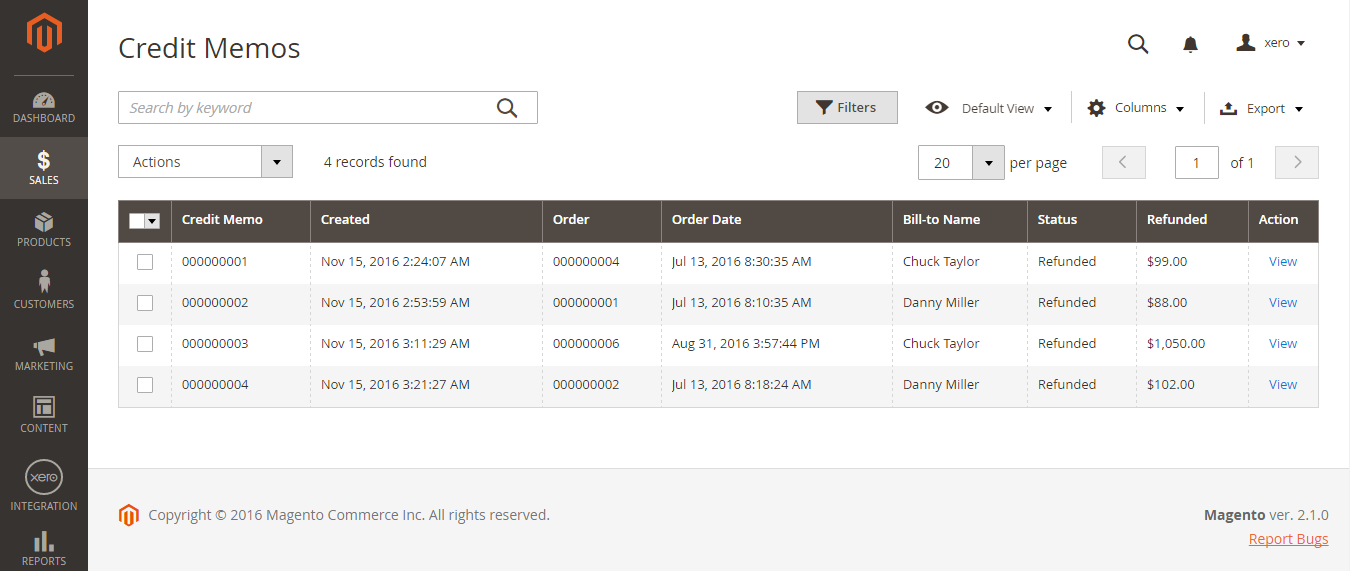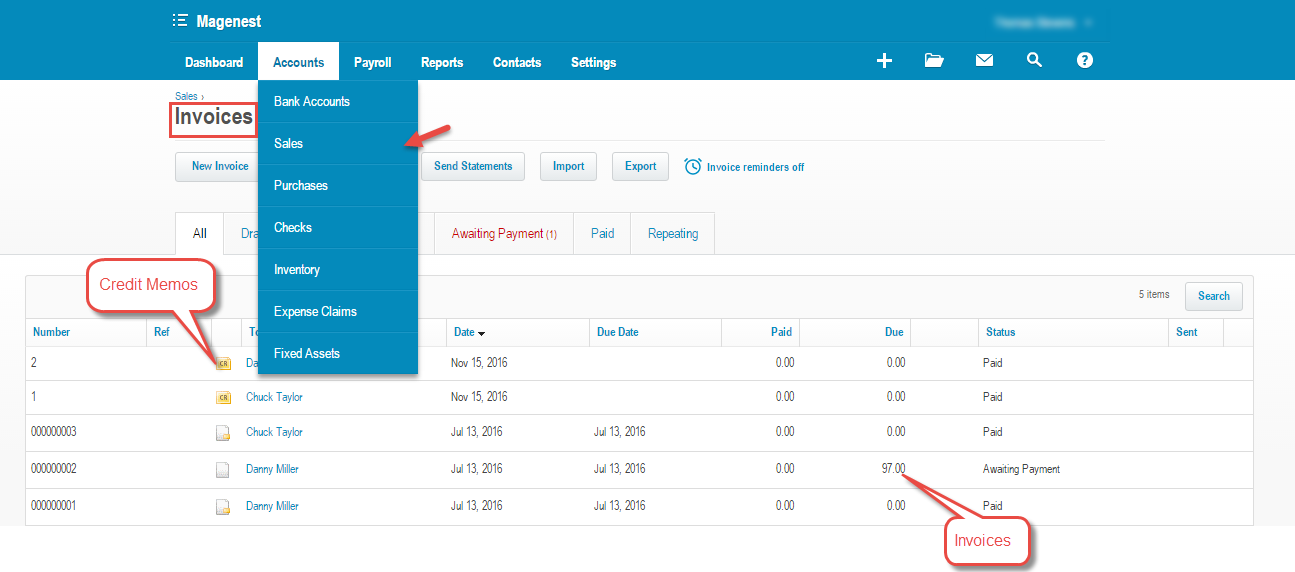...
Xero Integration extension for Magento 2 is a great tool which allows you to synchronize accounting data automatically from Magento 2 store to Xero Website.
Extension's page: Xero Integration
...
- Allows synchronizing and updating a specific or all Customers from Magento 2 store into to Xero both manually and automatically.
- Allows synchronizing and updating a specific or all Products from Magento 2 store into to Xero both manually and automatically.
- Allows synchronizing and updating a specific or all Orders from Magento 2 store into Xeroto Xero both manually and automatically.
- Allows synchronizing and updating a specific or all Invoices from Magento 2 store into Xero.to Xero both manually and automatically.
- Allows synchronizing and updating Credit Memos from Magento 2 store to Xero both manually and automatically.
- Allow admin to view the log to see what is synchronized between two apps.
- Allow admin to manage the sync queue to see what will be synchronized next.
- Allow admins to view the request report on Backend of Magento 2.
System Requirements
Your store should be running on Magento 2 Community Edition version 2.0.x or 2.1.x.
...
Main Functions
- When a new account is registered in frontend of Magento 2, Xero Integration extension will automatically add a new record on Xero site.
Or you can click on Sync Now button of each customer to synchronize a specific customer data manually.
- Whenever admin creat a new order, invoice, and product or edit them on Magento 2 store successfully. The data will be synced to Xero automatically.
- Orders
Go to Xero Integration tab, click on Sync Now button to synchronize a specific order by manually.
- Products
For each product, this extension created Xero Integration tab that allows admins to synchronize a specific product to Xero.
- Invoices + Credit Memos:
Synchronizing a specific data is the same with Invoice.
...
Update
- When a new update is available, we will provide you with a new package containing our updated extension.
- You will have to delete the module directory and repeat the installing steps above.
- Flush the config cache. Your store and newly installed module should be working as expected.
...