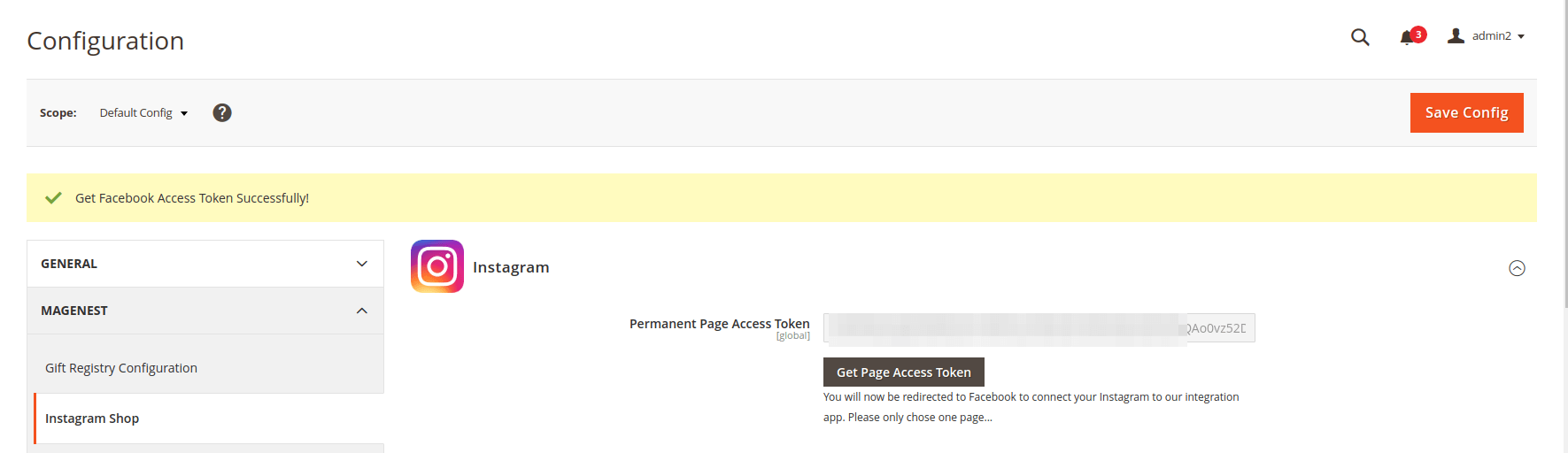...
|
Tutorial video
Please follow the instruction video below:
| Widget Connector | ||||||
|---|---|---|---|---|---|---|
|
In case you find this video hard to follow, please read our guide steps:
- In order to connect your store to Instagram, on the Admin sidebar, go to Instagram Shop > Configuration.
...
- Under the Instagram section, click on the Get Page Access Token button to connect Instagram with Magento, you will be redirected to an endpoint where the login dialog is shown and you can approve the permissions request here.
Step 1: Click on the Get Page Access Token button
...
Step 3: Click on the Get Instagram Info button to pull the data from the Instagram account to Magento site.
Tutorial video
If you find our above instructions difficult to follow, please follow the instruction below:
...
...
Configuration
In this section, you can set
...