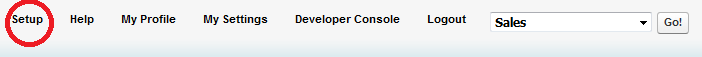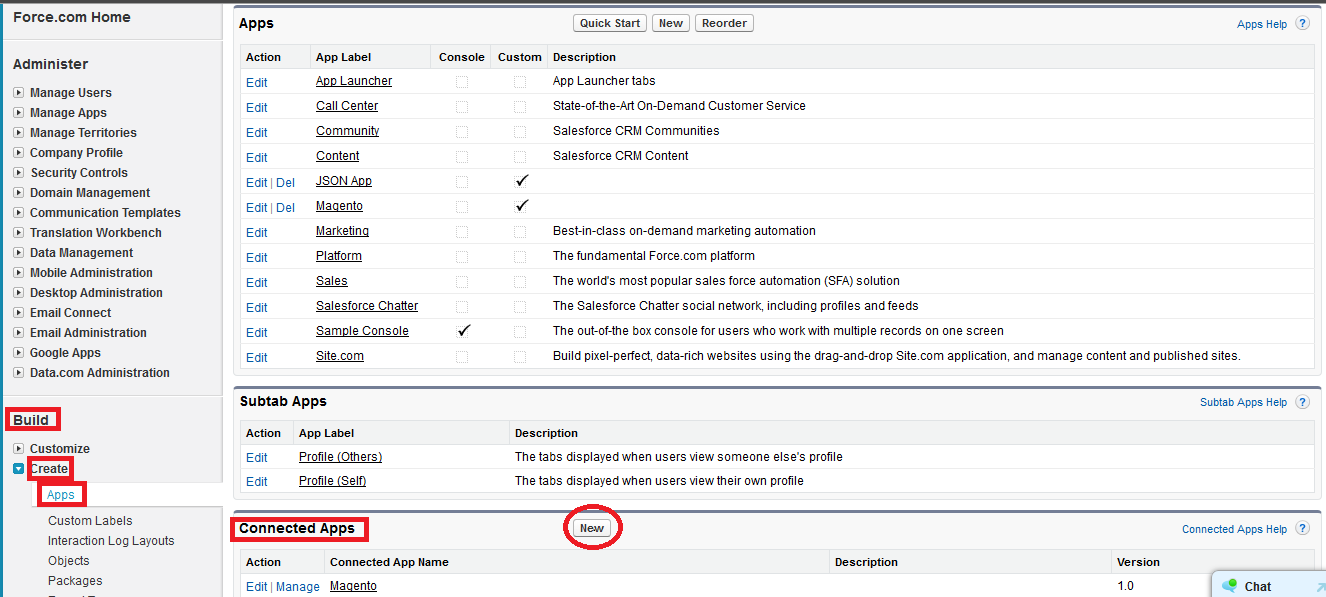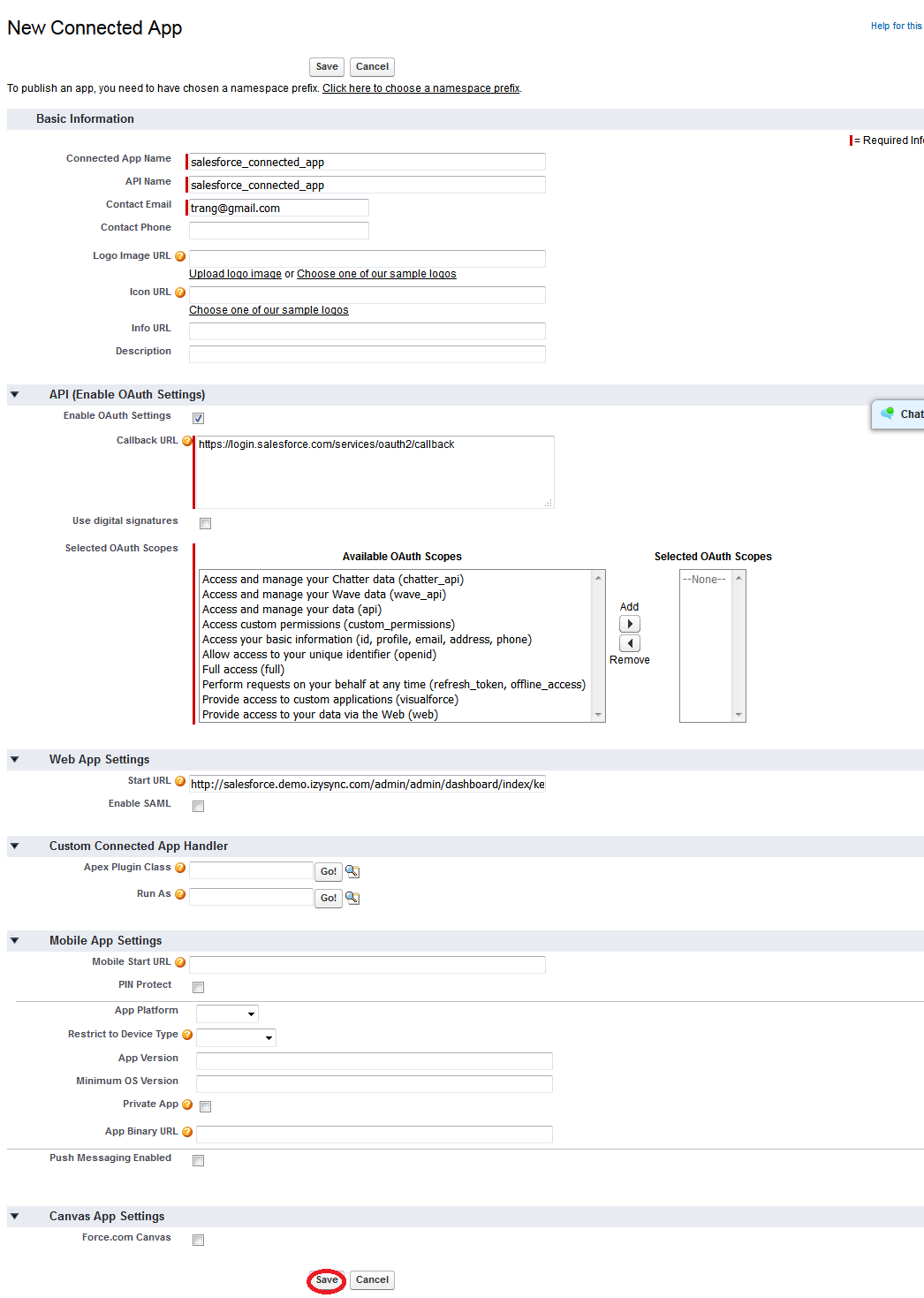...
- Creating a new connected app and get Consumer Key (Client ID) and Consumer Secret (Client Secret) by connected app
- Sign in your Salesforce CRM account and click Setup in upper right panel.
- Select Built/Create/Apps
- In connected apps section, click New to add new app
- Entering information needed:
- Connected App Name: name for your connected app
- API Name: data from this field will be auto synced from Connected App Name
- Contact Email: your Salesforce email
- Check Enable OAuth Settings box
- Fill Callback URL
- Selected OAuth Scopes : select Full Access option and click Add button.
...