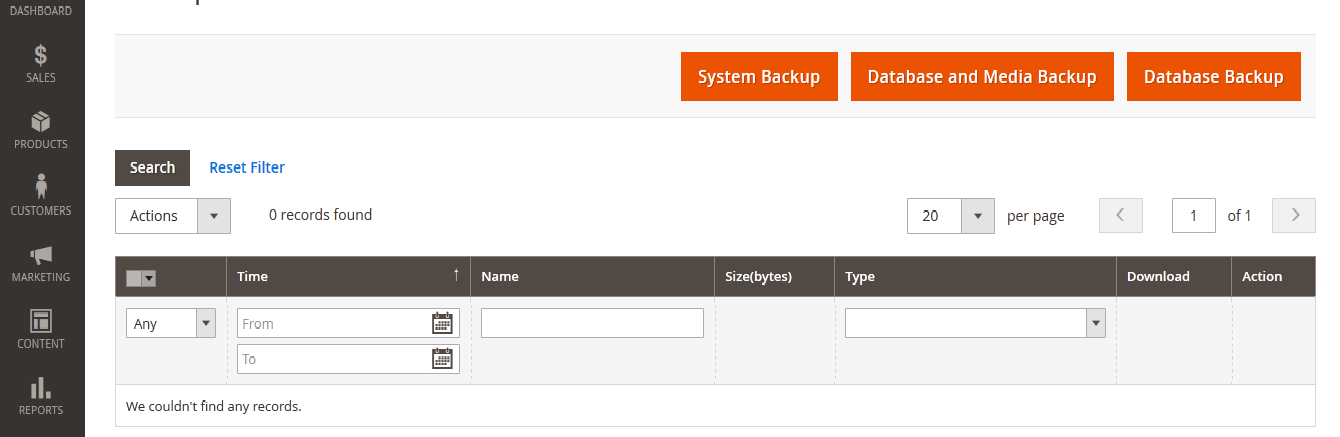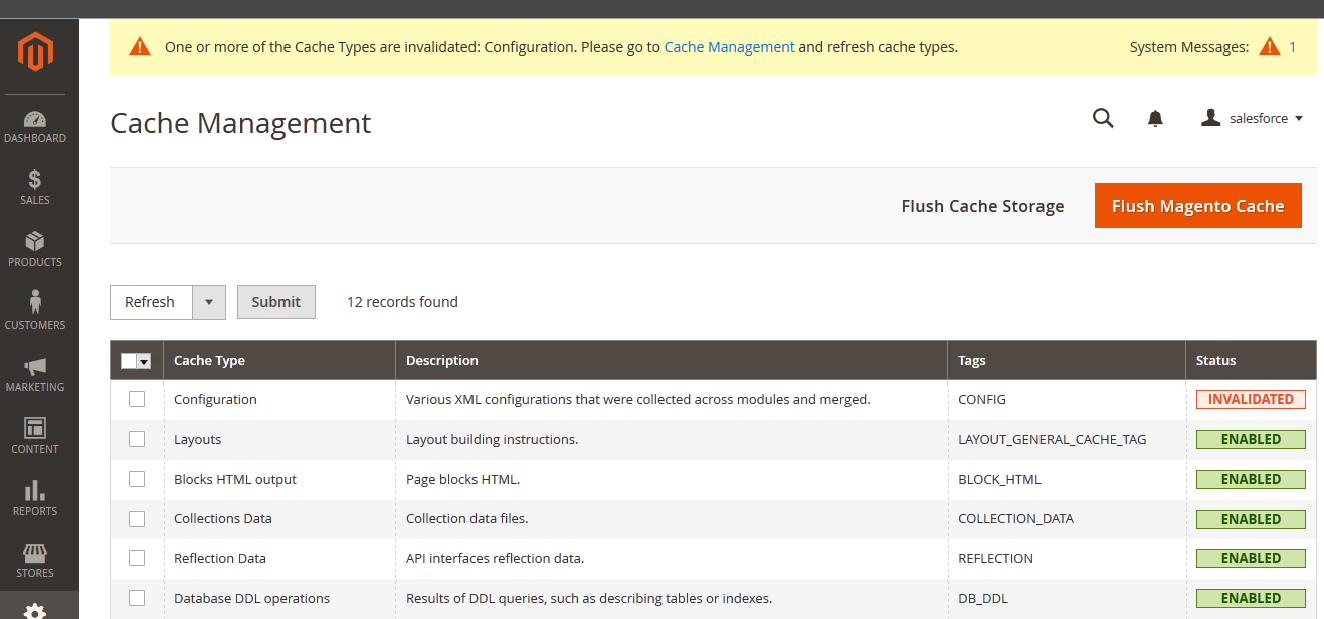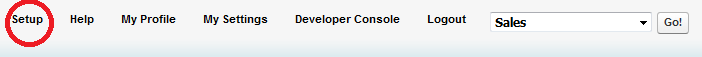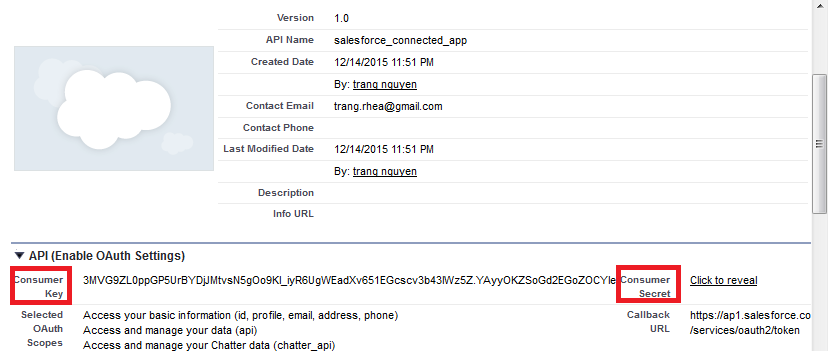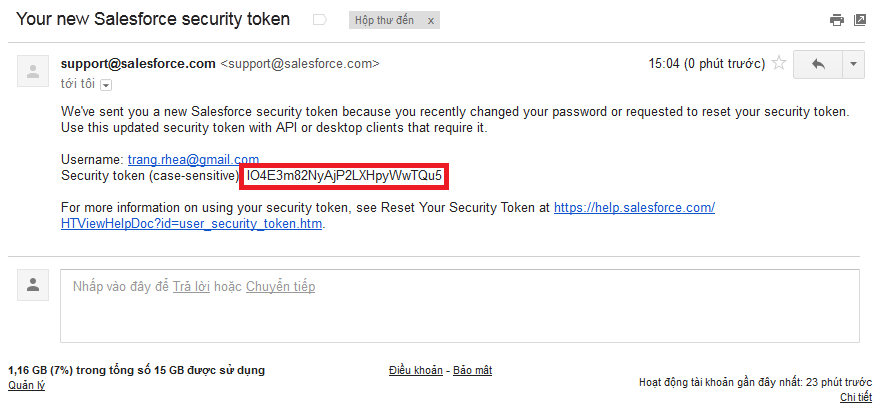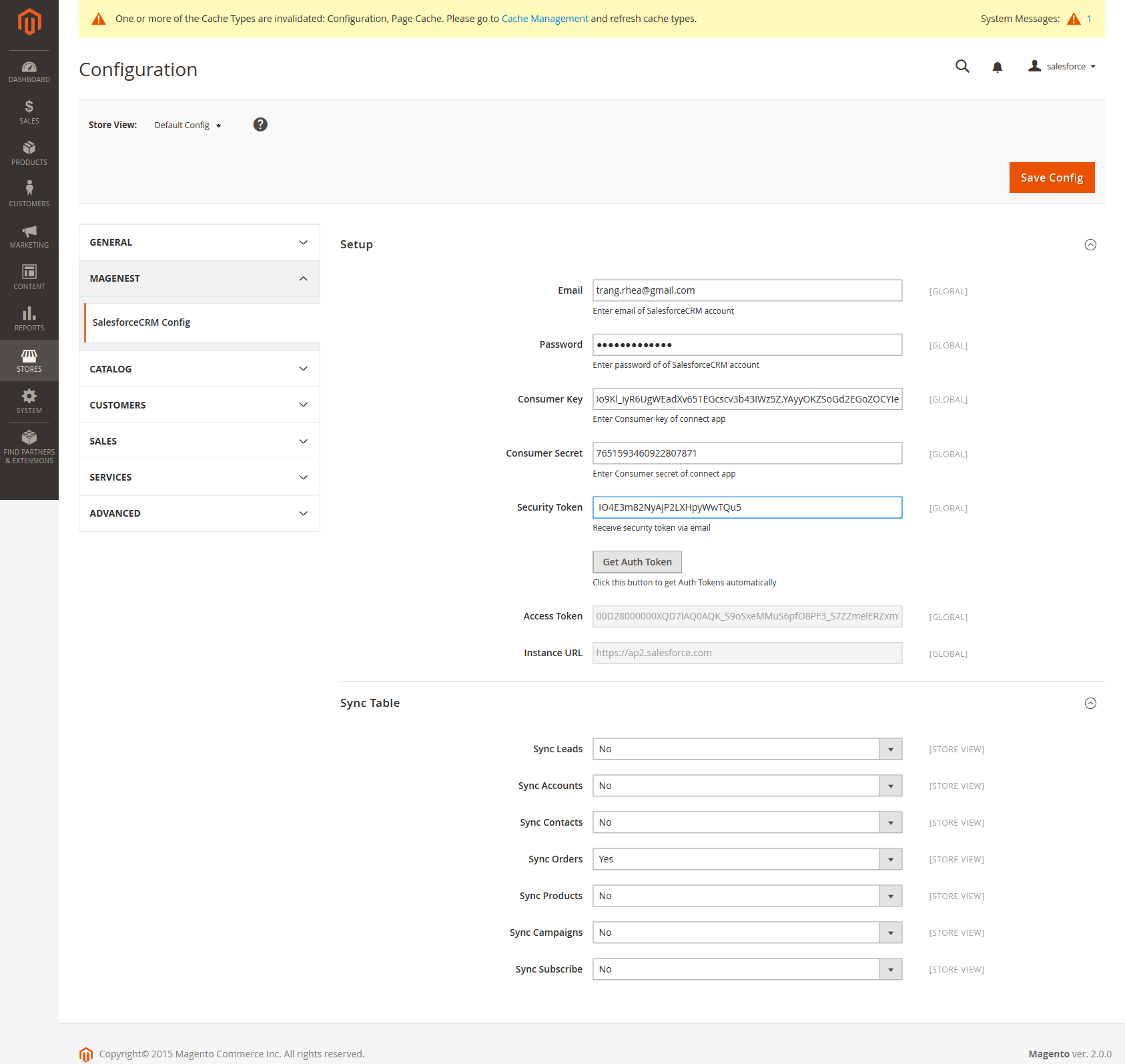...
| Warning | ||
|---|---|---|
| ||
The module works base on using API, so make sure your salesforce edition had API by check the using version:
The API package is not available if you use any other edition that's not listed above. |
...
Installation
1. Back up your Magento files and databases
Ensuring that you have backed up your information just in case anything happens
To back up in Magento 2, go to System -> Tools -> Back Up
2. Turn on cache
This step is highly recommended to prevent early installation which may cause potential error.
...
Change Status to Enable and select Submit
3. (Perform the installment)
4. (Post installment)
...
Configuration
Get consumer key and consumer secret by connected app
- Creating a new connected app and get Consumer Key (Client ID) and Consumer Secret (Client Secret) by connected app
- Sign in your Salesforce CRM account and click Setup in upper right panel.
- Select Built/Create/Apps
...
The output will look like below, it will present Consumer Key and Consumer Secret:
2. Reset security token
To have a new security token, follow: My settings > Personal > Reset my new token
...
New security token will be sent to your registered email.
Set up the salesforce account to integrate with Magento
Log in to back end magento: Store > Configuration > salesforce configuration settings
...
Data Integration setting
Field Mapping
...
Remember to click Save mapping to store information.
...
Main Main functions
1. Generating Leads in Salesforce CRM from Magento store automatically
...
- When a bug fix or new feature is released, we will provide you with the module's new package.
- All you need to do is repeating the above installing steps and uploading the package onto your store. The code will automatically override.
- Flush the config cache. Your store and newly installed module should be working as expected
...
Support
- Magenest offers the response time can be up to 3-5 days.
- We offers lifetime support free for all of our paid products. Support includes answering questions related to our products, bug/error fixing to make sure our products work well in your site exactly like our demo.
- Support DOES NOT include other services as customize our product to fit your own needs, installation service, uninstallation service. We ONLY support you with exist features of module