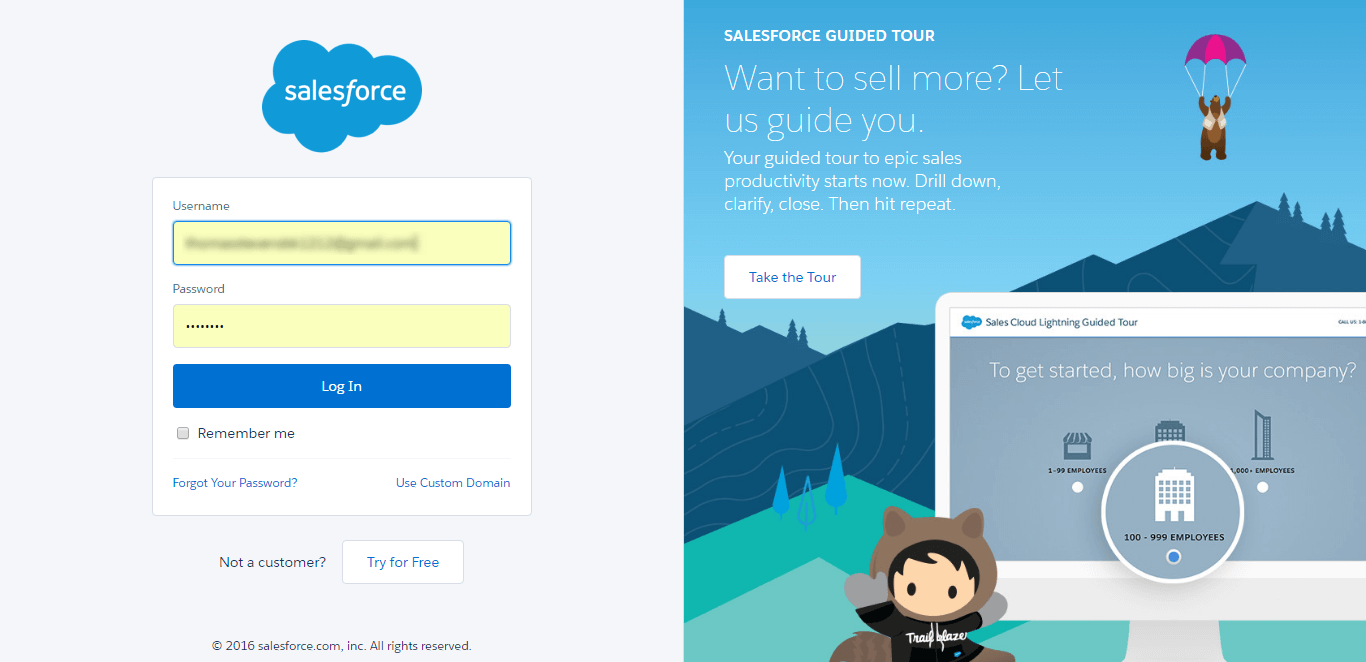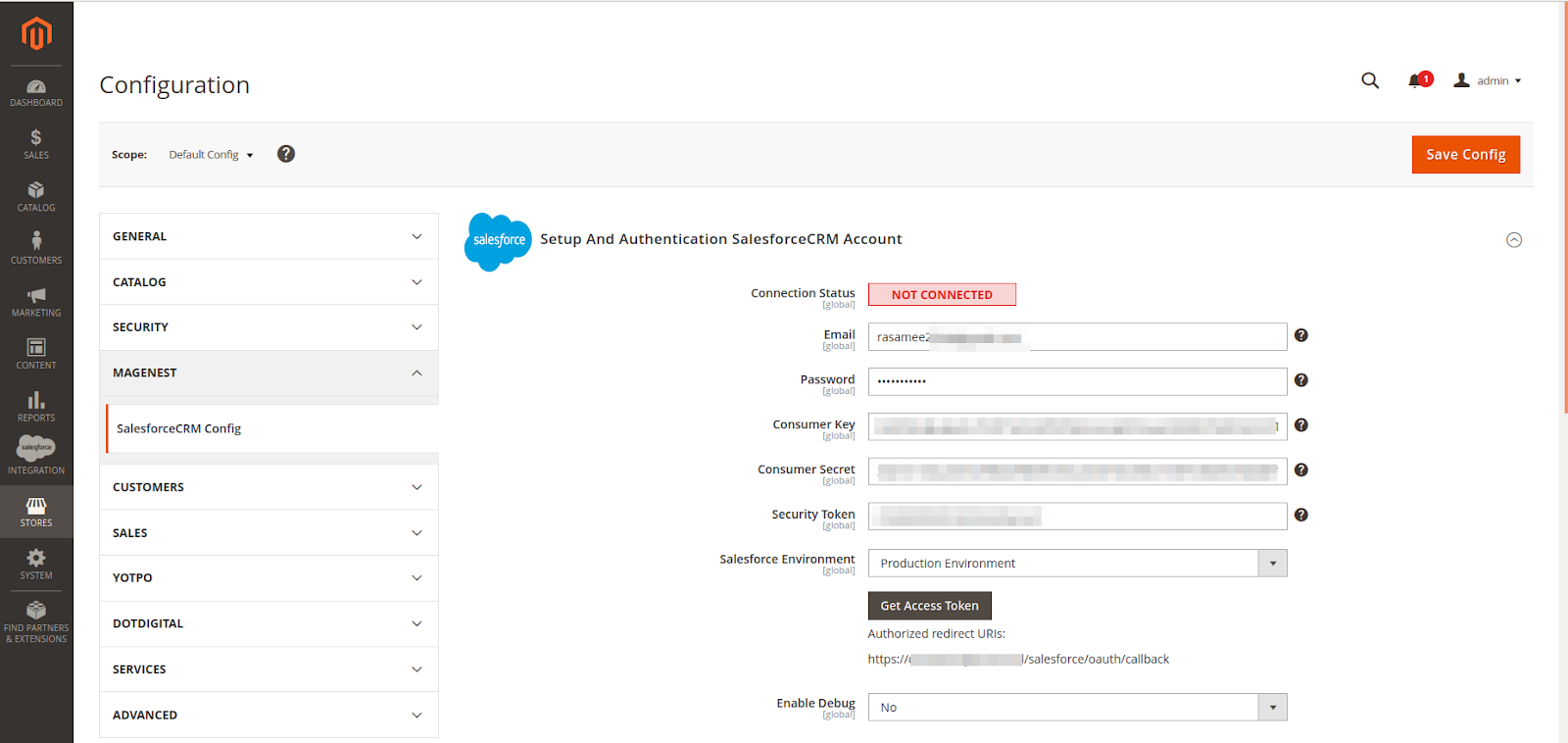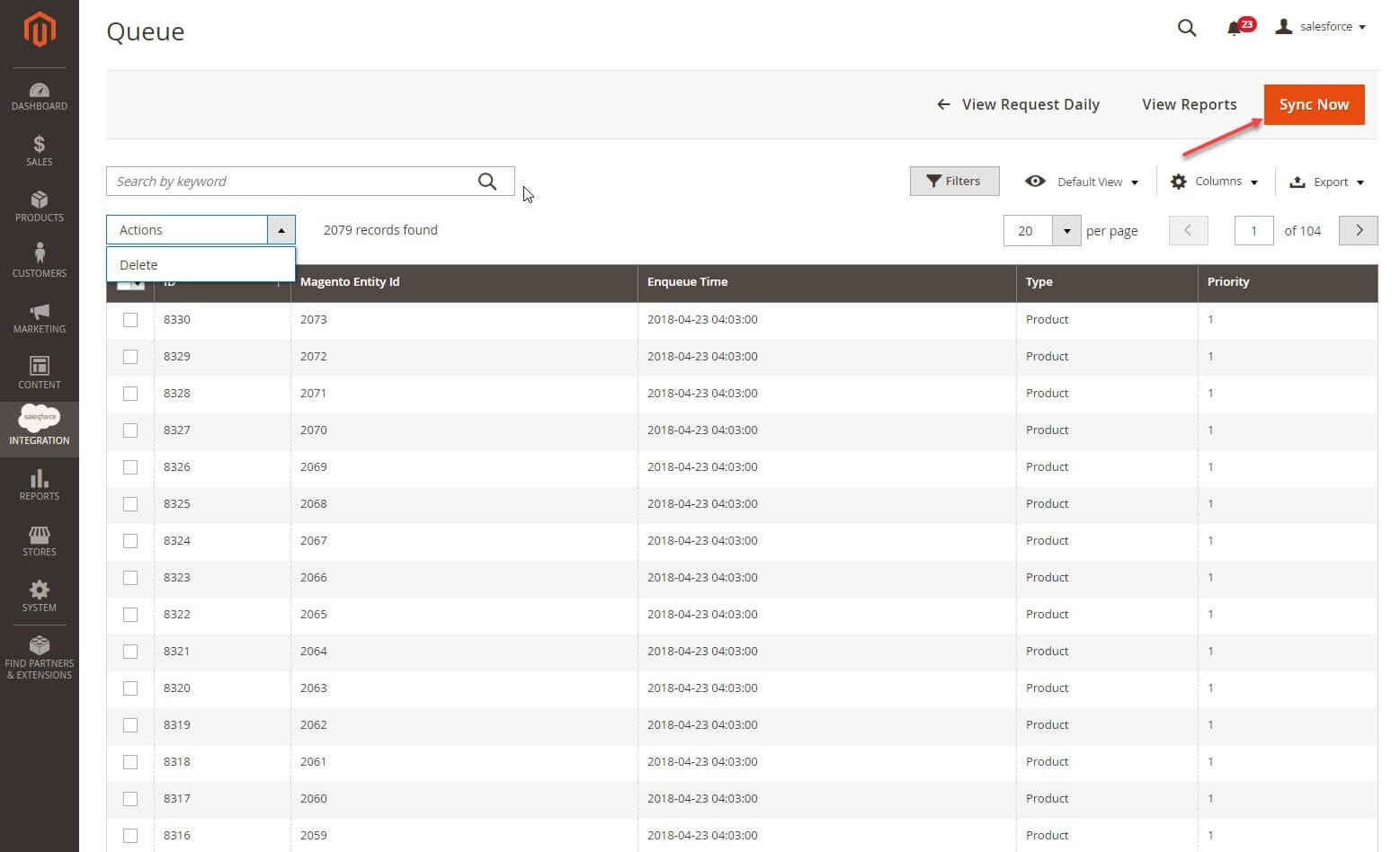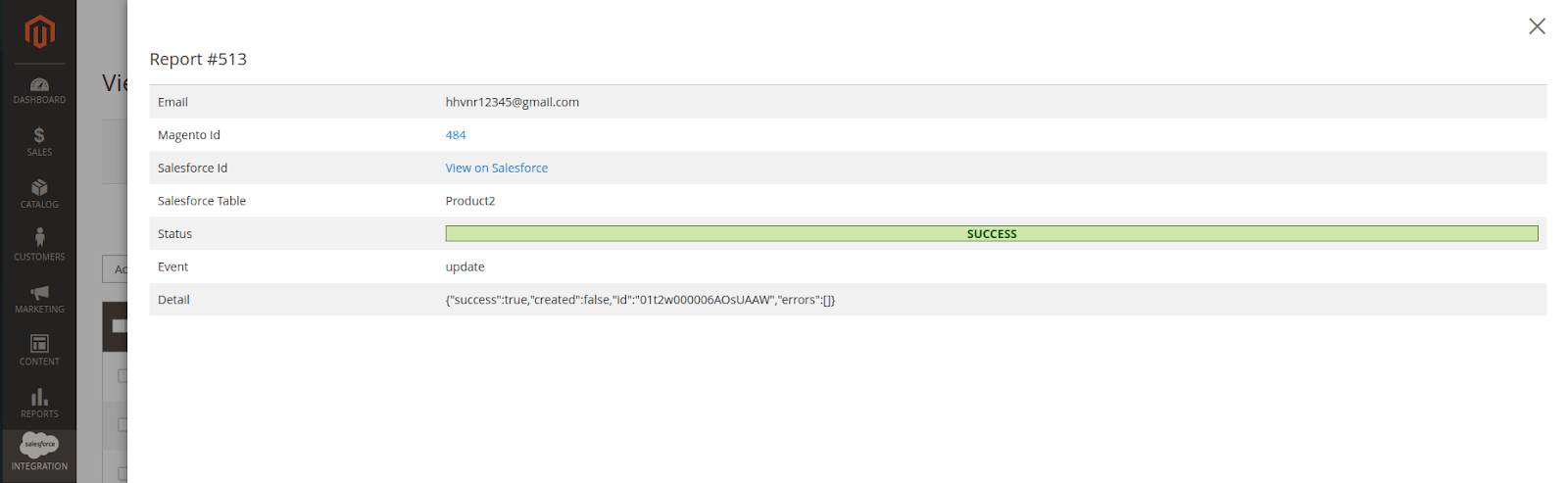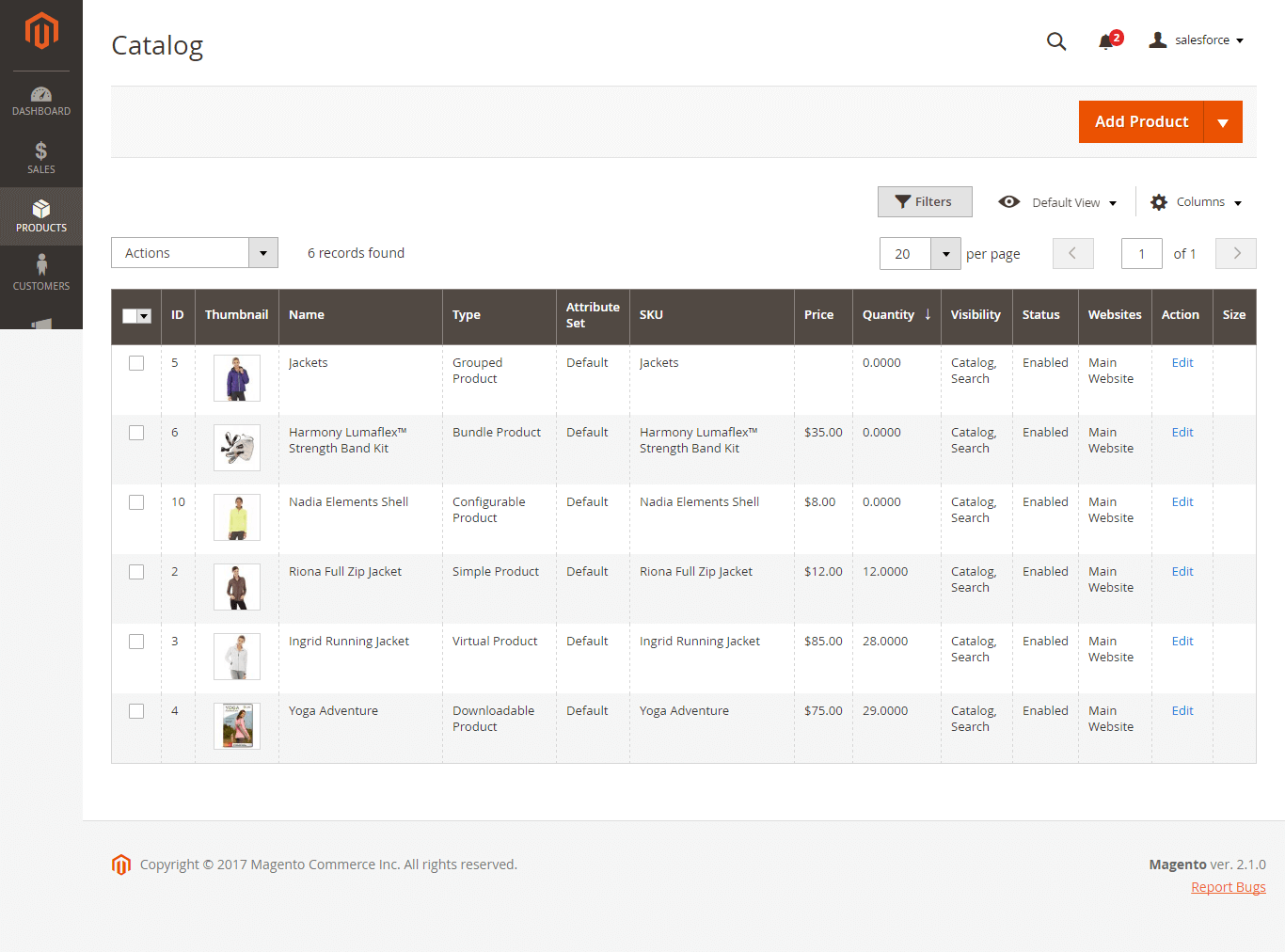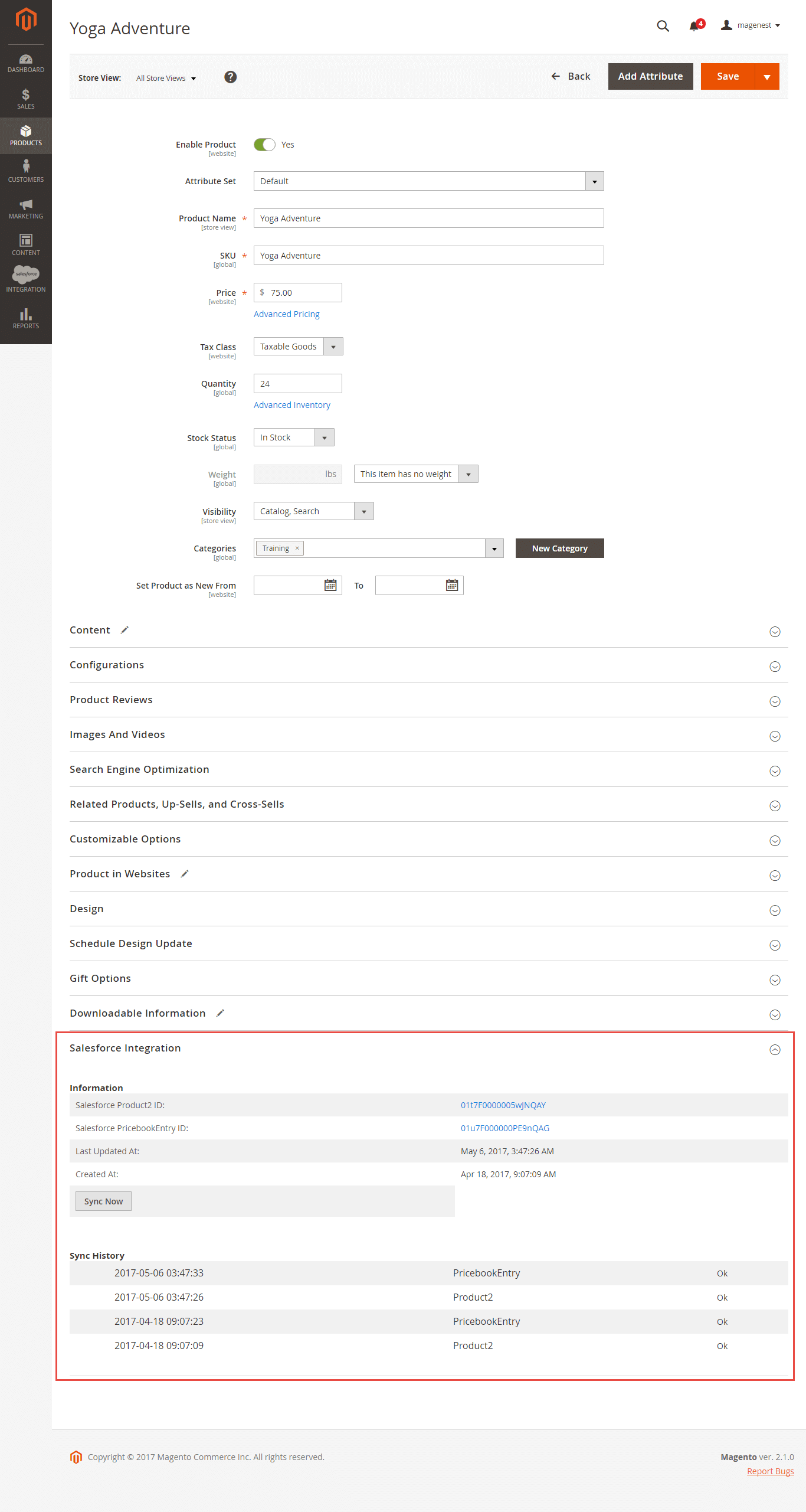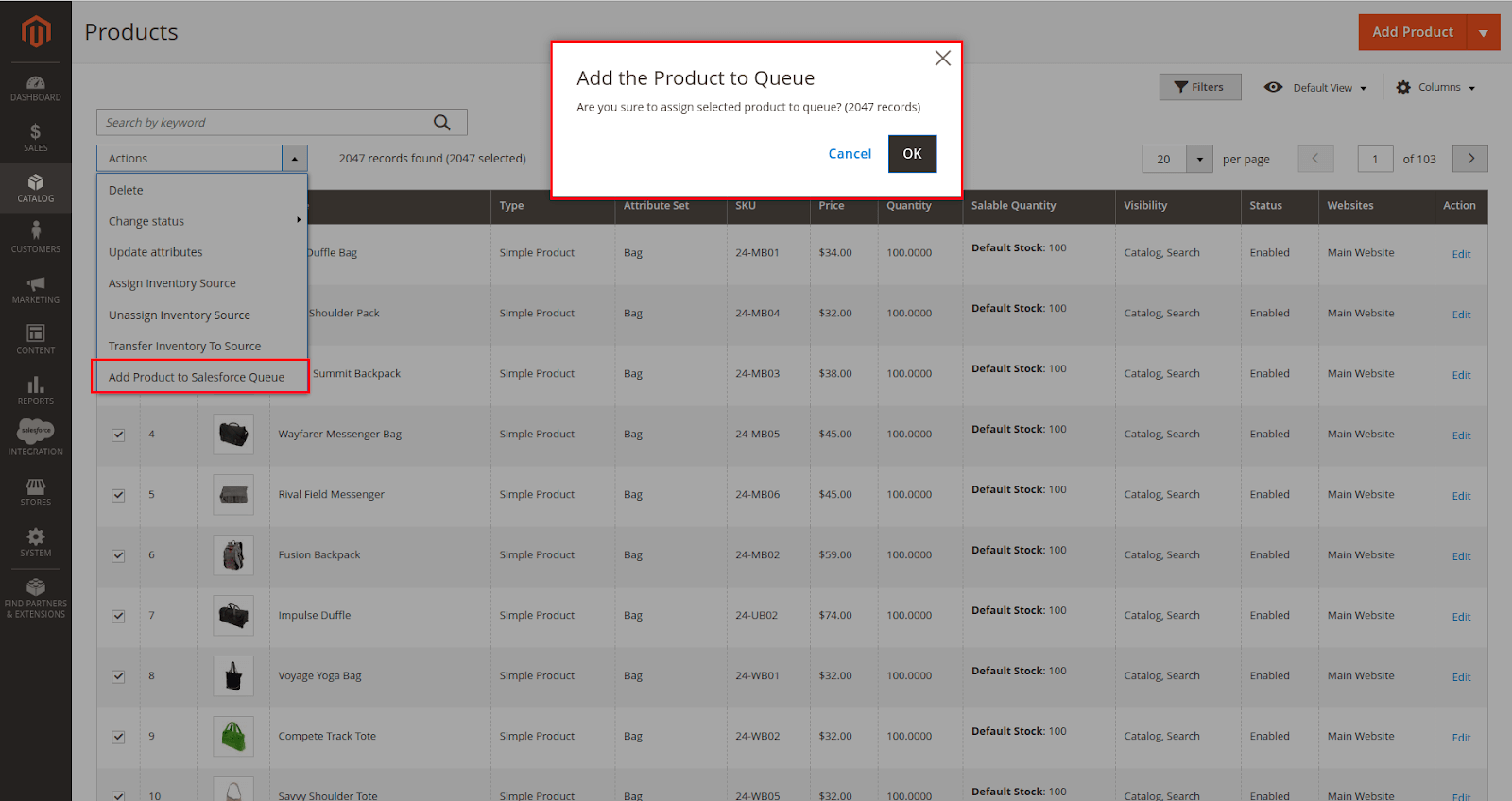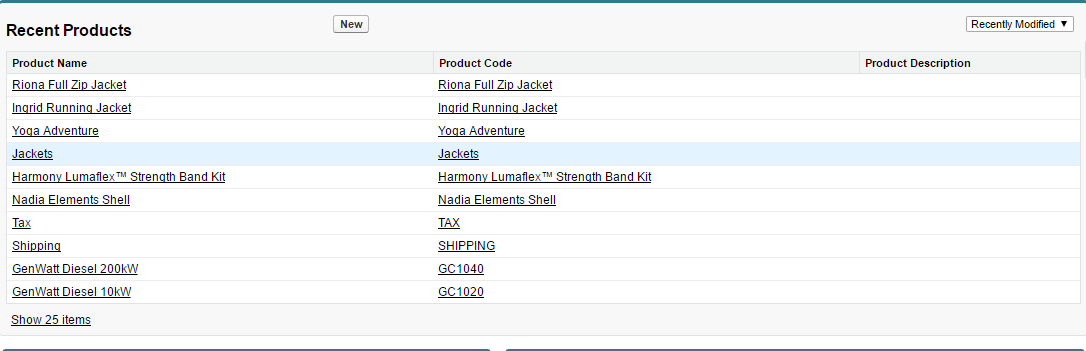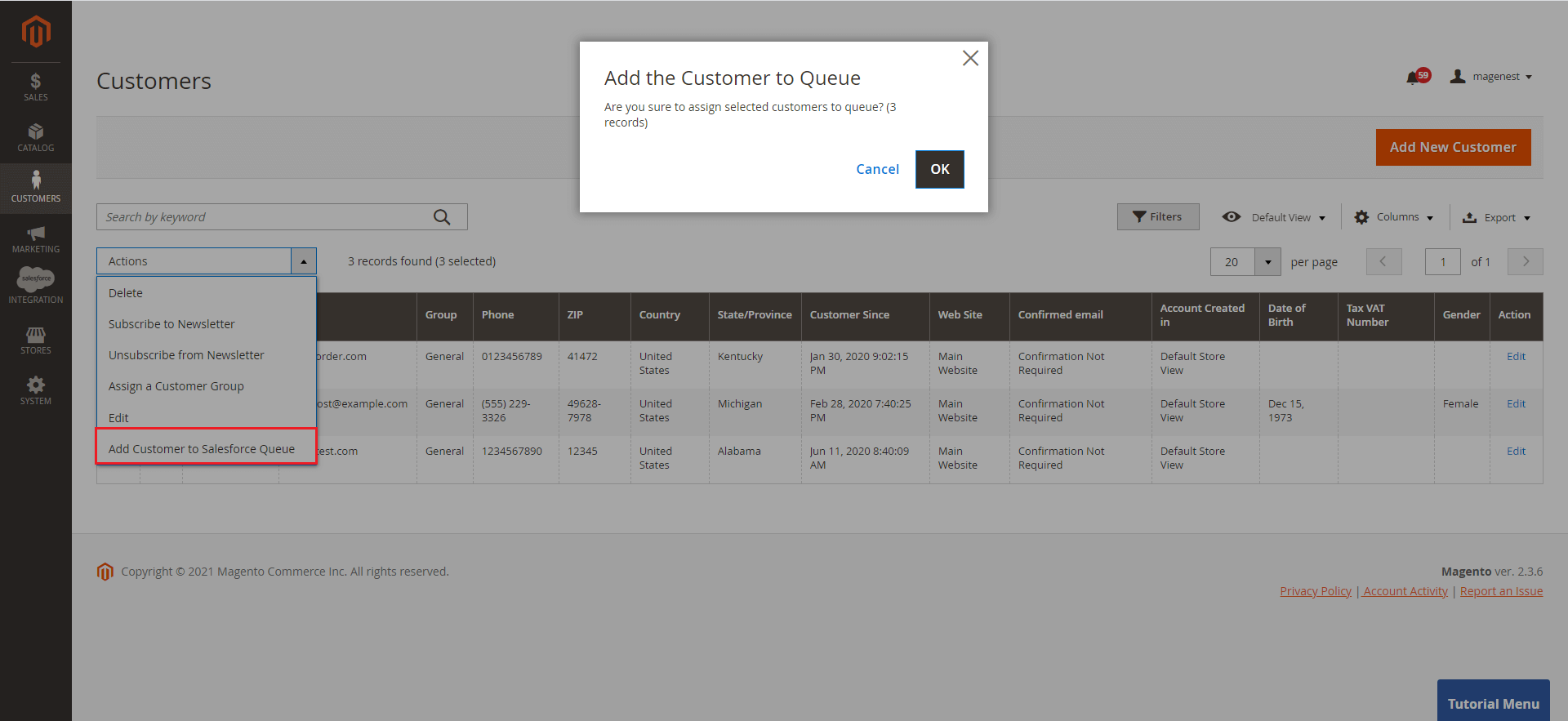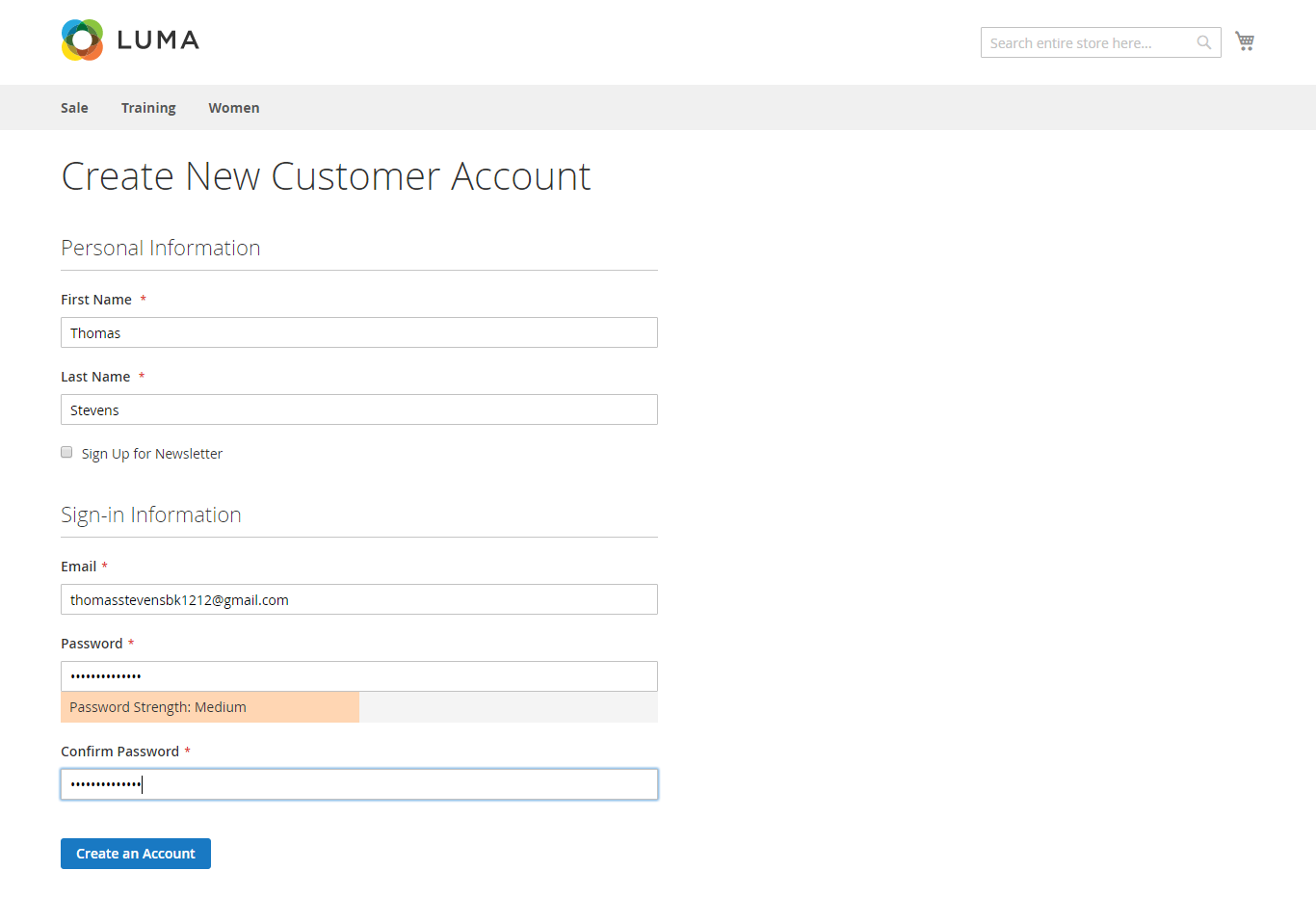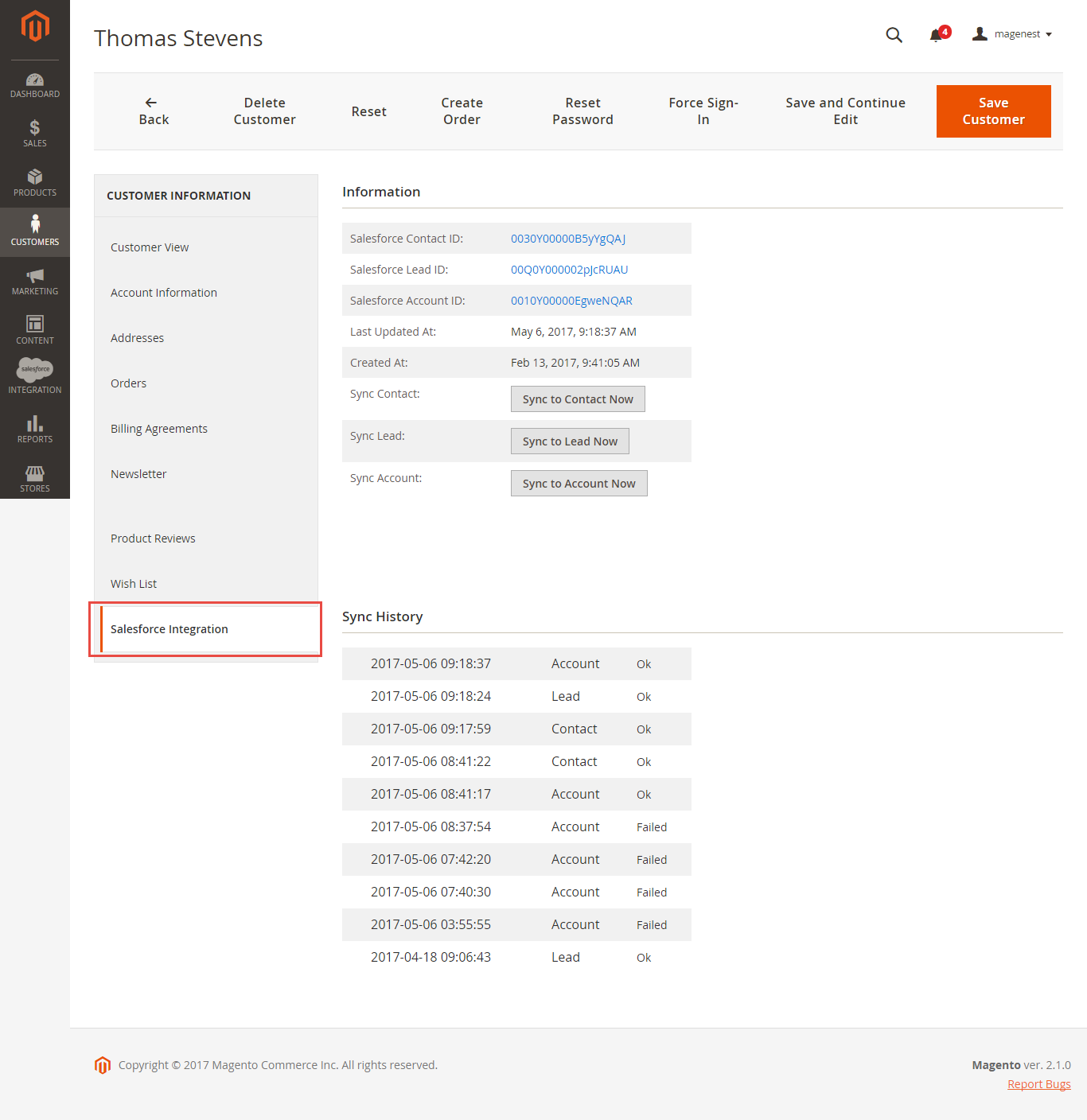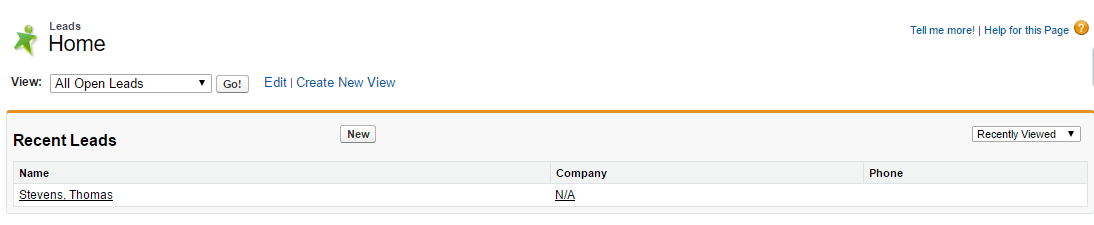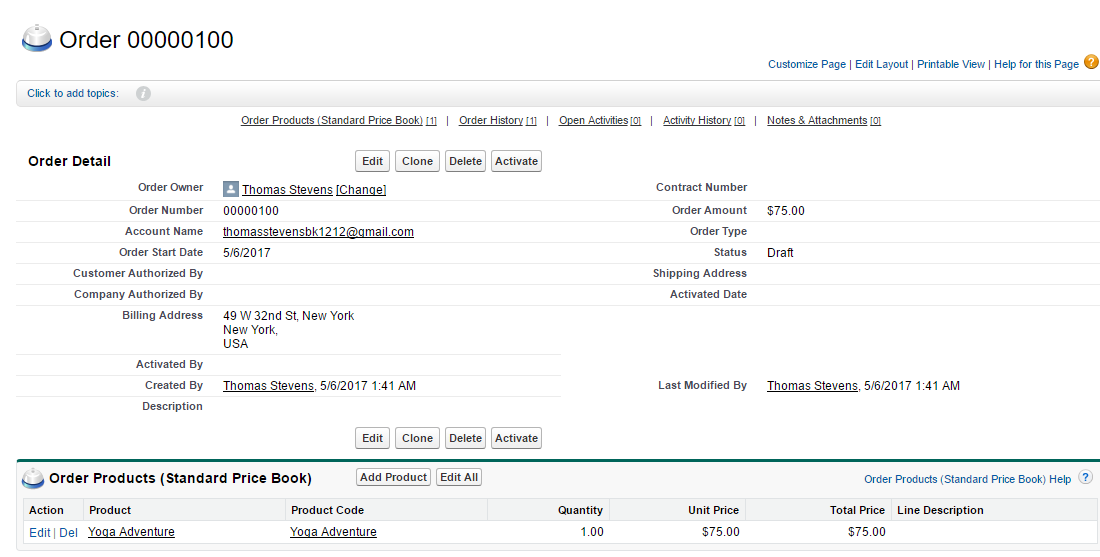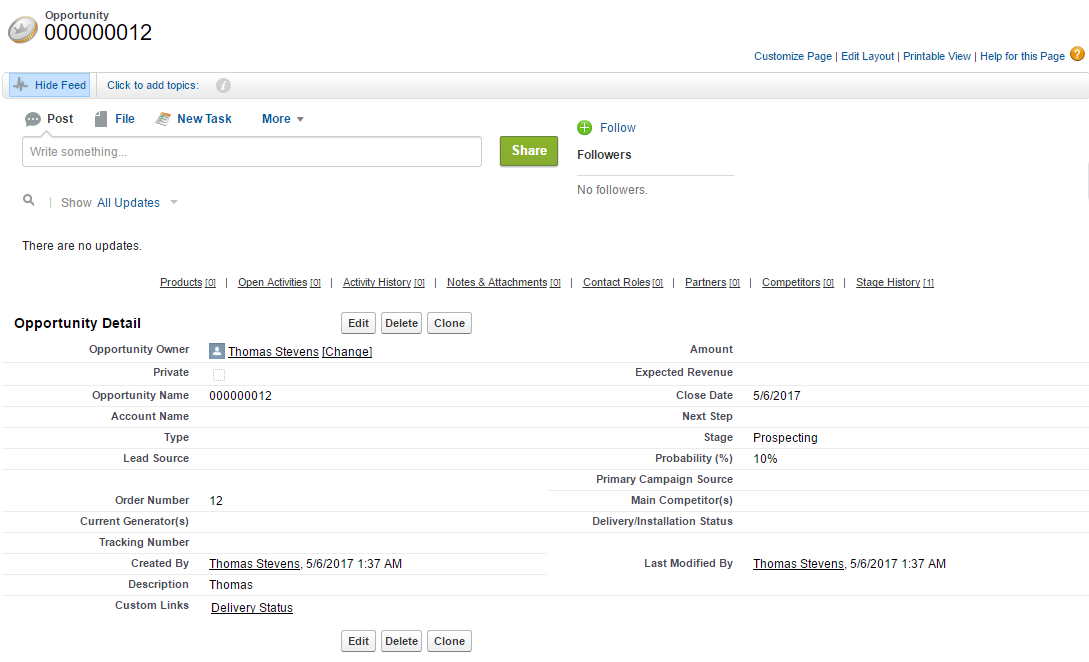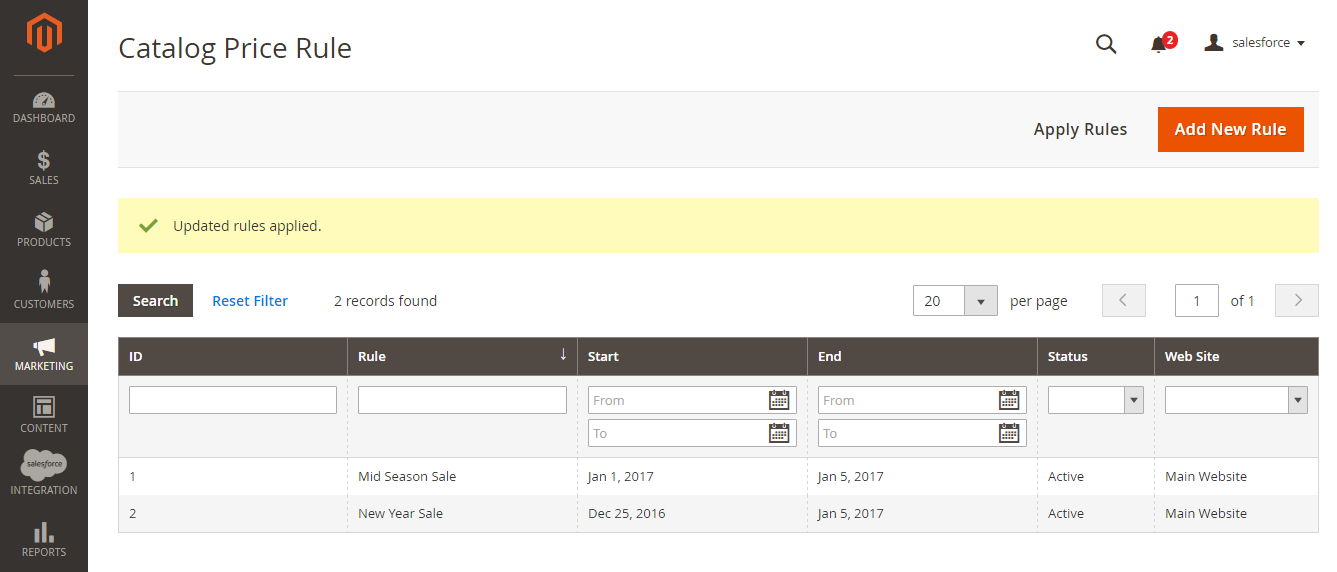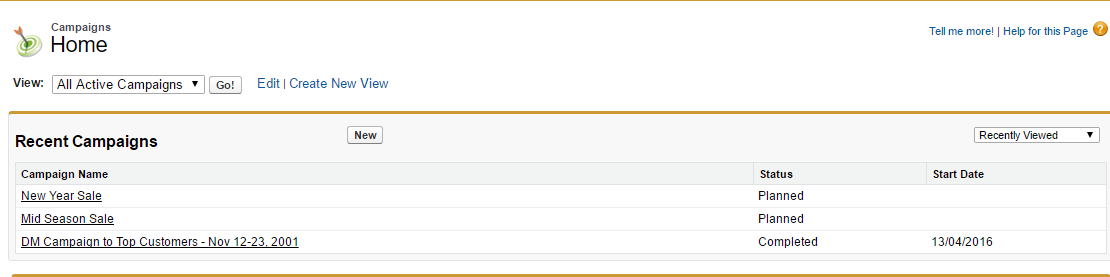...
Updated: 22/04/2021 | By: Magenest | Support Portal: http://servicedesk.izysync.com/servicedesk/customer/portal/20
Table of Contents outline true style no bullet
...
Introduction
Magento 2 Salesforce Integration allows the store owner to sync all data from Magento 2 store to the Salesforce CRM system.
Features
- Synchronizing and updating a specific or all Products from Magento 2 store into Salesforce CRM Products both manually and automatically.
- Synchronizing and updating a specific or all Customers from Magento 2 store into Salesforce CRM Leads, Contacts, Accounts both manually and automatically.
- Synchronizing a specific or all Orders from Magento 2 store into Salesforce CRM Orders and Opportunity both manually and automatically.
- Synchronizing a specific or all Campaigns and Subscribers from Magento 2 store into Salesforce CRM both manually and automatically.
- Mapping smartly manually between Magento 2 attributes and Salesforce fields
- Viewing the log to see what is synchronized between two apps
- Managing the sync queue to see what will be synchronized next.
- Following the request report on Backend of Magento 2
- Linking Contact with Account on Salesforce,
- Supporting Personal Account
...
Your store should be running on Magento Edition version 2.0.x, 2.1.x., 2.2.x, 2.3.x, and 2.4.x
Magenest Salesforce CRM Version 3.4.1
Compatibility: Magento 2.3.x, 2.4.x (Open source, Commerce)
Compatible with Magento 2.4.6
| Warning | ||
|---|---|---|
| ||
The module works base on using API, so make sure your Salesforce edition had API by checking the using version:
The API package is not available if you use any other edition that's not listed above. |
...
- Login if you already have an account.
- Or Sign up to create a new one
...
Please Save the config before clicking on the Get Access button to avoid getting a consumer key error.
Admin will be redirected to the verification page:
...
Note that synchronizing will take time, which depends on the size of the data.
When the synchronization process finished, you can go to Salesforce Integration > View Report to see the synchronized list.
...
- If the data is synced right, the Status will be Success.
- If there's a problem during the syncing process, the Status will be Error. The Message column will display the error message.
- You can view the detailed response of the report by clicking on the “View” button.
In addition, you can easily check the synchronization with the View Request Daily button and View On Salesforce button.
...
When a new product is added or an existing one is edited, a record with its price will be added into Salesforce's Products.
Magento Catalog:
Add mass action Add products to Salesforce Queue on Product Listing page:
Salesforce Products:
- Allow synchronizing and updating a specific or all Customers from Magento 2 store into Salesforce CRM Leads, Contacts, Accounts
...
Mass action Add customer Salesforce Queue on the Customers Listing page
Salesforce Leads:
Salesforce Contacts:
...
Salesforce Order Information:
Opportunity:
- Allow synchronizing and updating Promotions from Magento 2 store into Salesforce CRM Campaigns both manually and automatically
...
Magento 2 Catalog Price Rule:
Salesforce Campaigns:
Salesforce Default Synchronization Fields
...
- When a bug fix or new feature is released, we will provide you with the module's new package.
- All you need to do is repeating the above installing steps and uploading the package onto your store. The code will automatically override.
- Flush the config cache. Your store and newly installed module should be working as expected
...
Support
- We will reply to support requests within 2 business days.
- We will offer lifetime free update and 6-month free support for all of our paid products. Support includes answering questions related to our products, bug/error fixing to make sure our products fit well in your site exactly like our demo.
- Support DOES NOT include other services such as customizing our products, installation, and uninstallation service.
...