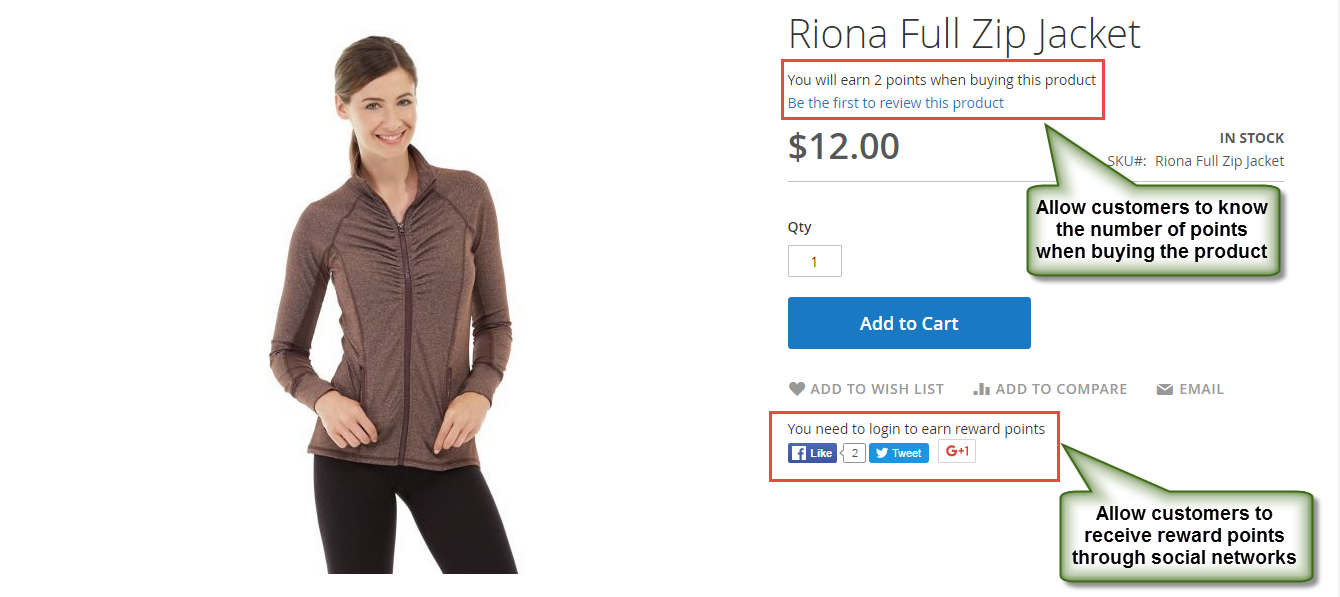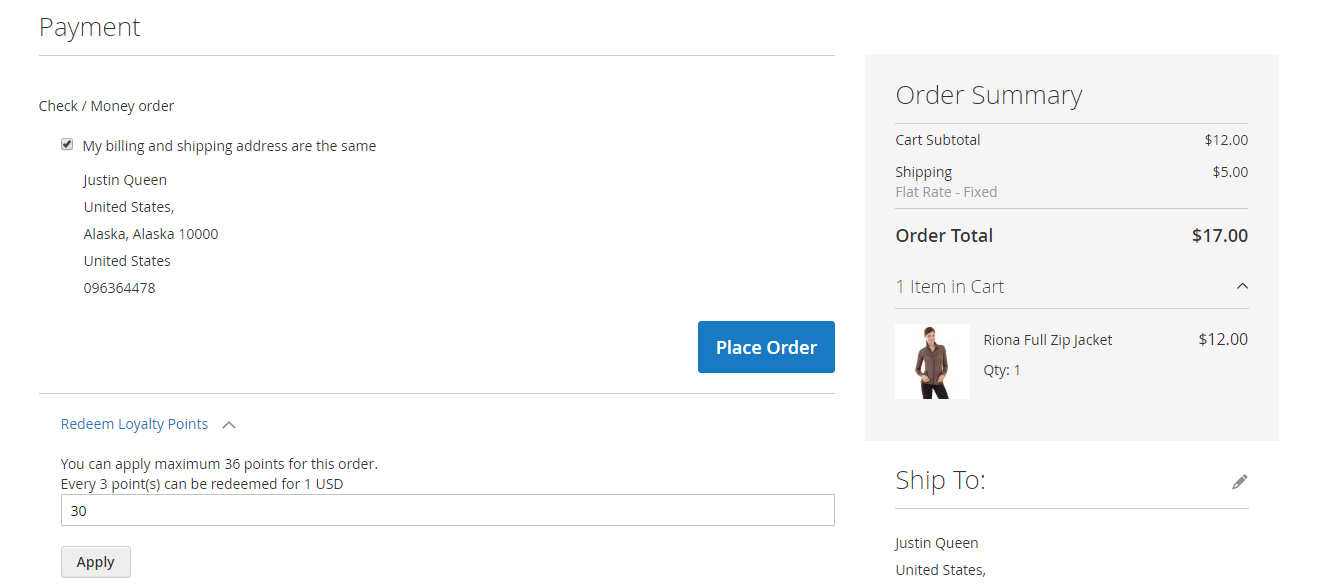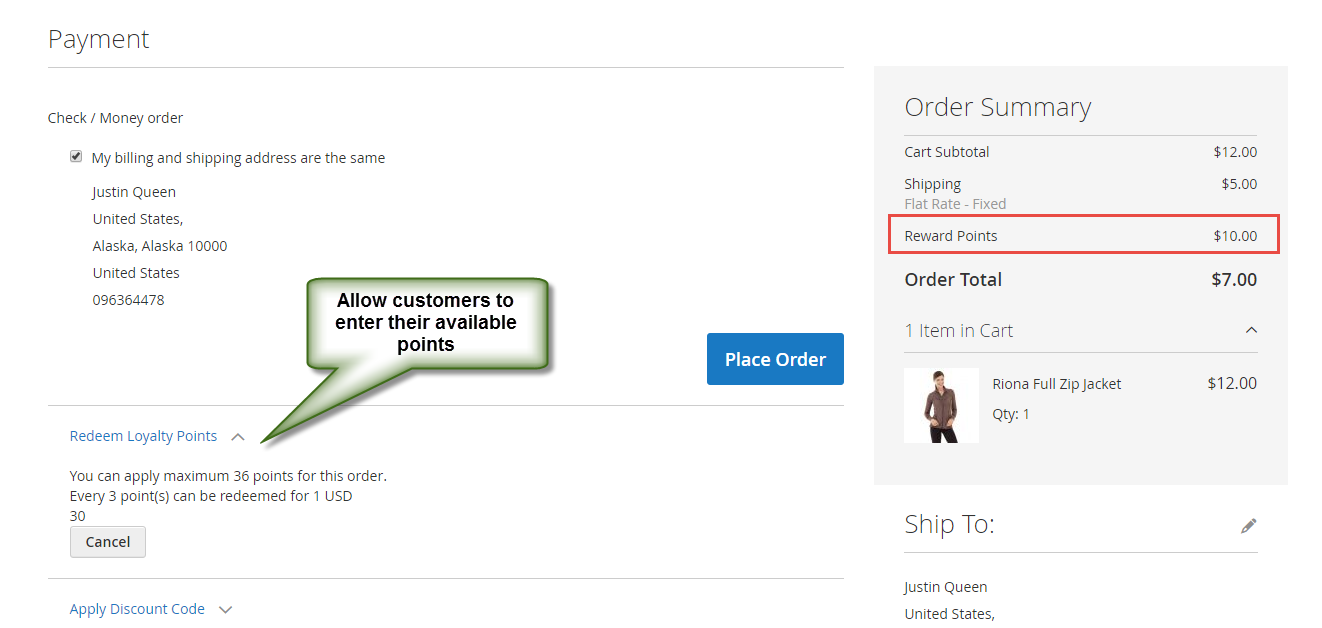...
- Easily use reward points to be redeemed when buying the product
The extension allow admin to provide many different ways to give points to customers.
When customers want to add items into their cart, they will know whether they receive points or not at the product detail page.
Furthermore, customers can also receive additional reward points by sharing or liking the product which they want to buy through social networks such as: Google+, Facebook and Tweet.
At check out page, customer will enter their available points to be redeemed for money.
Then, click on Apply button.
At Order Summary tab, the system will automatically subtract an corresponding amount with entered points from the original amount.
...
Update
- When a new update is available, we will provide you with a new package containing our updated extension.
- You will have to delete the module directory and repeat the installing steps above.
- Flush the config cache. Your store and newly installed module should be working as expected.
...