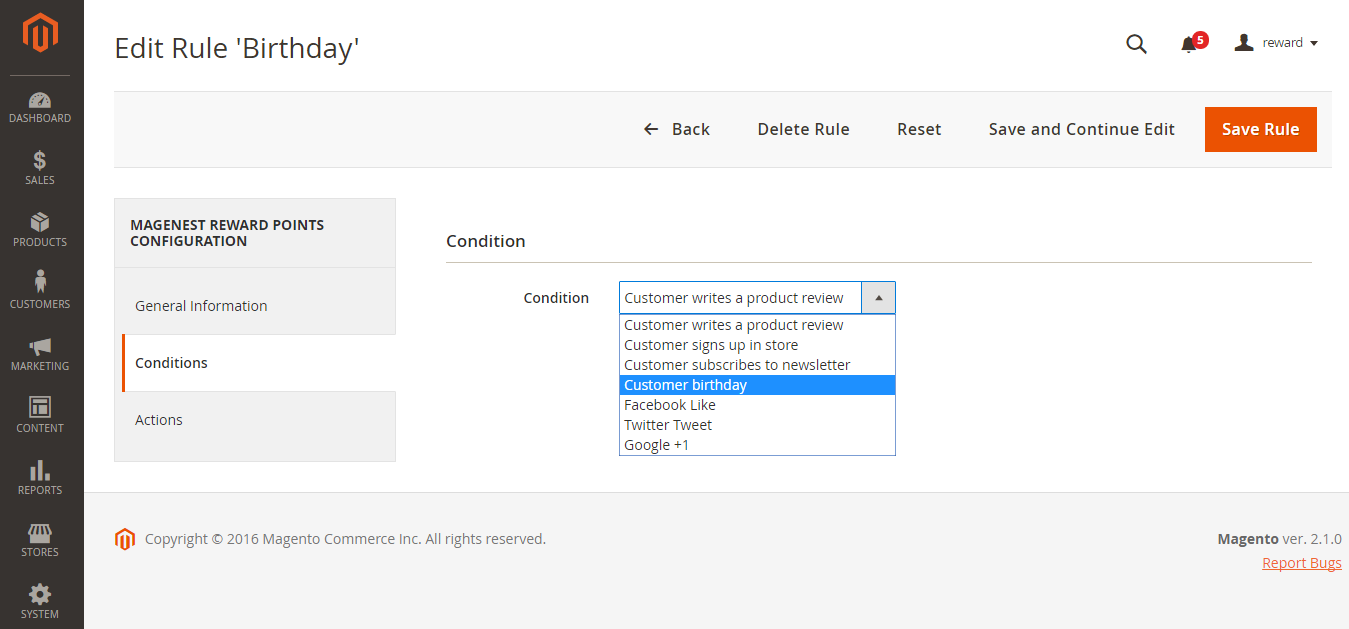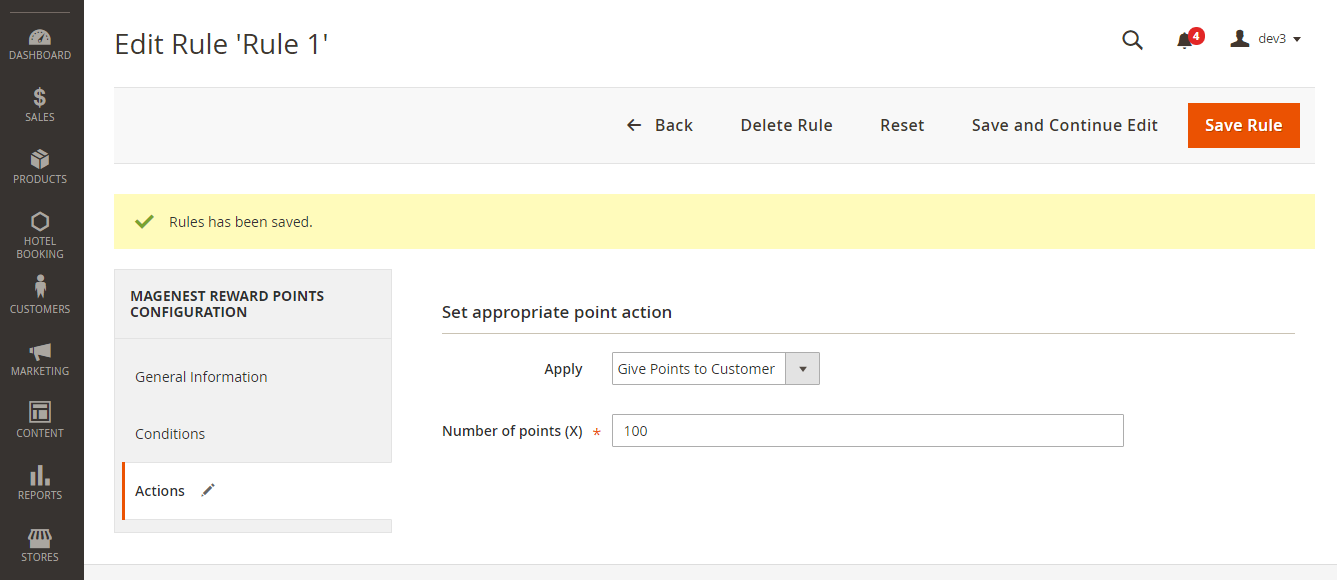...
| ID | Event Name | Description |
|---|---|---|
| 1 | Customer signs up to store | When customers create a new account on your site, they will receive a corresponding reward according to the created rule in back end. |
| 2 | Customer writes a product review | When customers write reviews for product, they will receive a corresponding reward according to the created rule in back end. |
| 3 | Customer subscribes to newsletter | When customers subscribe to newsletter, they will receive corresponding points according to the created rule in back end. |
| 4 | Customer birthday | Customers will receive the number of points in their birthday. |
| 5 | Facebook Like | When customers click on Facebook icon on the product detail page, they will receive corresponding points according to the created Facebook Like rule in back end. |
| 6 | Twitter Tweet | When customers click on Twitter icon on the product detail page, they will receive corresponding points according to the created rule in back end. |
| 7 | Google +1 | When customers click on Google + icon on the product detail page, they will receive corresponding points according to the created rule in back end. |
The customer can use th
...
At Actions tab, admin need to set the number of points which the customers will receive corresponding with the created rule.
Please click on Save Rule button to complete.
| Note |
|---|
For setting the rule type named Behaivour Rule |
...
Update
- When a new update is available, we will provide you with a new package containing our updated extension.
- You will have to delete the module directory and repeat the installing steps above.
- Flush the config cache. Your store and newly installed module should be working as expected.
...