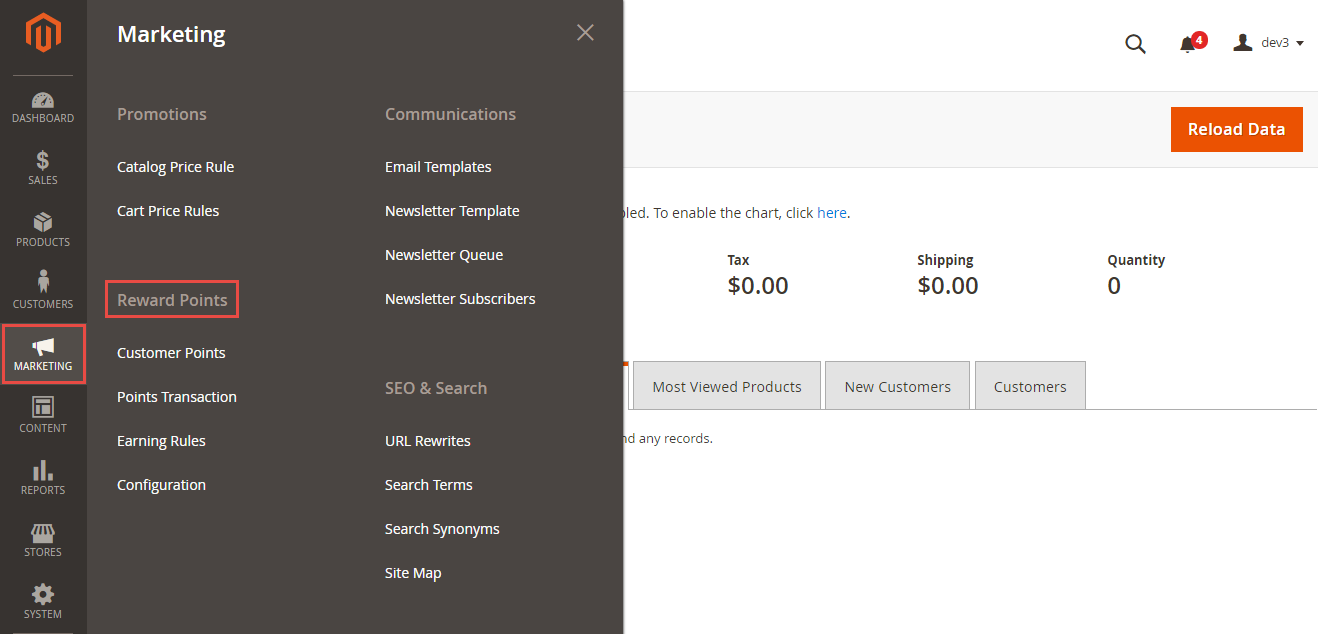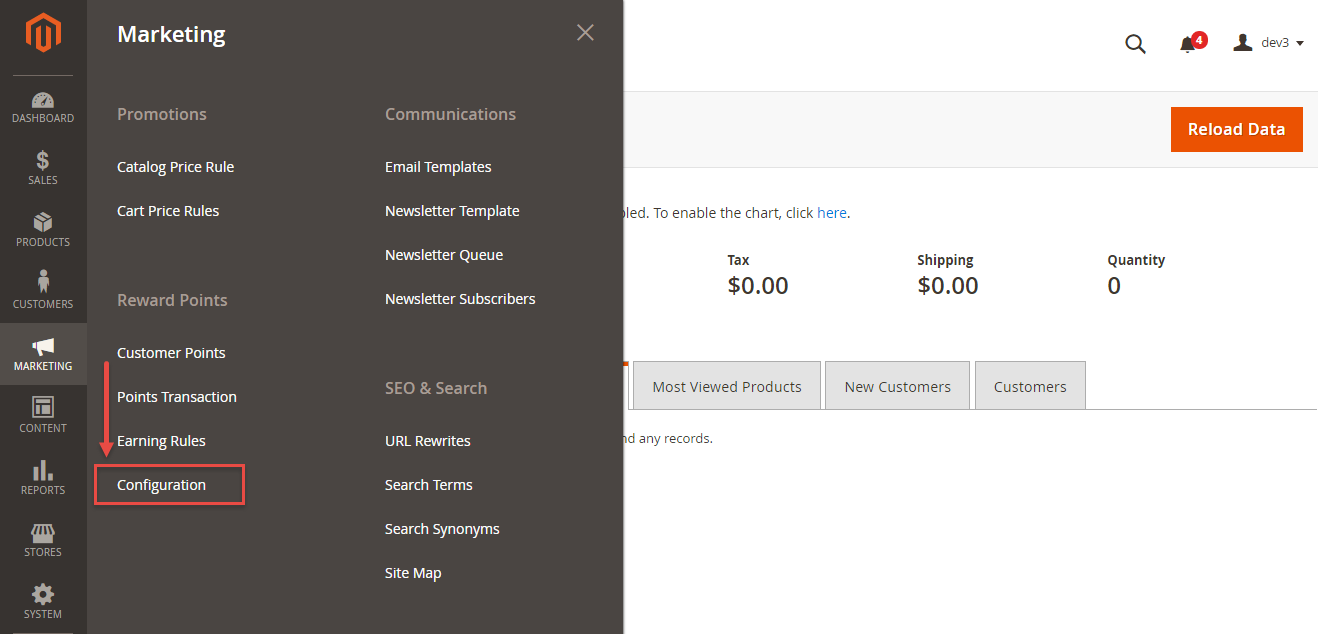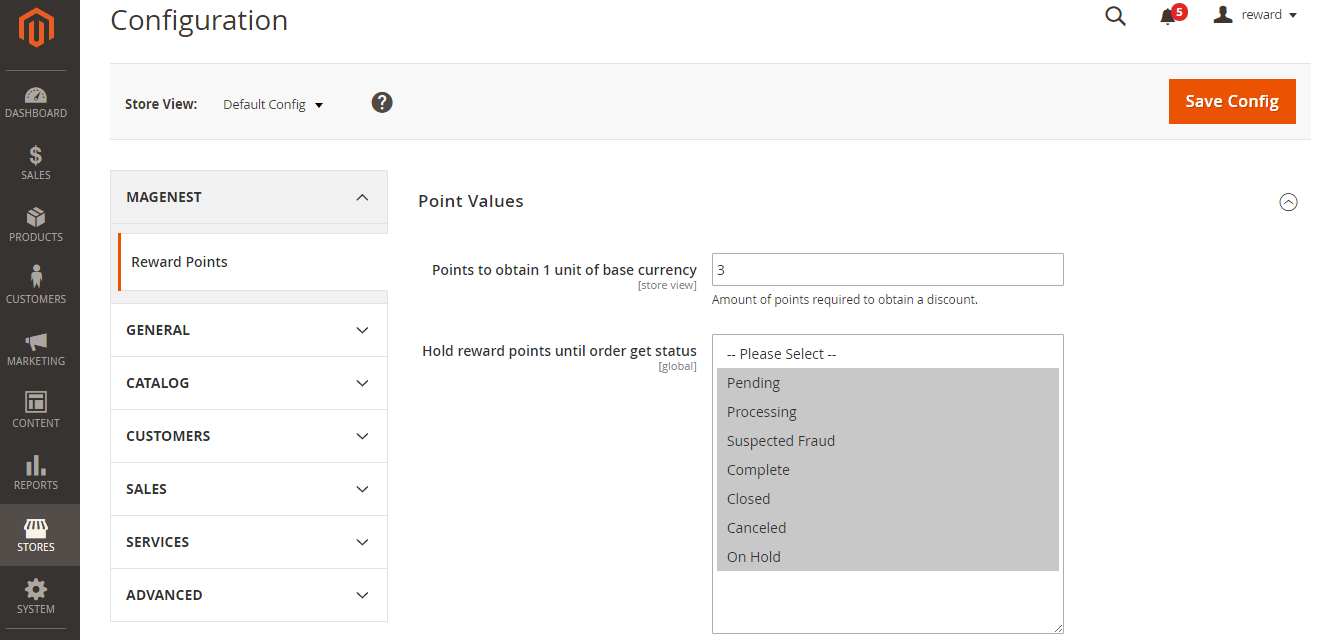...
Main Functions
We have created a Reward Points menu into the Marketing default tab on Magento' s back end.
- Configuration
Firstly, admin need to set configuration to use the extension by clicking on Marketing > Configuration.
Then, configuration page will be shown.
Admin need set some fields, including:
+ Points to obtain 1 unit of money.
+ Hold reward points until order get status.
Please click on Save Config to complete.
...
+ Rule Title: Name Rule.
+ ID.
+ Start On.: Date starting.
+ End on: Date ending.
+ Rule Type.
+ Earning Points.
+ Status.
+ Action.
To create a new rule, admin need to click on Add New Rule button.
...
Admin need to set some fields, including:
+ Rule Name: Type a rule name that you want.
...
Please click on Save Rule button to complete.
...
Update
- When a new update is available, we will provide you with a new package containing our updated extension.
- You will have to delete the module directory and repeat the installing steps above.
- Flush the config cache. Your store and newly installed module should be working as expected.
...