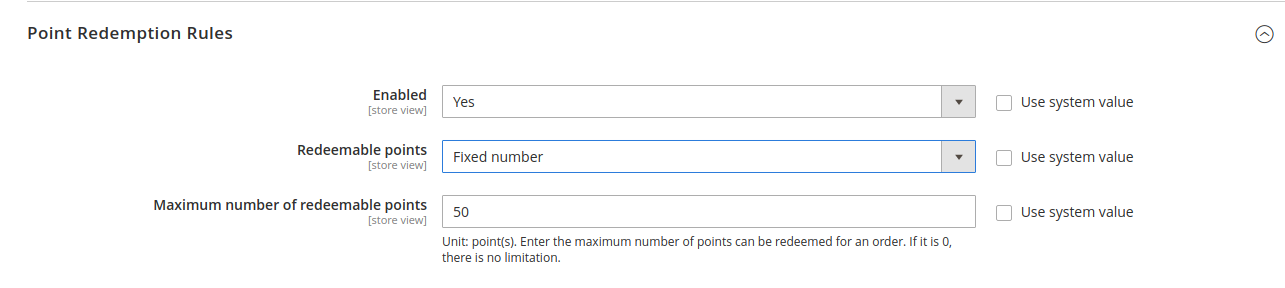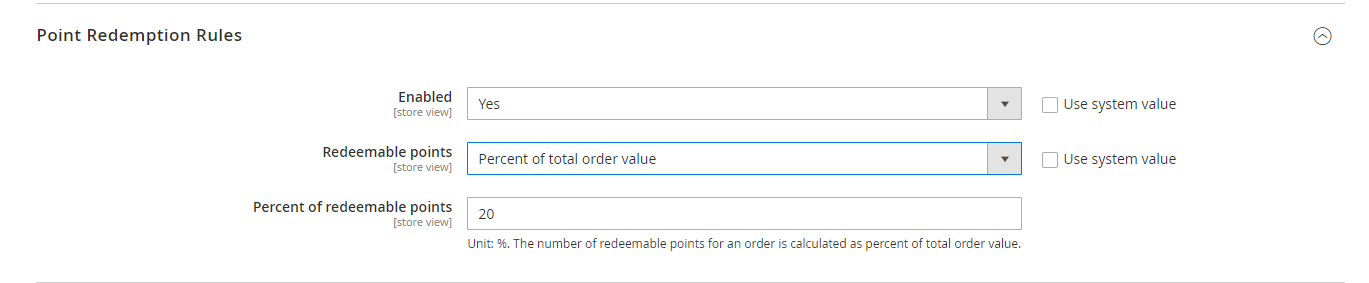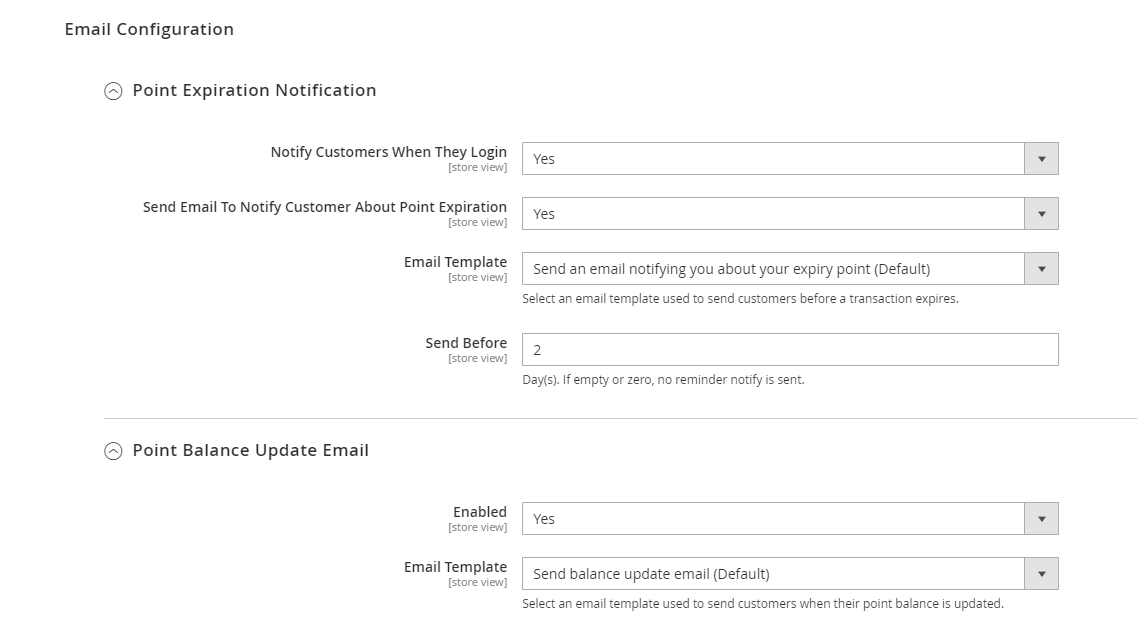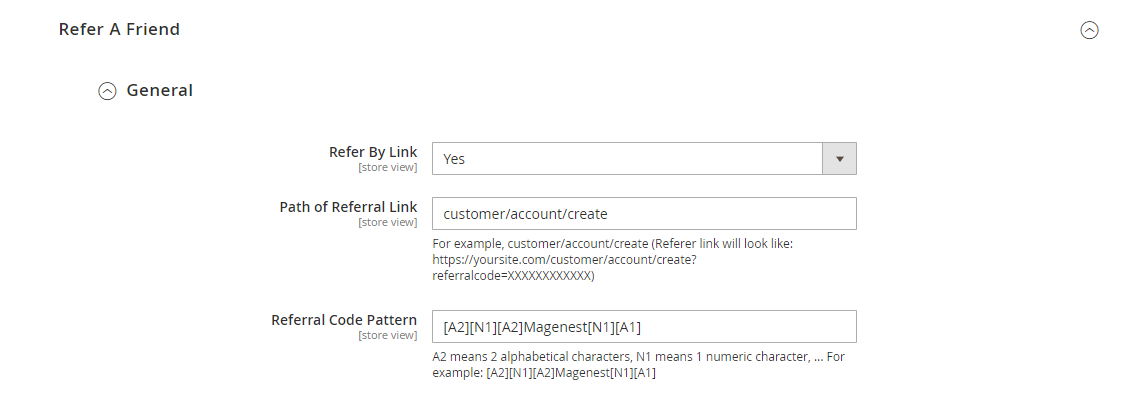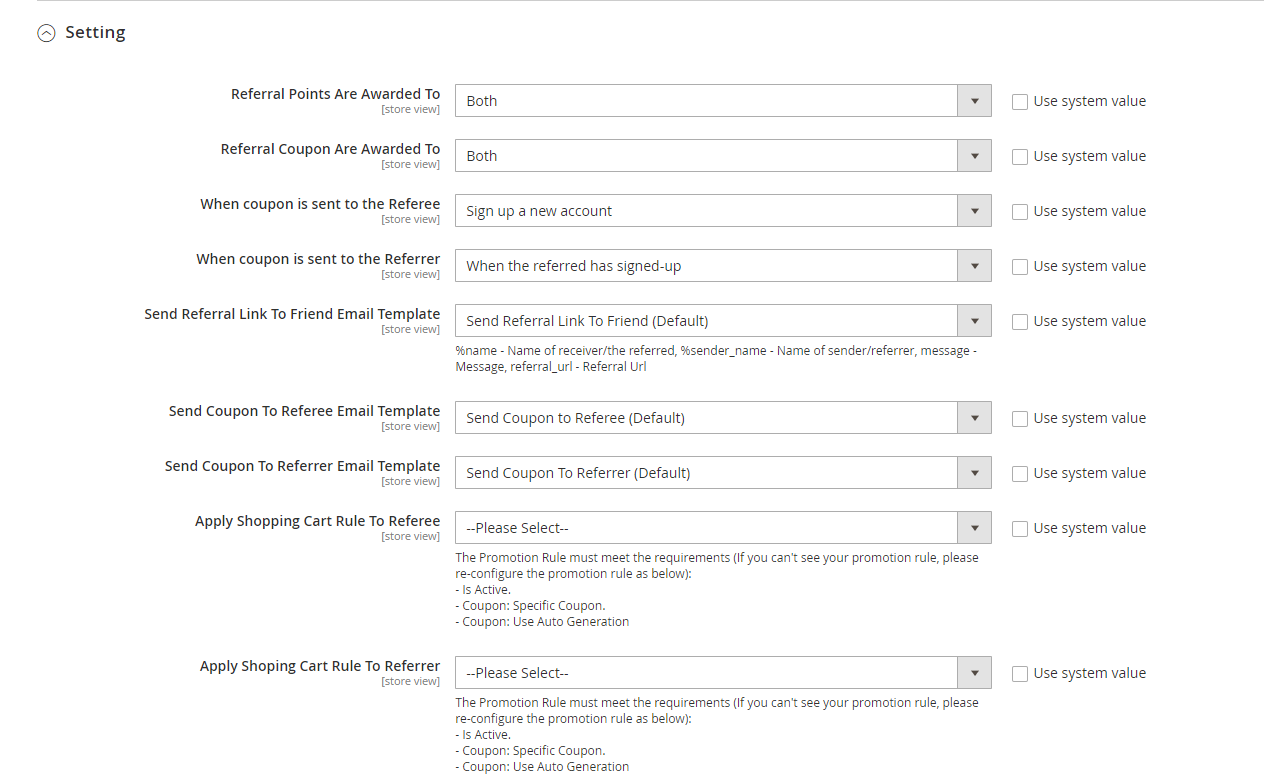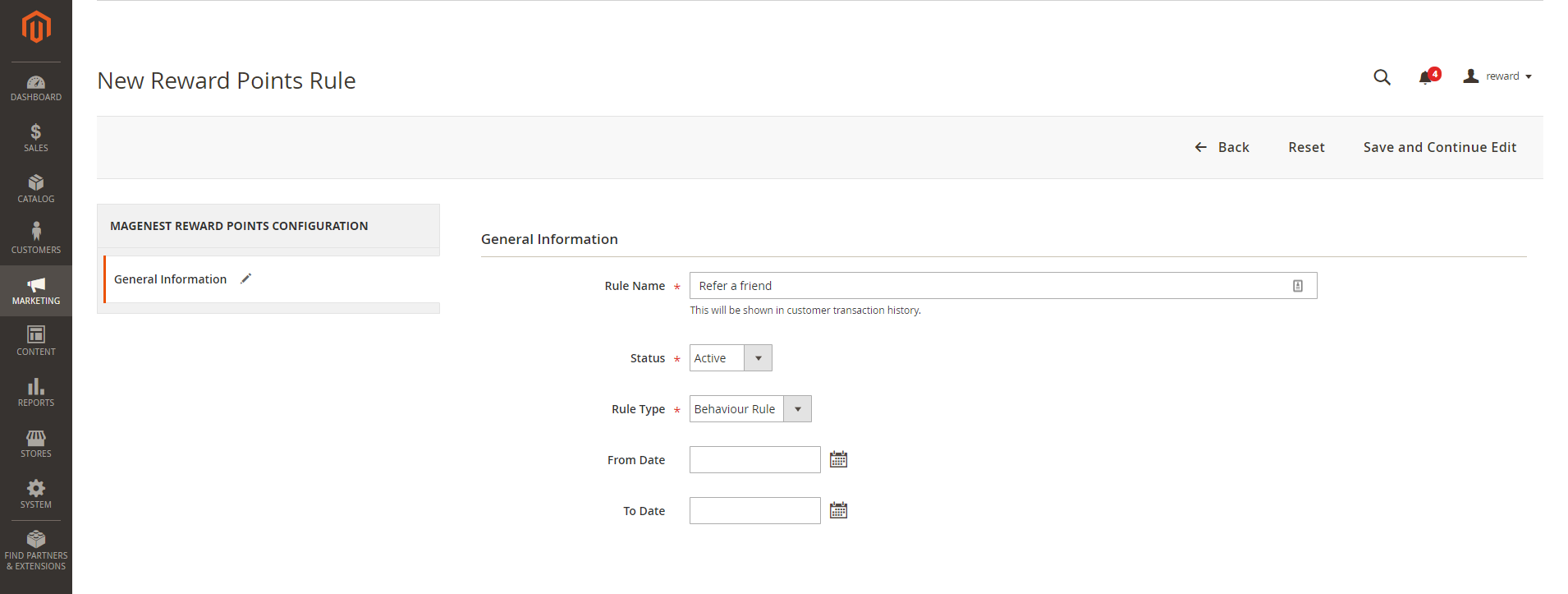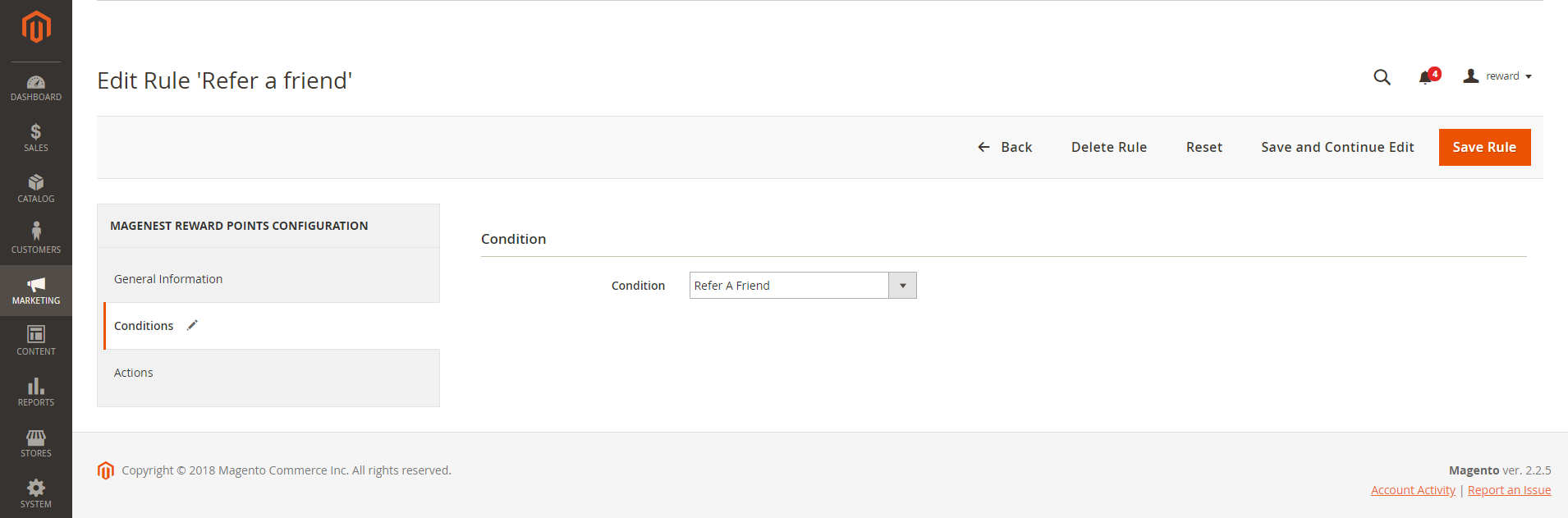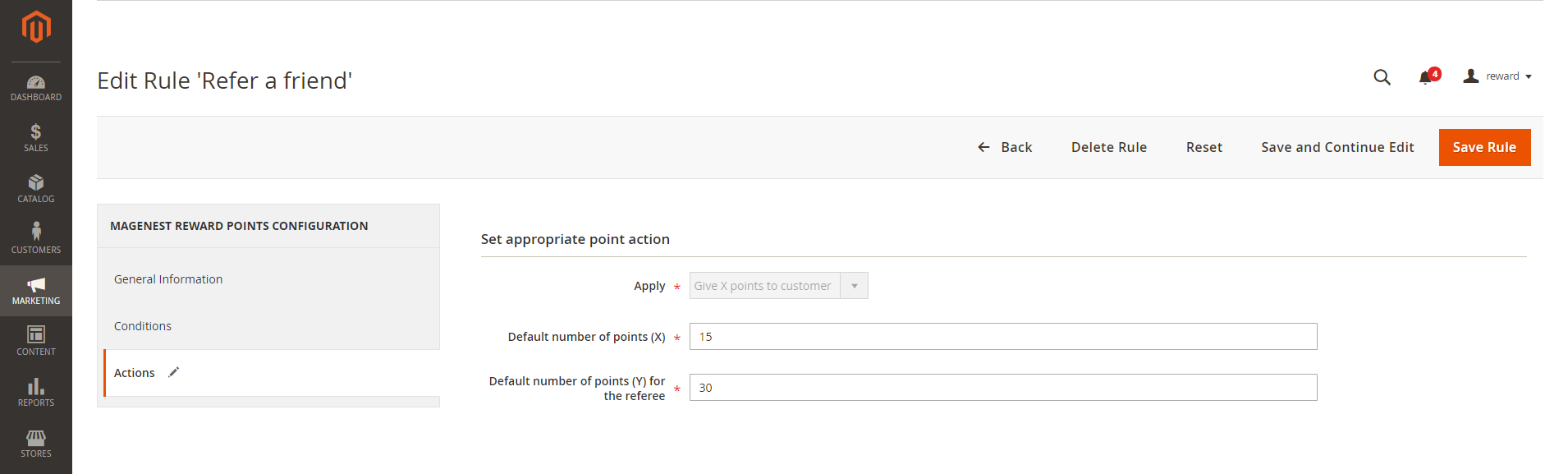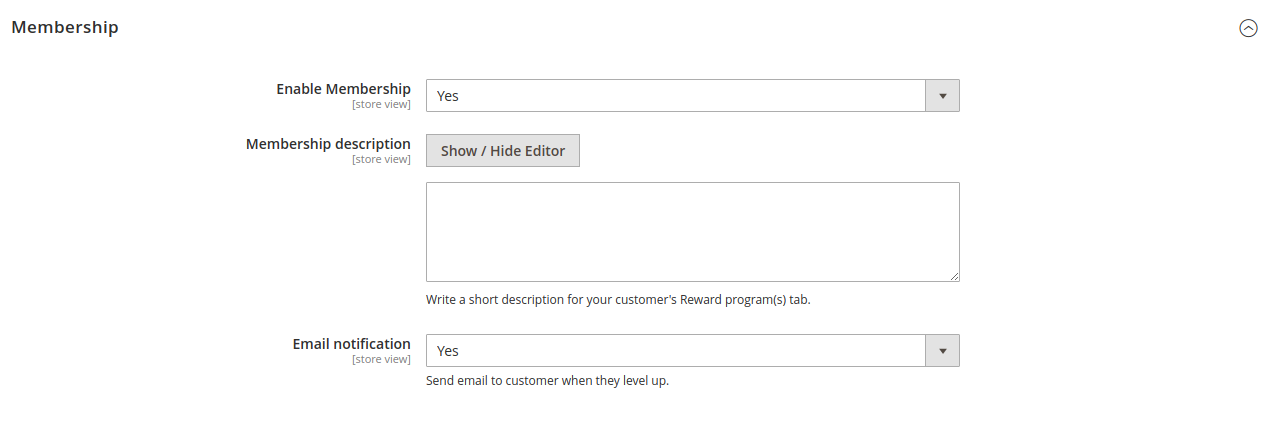Thank you for purchasing our extension. If you have any questions that are beyond the scope of this document, do not hesitate to leave us an email via [email protected]
Updated: 2218/0405/2020 2021 | By: Magenest | Support Portal: http://servicedesk.izysync.com/servicedesk/customer/portal/18
...
Percentage of total order value: Set the percentage of points that could be spent in an order. E.g: If the customer has 100 points, and this field is set at 50% on the backend, and the order price is 200$, the customer will only be able to spend the amount of total order price x 50%( this amount will not exceed the total reward points you're having), which is: 200x50%= 100.
- Percent of redeemable points: If the field is left blank or set as 0, the maximum percentages spent will be by default.
Email Configuration
 Point Expiration Notification
Point Expiration Notification
- Notify Customers When They Login: Choose Yes to notify the customer about the upcoming expired reward points when they login to your site.
- Send Email To Notify Customer About Point Expiration: Choose Yes to send reminder emails to the customer about the upcoming expired reward points.
- Email template: Choose the corresponding email template.
Note: To change the Email template, go to Marketing > Email Template. The instruction to create a new Email Template can be found here.
Send Before: Admin can set the days for the email to be sent before the expiration date. If the field is left blank or set as 0, no reminder notification will be sent.
 Point Balance Update Email
Point Balance Update Email
Enabled: Choose Yes to send a notification email to customers when their point balance changes.
Email template: Choose the corresponding email template.
Refer a Friend
 General
General
- Refer By Link: Allow customers to refer a friend with a referral link.
- Path of Referral Link: Fill in the URL key after the domain. For instance, with the path "customer/customer/account", the referral link follows this format https://yoursite.com/customer/account/create?referralcode=XXXXXXXXXXXX
- Referral code patterns: The referral code format. [A5] means to generate 5 random alphabetical characters, [N4 ] will generate 4 random numbers. "Magenest" is the hard code
Example: Magenest-[A3][N2] will generate code like Magenest-afl23 or Magenest-afo09 ...
 Setting
Setting
Referral Points Are Awarded To: Select the receiver of the referral points. You can set the receiver as the referrer, the referred friend, or both.
Referral Coupon Are Awarded To:Select the receiver of the referral coupons. You can set the receiver as the referrer, the referred friend, or both.
- When coupon is sent to the Referee
- Sign up a new account: When the referred friend signed up a new account.
- Sign up and make a purchase: When the referred friend signed up and made the first purchase.
- When coupon is sent to the Referrer
- Sign up a new account: When the referred friend signed up a new account.
- Sign up and make a purchase: When the referred friend signed up and made the first purchase.
- Send Referral Link To Friend Email Template: Choose a corresponding email template.
- Send Coupon To Referee Email Template: Choose a corresponding email template.
- Send Coupon To Referrer Email Template: Choose a corresponding email template.
- Apply Shopping Cart Rule To Referee: Choose a corresponding cart price rule.
- Apply Shopping Cart Rule To Referrer:Choose a corresponding cart price rule.
Note:The Promotion Rule must meet the requirements (If you can't see your promotion rule, please re-configure the promotion rule as below):
Is Active.
Coupon: Specific Coupon.
Coupon: Use Auto Generation
After enabling the referral code function, go to Marketing > Reward Points > Rules and create a behavior rule - Refer a friend.
Create a new reward point rule
Set the condition as Refer a friend
Set the points earned by referring a friend for the referrer and referred friend
Membership
- Enable Membership:ChooseYes toenable Membership.
- Membership Description:You can add the description as your membership program's terms and conditions.
- Email notification:ChooseYes tosend email to customers when they level up.
Create a reward rule
You can add a new reward rule on the Rule Manager page.
On the left menu, go to Marketing > Reward Points > Rules > New Rule.
...