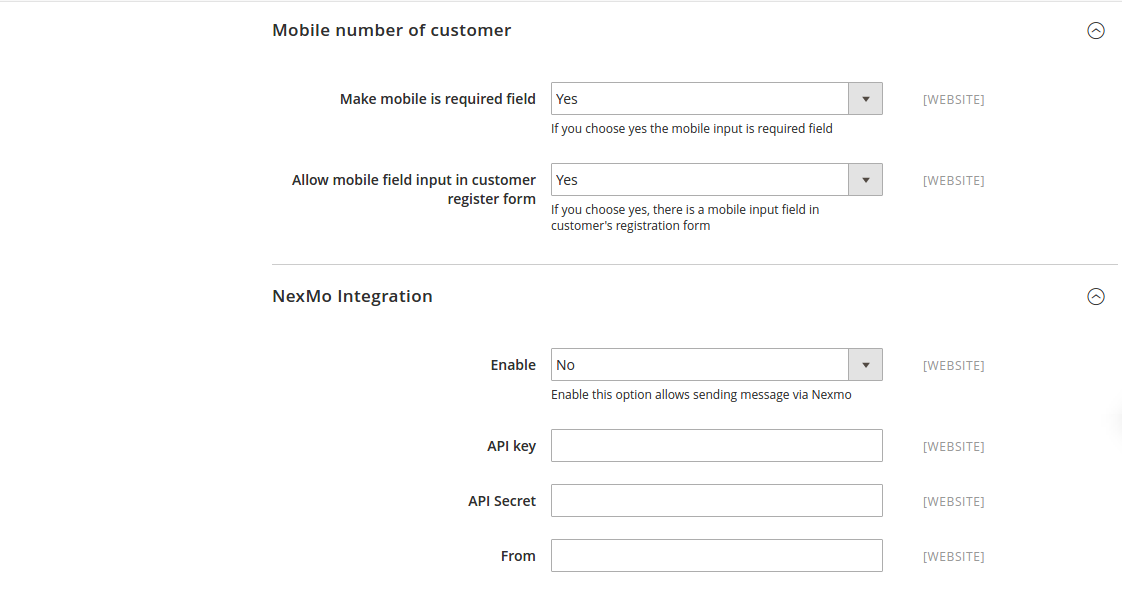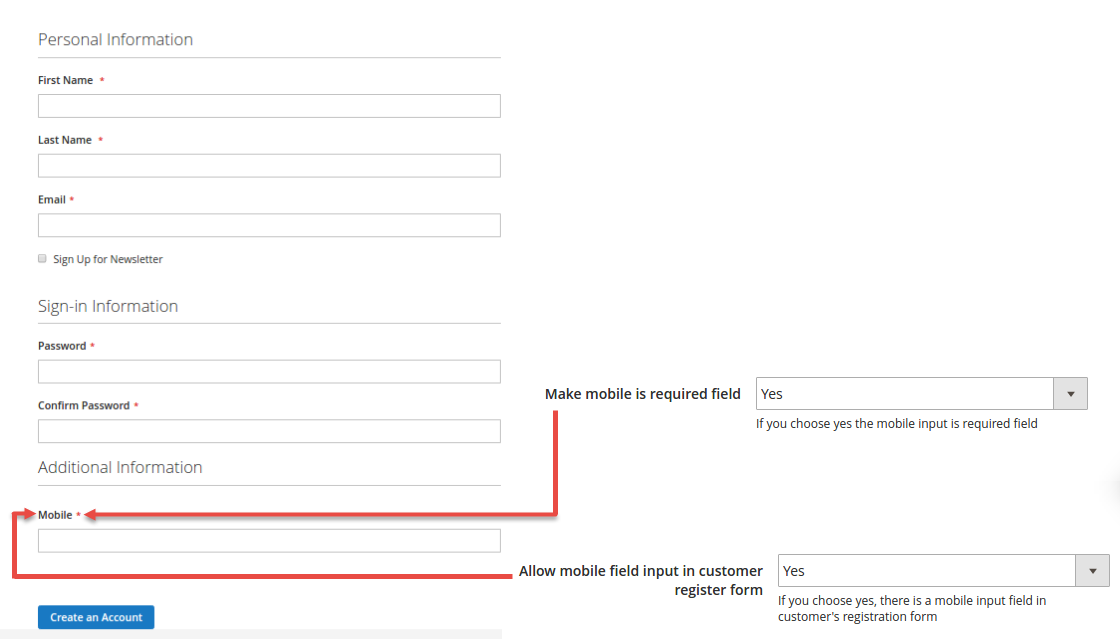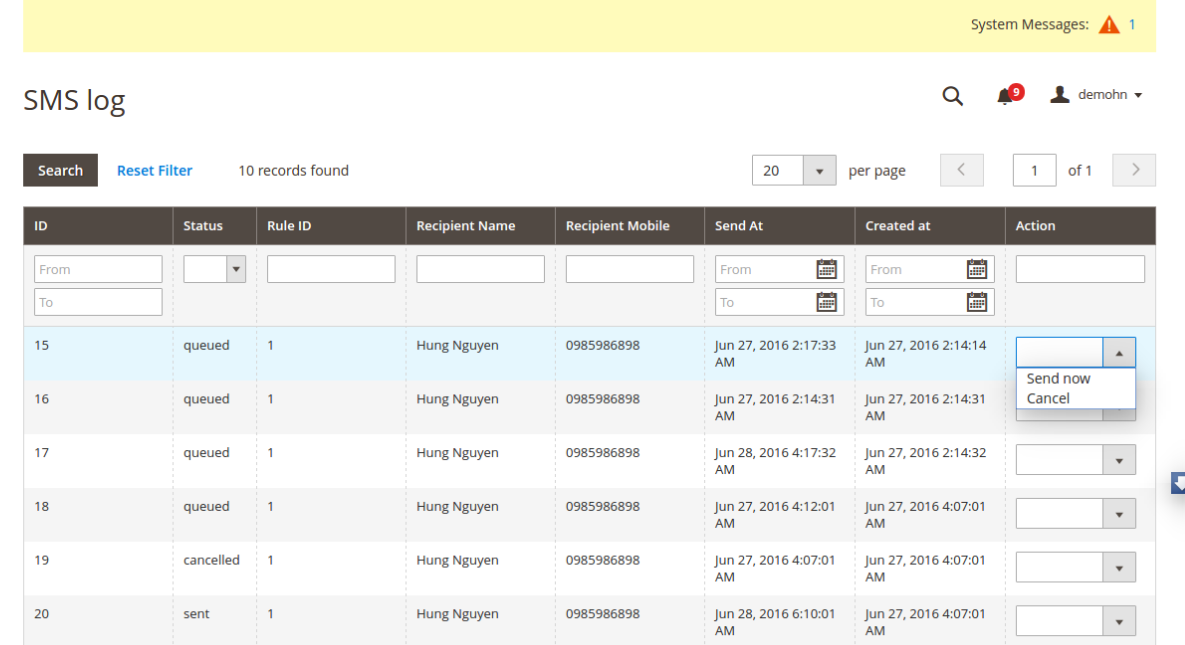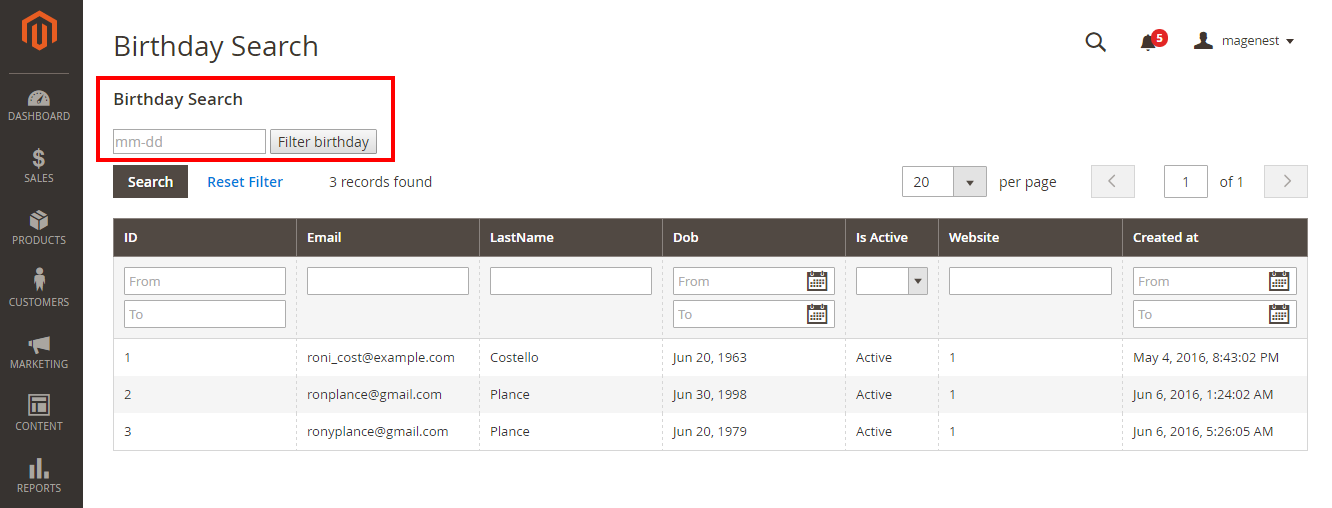...
Mobile number of customer
This is the best feature that we bring for the owner store. To use this feature, admin need to set some fields for them .
Allow mobile field input in customer register form
+Yes: If you choose yes, there is a mobile input field in customer's registration form.
+No: If you choose no, there is not a mobile input field in customer's registration form.
Make mobile number of customer
Yes: If you choose Yes the mobile input is required field.
No: If you choose No the mobile input is not required field although this field can remains displayed
NexMo Integration
We integrated with NexMo allowing admin to be able to send an sms to the customer.
...
In the Sms log screen, admin can view and manage all of things related sms, including: ID, status( queued, sent, failed, cancelled), Rule ID, Recipient Name, Recipient Mobile, Send At and Created At.
8. Abandoned Cart List
Go to Marketing > Ultimate Follow Up Email > Abandoned Cart List.
...
Collect your customers' date of birth in this section.
10. Testing Rule
| Note | ||
|---|---|---|
| ||
Please note this testing only apply for abandoned cart and customer birthday rule! |
...