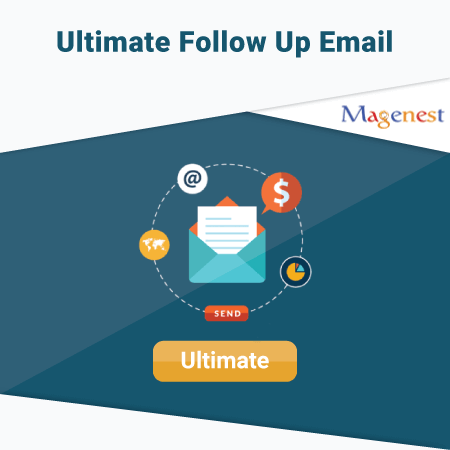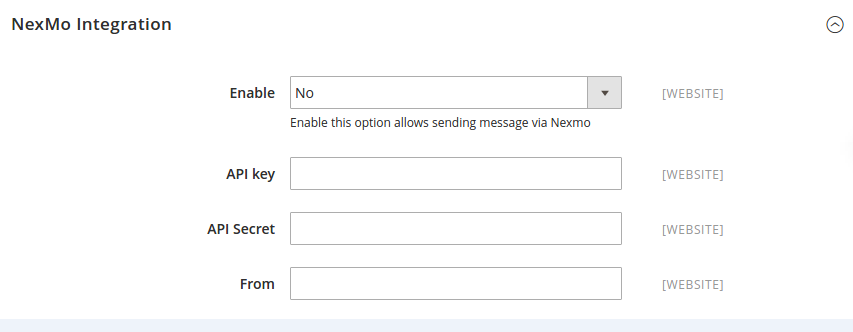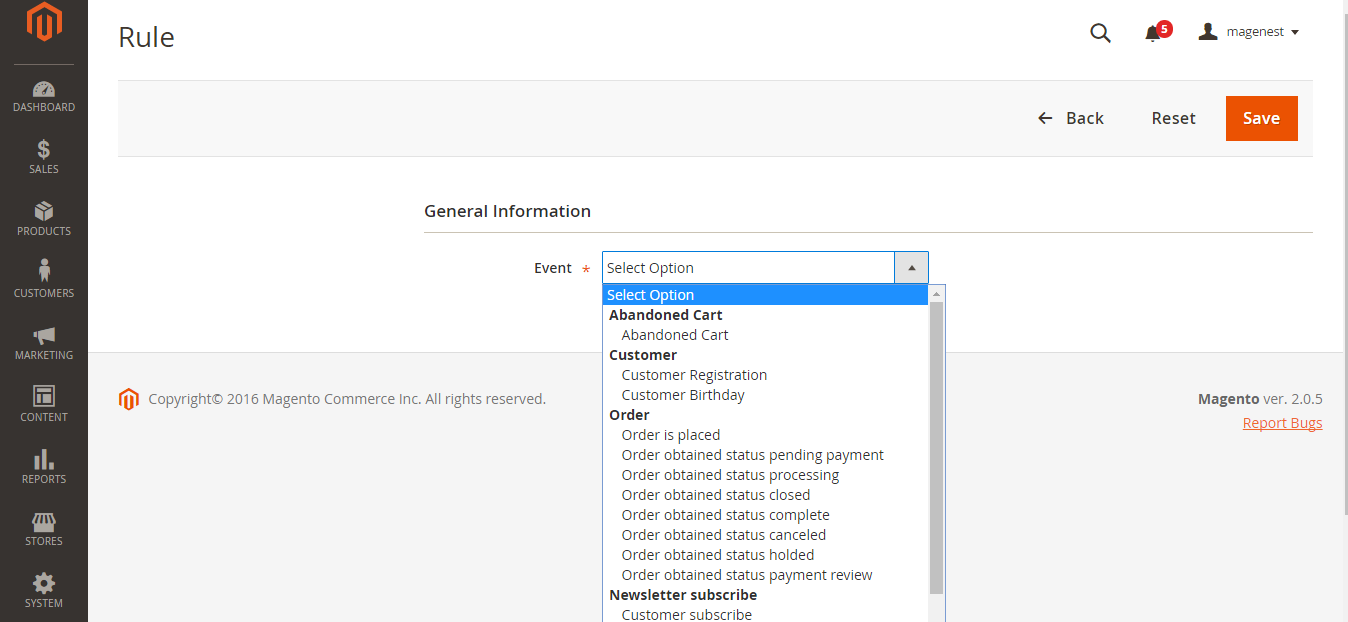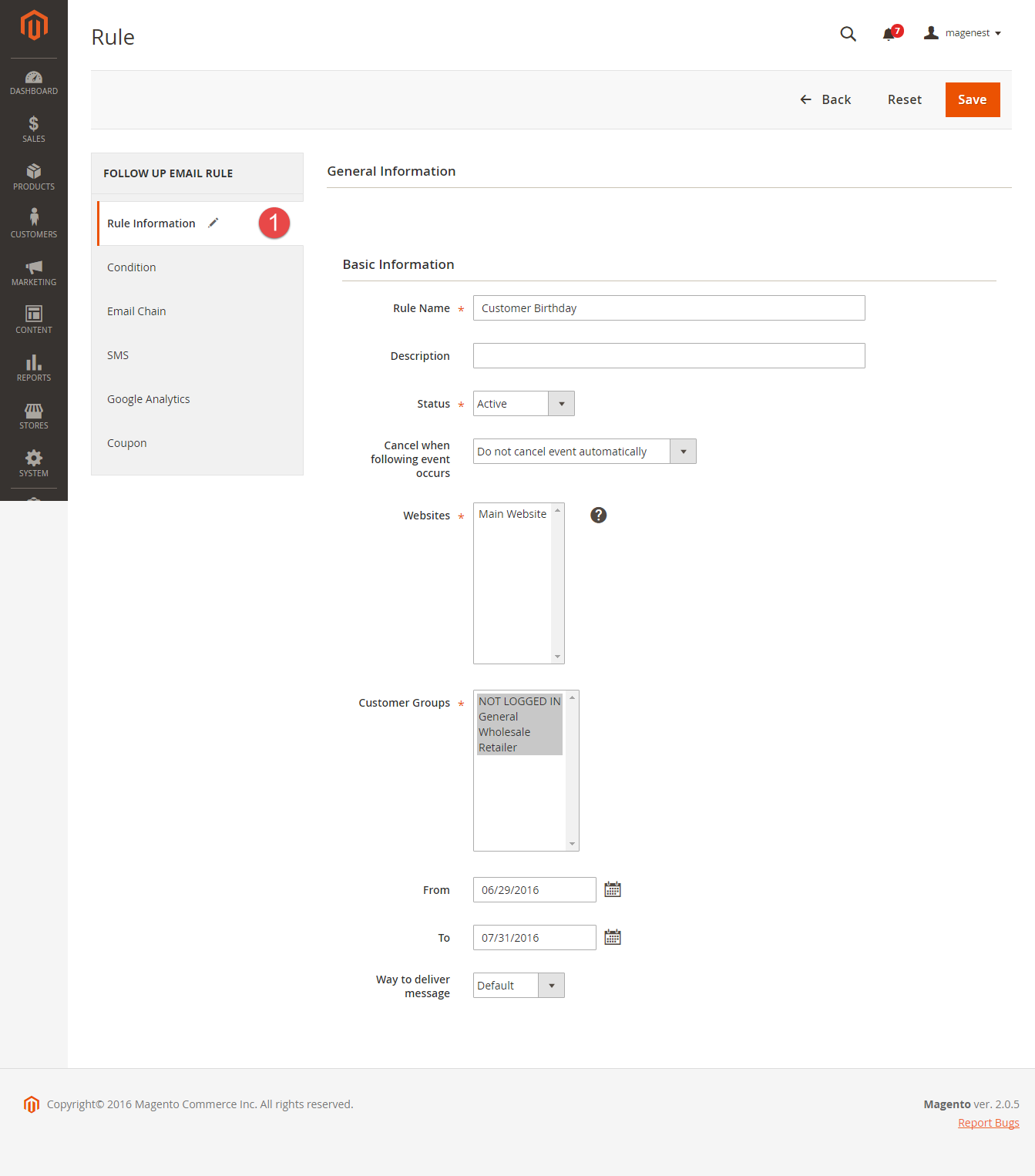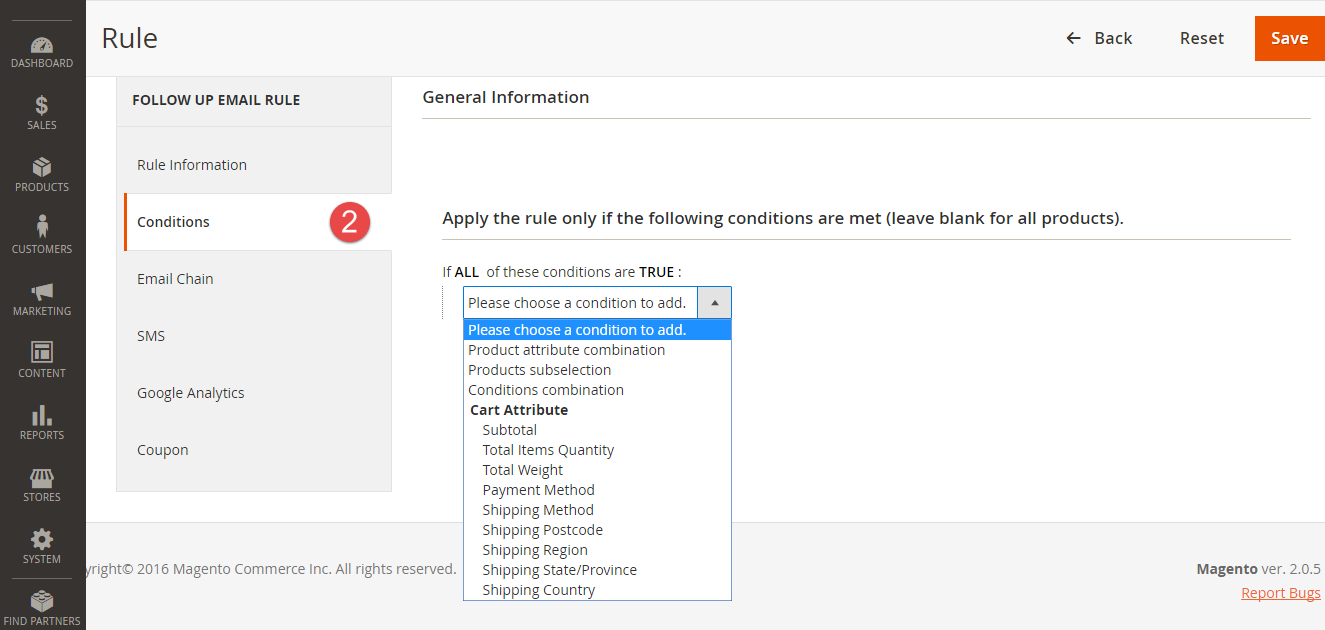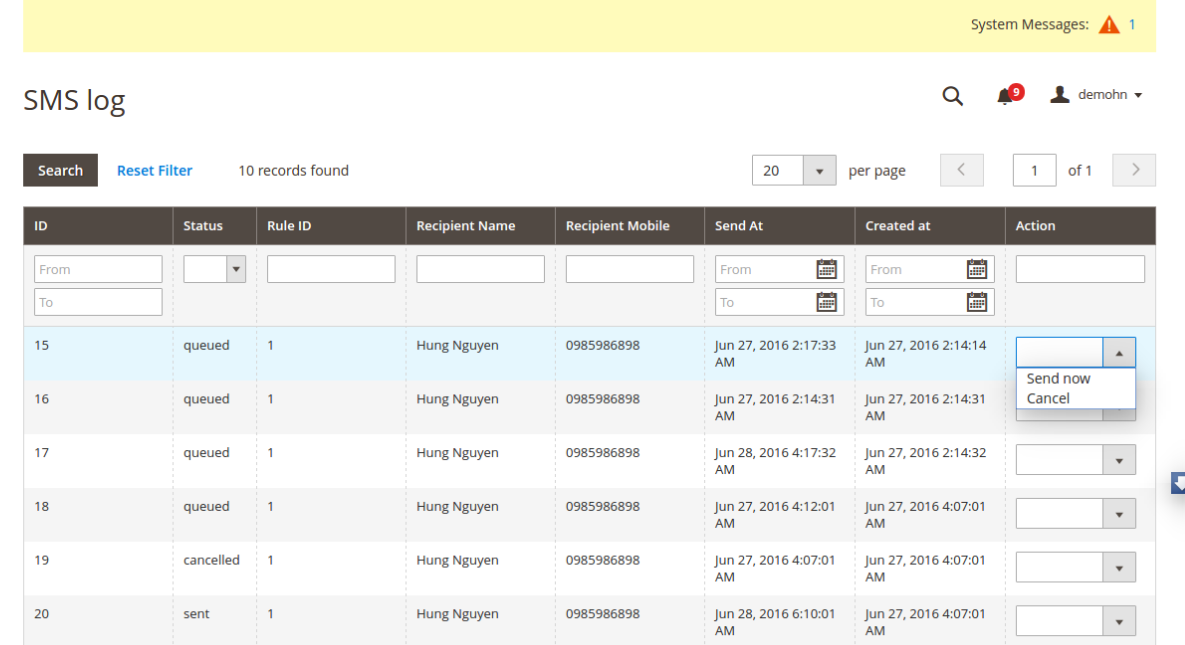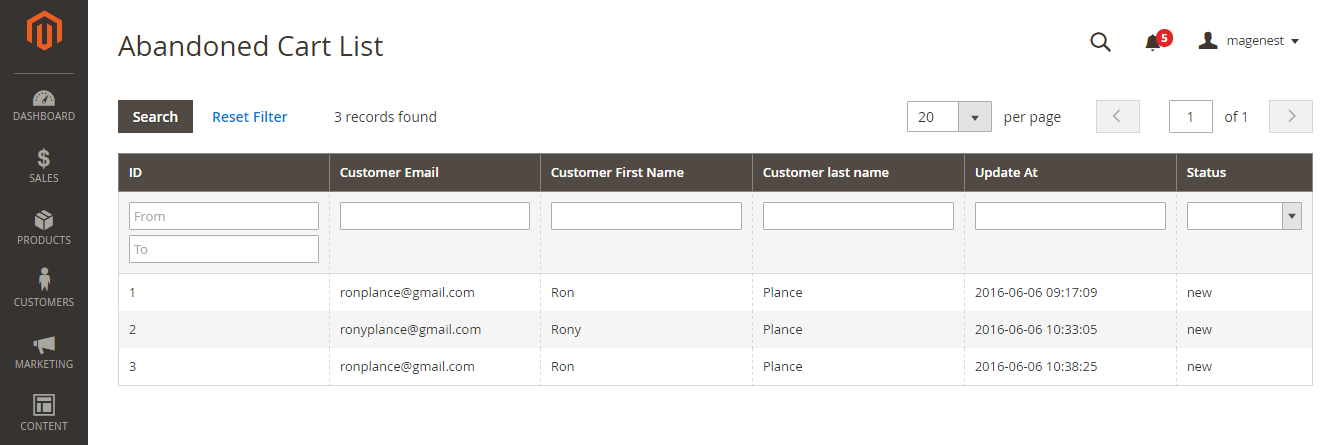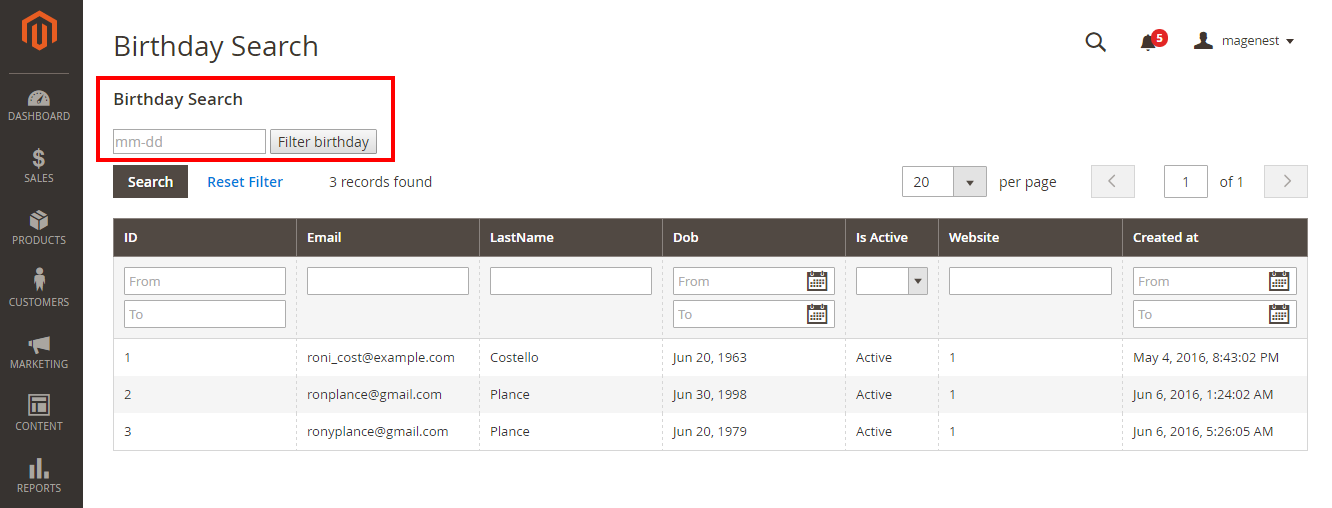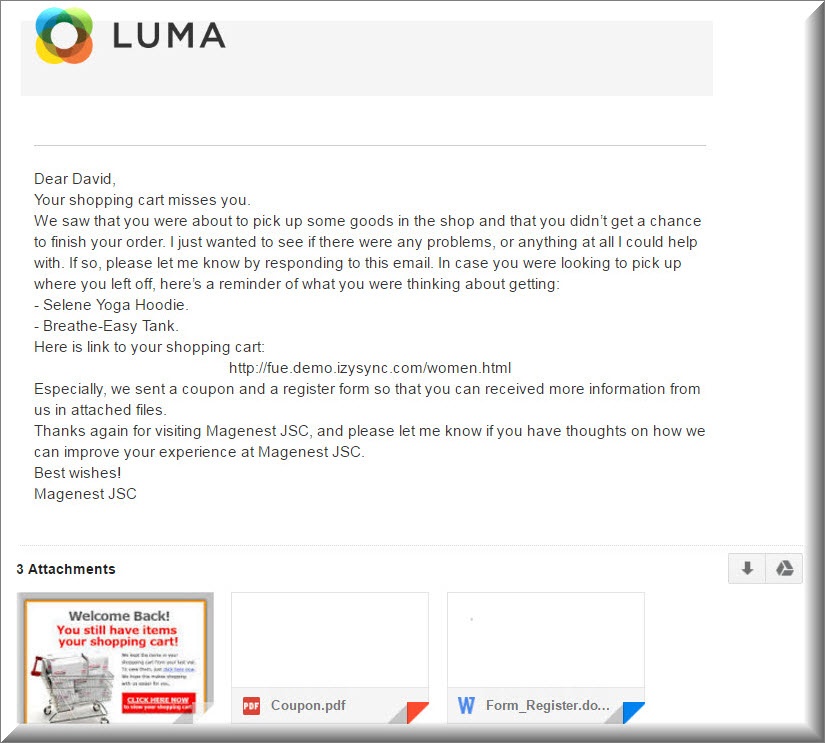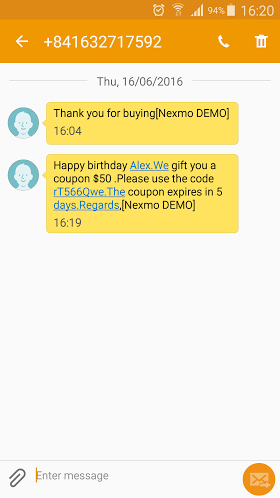...
Created: 06/06/2016 | By: Magenest | Email: [email protected]
| Table of Contents |
|---|
...
1. Introduction
Ultimate Follow Up Email Emails extension for Magento 2 is a powerful extension which allows you to keep a healthy interaction with your customers. You will be able to create flexible rules for both follow up email and emails and SMS before sending them to customers. This plays an important role to create successful and effective marketing campaigns. Thus, it will help to improve and boost sales for their business business as well as getting closer to your customers.
(Extension page: Ultimate Follow Up EmailEmails)
So, how does it work ?
1.1. How to create an email and SMS to send customers
...
The following is all of things you need to
...
2. System Requirements
Your store should be running on Magento Community Edition version 2.0.0 and more.
...
3. Installation
Here we will guide you through the installation process of our extension. First off, open FileZilla, log in to your host as follows:
...
Now you can go to your store and check if the extension is working as expected.
...
4. Configuration
General Configuration
You can configure the extension's general settings in Store > Configuration > Magenest > Ultimate Follow Up Emails.
...
+ Enable: Admin choose Yes if admin want to enable this option.
+ API key.
+ API secret.
5. Setting Up Rules
We created a Ultimate Follow Up Email tab which Emails tab which allows admin can easily set and manage, regarding to this extension.
...
Then, admin need to select a event that they want.
Events
The extension supports these events:
...
Click Save button to continue the next step. Admin will need to set some information here.
Rule Information
General information include Rule Name, Status, Active From-To, Websites and Customer Groups.
Condition
Go to Marketing > Ultimate Follow Up Emails > Rule and open a rule and click the Conditions tab.
Setting up rules allows you to set additional conditions based on customer details, who will receive certain emails.
You can use Customer, Shopping Cart, Order, Shipping Address, Wishlist conditions.
Email Chain
In this section you can add email instances that would be sent to a customer when the rule gets triggered. Remember you must add at least 1 email when creating a rule.
...
To track Google Analytics Campaign log in into your Google account and go to Traffic Sources > Campaigns. Select campaign source from the list.
Coupon
Navigate to Marketing > Ultimate Follow Up Emails > Rule, follow Coupons Tab.
...
In the Coupon section of extension you can search your cart price rule by type 3 characters for search auto complete. The extension will show 3 nearest results for you. Enter the promotion coupon you want for rule.
Mail Log
Go to Marketing > Ultimate Follow Up Email > Mail Log.
...
You can also apply certain actions to any of the queue items - Preview, Cancel and Send Now (the latter sends the selected email(s) instantly, disregarding their schedule or status)
SMS Log
Go to Marketing > Ultimate Follow Up Email > Sms Log.
In the Sms log screen, admin can view and manage all of things related sms, including: ID, status( queued, sent, failed, cancelled), Rule ID, Recipient Name, Recipient Mobile, Send At and Created At.
Abandoned Cart List
Go to Marketing > Ultimate Follow Up Email > Abandoned Cart List.
Manage your customers' abandoned carts in this section.
Customer Birthday Collect
Go to Marketing > Ultimate Follow Up Email > Customer Birthday.
Collect your customers' date of birth in this section.
Testing Rule
| Note | ||
|---|---|---|
| ||
Please note this testing only apply for abandoned cart and customer birthday rule! |
...
- Go to Marketing > Ultimate FollowUp Emails > Rule.
- At top right corner press Emulate Daily Cron.
- Extension will send all email (chains) associated with the customer birthday rule for each selected store.
...
Sample Email Template
Abandoned carts reminder
| Code Block | ||||||
|---|---|---|---|---|---|---|
| ||||||
Dear {{var customerName}}
<br>
We notice you have abandoned cart
<br>
{{var cart}}
<br>
Please click <a href="{{var resumeLink}}" > Resume Cart </a> to complete the order.
<br>
We gift you a coupon with code {{var coupon.code}}
<br>
|
Happy birthday email template
| Code Block | ||||||
|---|---|---|---|---|---|---|
| ||||||
Dear {{var customerName}}
Happy birthday .
We gift a coupon $50 {{var coupon.code}}
Thank you |
Front End
- Display at the notification
...
All of things in this email such as the email content, attached files are set when admin created the abandoned cart rule at back end.
Send an SMS to the customer
This is great feature that we brings for you in this extension. Besides sending emails, you can directly send SMSs to customers' mobile.
...
This is really useful and fantastic tool to get closer to your customers.
...
Update
- When a bug fix or new feature is released, we will provide you with the module's new package.
- All you need to do is repeating the above installing steps and uploading the package onto your store. The code will automatically override.
- Flush the config cache. Your store and newly installed module should be working as expected.
Support
- Magenest offers the response time can be up to 3-5 days.
- We offers lifetime support free for all of our paid products. Support includes answering questions related to our products, bug/error fixing to make sure our products work well in your site exactly like our demo.
- Support DOES NOT include other services as customize our product to fit your own needs, installation service, uninstallation service. We ONLY support you with exist features of module.
Once again, thank you for purchasing our extension. If you have any questions relating to this extension, please do not hesitate to contact us for support.