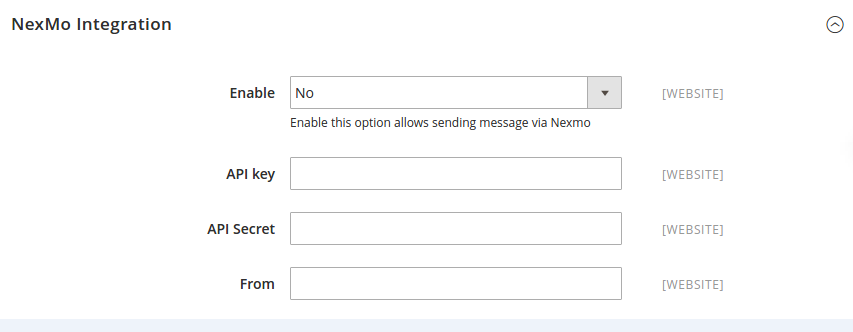...
At magento 2 back end, we created many available events such as Abandoned Cart, Customer Birthday, Customer Registration, Order Is Placed, Order obtained status pending payment, ... in Ultimate Follow Up Email extension. You only choose events that they want create and set them by entering some fields such as the content email, the content SMS, time to send emails/SMS and so on. This is useful and convenient for the business because the owner store can easily control contents sent as well as choose the best time to send your email marketing campaigns.
Especially, for the most common events are Abandoned Cart and Customer Birthday, we support to meet needs. Then, customers have an action in these events created, the system will automatically send email or SMS to customers.
1.2. How to send an email and SMS
Besides
MailChimp
Nexmo Use content long short description .
The following is all of things you need to
...
2.System Requirements
Your store should be running on Magento Community Edition version 2.0.0 and more.
...
3.Installation
Here we will guide you through the installation process of our extension. First off, open FileZilla, log in to your host as follows:
...
Now you can go to your store and check if the extension is working as expected.
...
4. Configuration
General Configuration
You can configure the extension's general settings in Store > Configuration > Magenest > Ultimate Follow Up Emails.
...
+ Enable: Admin choose Yes if admin want to enable this option.
+ API key.
+ API secret.
5. Setting Up Rules
We created a Ultimate Follow Up Emails tab which allows admin can easily set and manage, regarding to this extension.
...