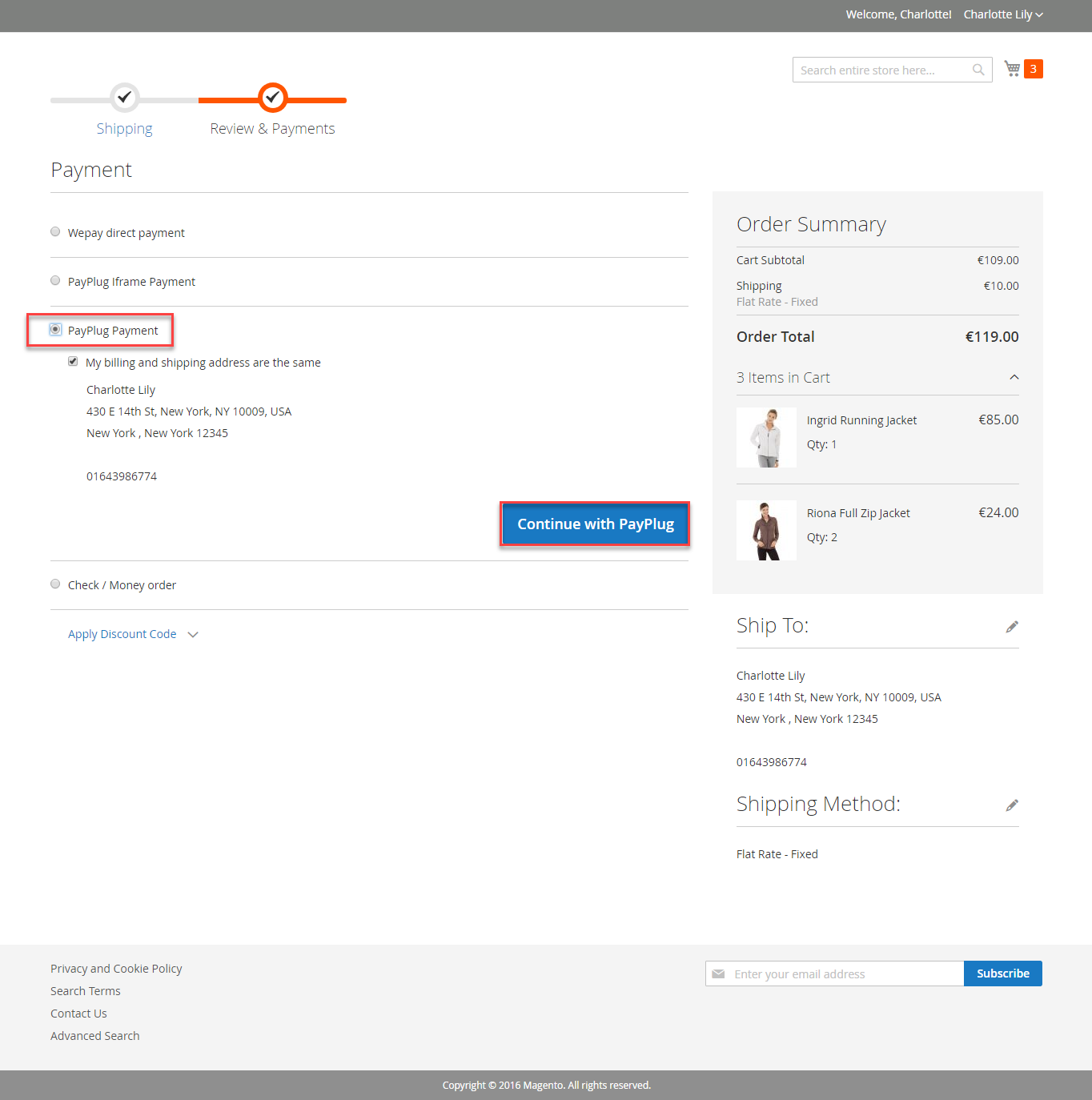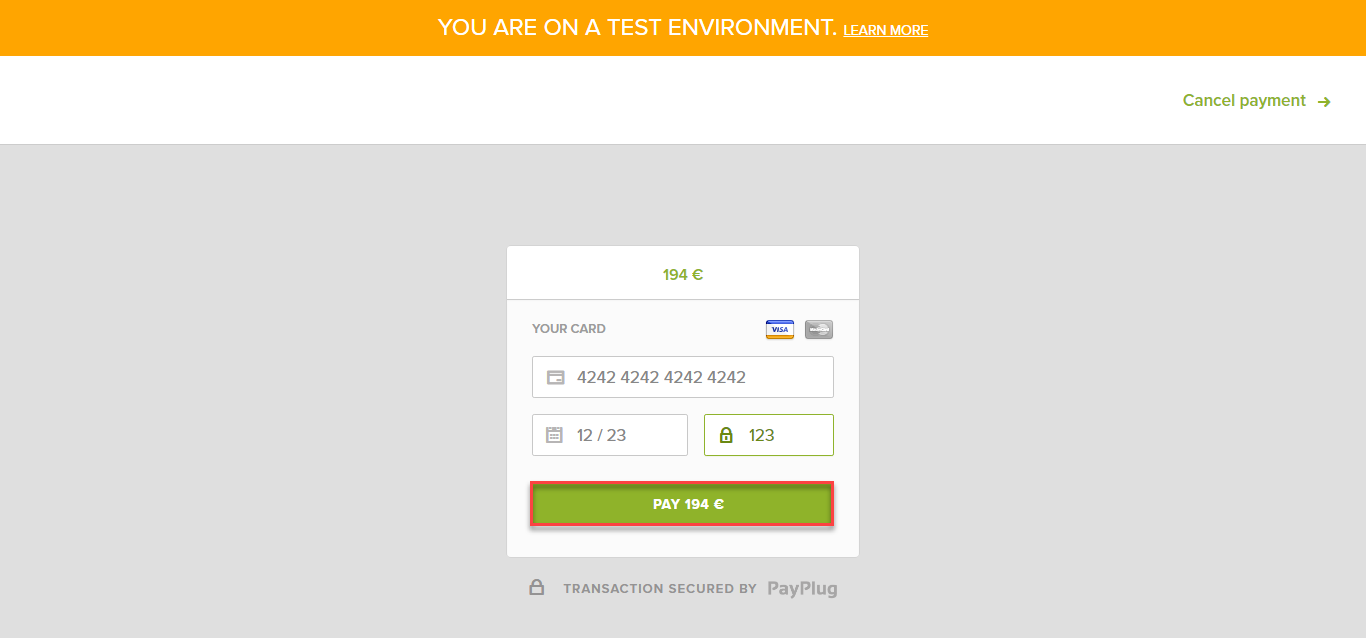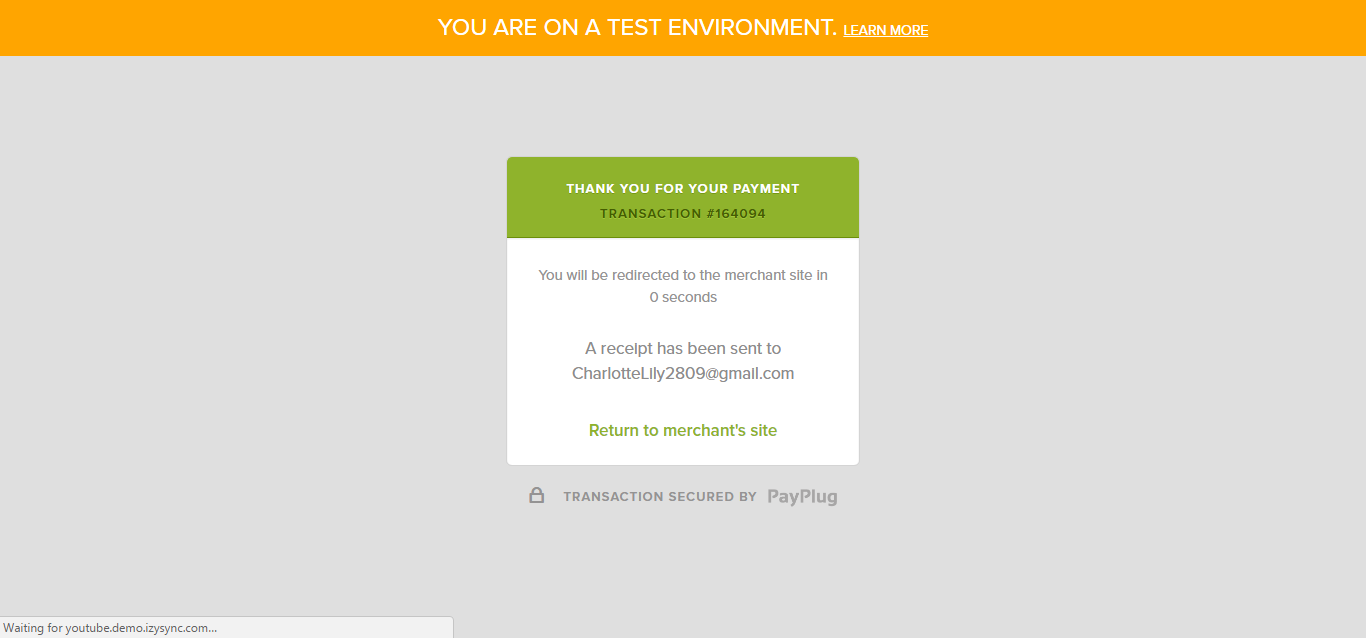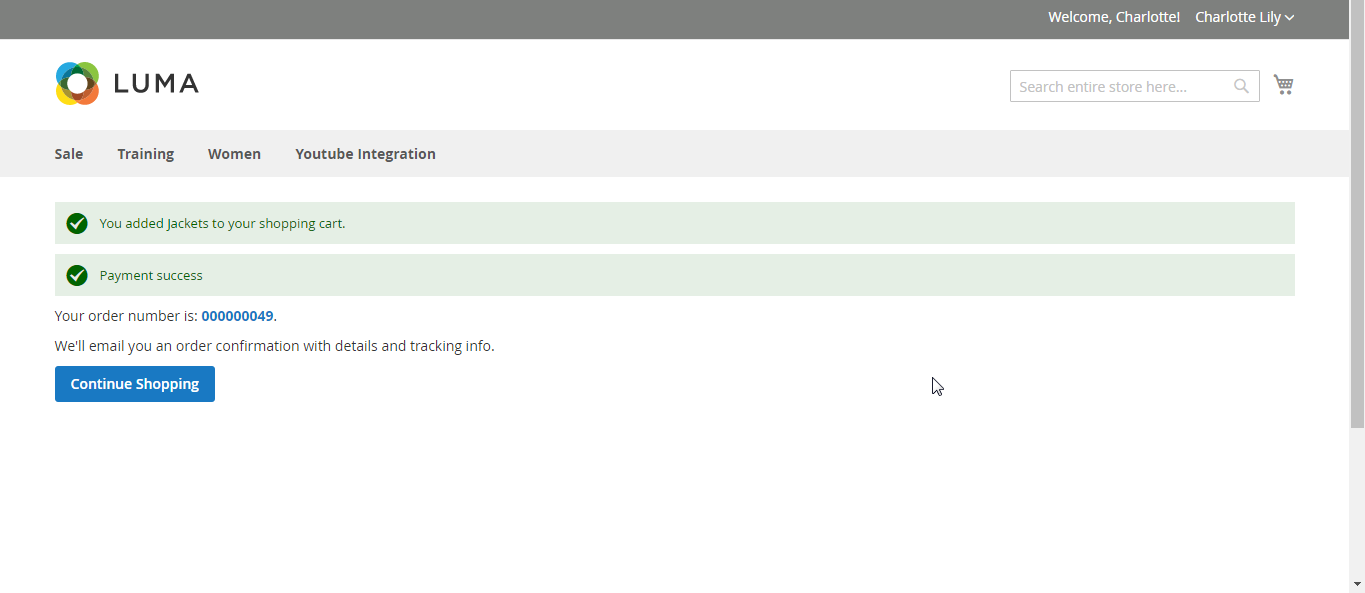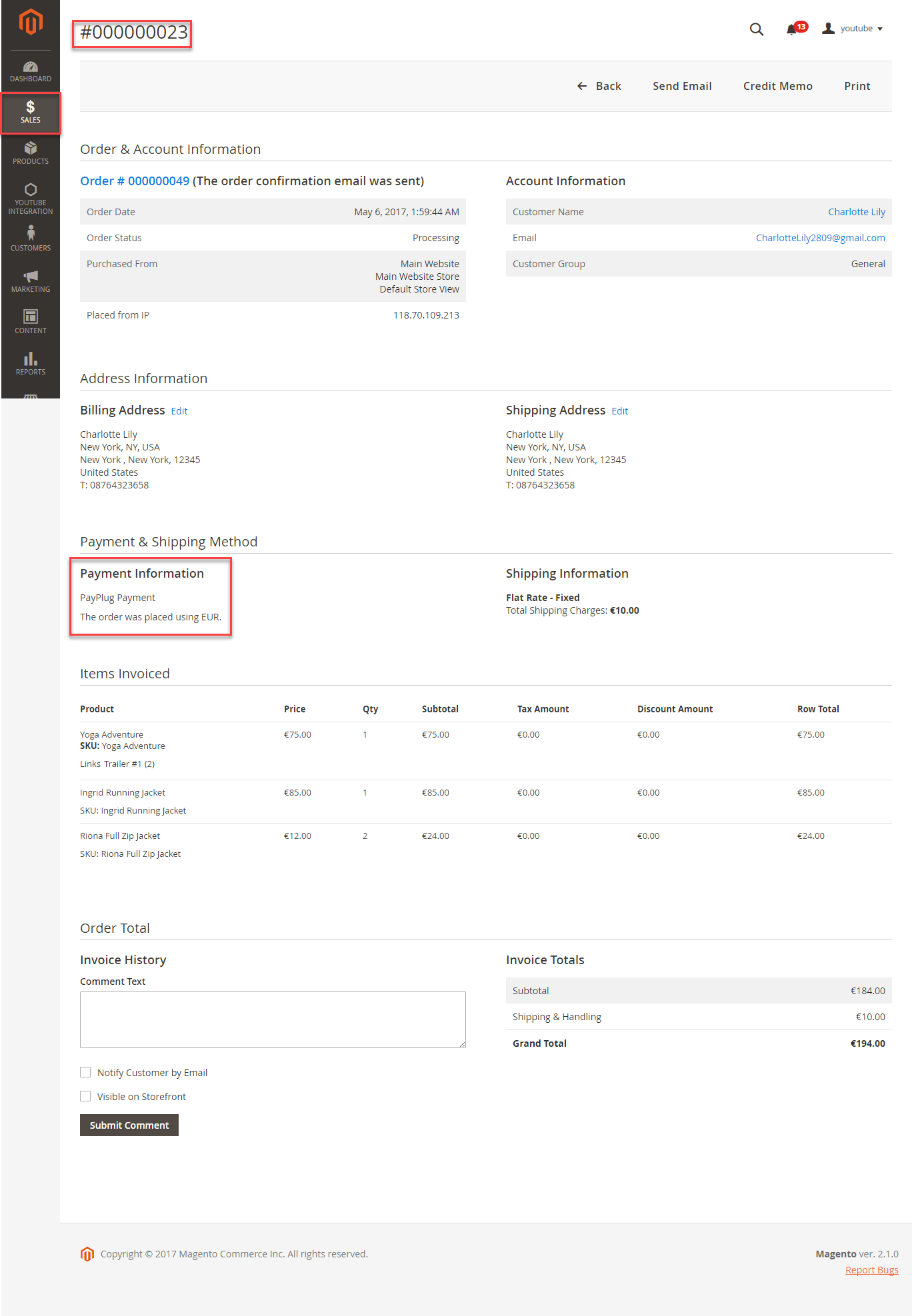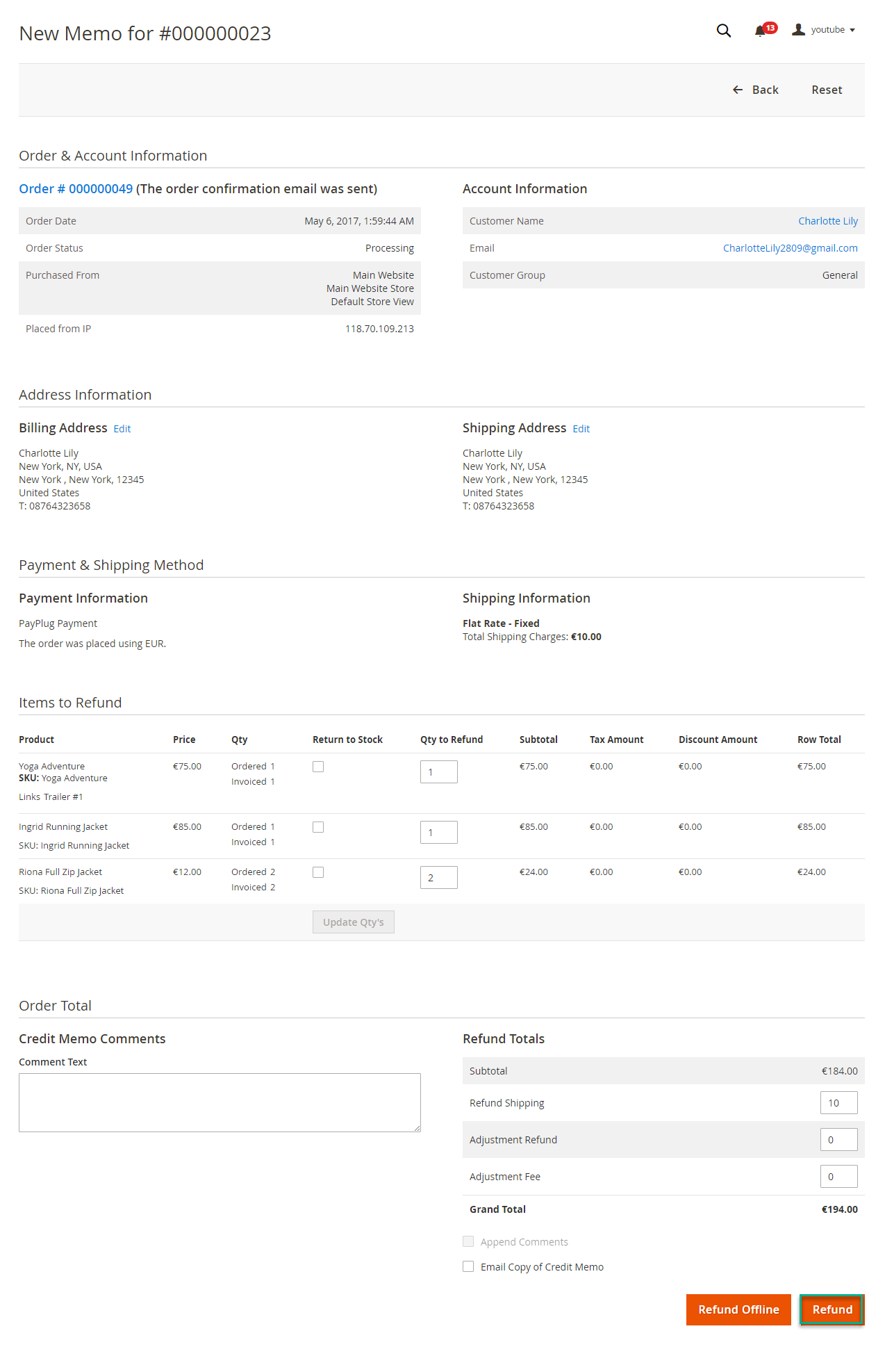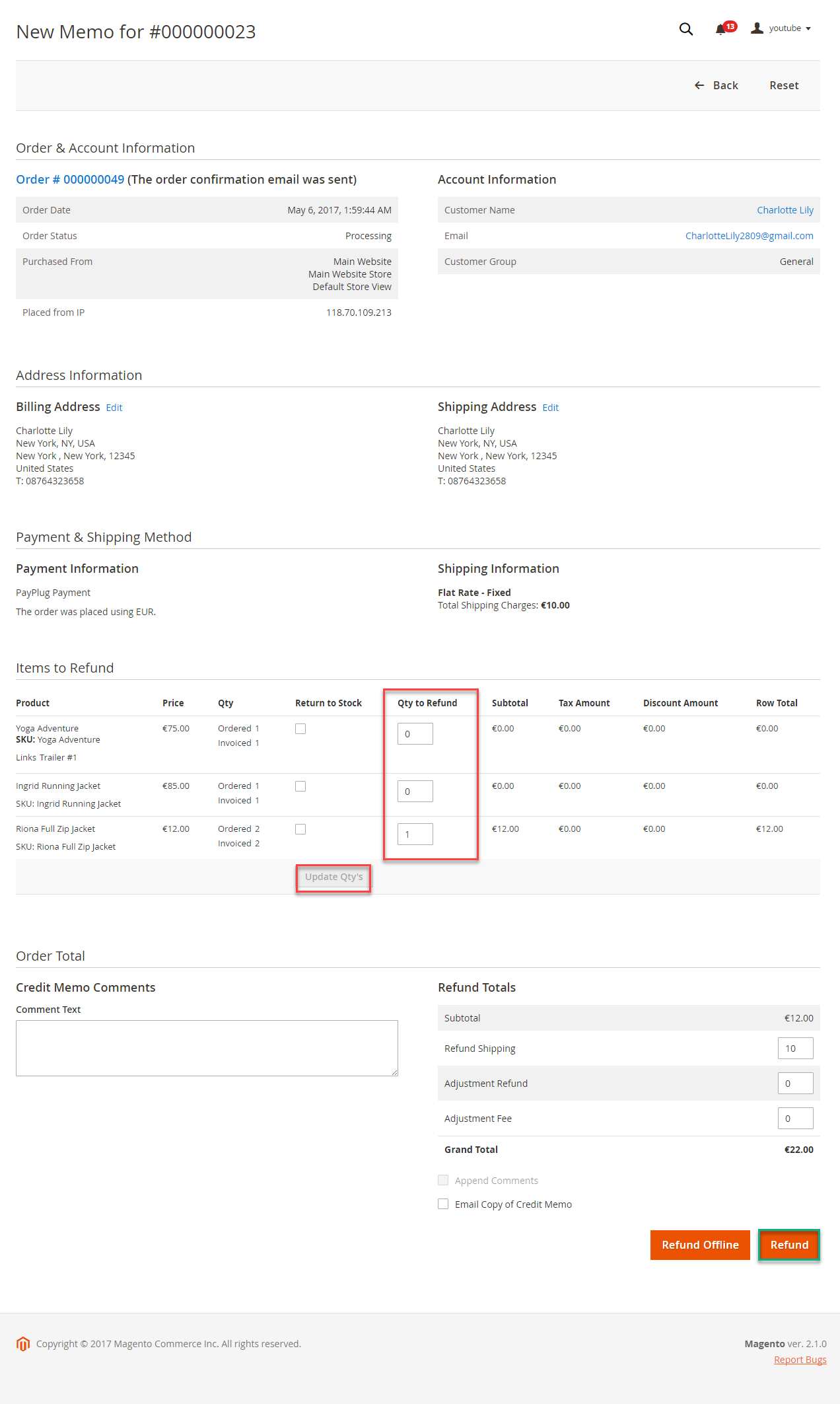...
Customer click Continue with Payplug button.
Then enter card number, expiration Data, CVC and click Pay button.
PayPlug Iframe
Customer click Continue button.
...
If the admin wants to refund all products in order, admin click on the Refund
If admin wants to refund partially, admin follow the below picture:
Customer will edit Quatity to refund and choose Update Qty's after clicking Refund. In partial refund, customer can refund each part until products in orders are run out . Then customer can log in PayPlug page to view .
...
Once again, thank you for purchasing our extension. If you have any questions relating to this extension, please do not hesitate to contact us for support.