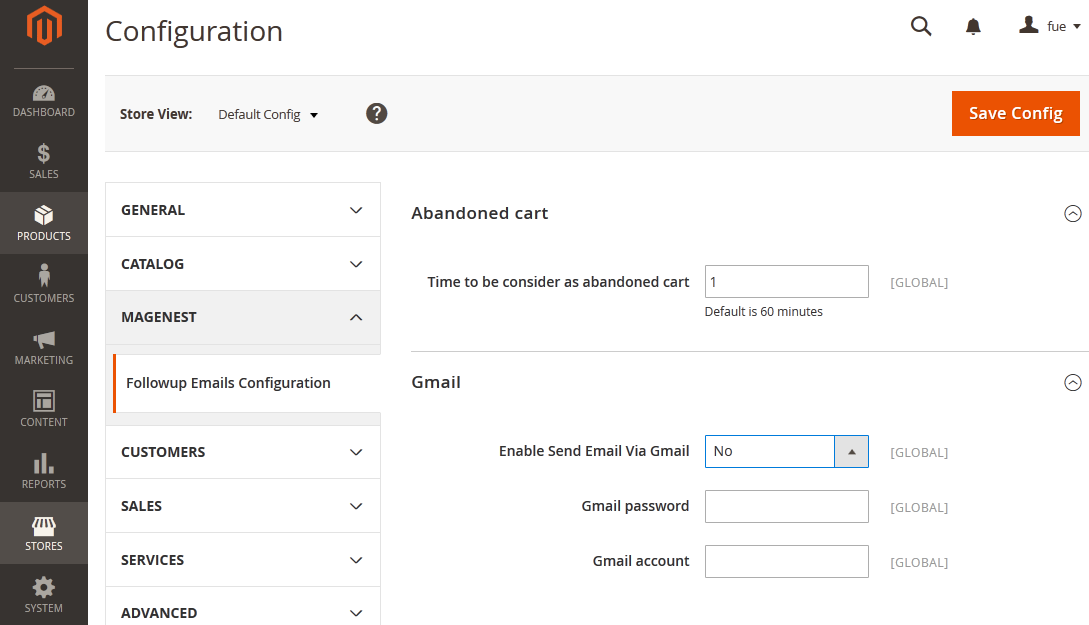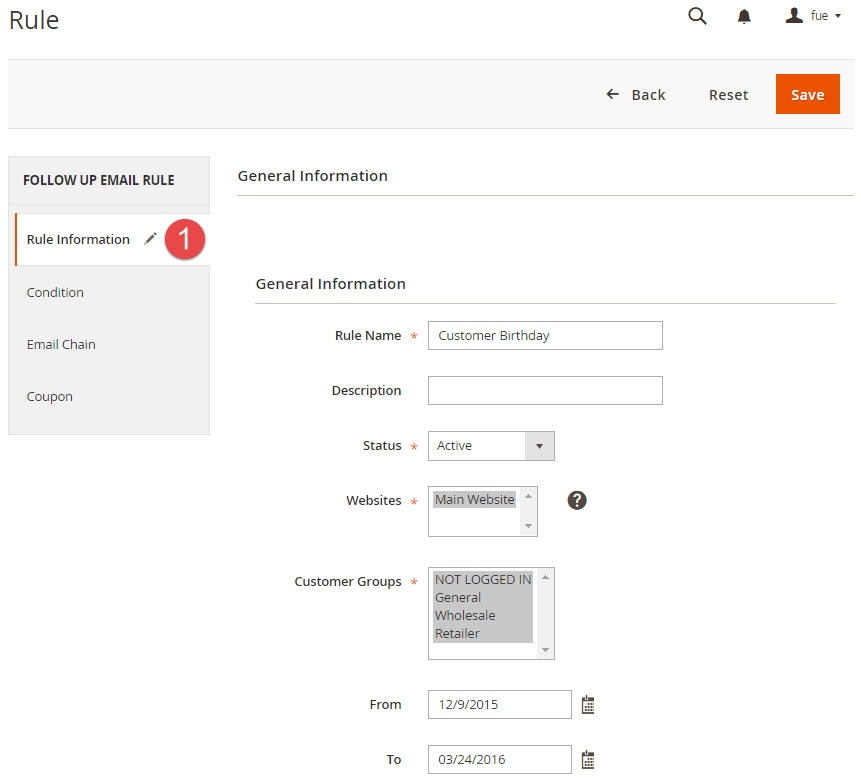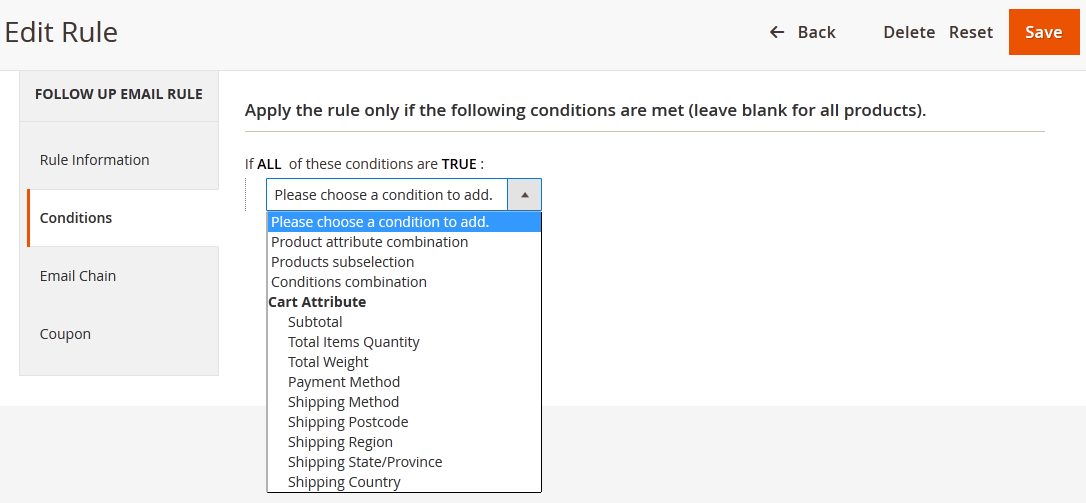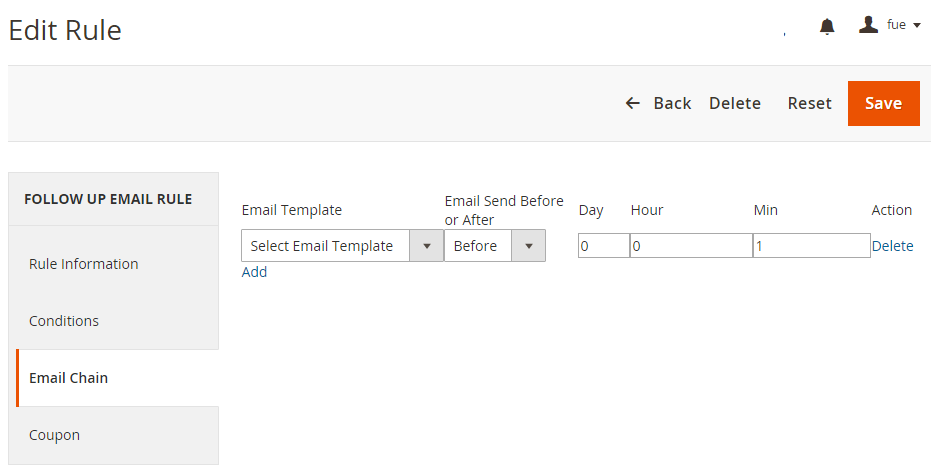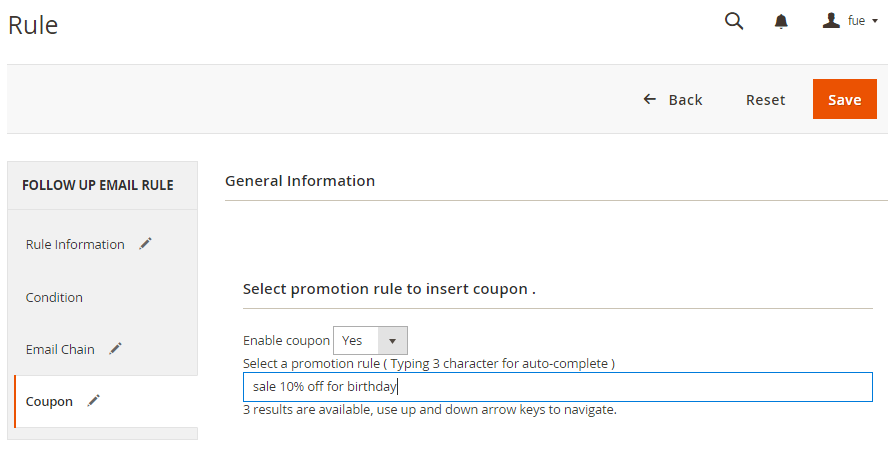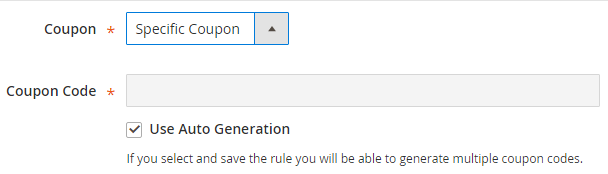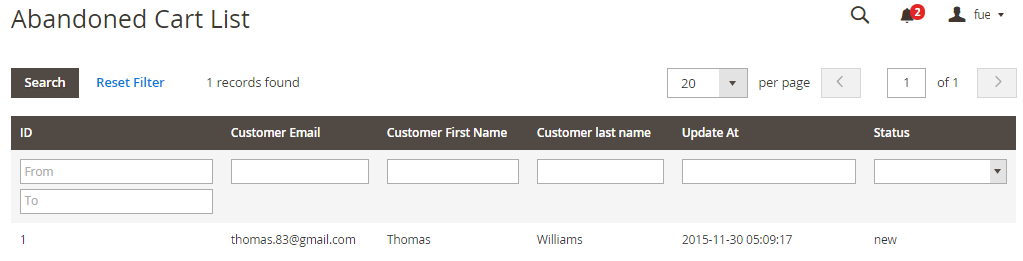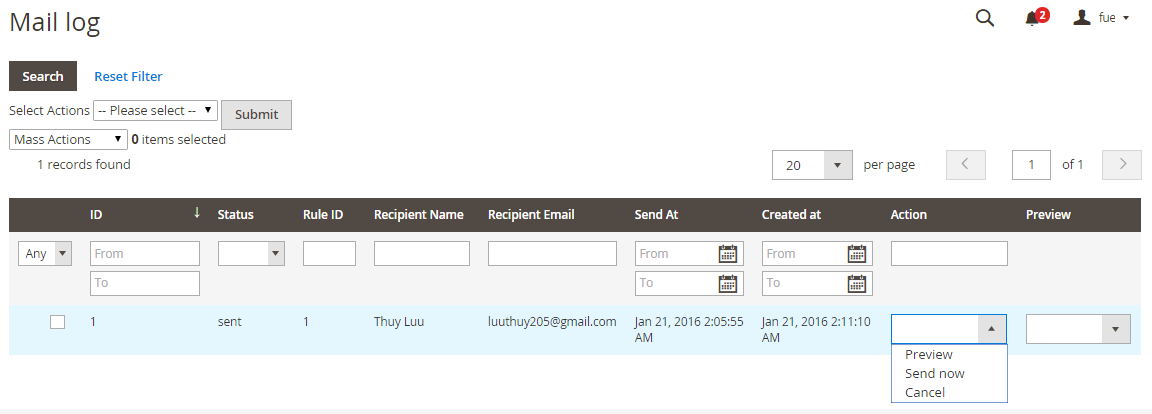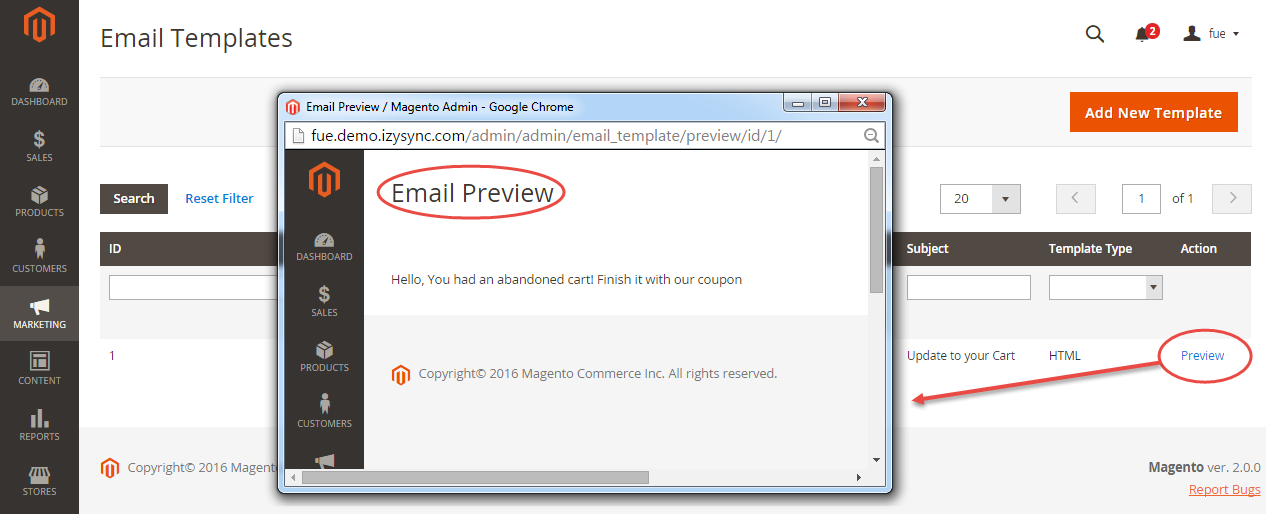1. Ultimate Follow Up Email And SMS Installation Guides
2. Ultimate Follow Up Email And SMS User Guides
3. Ultimate Follow Up Email And SMS References
Support Portal: http://servicedesk.izysync.com/servicedesk/customer/portal/8
Thank you for purchasing my extension. If you have any questions that are beyond the scope of this help file, please feel free to email via my user page contact form here. Thanks so much!
Created: 21/01/2016 | By: Magenest | Email: [email protected]
| Table of Contents |
|---|
Introduction
Follow Up Emails extension is a powerful extension which allows you to to keep a healthy interaction with your customers. You will be alble to create flexible rules for follow up emails and specifically link them up with your store.
Extension page: http://store.magenest.com/magento-2-follow-up-emails.html
Installation
Configuration
General Configuration
You can configure the extension;s general settings in Store > Configuration > Magenest > FollowUp Emails Configuration
...
Setting Up Rules
Follow up Emails | Follow up Emails | Follow up Emails | Follow up Emails | Follow up Emails
The extension's rules can be managed through Marketing > Follow Up Emails > Rules. Fist, define rule conditions, then add several tiers to your rule chain. Each tier allows you to choose email template and the number of days for system to wait before sending ( for the Customer Birthday event you can inpur negative values, pointing that the corresponding email will be generated and sent before the birthday happen)
Events
The extension supports these events:
| Event Title | Event Description |
| Abandoned Cart: | |
|---|---|
| Abandoned Cart | This event allows sending email reminders to the customers who added any amount of products to their shopping cart and for some reason left the store without a purchase. |
| Customer: | |
| Customer Registration | Send emails to customers when they created an account at the store |
Customer Registration No Purchase In Period | This event allows sending emails to the registed customers who didn't purchase anything in a period time |
| Customer Birthday | This event allows sending birthday greetings to the store customers |
| Order: | |
| This event allows sending emails to the customers upon any change in the order status like: | |
| Order placed | When an order is placed |
| Order Obtained Status Pending Payment | When an order captures updates of pending payment status |
| Order Obtained Status Processing | When an order obtained Processing status |
| Order Obtained Status Closed | When an order obtained Closed status |
| Order Obtained Status Completed | When an order obtained Completed status |
| Order Obtained Status Holded | When an order obtained Holded status |
| Order Obtained Status Cancelled | When an order obtained Cancelled status |
| Order Obtained Status Payment Review | When an order obtained Payment Review status |
| Newsletter Subcribe: | |
| Customer Subcribe | Send emails to customers when they subcribed to the Newsletter |
| Customer Unsubcribe | This event cancels the subsequent notifications in case a customer clicks the unsubscribe link |
| Wishlist: | |
| Wishlist is shared | Send emails to customers when they shared their wishlist |
| Wishlist is abandoned in period | Send emails to customers when their wishlist was abandoned in a period time |
Rule Information
Enter information include Rule Name, Status, Active From-To, Websites and Customer Groups.
Condition
Email Chain
In this section you can add email instances that would be sent to a customer when the rule gets triggered. Remember you must add at least 1 email when creating a rule.
Coupon
At first, you need to creates some Cart Price Rules then select the Specific Coupons value in the Coupon field and check the Use Auto Generation box.
In the Coupon section of extension you can search your cart price rule by type 3 characters for search auto complete. The extension will show 3 nearest results for you. Enter the promotion coupon you want for rule.
Abandoned Cart List
Manage your customers' abandoned carts in this section
Customer Birthday Collect
Mail Log
The extension has its own mailing queue, accessible via Follow Up Email > Mail Log.
In the mail log grid, you can view any of the currently scheduled, already sent, failed and cancelled emails. The grid shows the status, created at/ sent at timestamps, rule details (rule ID, rule name) and recipient details email address).
You can also apply certain actions to any of the queue items - Preview*, Cancel and Send Now (the latter sends the selected email(s) instantly, disregarding their schedule or status)
Email Template
Creat follow up email template
The extension works with the templates stored in Marketing > Communications > Email Template. The extension comes with a number of pre-defined templates and can also use any of the existent email templates.
Template Name, Template Subject and Template Content fields will be taken from the template and processed with the filter. The Sender Name and Sender Email fields are ignored by the extension, it uses the values specified in the Configuration (Gmail Account).
You can insert variable in email template and preview email after editing.
Sample email template
Abandoned carts reminder
| Code Block | ||||||
|---|---|---|---|---|---|---|
| ||||||
Dear {{var customerName}}
<br>
We notice you have abandoned cart
<br>
{{var cart}}
<br>
Please click <a href="{{var resumeLink}}" > Resume Cart </a> to complete the order.
<br>
We gift you a coupon with code {{var coupon.code}}
<br>
|
Happy birthday email template
| Code Block | ||||||
|---|---|---|---|---|---|---|
| ||||||
Dear {{var customerName}}
Happy birthday .
We gift a coupon $50 {{var coupon.code}}
Thank you |
Update
- When a bug fix or new feature is released, we will provide you with the module's new package.
- All you need to do is repeating the above installing steps and uploading the package onto your store. The code will automatically override.
- Flush the config cache. Your store and newly installed module should be working as expected.
Support
- Magenest offers the response time can be up to 3-5 days.
- We offers lifetime support free for all of our paid products. Support includes answering questions related to our products, bug/error fixing to make sure our products work well in your site exactly like our demo.
- Support DOES NOT include other services as customize our product to fit your own needs, installation service, uninstallation service. We ONLYsupport you with exist features of module.
Once again, thank you for purchasing our extension. If you have any questions relating to this extension, please do not hesitate to contact us for support.
...