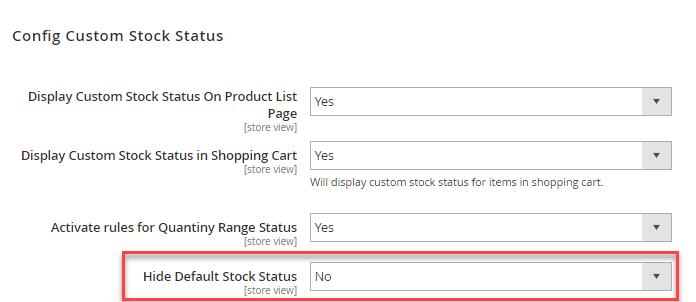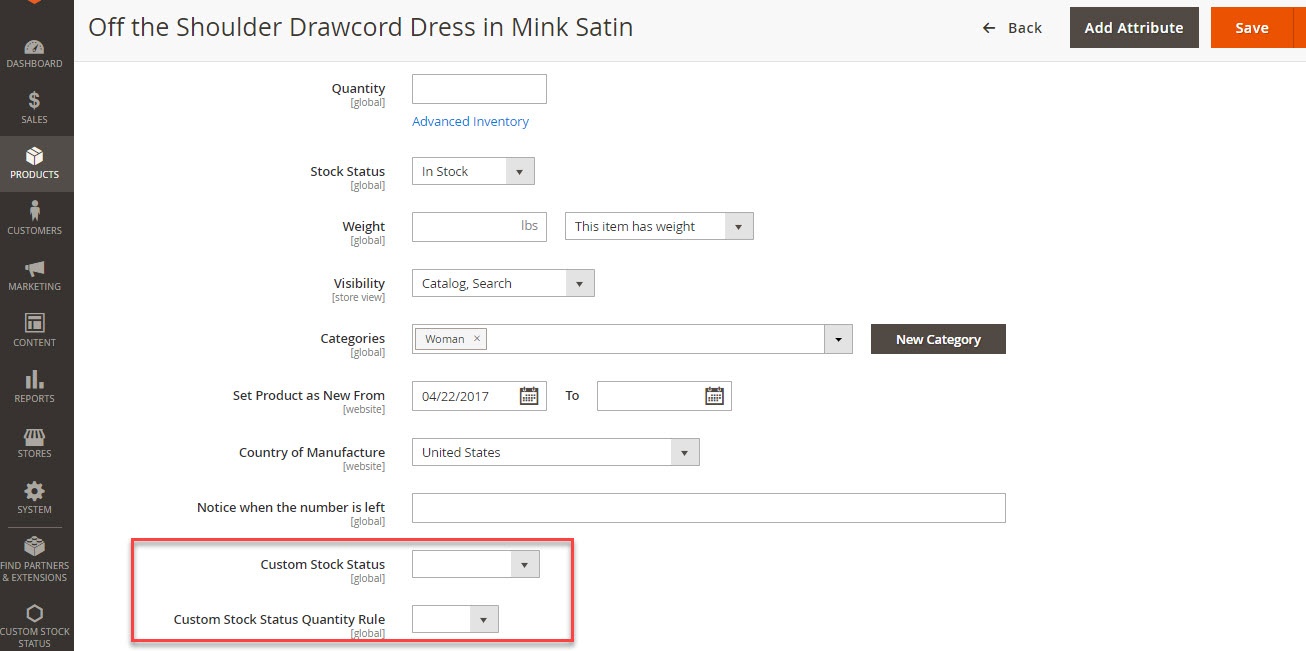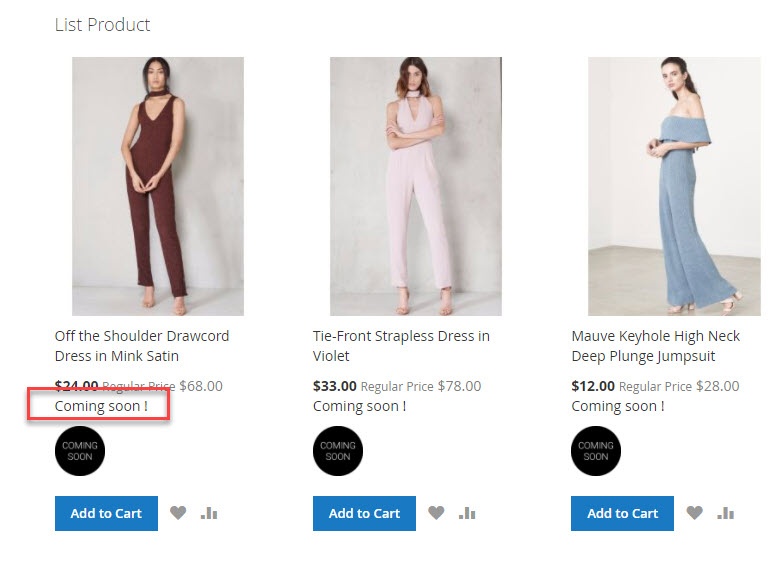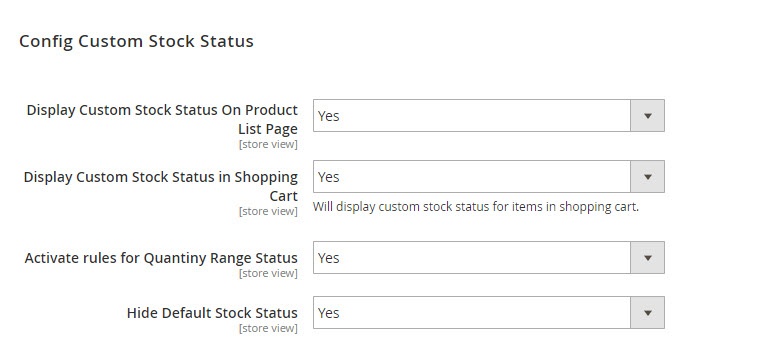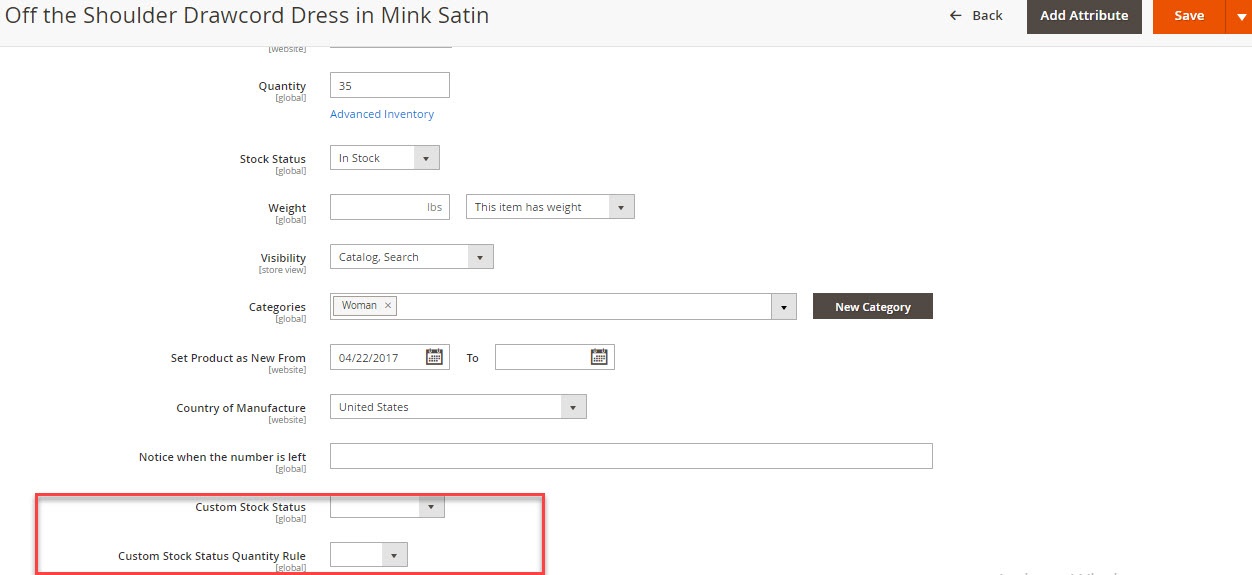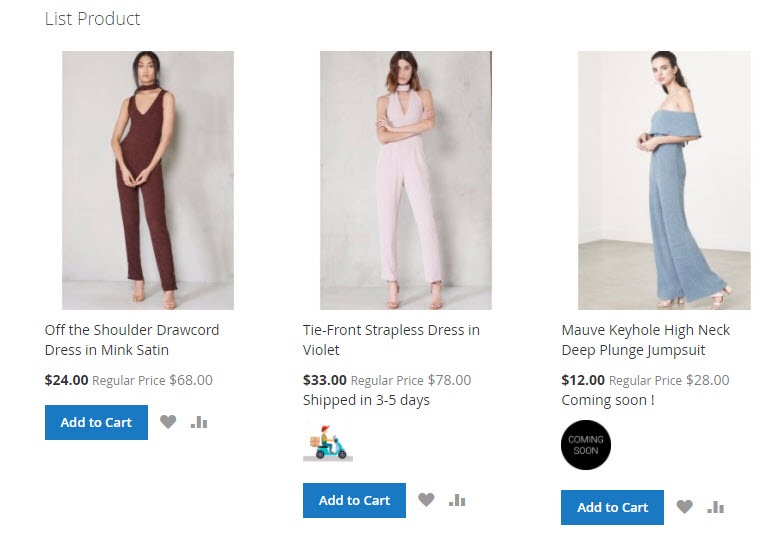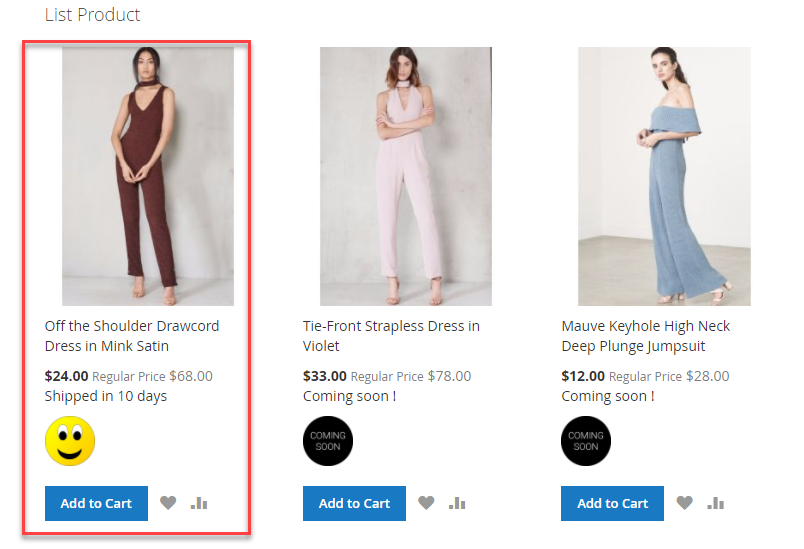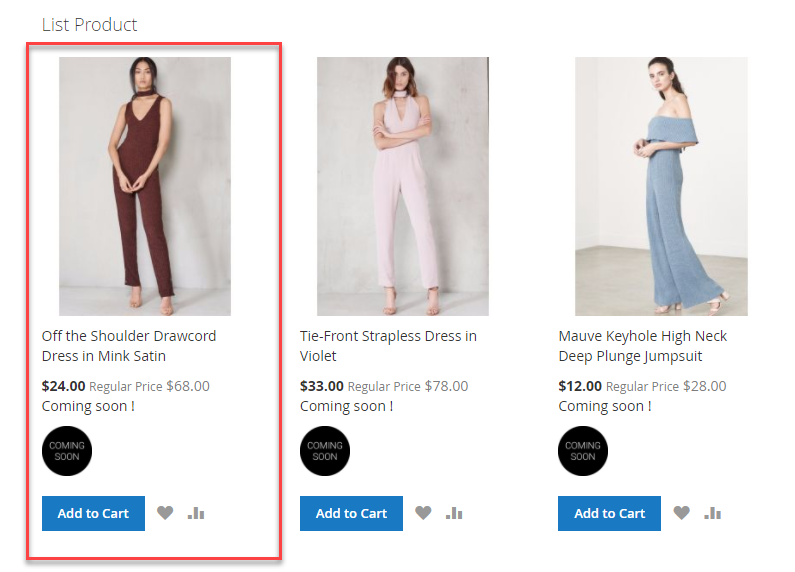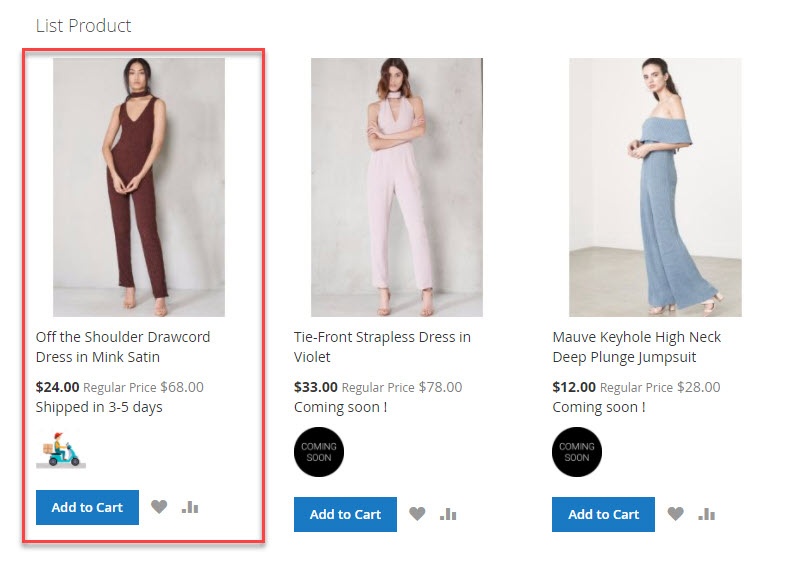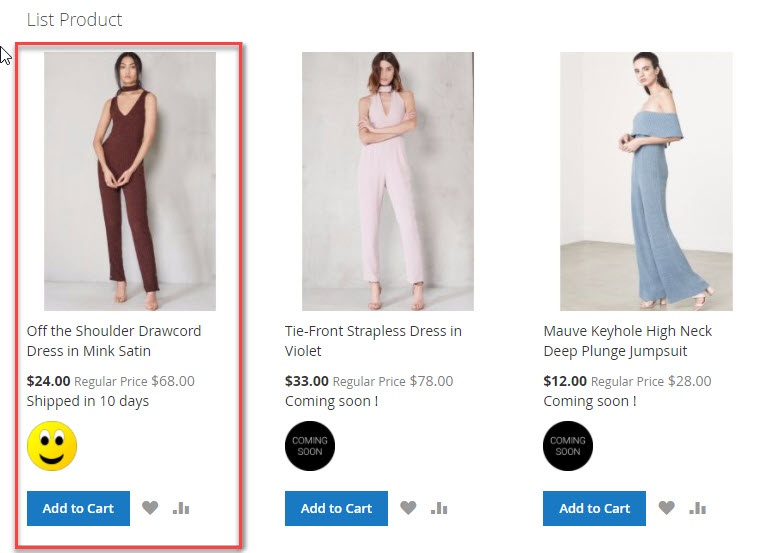...
Case 1: In “Custom Stock Status > Config Custom Stock Status” . If you set “Hide Default Stock Status” to “No”, then all products in the Store are not set to Custom Stock Status with Default Custom Stock Status.
Show in the frontend:
Case 2: In “Custom Stock Status > Config Custom Stock Status” . If you set “Hide Default Stock Status” to “Yes”, then all products in the Store are not set to Custom Stock Status with Default Custom Stock Status
Show in the frontend:
Case 3.: You set Custom Stock Status is “ 10 days ” for product “Off the Shoulder Drawcord Dress in Mink Satin” .
Case 23.1: The product “Off the Shoulder Drawcord Dress in Mink Satin”, you set “Custom Stock Status Quantity Rule” to “Rule 1”:
...
Show in the frontend:
Case 23.2: The product “Off the Shoulder Drawcord Dress in Mink Satin”, you set “Custom Stock Status Quantity Rule” to “Rule 1”:
...
Show in the frontend:
Case 23.3: The product “Off the Shoulder Drawcord Dress in Mink Satin”, you set “Custom Stock Status Quantity Rule” to “Rule 1”:
...
Show in the frontend:
Case 34: You can setting notice when the number of product is left, in the product “Off the Shoulder Drawcord Dress in Mink Satin”.
...