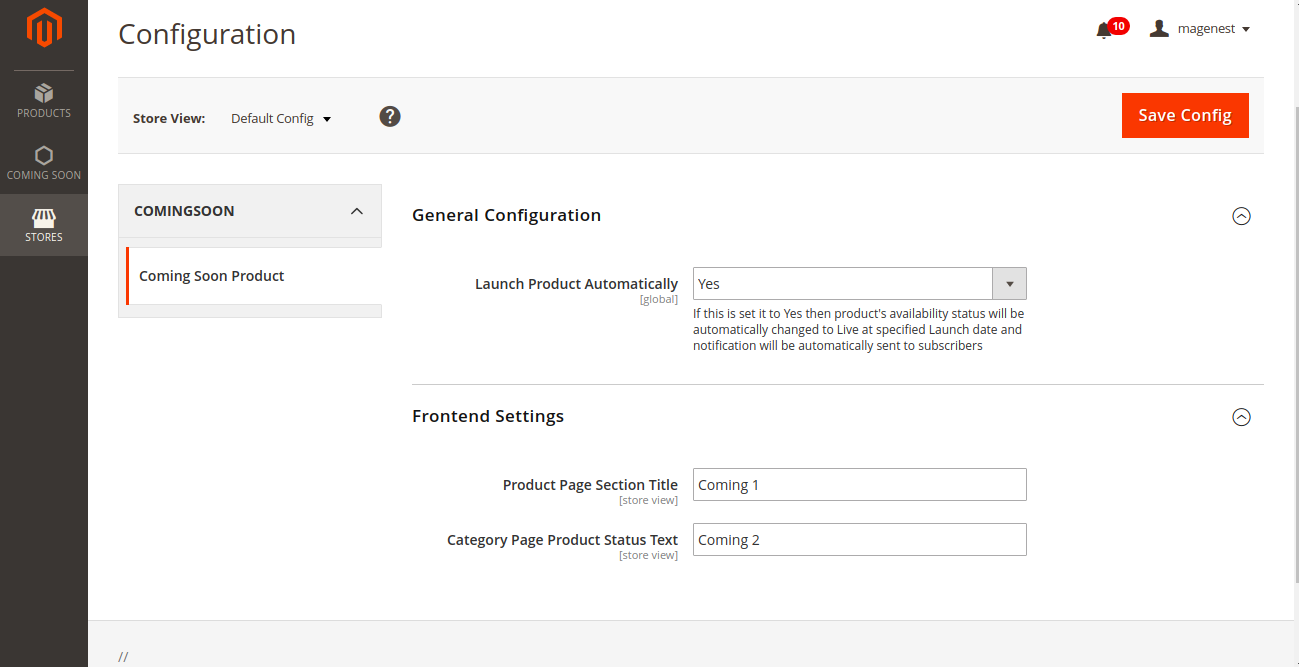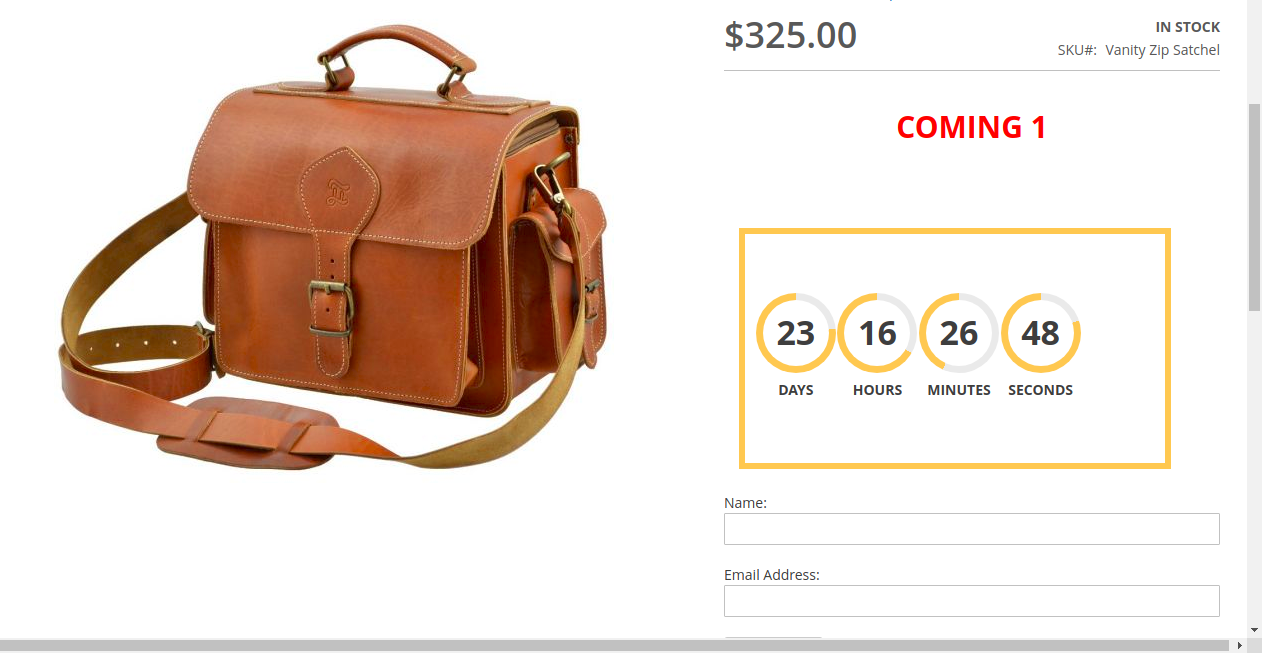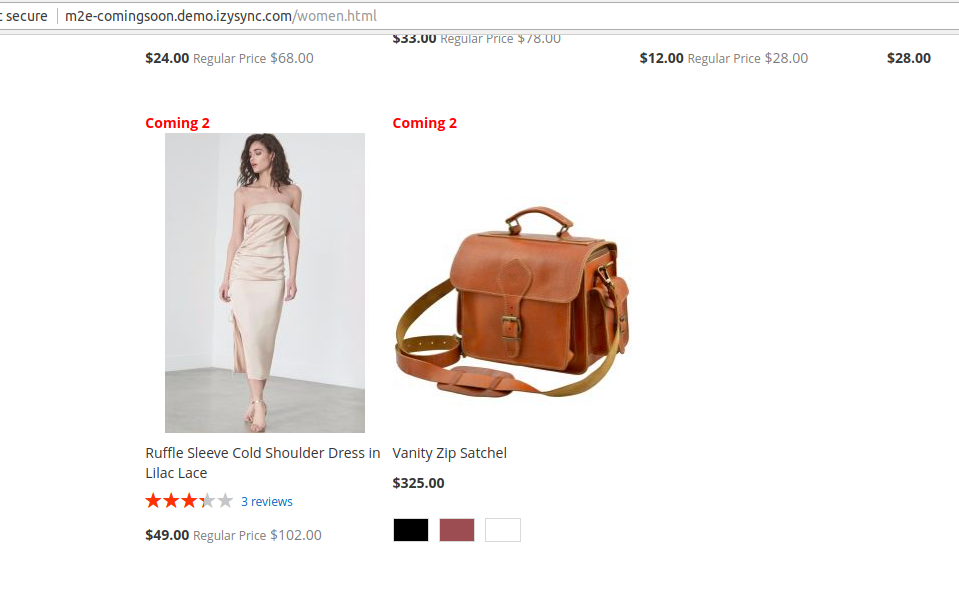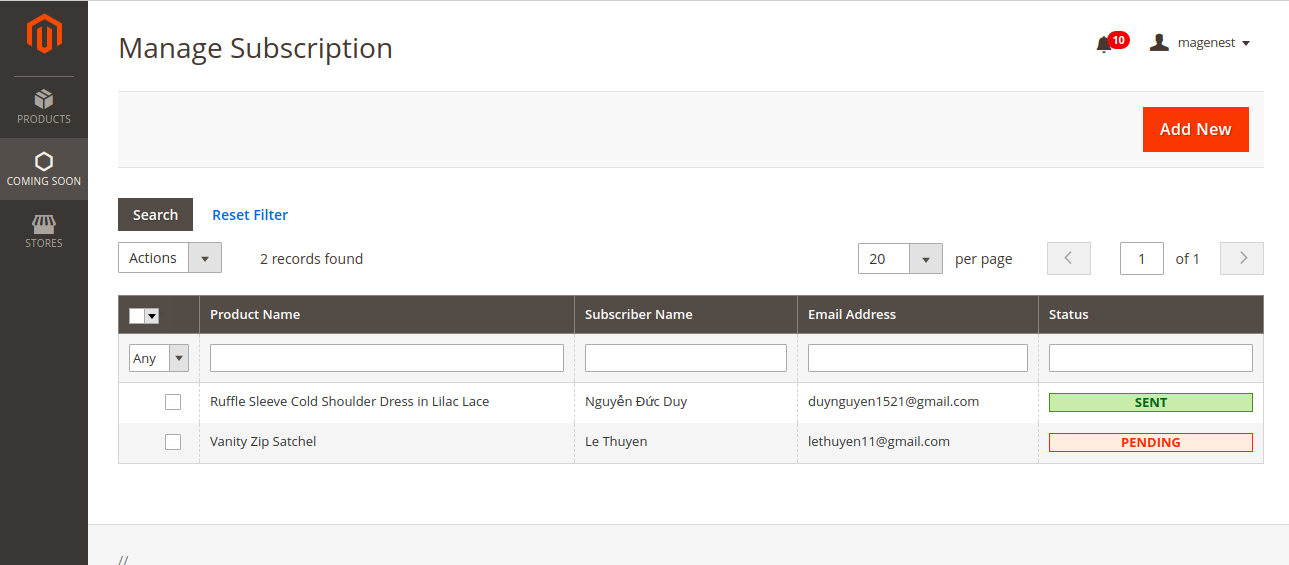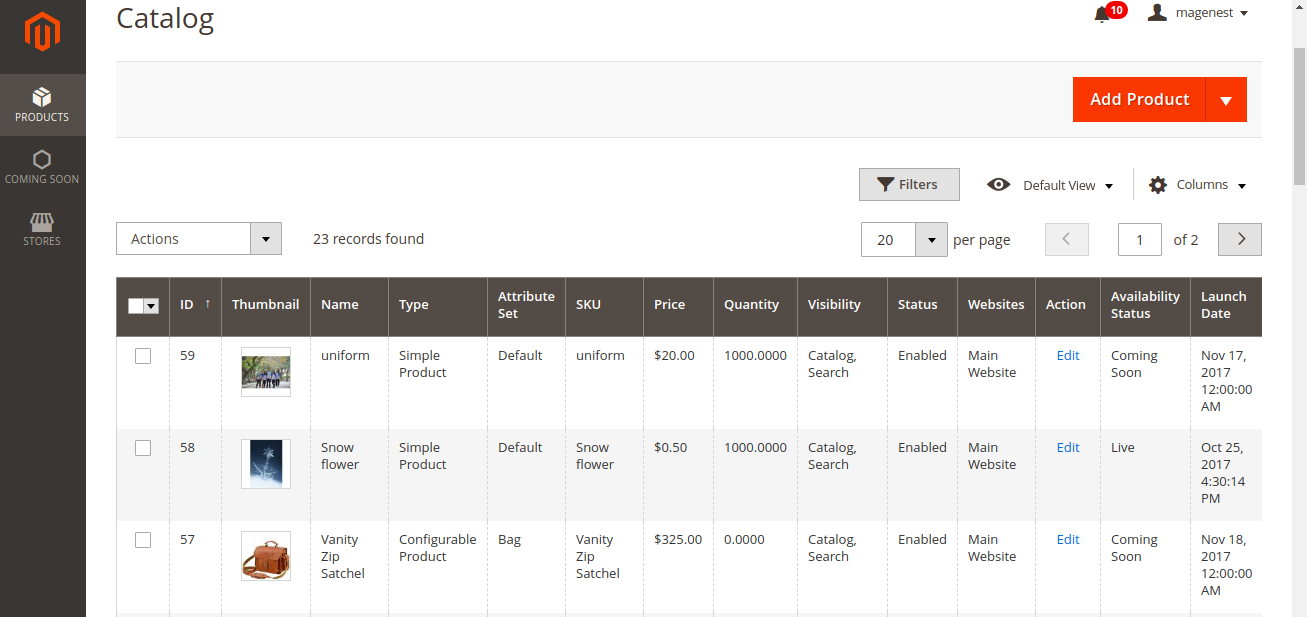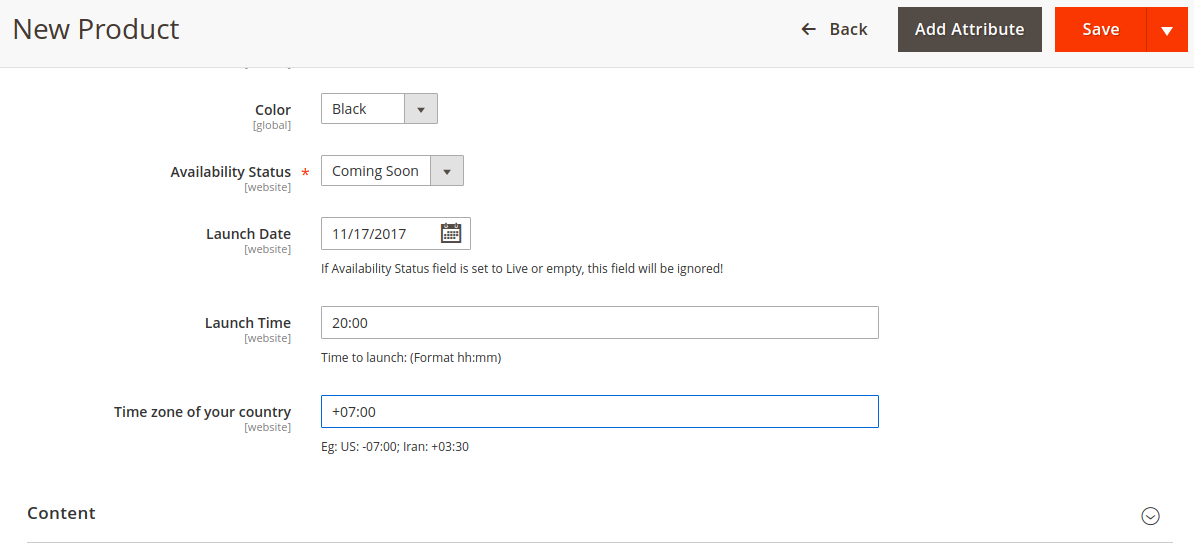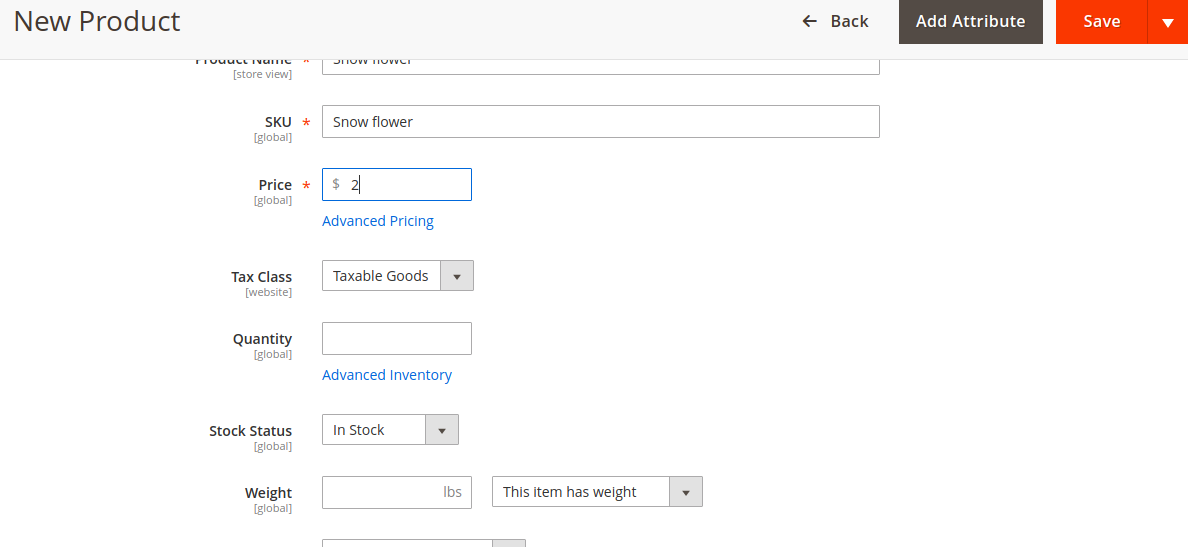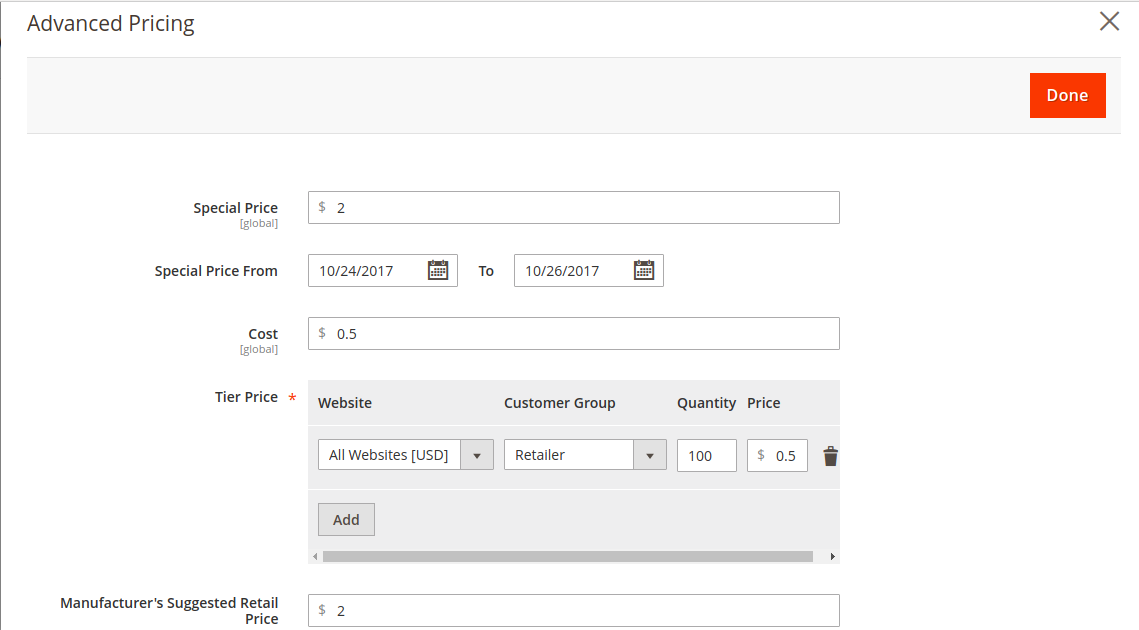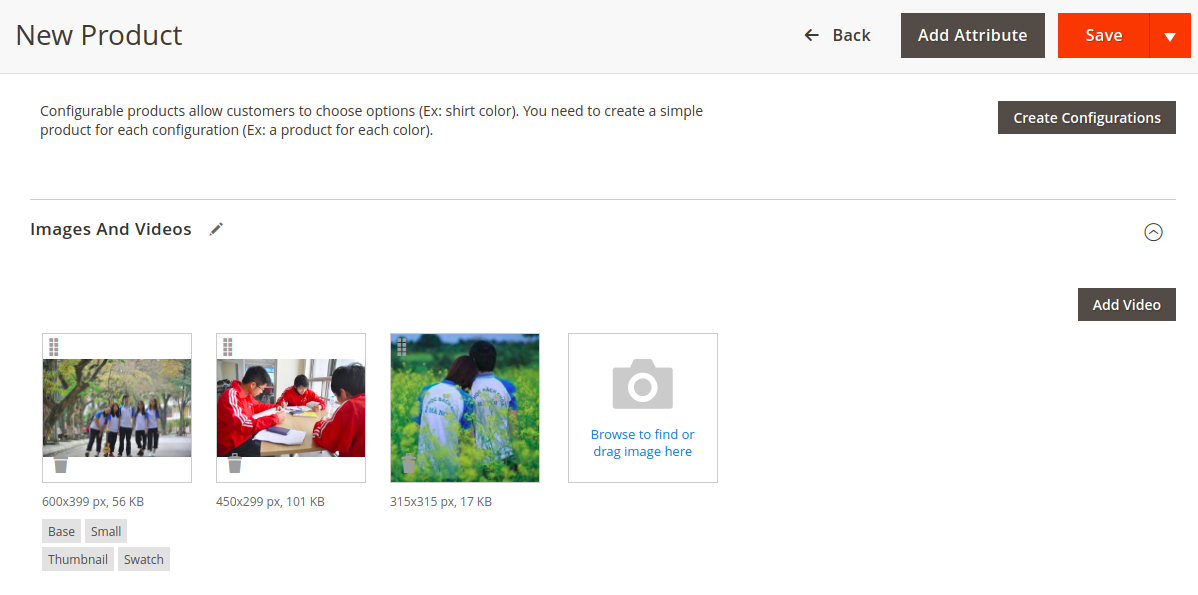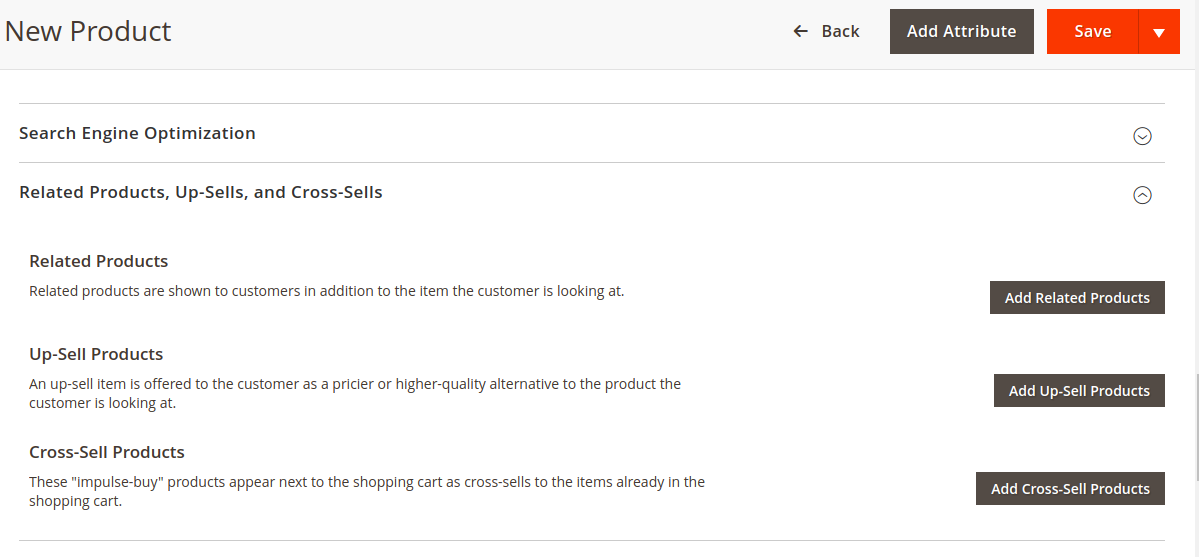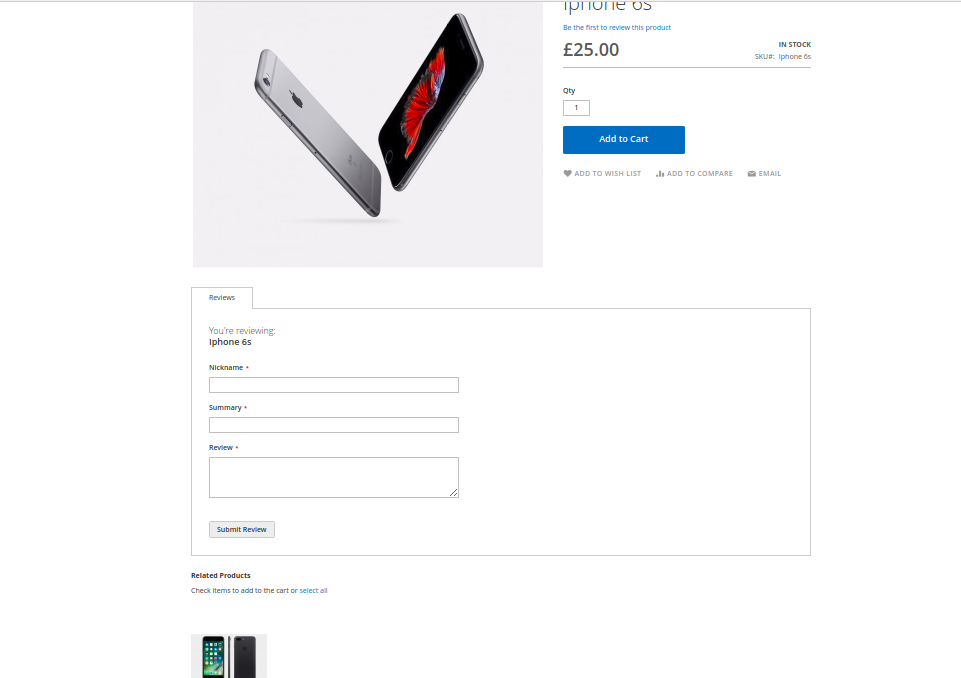| Table of Contents |
|---|
Thank you for purchasing our extension. If you have any questions that are beyond the scope of this document, do not hesitate to leave us an email via our email address below.
Created: 282017/0710/2016 26 | By: Magenest | Email: [email protected]
Introduction
Coming soon extension allows you to notice to customers about any product when it will be available to your customers via email.
Features
...
...
...
...
- Create product which is in ear future.
- Allow set exactly time when product is available
- Customers can be register and notify when the product is available via email
...
System Requirements
Your store should be running on Magento Edition version 2.1.x
Configuration
Navigate to COMING SOON > Settings to set up the extension.
General Configuration
In "Launch Product Automatically
...
" box, select "Yes" if you want to product's availability status will be automatically changed to Live at specified Launch date and notification will be automatically sent to subscribers
Frontend Setting
Product Page Section Title: you can set or edit title of information. Example, when you set it is "Comming 1", it will be:
Category Page Product Status Text: if you type "Coming 2", it will be
...
Please click on the Save Config button to save data.
...
Main Function
ADD
...
PRODUCT
In order to create a new product, please go to Products > Catalog > Add Product
You can view product in Products > Catalog, the status of product will be shown in "Availablity Status" Column
There are some fields that admins need to consider, include:
Availability Status: Please click "Yes"
Launch Date: The day when the product is available
Launch Time: The exact time the product will be available
Time zone of your country: it is order to avoid mistake because of difference place.
Price: You can also set price in special occasion
...
...
Now click on "Advanced Pricing", type value in box and click "done" to save
Availability Status: Please click "Yes"
Launch Date: The day when the product is available
Launch Time: The exact time the product will be available
Time zone of your country: it is order to avoid mistake because of difference place
...
in the world
Moreover, you can set one or more images, also upload video for product in Images And Videos
When you have some products is in status "Coming Soon", you can introduce them in "Related Products, Up-Sells, and Cross-Sells"
The product which is chosen be related product will display in bellow of review
Please click on the Save button to save data.
...
Update
- When a bug fix or new feature is released, we will provide you with the module's new package.
- All you need to do is repeating the above installing steps and uploading the package onto your store. The code will automatically override.
- Flush the config cache. Your store and newly installed module should be working as expected.
Support
- We will reply to support requests after 2 business days.
- We will offer lifetime free update and 6 months free support for all of our paid products. Support includes answering questions related to our products, bug/error fixing to make sure our products fit well in your site exactly like our demo.
- Support DOES NOT include other series such as customizing our products, installation and uninstallation service.
Once again, thank you for purchasing our extension. If you have any questions relating to this extension, please do not hesitate to contact us for support.
Magenest