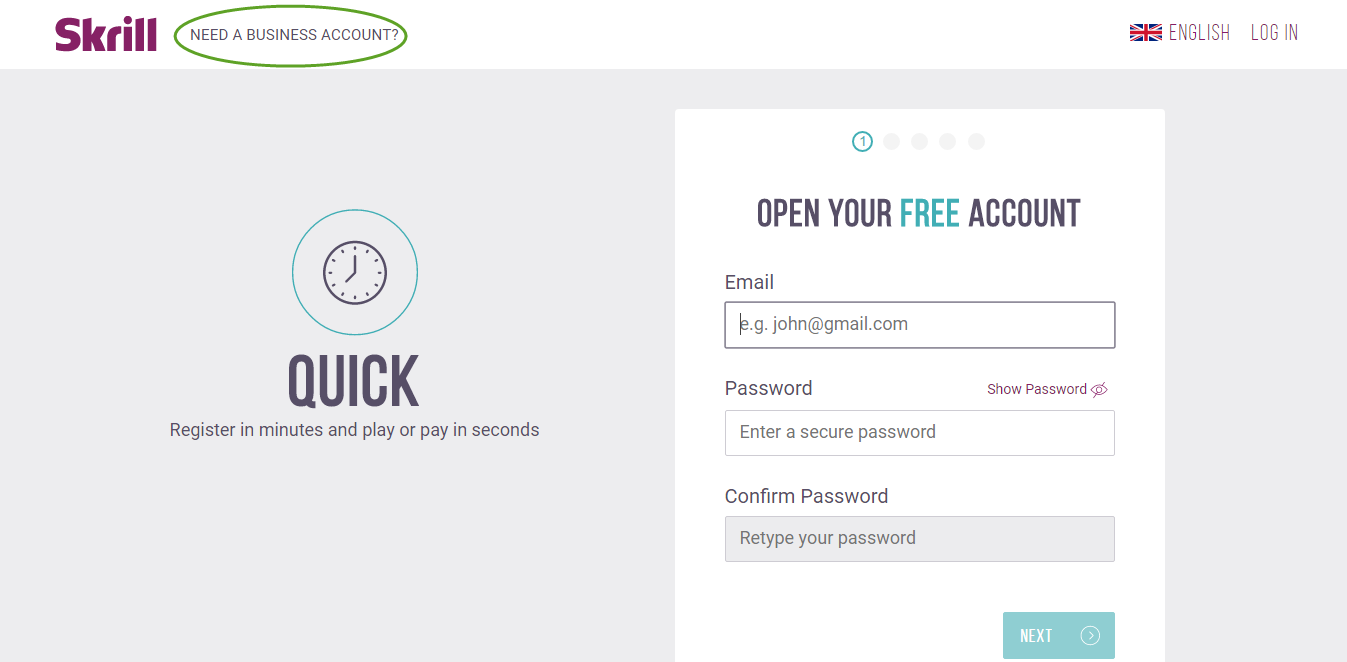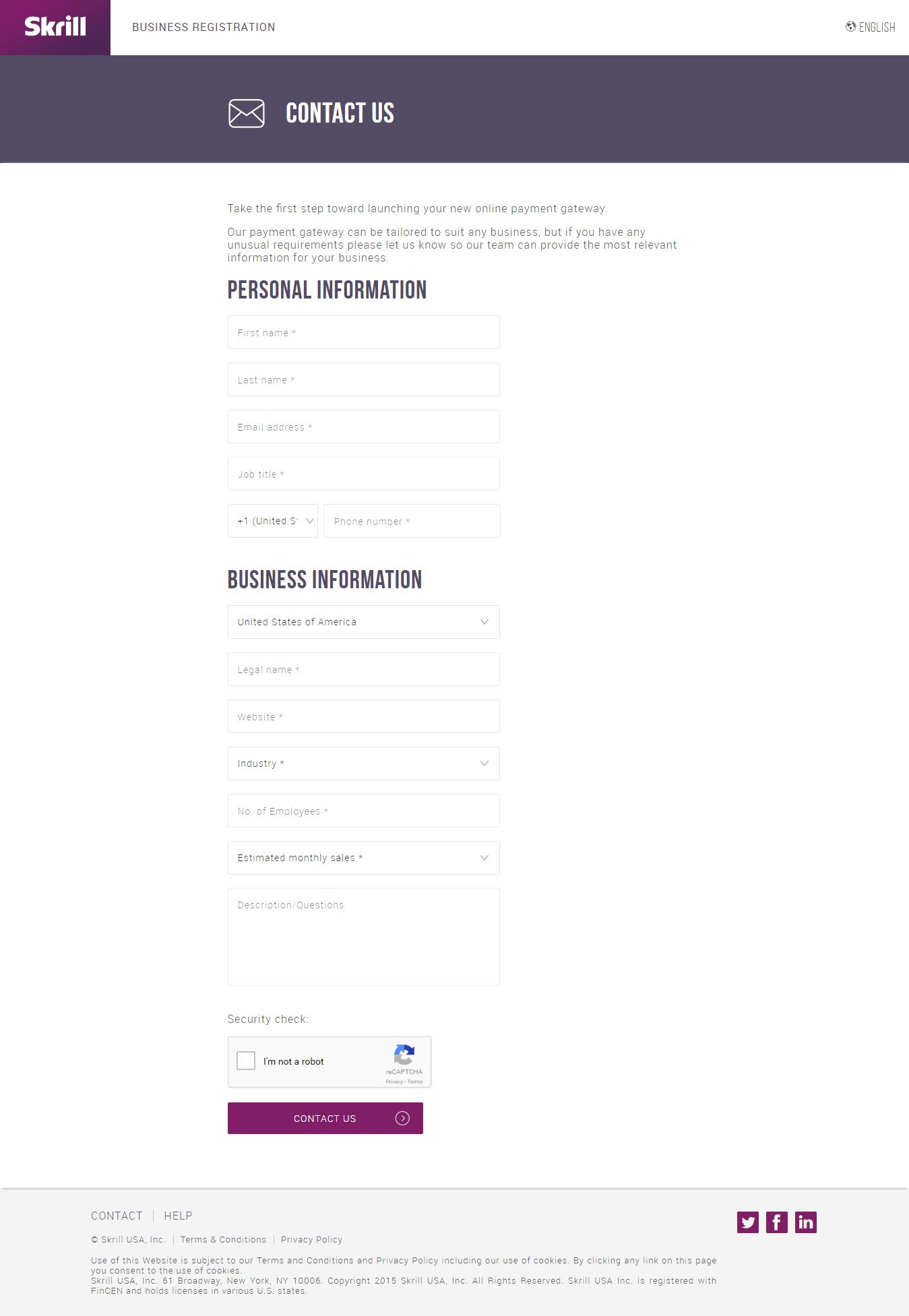...
Created: 09/01/2017 | By: Magenest | Support Portal: http://servicedesk.izysync.com/servicedesk/customer/portal/6074
| Table of Contents |
|---|
...
Introduction
...
Skrill Payment Gateway And Subscriptions extension by Magenest is the great tool that provides seamless payment experience between your Magento 2 store and the Skrill Payment Gateway.
...
.
...
Features For Admins
A lot of features is included in the extension that you can tweak to make it best suit your business, including:
Choose between Support Authorize Only or Authorize and Capture.
New order status.
Email customer.
Allowed credit card types.
Enable CVC verification.
Allowed country.
Order total threshold.
...
1. Create Test Accounts
You have to create two test account. One is Merchant/Business Account and the other is Personal Accounta business account.
– Signup for Merchant/Business account
– Signup for Personal/Buyer account
– Ask Moneybookers to convert the two accounts to test accounts
| Info | ||
|---|---|---|
| ||
“Buyer account”: Email: buyer-email@example.com Customer ID: 12345
“Merchant account”: Email: merchant-email@example.com Customer ID: 6789 |
– Moneybookers will verify your request and email you within 1 to 2 days. After your request is being accepted, the two accounts you requested will be converted to test accounts. And your buyer account will have some dummy amount deposited. So that you could test the payment process.
Go to https://account.skrill.com/signup to create a new one.
Please fill out your information via the form below:
2. Create secret word for Merchant Test Account
– Log in with your merchant test account.
– On left sidebar menu of My Account section, click on the menu named ‘Merchant Tools‘.
– Type your desired secret word
Set up Setup Configuration
At back end, admin need the backend, admins need to configure some fields to connect between your magento Magento 2 site and the your Skrill account.
First, click on Stores > Configuration > Sales > Payment Methods > Skrill
...
Once again, thank you for purchasing our extension. If you have any questions relating to this extension, please do not hesitate to contact us for support.Magenest