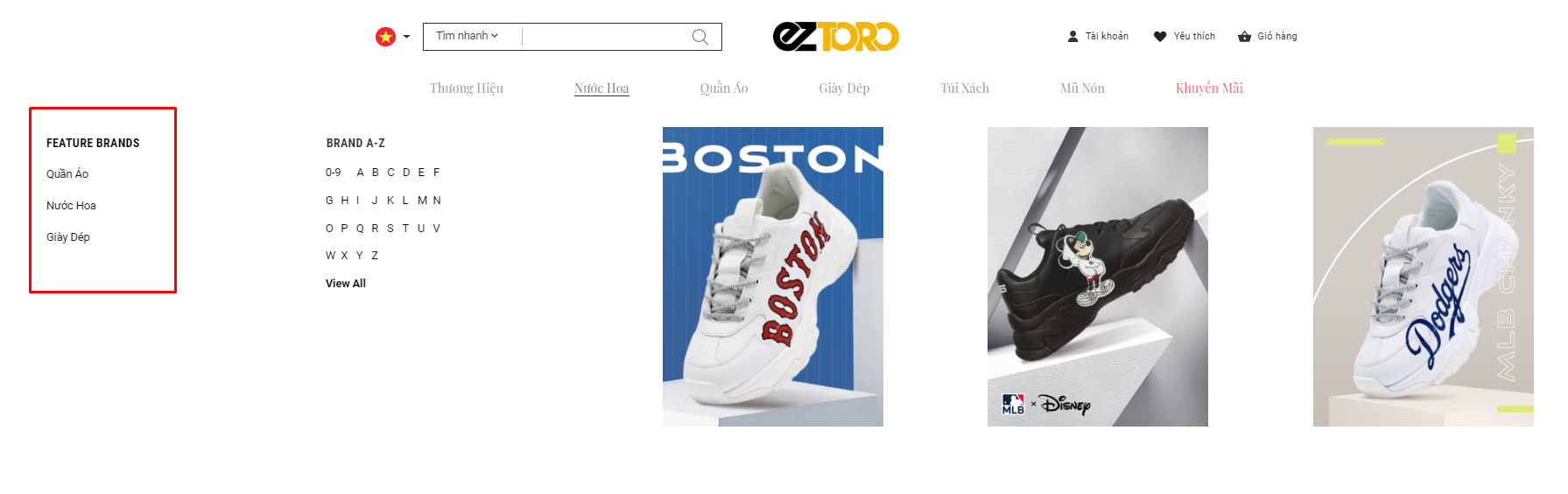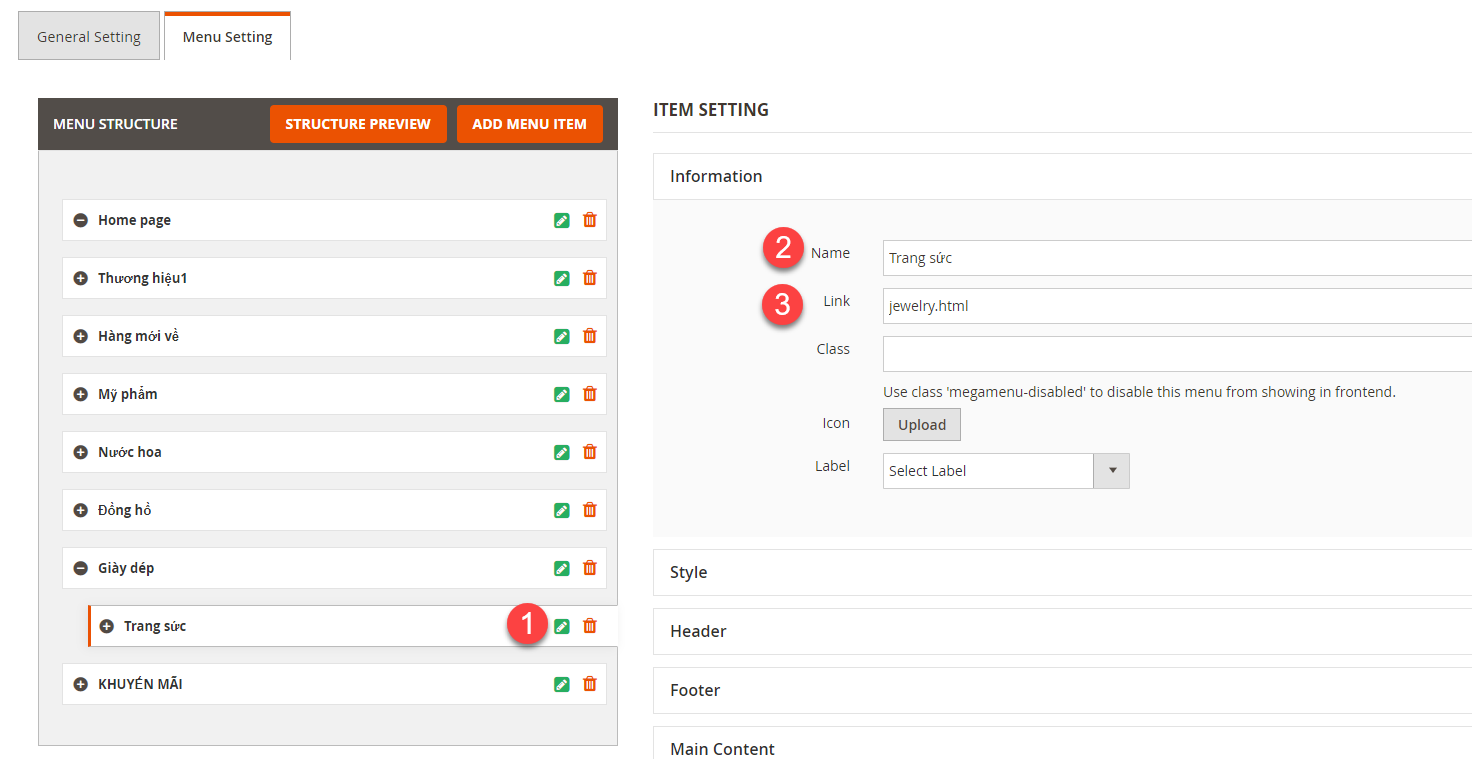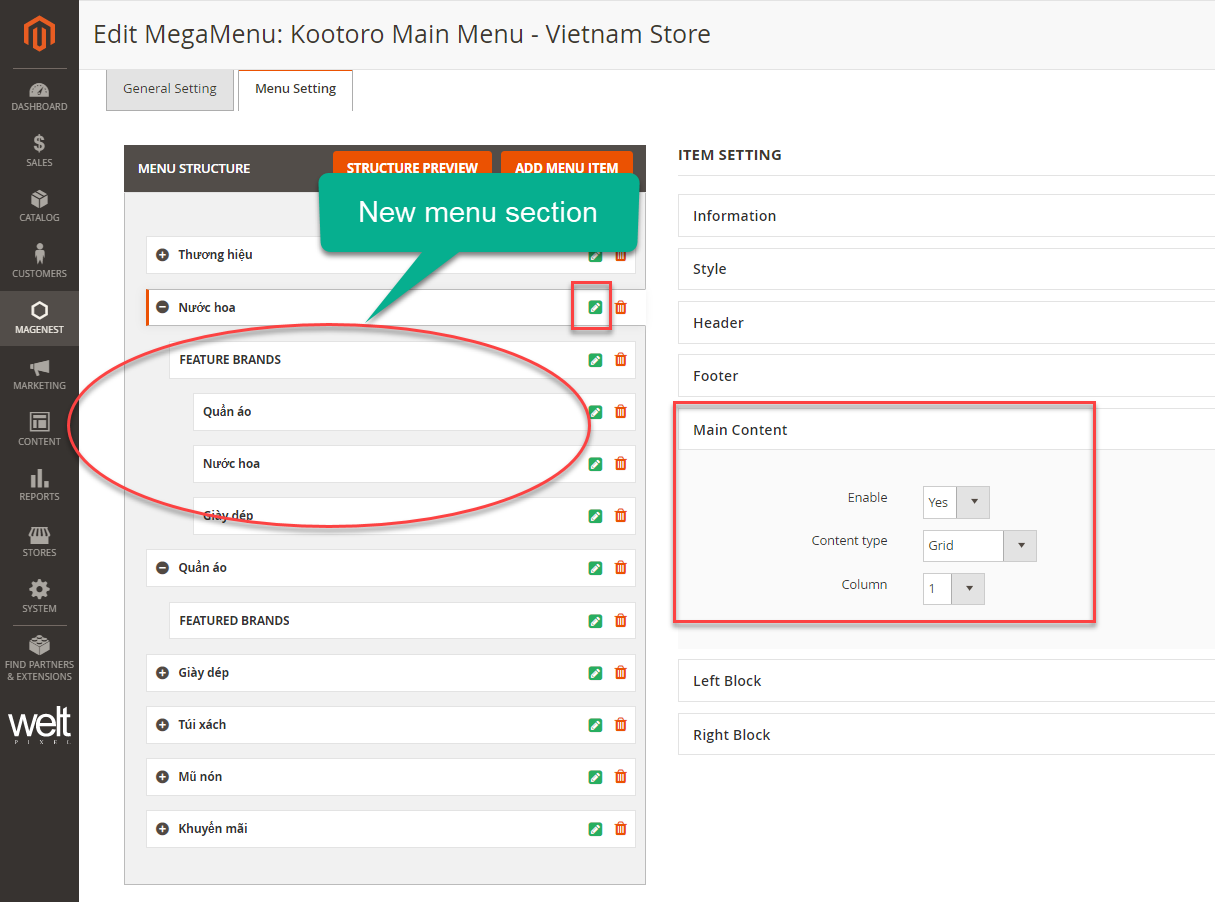...
After finish, click Save to save the changes.
Create new menu
...
section
 Add new menu
Add new menu
...
section
- On the menu setting page, click on Add Menu Item button.
...
- Click on the edit item to setup the new menu item.
- Name: Enter the name of the new item.
- Link: enter the URL key of a page that the item redirects to.
 Menu item
Menu item
...
content
- Click on the green edit icon .
- Select the display position for the menu item (Main Content / Left Block / Right Block) by selecting Yes in Enable.
- Content type: select the type of content in the menu item. EZToro admin should use Content or Default List only. If select Content type, insert the content in Content HTML field.
- on the parent menu of the new menu section.
- Configure for that new menu section on Main Content.
 Save
Save
After finish, click Save to save the changes.
...