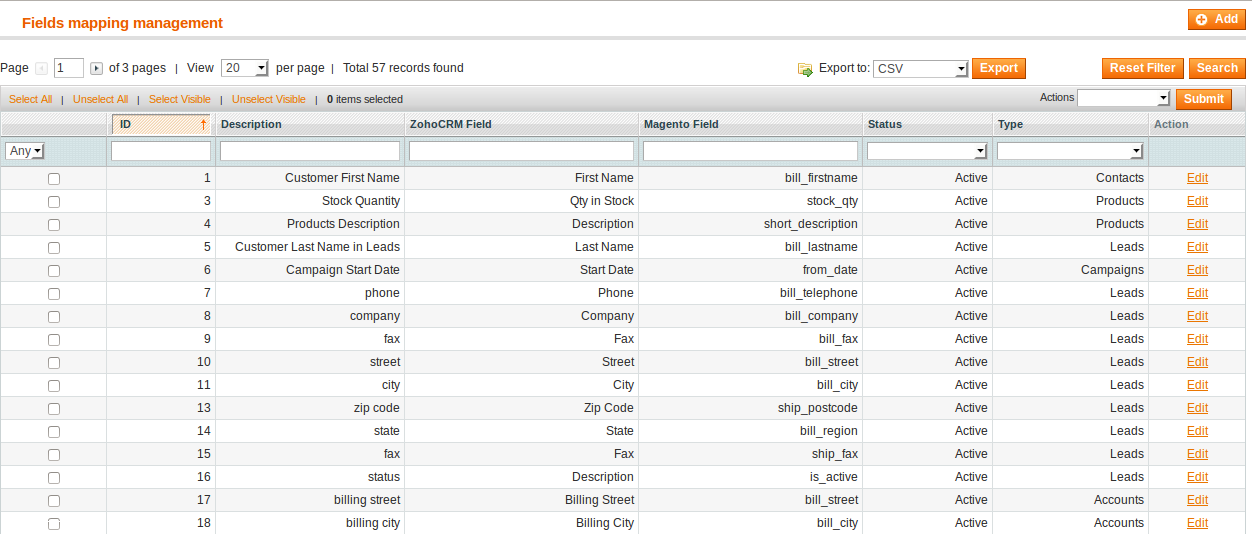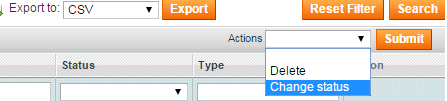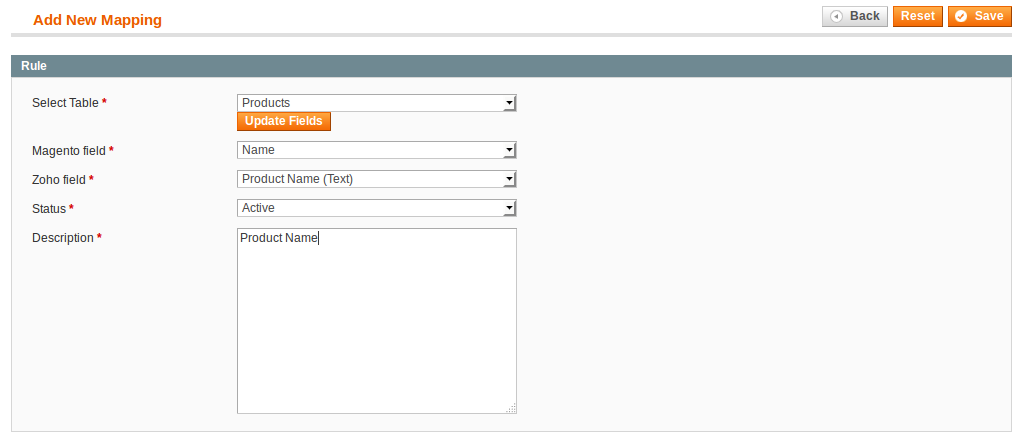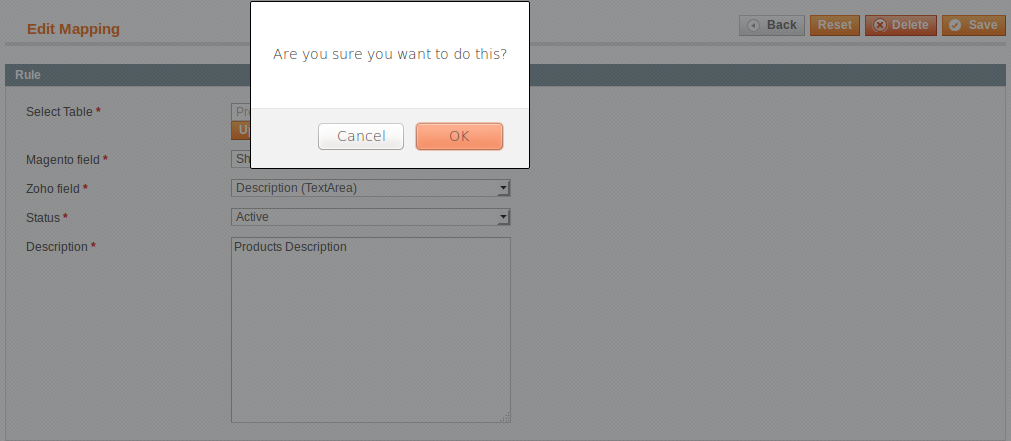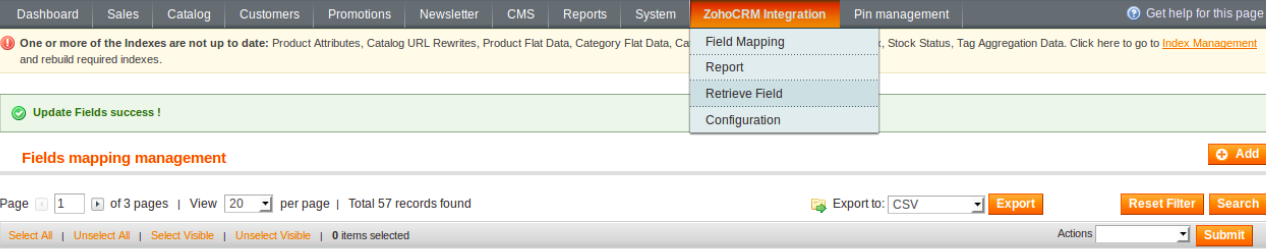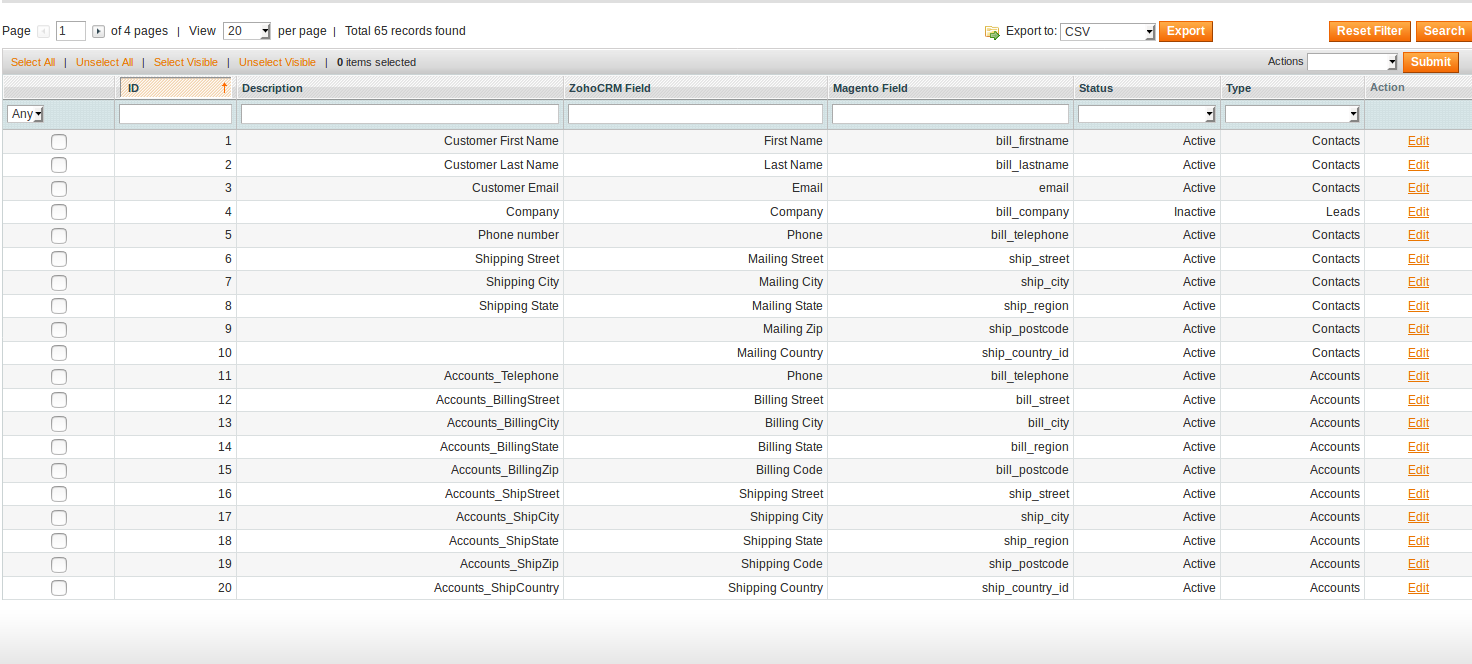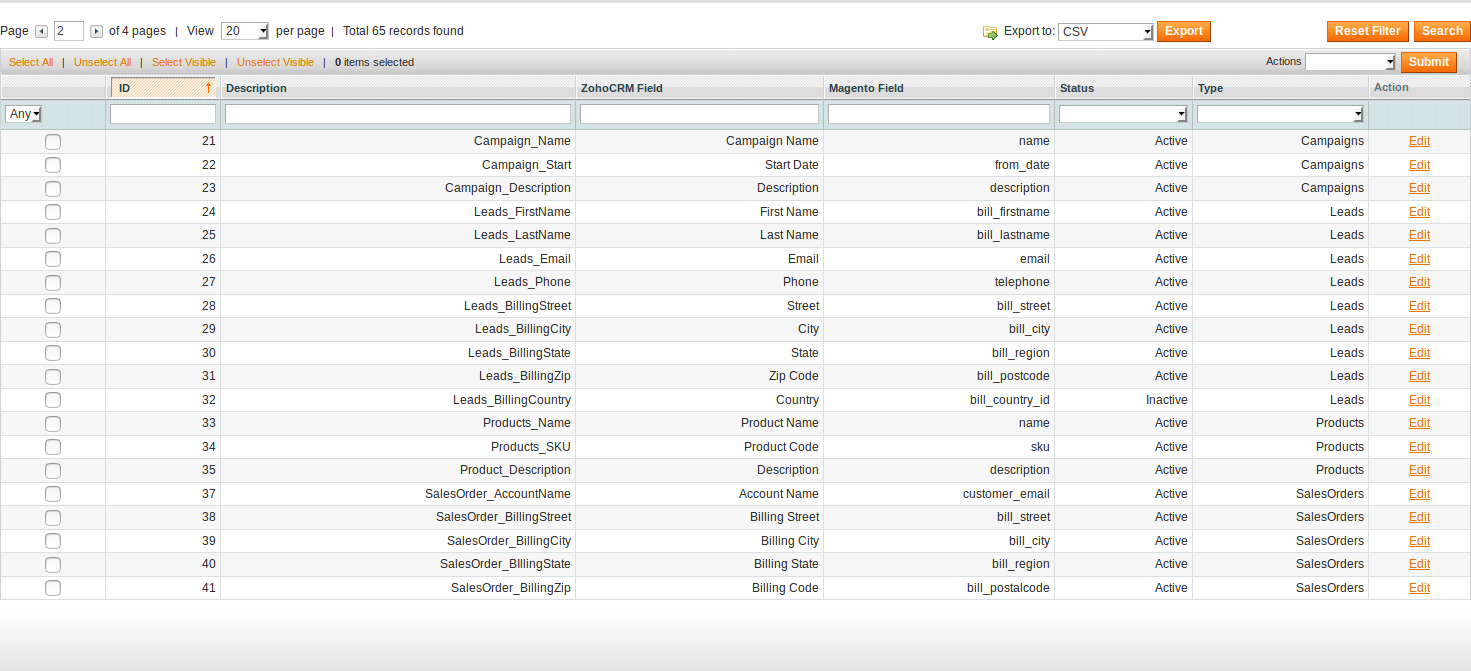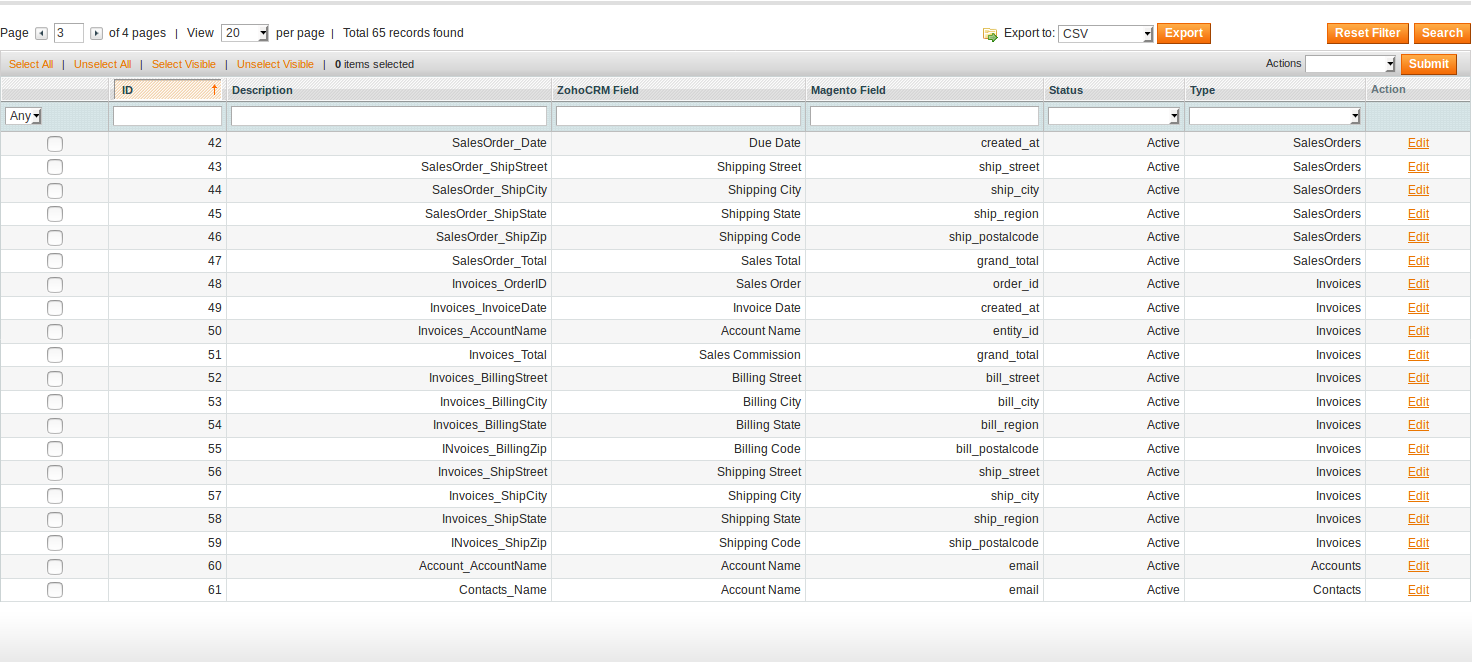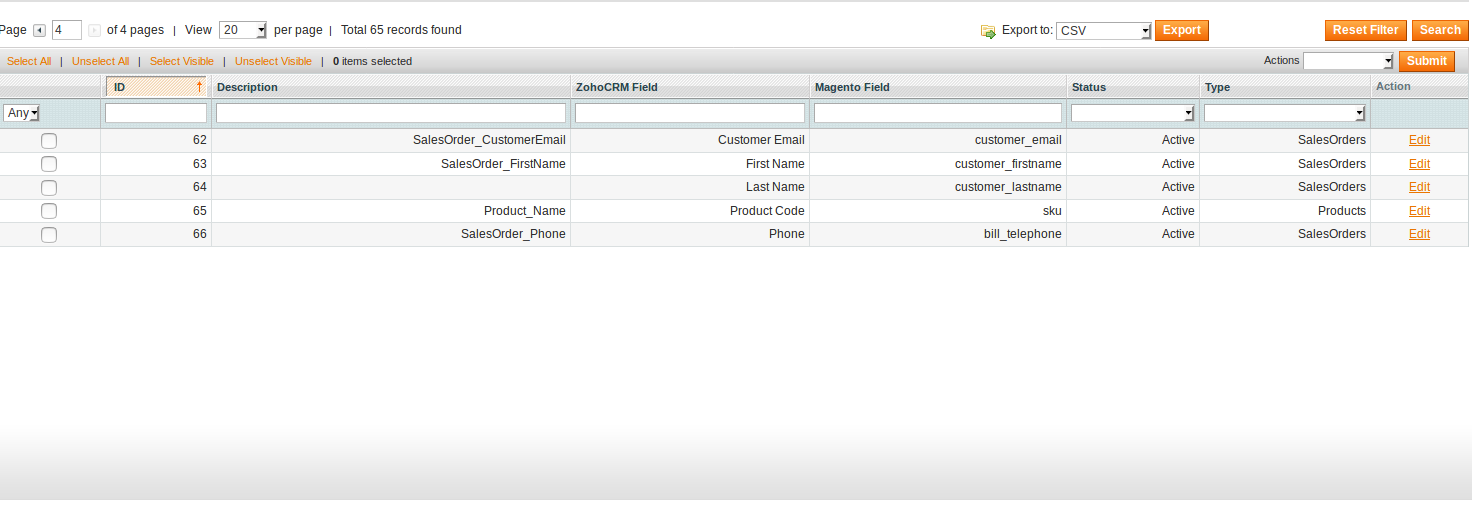...
Magento Zoho CRM Integration is a prehensive module that provides automatic data synchronizing solution from your Magento sites to Zoho CRM.
The extension page: store.magenest.com/magento-extensions/magento-zoho-crm-integration.html
Features
- The Module supports the following synchronizations:
- Customer Accounts in Magento to Leads, Contacts and Accounts in Zoho.
- Products in Magento to Products in Zoho.
- Promotions in Magento to Campaigns in Zoho.
- Orders in Magento to Sales Orders in Zoho
- Invoices in Magento to Invoices in Zoho.
- Admin can easily define field mappings to select what data to sync.
- Admin can view the report to see the sync history between the two platforms. .
For each request, you can only sync ferwer than 100 records (<100 records/request).
System Requirements
Your store should be running on Magento Community Edition version 1.8.x or 1.9.x.
Video Tutorial Playlist
( Go to the playlist to view more: https://www.youtube.com/playlist?list=PLOgckfH7zlZslbCnBHu6KVKseSsrJsnTh )
| Widget Connector | ||||||
|---|---|---|---|---|---|---|
|
...
- You can choose which data fields you want to sync from Magento to Zoho.
Click on ZohoCRM Integration tab –> Field Mapping to view available mappings
- You can edit, export to CSV, change status for fields or delete fields.
- To add new mapping, click on Add button then choose field mapping you want to sync
- Select Table: select table that you want to sync
- Magento Field: select Magento data field
- Zoho Field: select Zoho data field
- Status: active or deactive this data field sync
- Description: describe this mapping
Then click on Save. Your field mapping will be included in the next sync.
- To delete a mapping, Click on Edit –> Delete, Hit OK to confirm delete.
- To retrieve newly created fields in Zoho, click on ZohoCRM Integration –> Retrieve Fields.
Mapping Field Template
Admins can refer to some mapping field templates below:
...
Main Functions
1. When a new account is registered in Magento, Zoho will automatically add a new record of this account in Leads
...
Once again, thank you for purchasing our extension. If you have any questions relating to this extension, please do not hesitate to contact us for supportMagenest