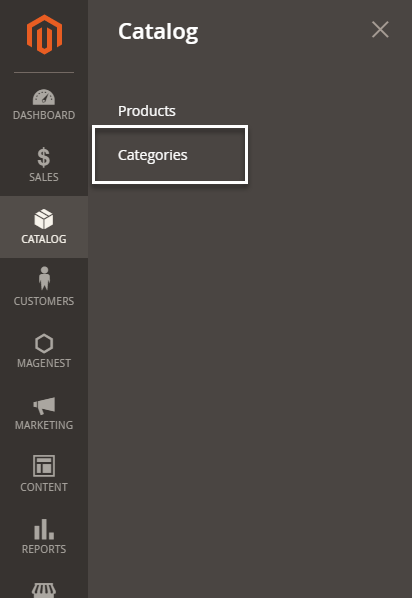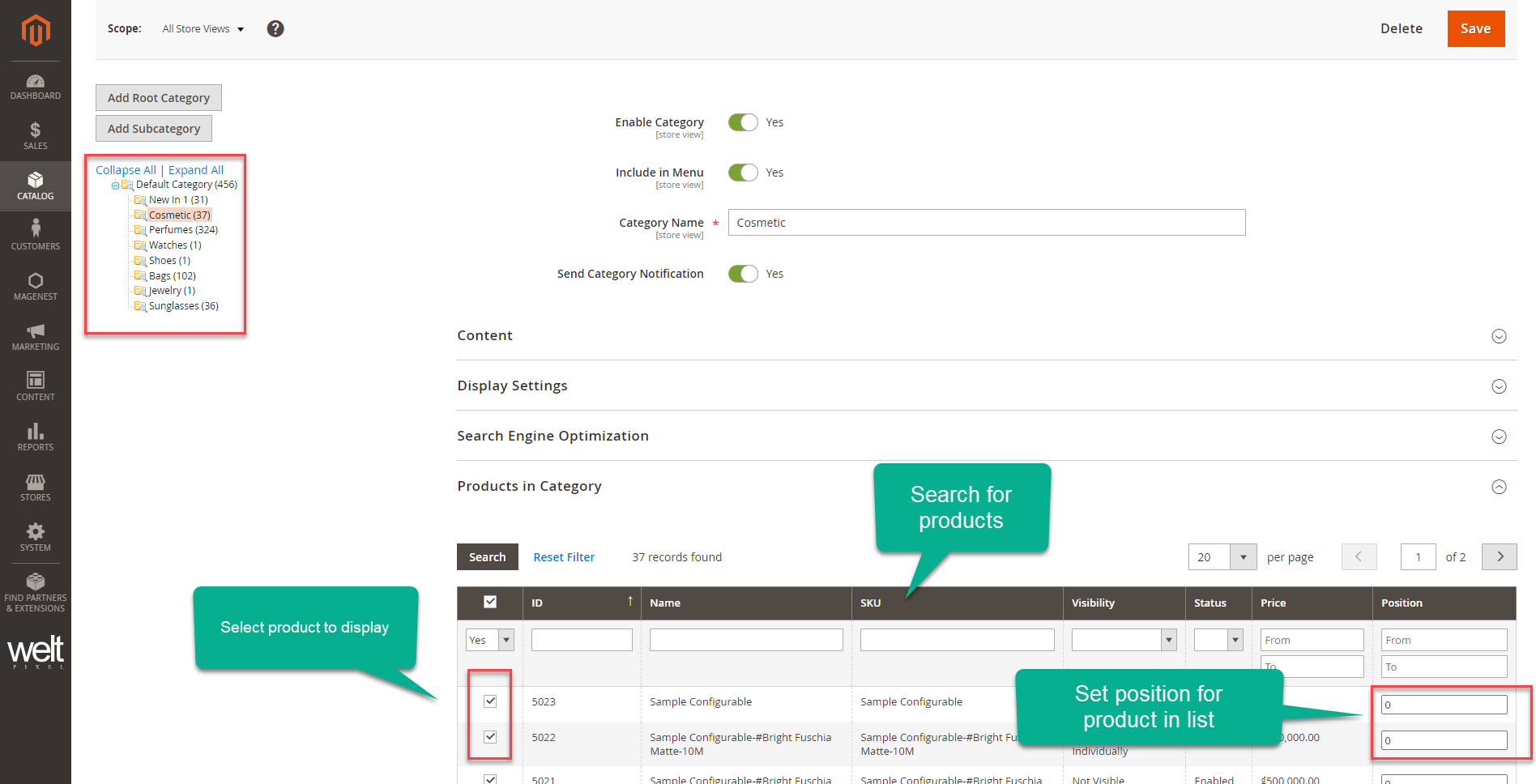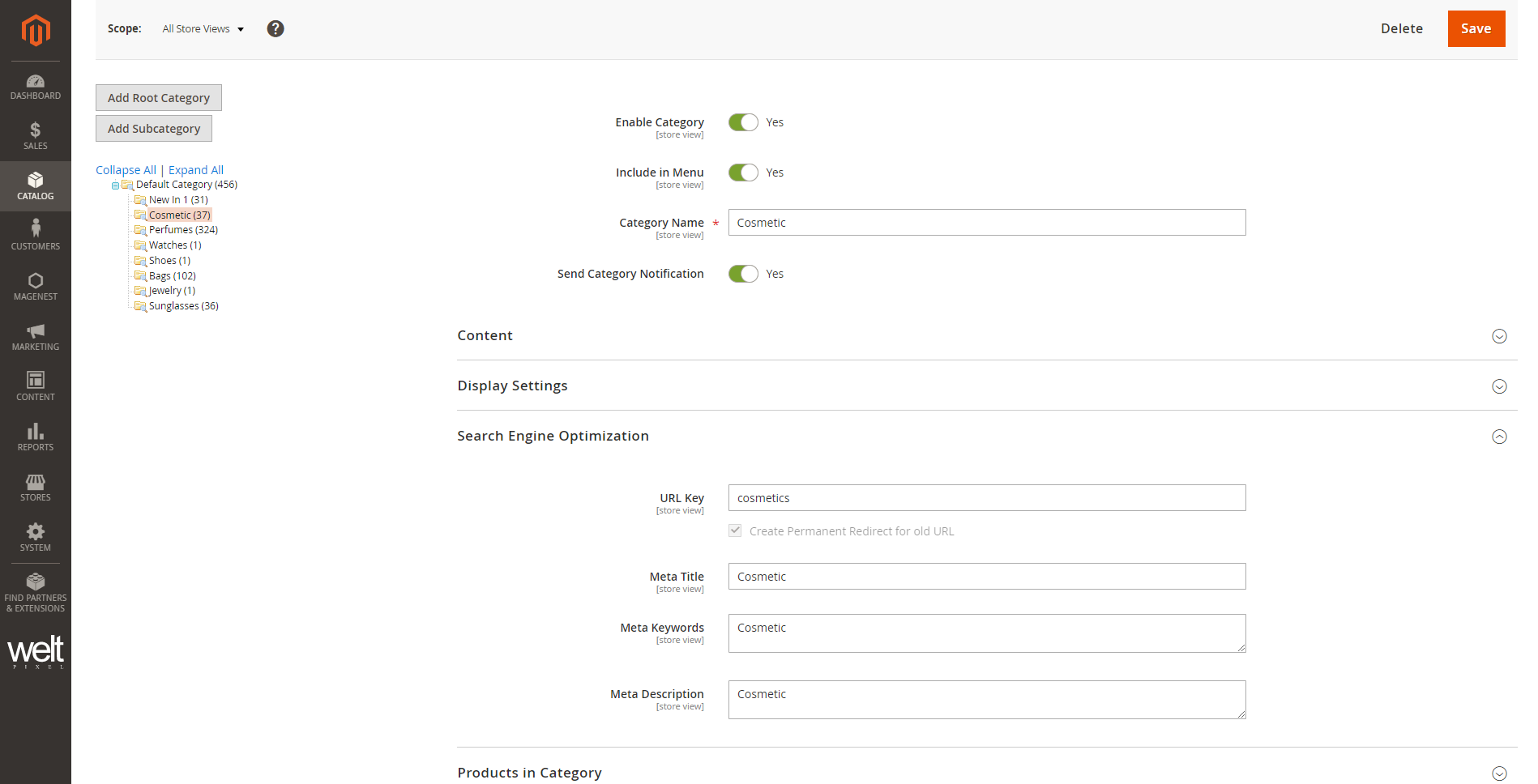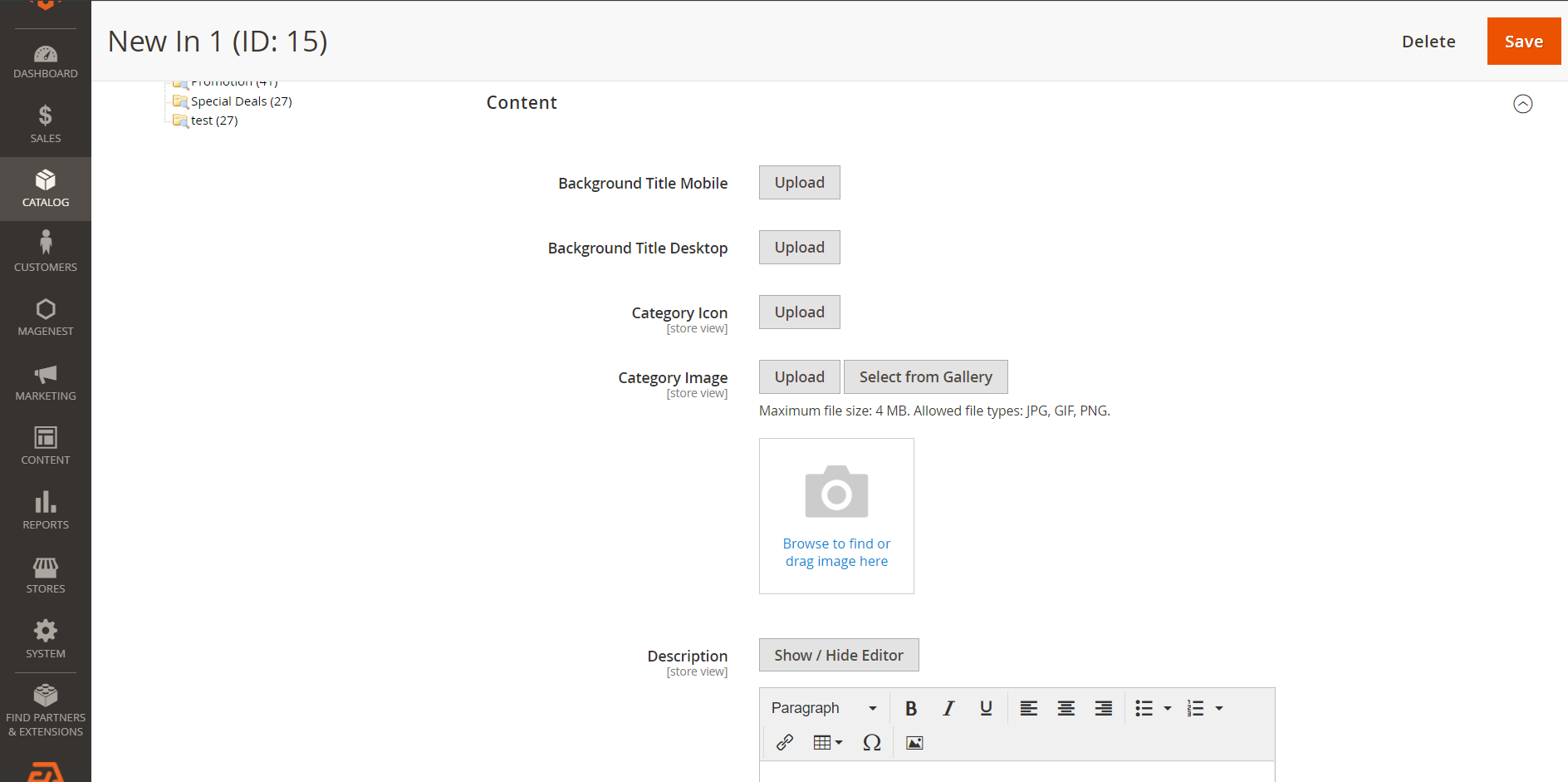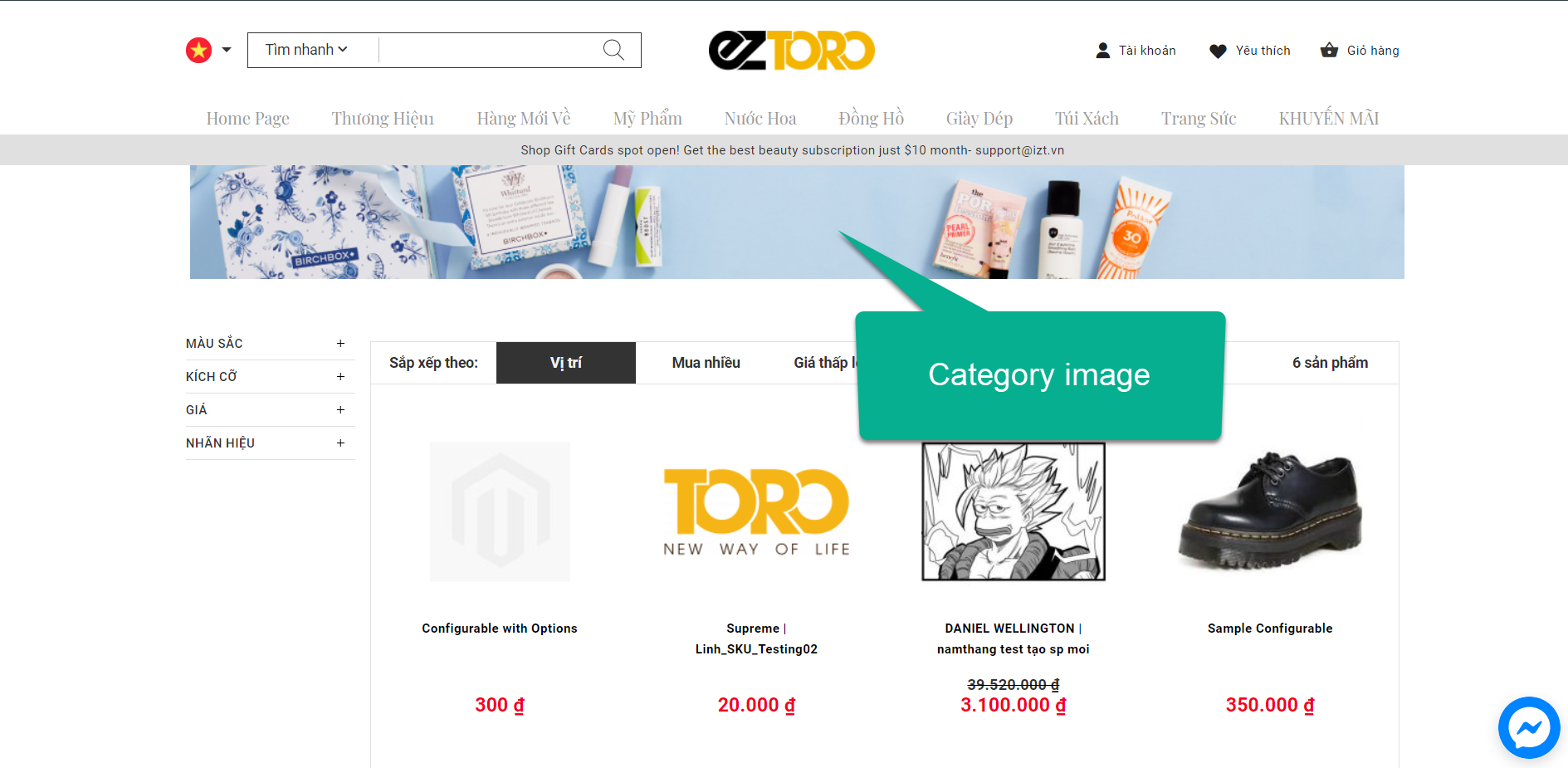| Table of Contents |
|---|
...
1. Edit product in category page
On the admin sidebar, go to Catalog > Categories.
On the category page
- Select the category need editing on the category list.
- Expand Product in Category section, admin can search product, select product and set the product order in list.
2. SEO settings
On the category page, expand the Search Engine Optimization section, then set the SEO for category page.
3. Edit images
On the category settings, expand Content section. In here, admin can set the image for category page.
- Background Title Mobile: Set the banner image for the category page on the app.
- Category Icon: Set the icon image for category page, which displays on the app view.
- Category Image: Set the banner image for category page, which will display on the desktop view.
...