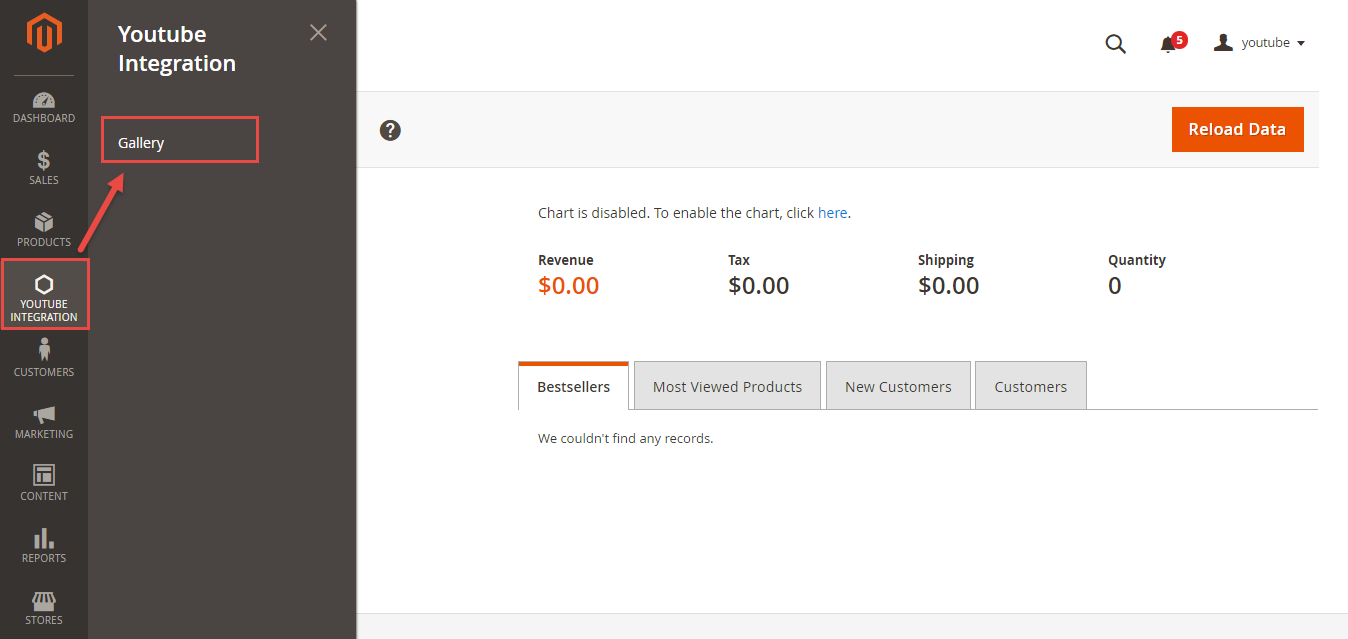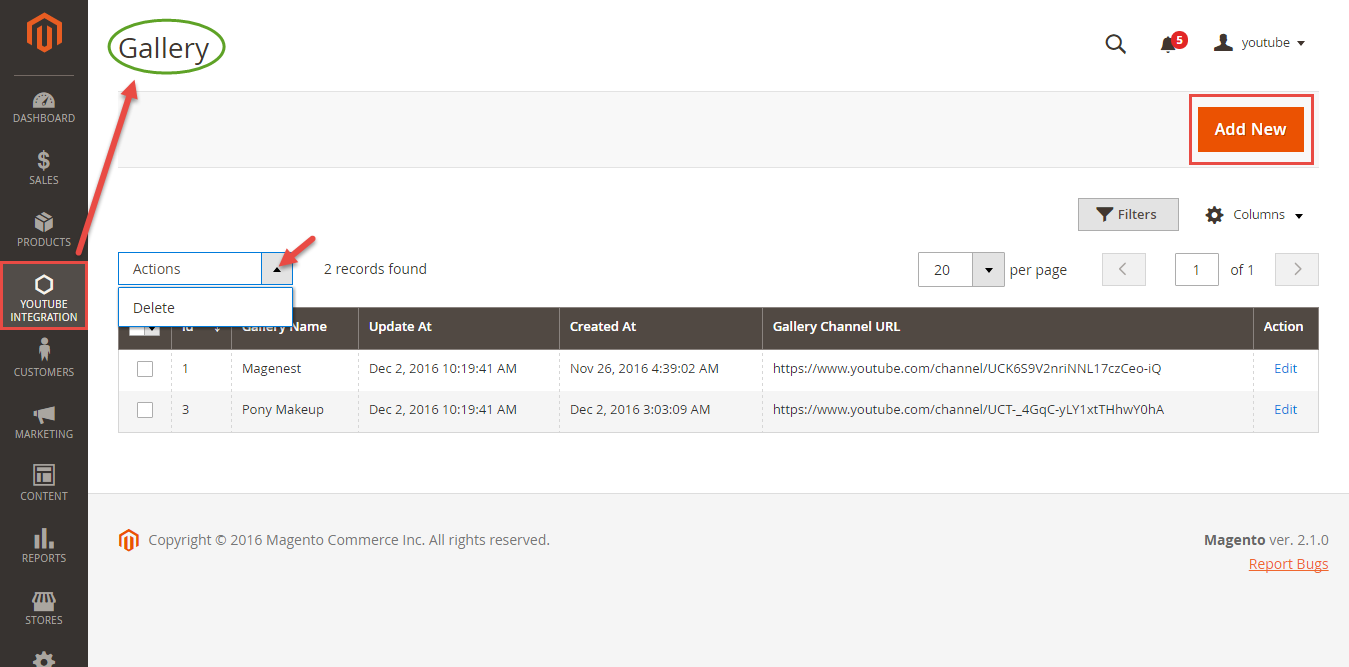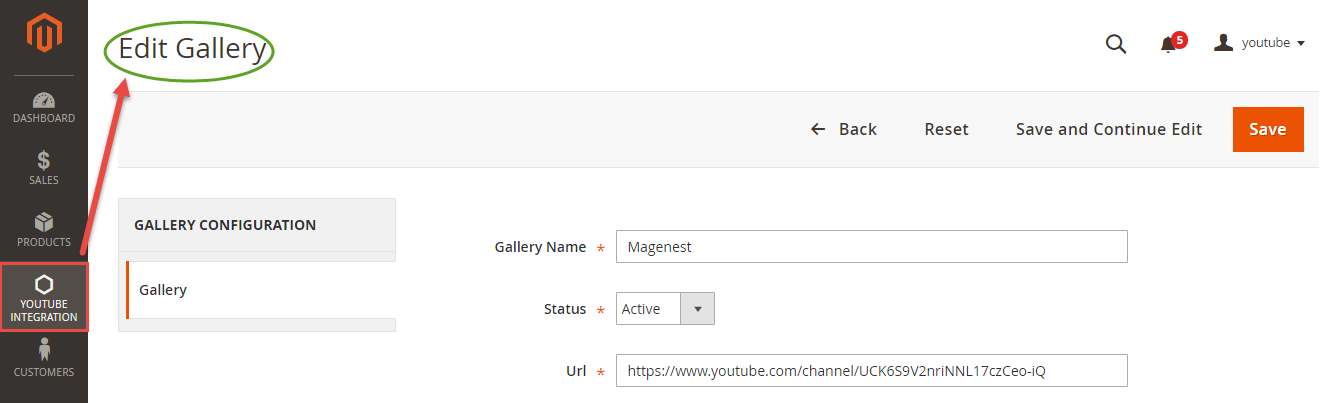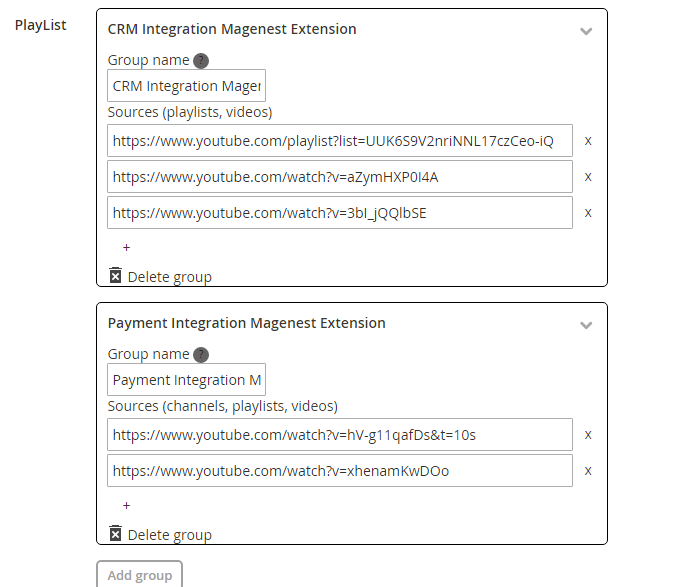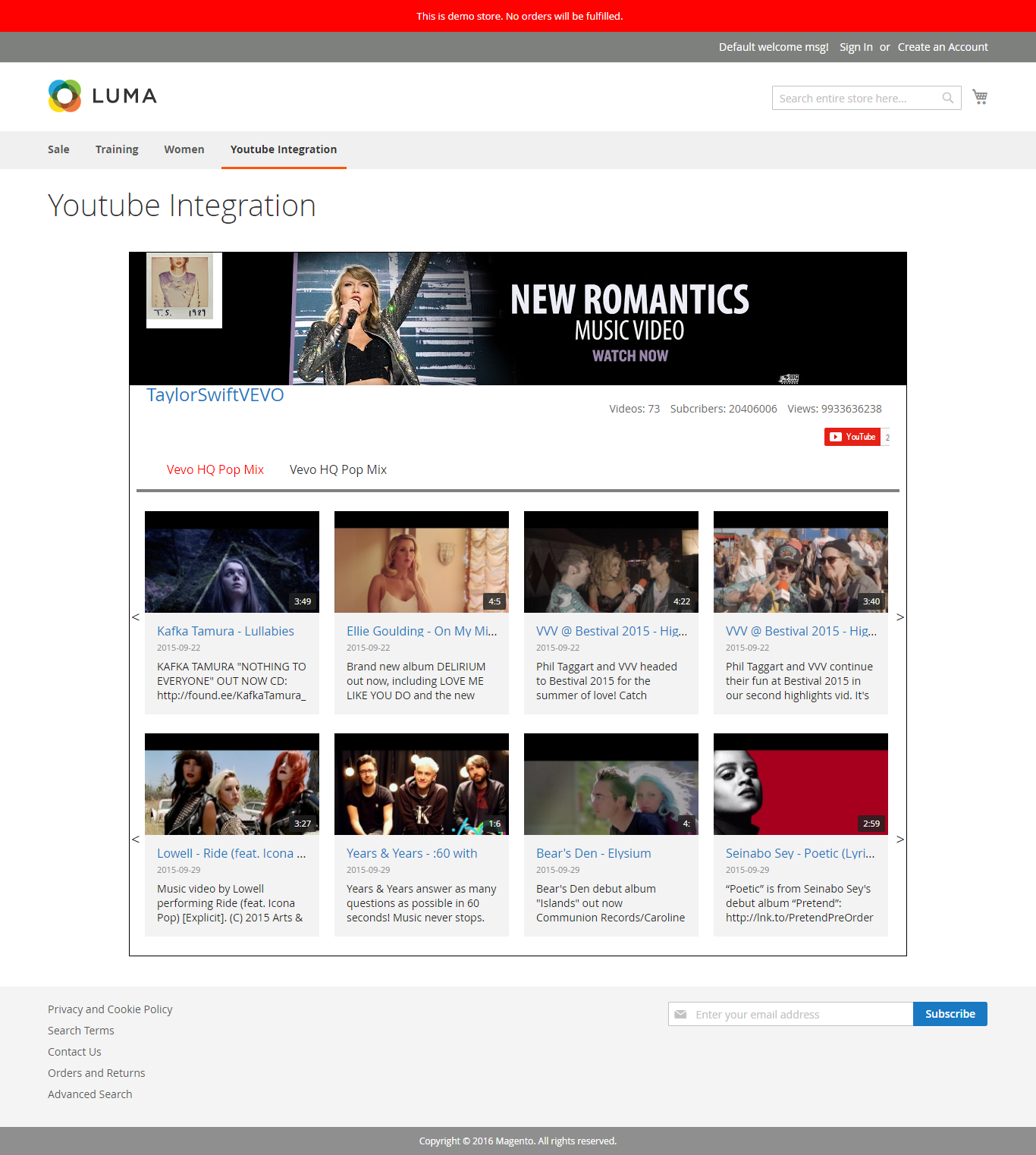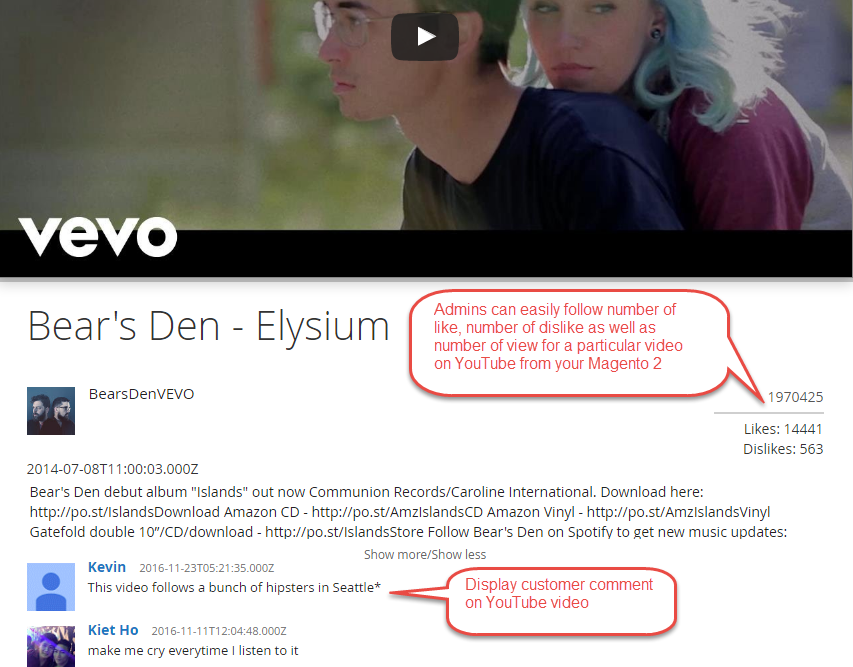...
Your store should be running on Magento 2 Community Edition version 2.1.x.
...
How does it work
First, go to backend of Magento 2 => Youtube Integration => Gallery
At Gallery tab, click on Add New button to create a new Gallery.
Admin will be able to enter the necessary information for the Gallery as: name, status, and url.
After that, admins can group videos easily as belowPreview:
...
Frontend Usage
Customer can easily follow your YouTube channels or playlists directly on store with number of views, number of subscriptions, and number of videos.
- When admin or the customer edits any data about the information account in Magento 2, this data will also be changed and updated automatically in QuickBooks page.
For each video, Youtube Integration by Magenest will allows synchronizing everything related to video as amount of like, dislike, views, comments from your Youtube video to Magento 2 site:
...
Update
- When a new update is available, we will provide you with a new package containing our updated extension.
- You will have to delete the module directory and repeat the installing steps above.
- Flush the config cache. Your store and newly installed module should be working as expected.
...