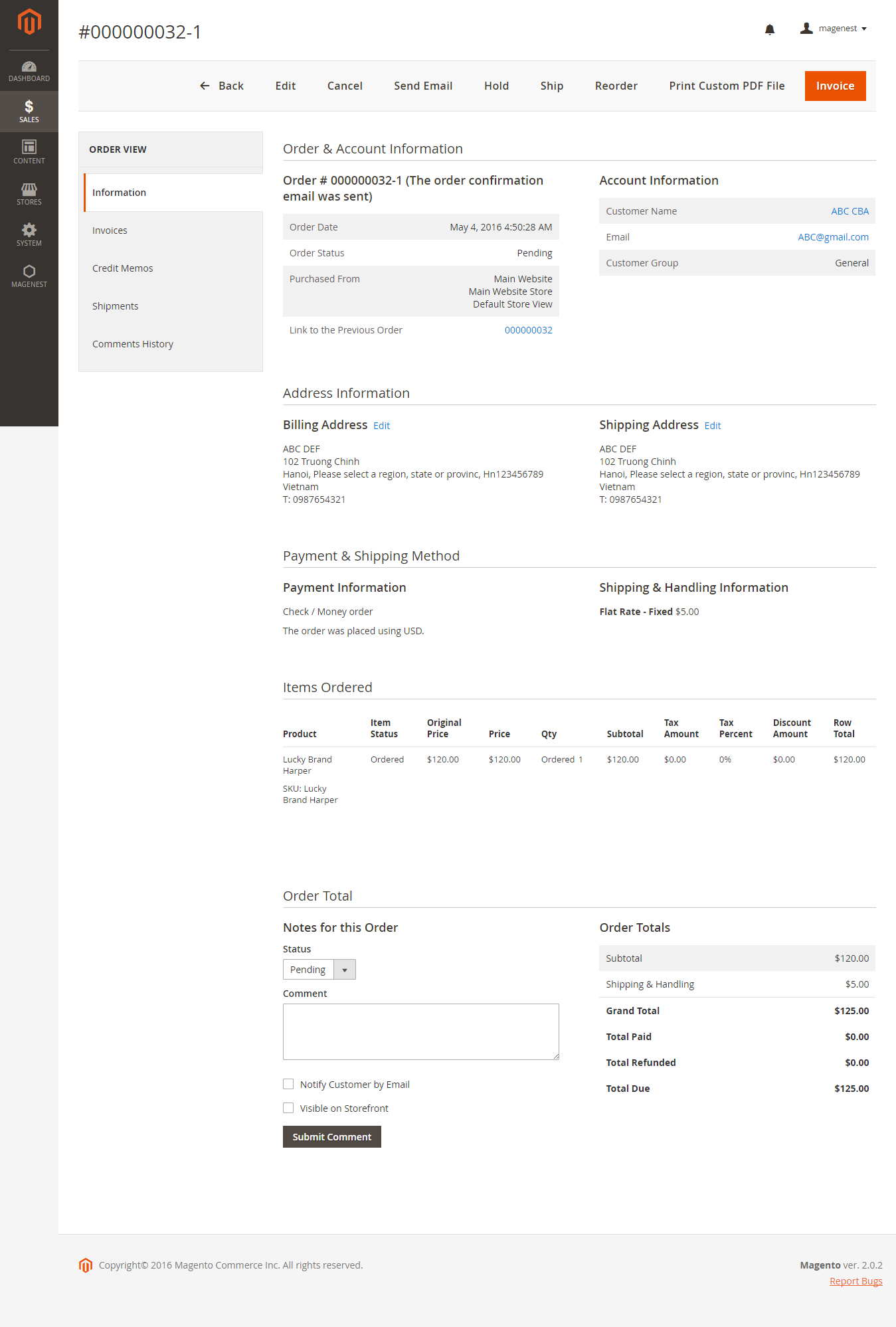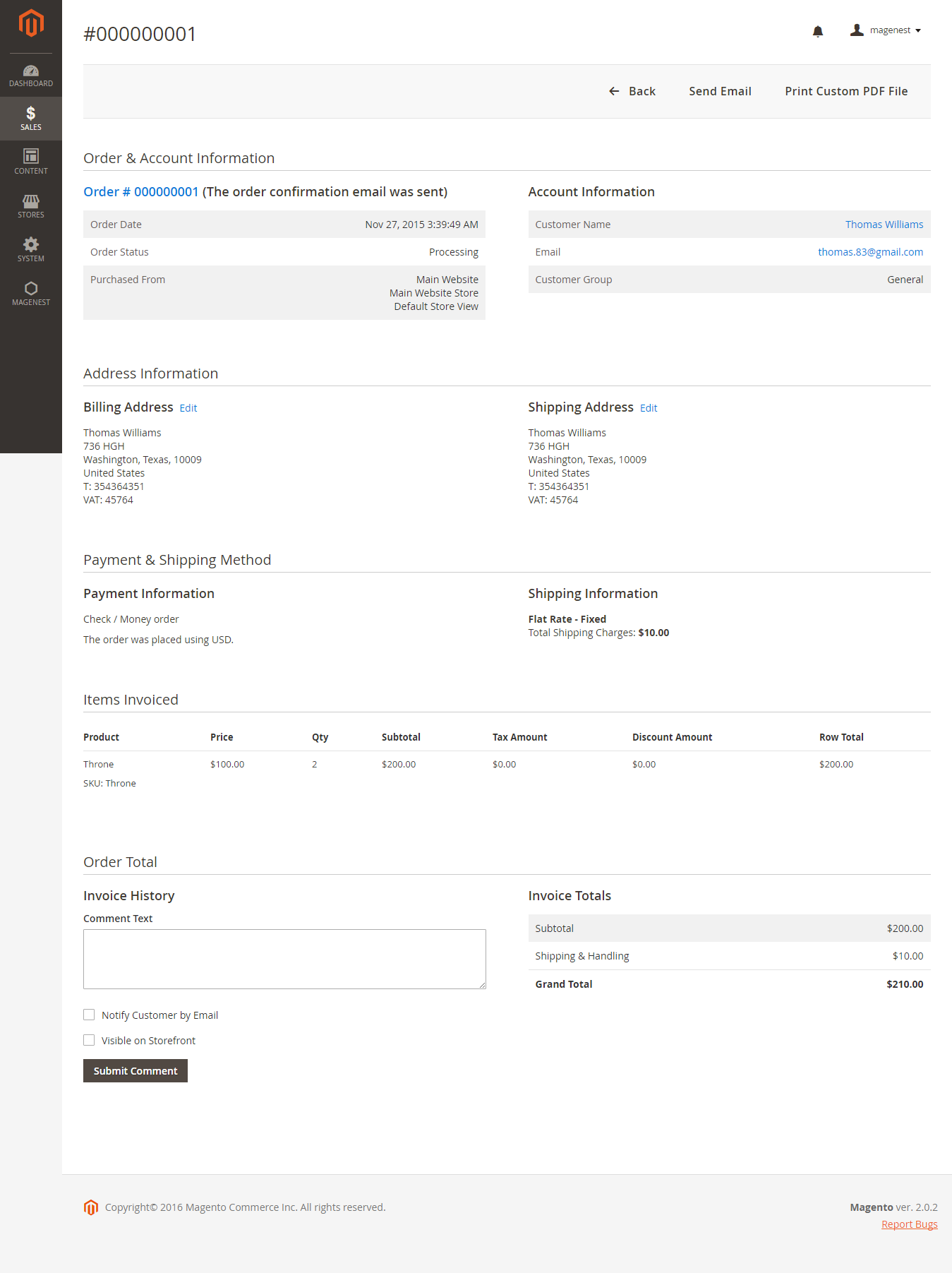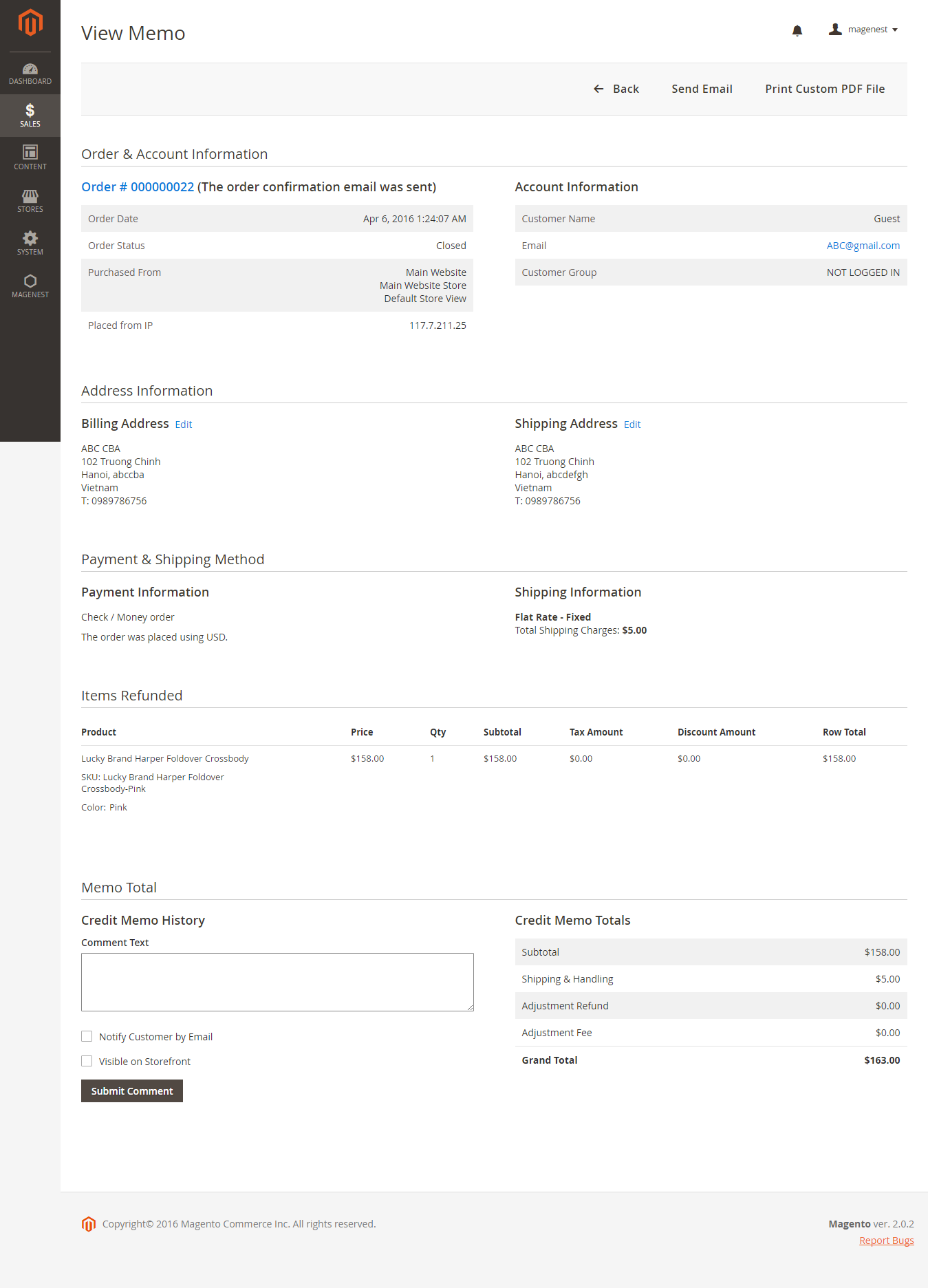...
At Orders Tab
In this tab, admins can create a new order, edit an existed orders or print, send them to customers.
Create a new order:
- Open Oders tab, click on Create New Order button.
- Select a existed customer as below:
- Click on Add Products button to add products for orders, then get shipping methods. Last, choose Submit Order button.
Edit an order:
print, send an existed orders to customers.
Open Oders tab, click on View of Orders that you would like to
...
print. In this tab, you can
...
not only print but also send orders to customers by using hyperlink on top menu.
...
At Invoices Tab
Clicking any invoice views the full invoice detail page, admins have ability of sending invoices to customers via email as well as printing them in PDF file or editing billing address and shipping address in each invoice tab.
At Credit Memos Tab
Features at credit memos tab are the same with features at invoices tab. Admins are able to send credit memos customers via email and print them in PDF file or edit billing address and shipping address in credit memos.
...
Frontend Usage
How to use PDF Invoice
...