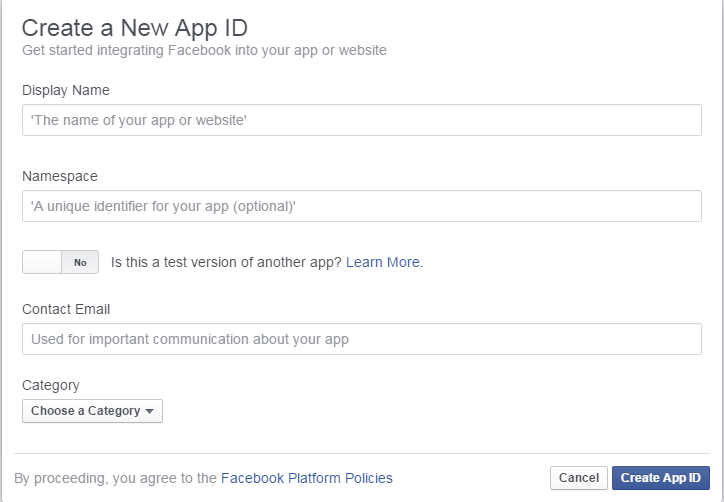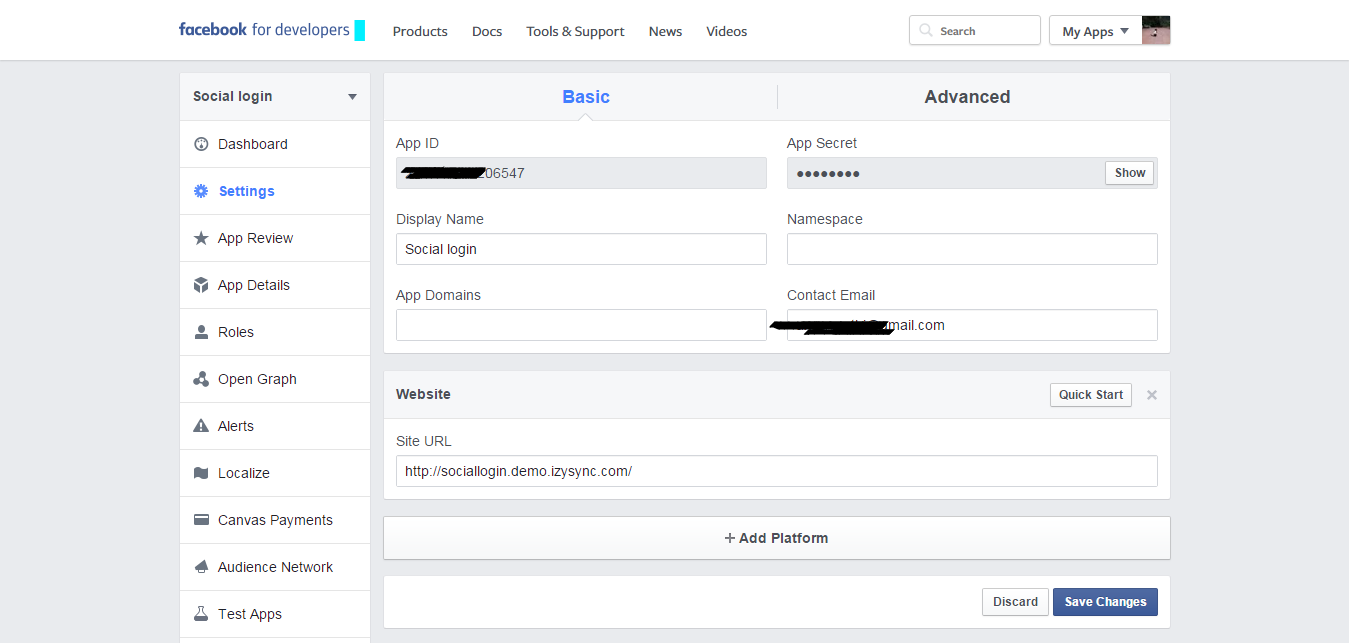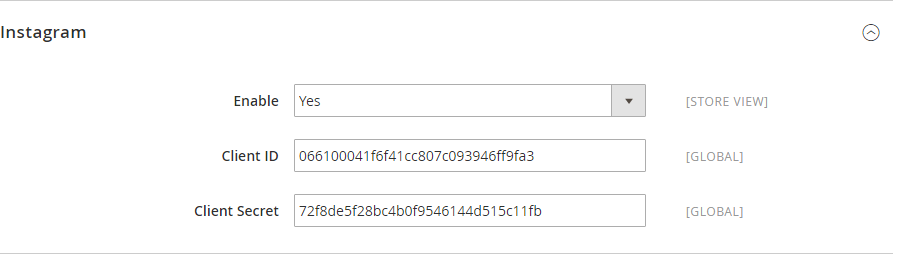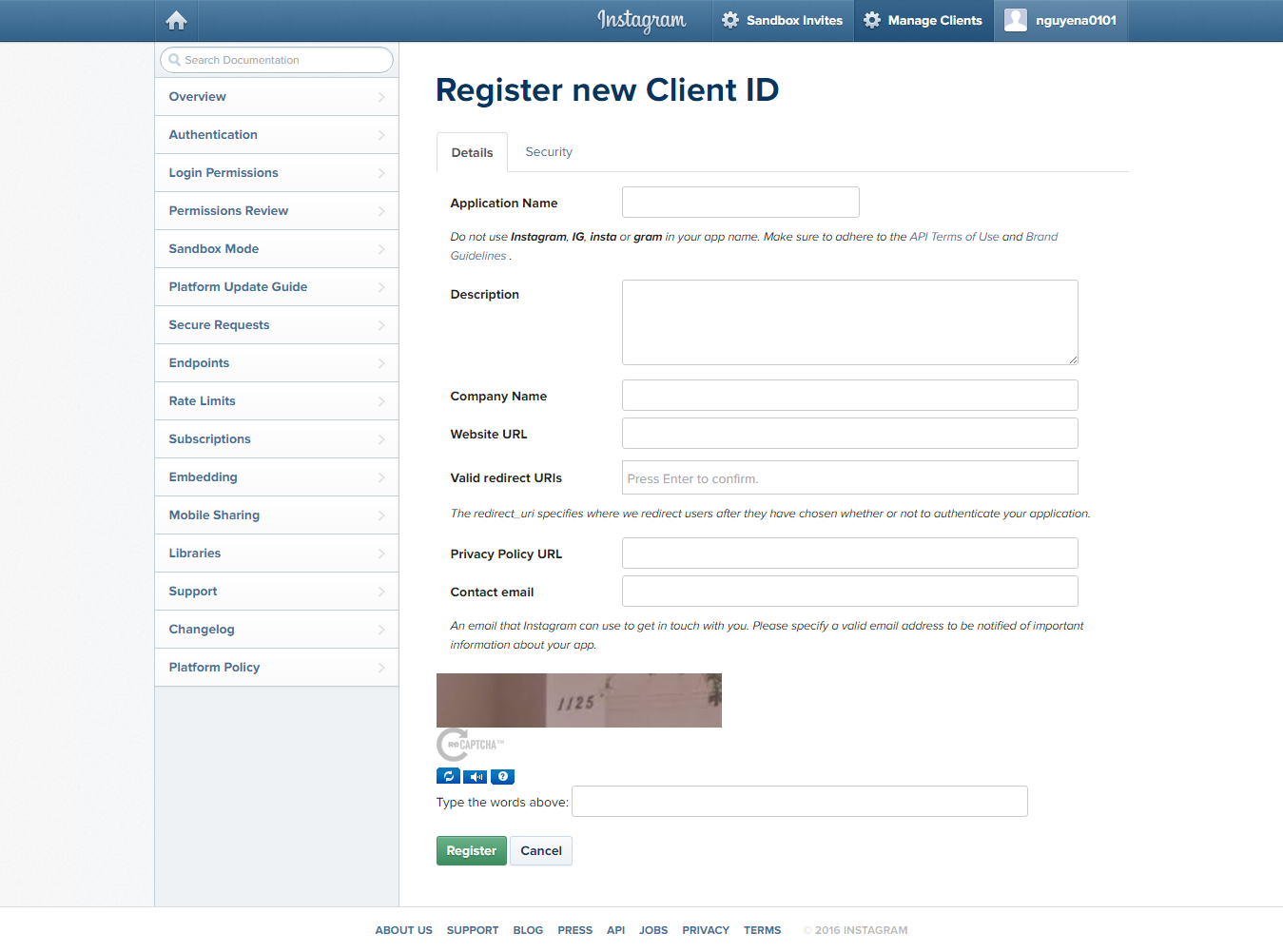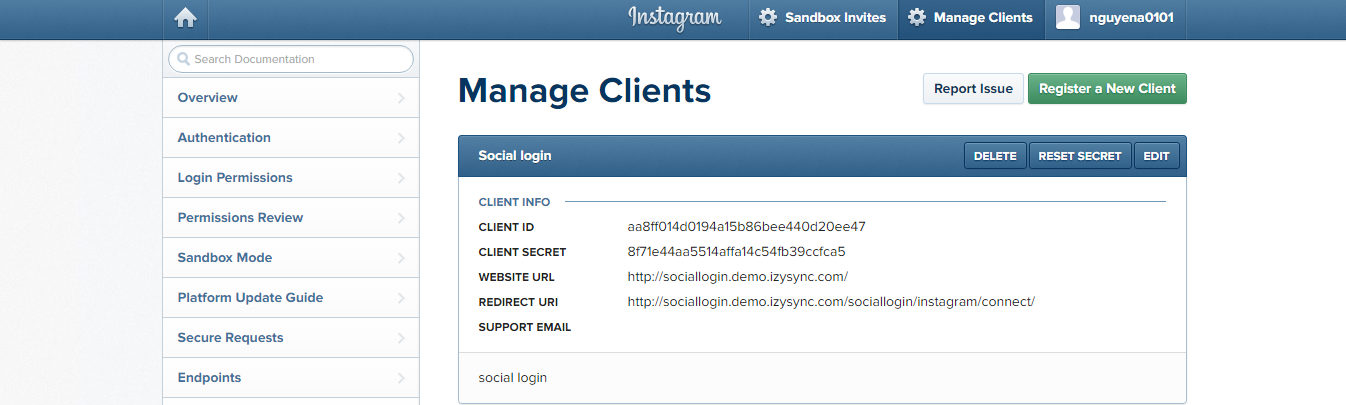...
How to set Client ID and Client Secret of Facebook
Go to the https://developers.facebook.com/apps/ and login at your Facebook developer account.
Click My app button on the top right > Website > Skip and Create App ID then fill information in the below screenshot.
Click My app button on the top right > Website > Skip and Create App ID then fill information in the below screenshot.
Choose Settings link from the left menu section at the apps page => , click on the Add Platform button under app ID and app secret > , then enter your site URL > click .
Click on Save changes button. Select that App ID and App Secret and enter Configuration of Facebook.
Click on App Review link from left side navigation menu panel. Make your app live and available it for public.
...
Instagram
- Enable: allow showing or hiding Instagram login button
- Client ID: Instagram application ID
- Client Secret: Instagram application secret
How to set Client ID and Client Secret of Instagram
Go to https://www.instagram.com/developer/ and login at your Instagram developer account.
Choose Manage Clients, fill information for Register new Client ID
After click on Register button, Manage Clients tab is open, select Client ID and Client Secret and enter Configuration of Instagram in Magento 2 stores.
Linkedin
- Enable: allow showing or hiding Linkedin login button
- Client ID: Linkedin application ID
- Client Secret: Linkedin application secret
...