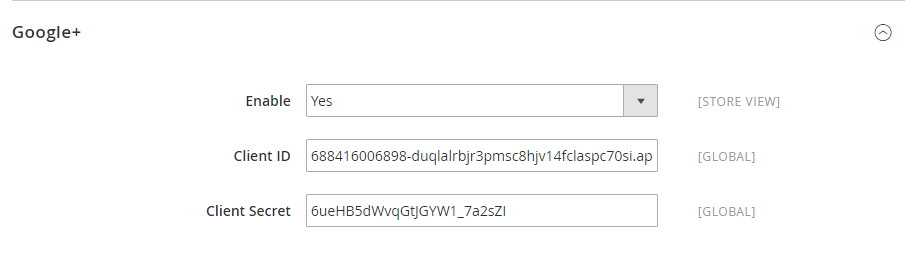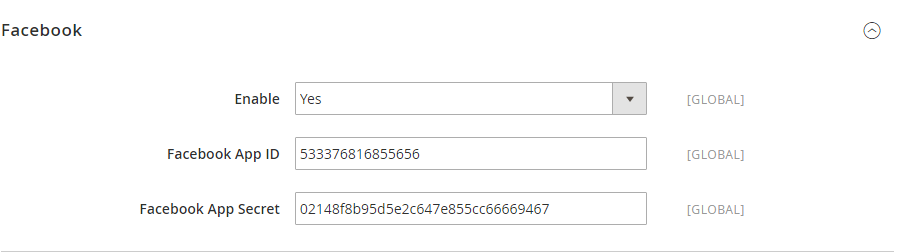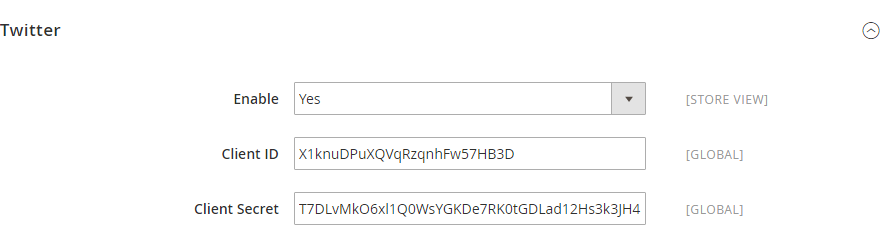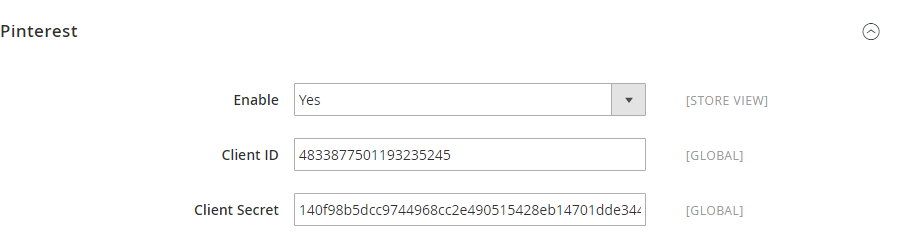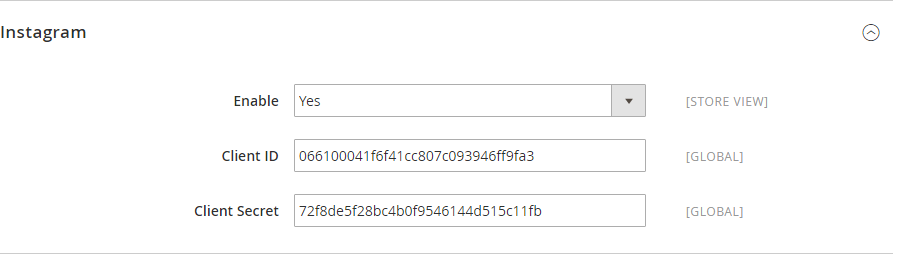...
Specified Configuration
Google+
Facebook
Twitter
Instagram
Linkedin
Pinterest
Instagram
Linkedin
Pinterest
When done, please press Save Config, your configuration is ready to use.
...
Front end
How the social login button will be represented to your customers
- Show the Social Login buttons below Customer login form
- Show the Social Login buttons below Customer registration form
- Show the Social network sharing buttons as: Twitter, Facebook, Google, Pinterest inside Detailed product information tab
- Show
How the customer login the Magento 2 store using the social network account
...
Update
- When a new update is available, we will provide you with a new package containing our updated extension.
- You will have to delete the module directory and repeat the installing steps above.
- Flush the config cache. Your store and newly installed module should be working as expected.
...