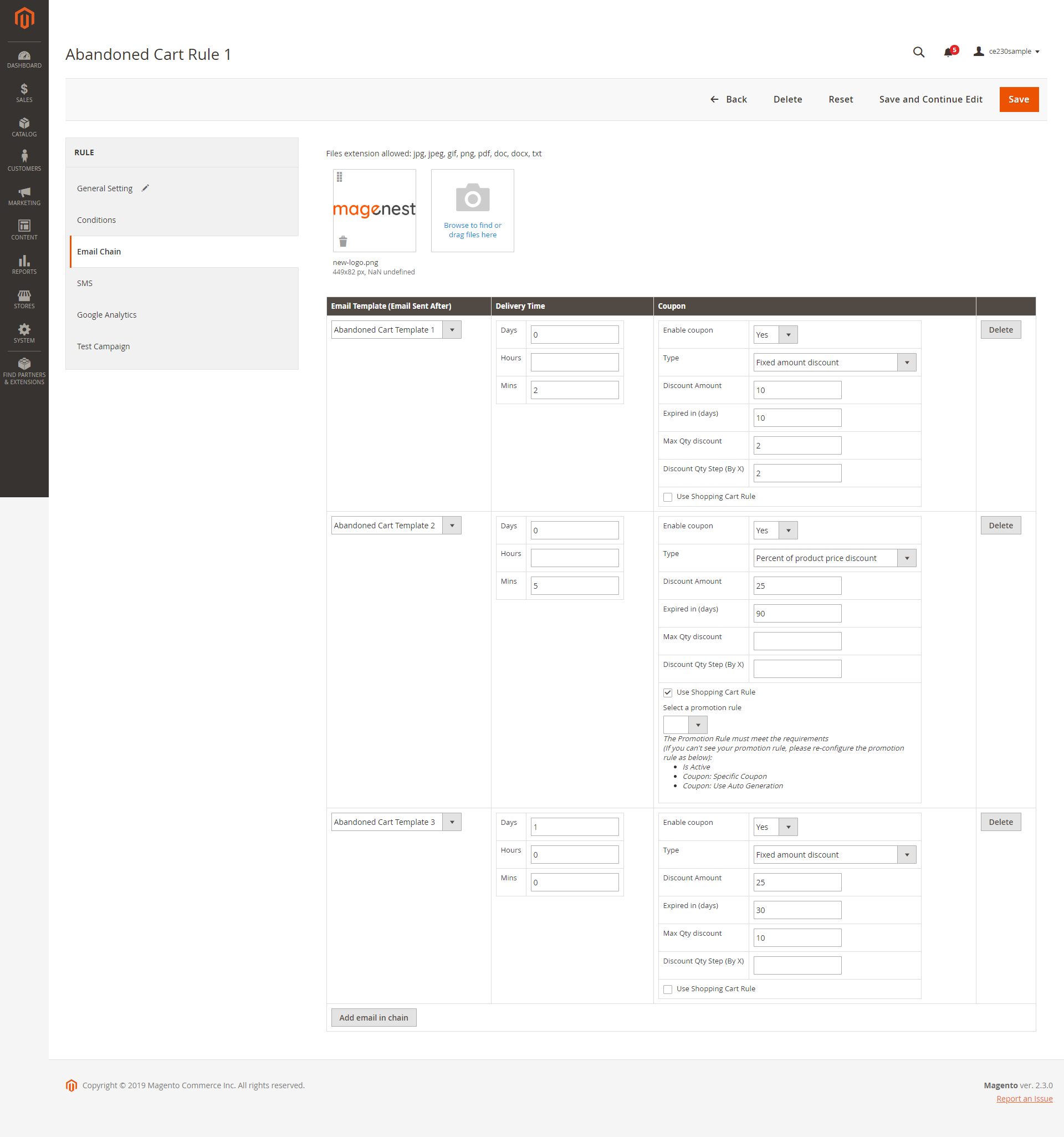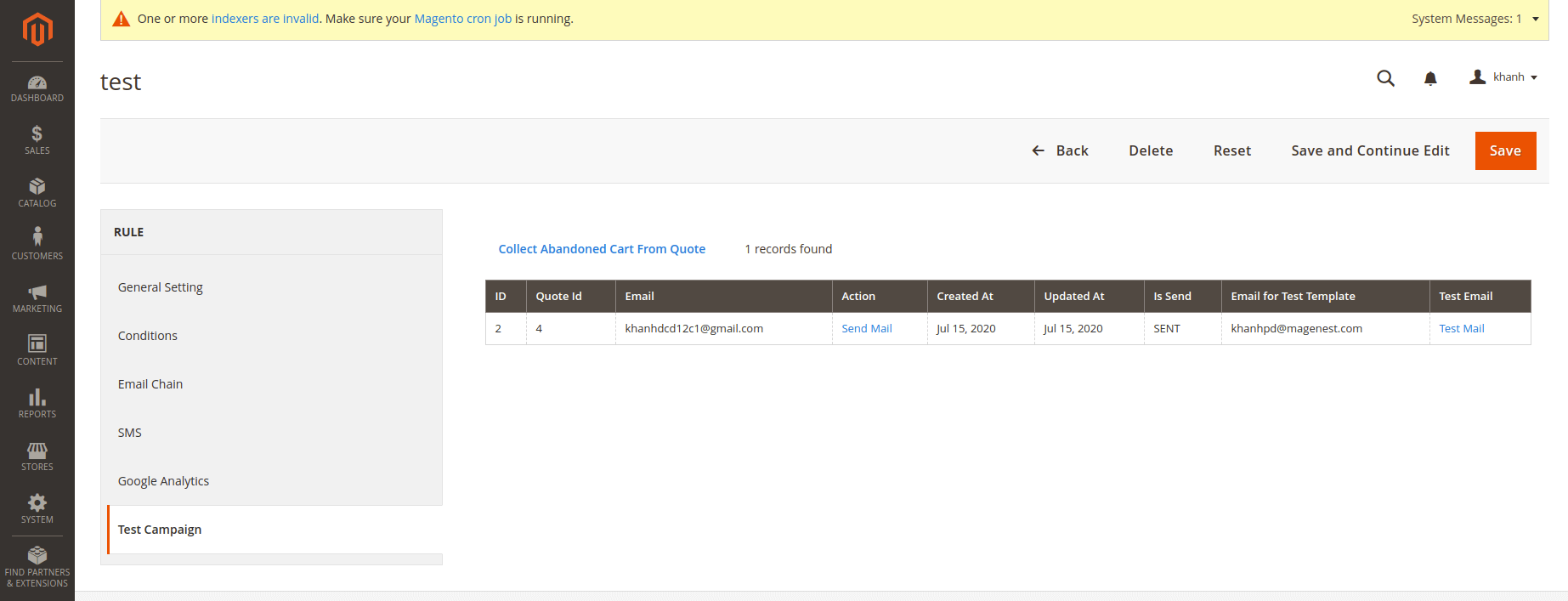...
Updated: 07/27/2020 | By Magenest | Support: http://servicedesk.izysync.com/servicedesk/customer/portal/44
| Table of Contents | ||||
|---|---|---|---|---|
|
...
Introduction
Magento 2 Abandoned Cart Email extension is a powerful extension that allows merchants to remind customers about their abandoned cart, which has been selected and left without being paid on the store, via email or SMS. This is a necessary solution to enhance customer service and remind customers to come back for purchasing. Moreover, it enables merchants to get closer to customers as well as recover lost revenue for the business.
Feature list
Set the time to consider the cart as abandoned
Create a range of campaigns with flexible rules
Generate coupons to encourage customers to recover their carts
Manage Blacklist and unsubscribers
Manage Notification Log
Track Abandoned Cart and Email Campaign statistics
Apply automatic coupons for different emails & SMS
Integrate Google Analytics Campaign
Log Cron jobs
Four available email templates
Insert variables in email template and preview email after editing
...
Condition: Select the conditions for the rule
Email Chain:
Upload the attachments of the follow-up email. You can upload both images and documents. The format supported are jpg, jpeg, gif, png, pdf, doc, docx, tx.
Click on the “Add email in chain” button to create a new email chain.
- Select the email template for the email chain. You can create a new email template(s) in Marketing > Email Templates.
Coupon settings:
- Enable Coupon: To add a coupon code to this follow-up email
- Type: There are 3 options for the coupon:
Percent of product price discount
Fixed amount discount
Fixed amount discount for the whole cart - Discount Amount: Enter the coupon code value. The unit of the discount amount depends on the type of coupon
- Expired in (days): the expiry time of the coupon in day(s)
- Max Qty Discount: Set the maximum quantity of products in a cart that the discount code is applied. For example, if the maximum quantity is 5 items, then the customer cannot apply the coupon code for a cart with 6 items.
- Discount Qty Step (by X): Sets the number of products represented by “X” in a “Buy X Get Y Free” promotion
- Use Shopping Cart rule: Tick in the checkbox and select a cart price rule from the drop-down list
SMS tab:
Click on the “Add SMS in chain” button to create a new SMS chain. You can add unlimited SMS chains to one rule.
Fill in the SMS template to send to customers.
Set the Delivery Time (by days, hours, and minutes) and add a coupon to encourage your customers to purchase products with discounts.
Coupon settings:
- Enable Coupon: To add a coupon code to this follow-up email
- Type: There are 3 options for the coupon:
- Percent of product price discount
- Fixed amount discount
- Fixed amount discount for the whole cart
- Discount Amount: Enter the coupon code value. The unit of the discount amount depends on the type of coupon
- Expired in (days): the expiry time of the coupon in day(s)
- Max Qty Discount: Set the maximum quantity of products in a cart that the discount code is applied. For example, if the maximum quantity is 5 items, then the customer cannot apply the coupon code for a cart with 6 items.
- Discount Qty Step (by X): Sets the number of products represented by “X” in a “Buy X Get Y Free” promotion
- Use Shopping Cart rule: Tick in the checkbox and select a cart price rule from the drop-down list
Google Analytics
Campaign Source: Identify a search engine, newsletter name, or other sources.(i.e. email, follow-up-email, newsletter)
Campaign Medium: Identify a medium such as an email or cost-per-click. (i.e. cpc, banner, email).
Campaign Name: Identify a specific product promotion or strategic campaign. (i.e product, promo code, or slogan).
Campaign Term: Identify paid keywords.
Campaign Content: Differentiate advertises or links that point to the same URL.
Test Campaign:
- You can send follow up emails manually to specific email addresses for testing purposes.
- Get the abandoned cart email list by clicking on Collect Abandoned Cart From Quote.
- Click on "Send email" in each row to send a follow-up email to that email address.
- Click "Test email" in each row to send a test email to the email address you entered in config (the content of the email test is the same as the email message sent to the customer)
A/B Test Campaigns
...
Status:
- Sent: Emails/ Messages have been sent to customers successfully.
- Queued: Emails/ Messages have not been sent to customers.
- Fail: the email address or phone number are invalid.
- Cancel: emails or SMSs are canceled to be sent to customers.
Rule: the rule applied for each abandoned cart.
Recipient Name: Name of customers receiving emails/ messages.
Recipient Address: customers’ email address or phone number.
Type: Email/ SMS
Coupon Code: coupons applied for each customer (if available)
Clicked: status of sent emails or SMS
- Yes: customers have clicked on attached links in the emails
- No: customers have not clicked on attached links in the emails
Opened:
- Yes: receivers have seen the email or SMS.
- No: receivers have not seen the email or SMS.
Send Date: the time that emails or messages are delivered to the abandoned cart owner.
Created Date: time that carts are left on store.
Action: Click to Send Email or Send SMS button to send/resend the emails or SMS instantly
Abandoned cart dashboard
- To track the abandoned cart follow up email performance, on Admin Sidebar, go to Marketing > Magenest AbandonedCart > Abandoned Cart Dashboard.
- The extension allows merchants to track abandoned cart reports for a range of days. You can choose the start date and end date from the date picker. There are three sections on this page.
Abandoned Cart Line Chart: the daily changes of abandoned cart numbers
Abandoned Cart Rate: pie charts of cart abandonment rate, customer type, cart recovery rate.
...