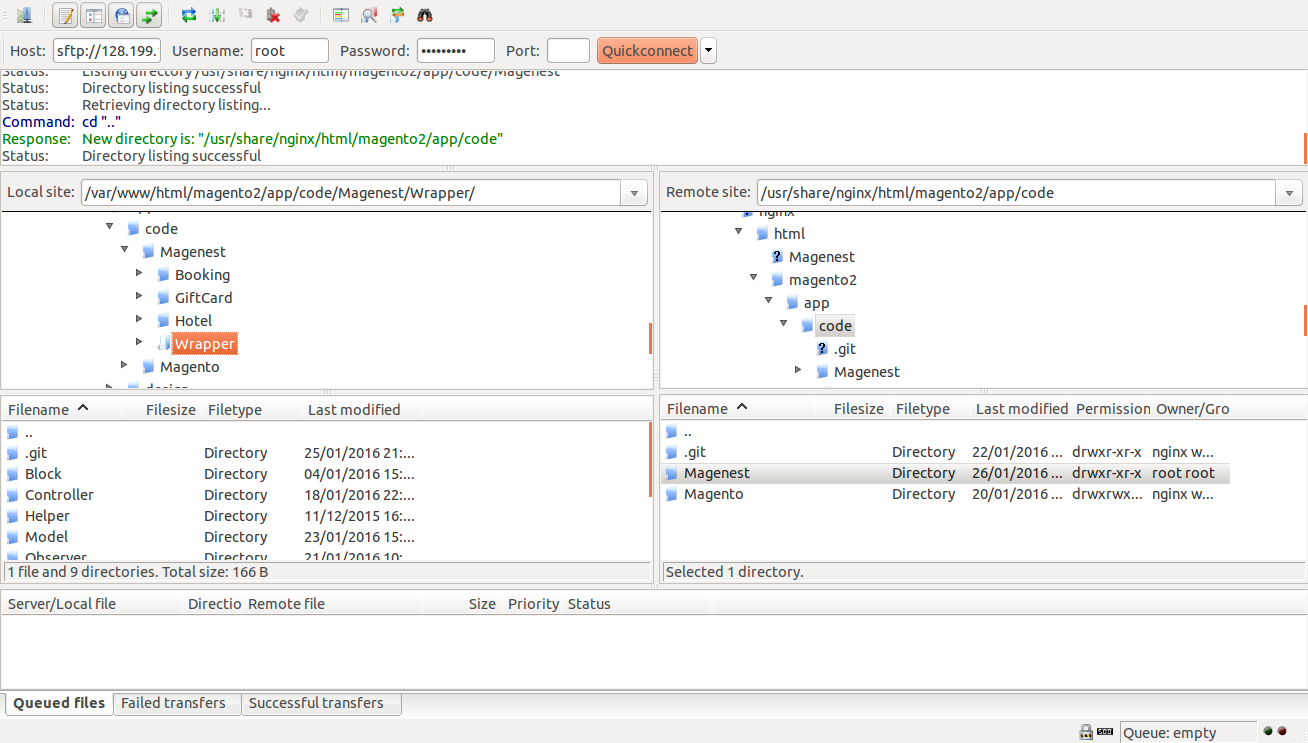...
Here we will guide you through the installation process of our extension. First off, open FileZilla, log in to your host as follows:
In the above example we switched the local site to the extension directory, and the remote site to the code directory. Now on the remote site window, inside app/code directory, create a folder named Magenest and go inside it. Now on your local site window, right click on Wrapper extension on SugarCRM extension and click Upload. The extension will be uploaded onto your host in a few minutes.
...
- Username: your SugarCRM username.
- URL: has the format of your_SugarCRM_site/webservice.php.
- Password: your SugarCRM password.
- Turn on sync operations of your choice.
...