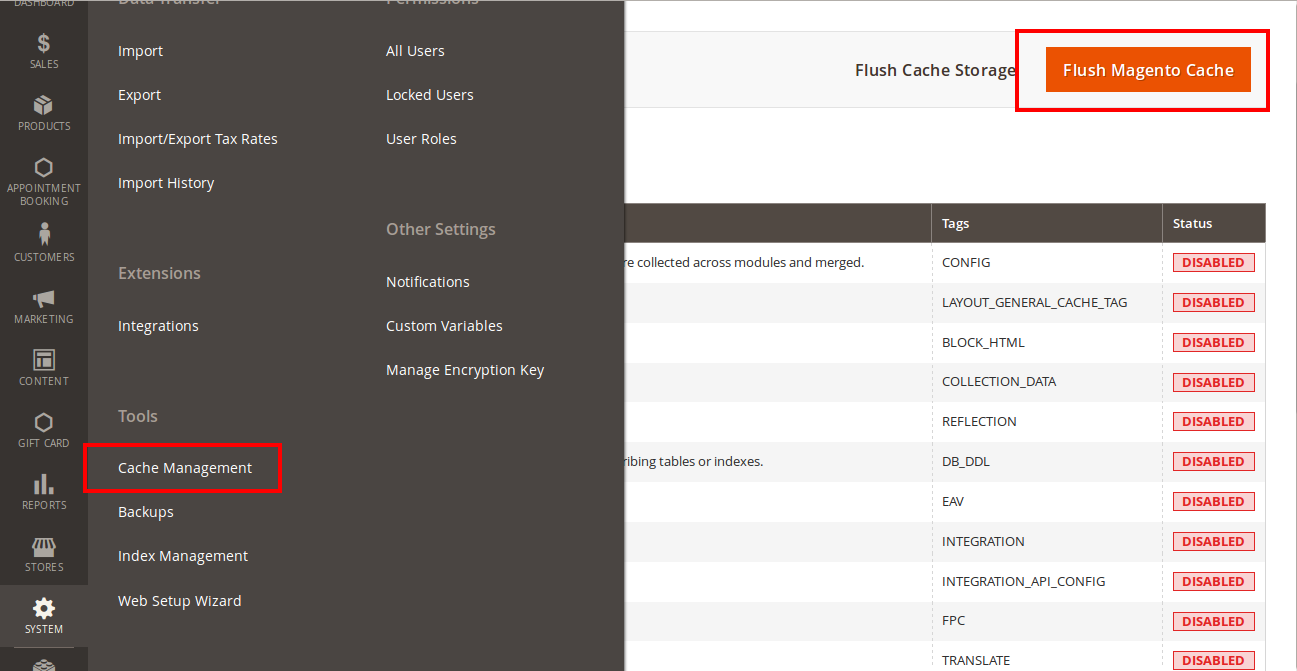Thank you for purchasing our extension. If you have any questions that are beyond the scope of this help file, please feel free to email via my user page contact form here. Thank you so much!document, do not hesitate to leave us an email via our email address below.
Created: 19/01/2016 | By: Magenest | Email: [email protected]
...
Now, using your Command line/Terminal, log into your ssh server, go to your Magento root directory where your Magento is installed, say it's named magento2, and execute the following commands:
...
sudo chmod -R 777 magento2cd magento2.
php bin/magento setup:upgrade
...
Afterwards, go to your backend site, go to System > Cache Management and flush all caches
Last but not least, execute the below command to deploy static content (javascript, css) in the module:
sudo bin/magento setup:static-content:deployThe above are the minimum required commands needed. Depends on the module, we will further instruct you for more commands. Now you can go to your store and check if the extension is working as expected. We are sure it is!
...
Configuration
Add new wrapper
...
- When a new update is available, we will provide you with a new package containing our updated extension.
- You will have to delete the module directory and repeat the installing steps above, the files will be automatically overrided.
...
Support
- We will reply to support requests after 3-5 business days.
- We will offer free lifetime support for all of our products. Support includes answering questions related to our products, bug/error fixing to make sure our products work wel fit well in your site exactly like our demo.
- Suport Support DOES NOT include other series such as customizing our products, installation and uninstallation service.
...