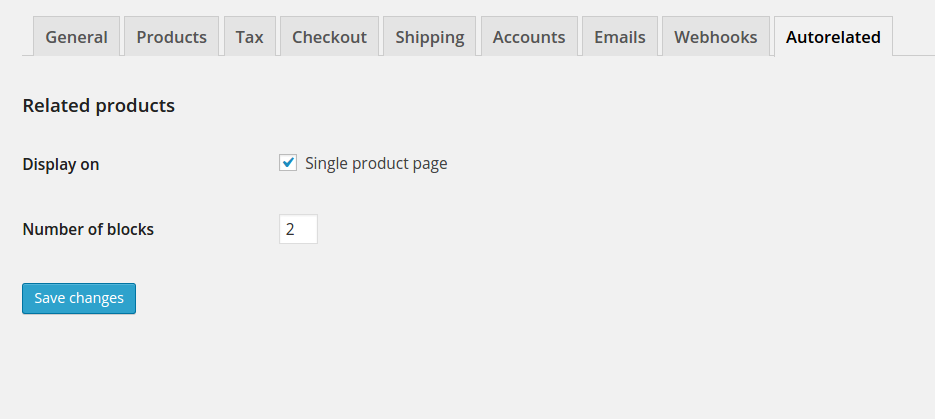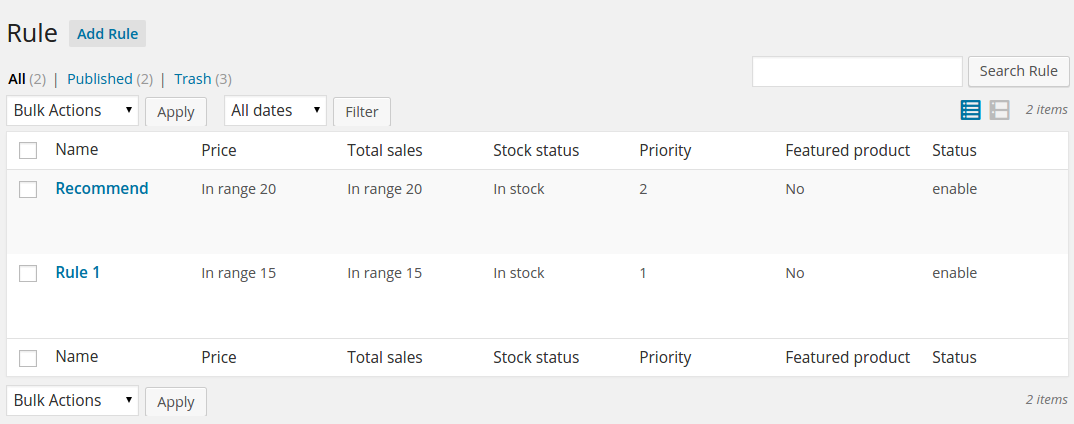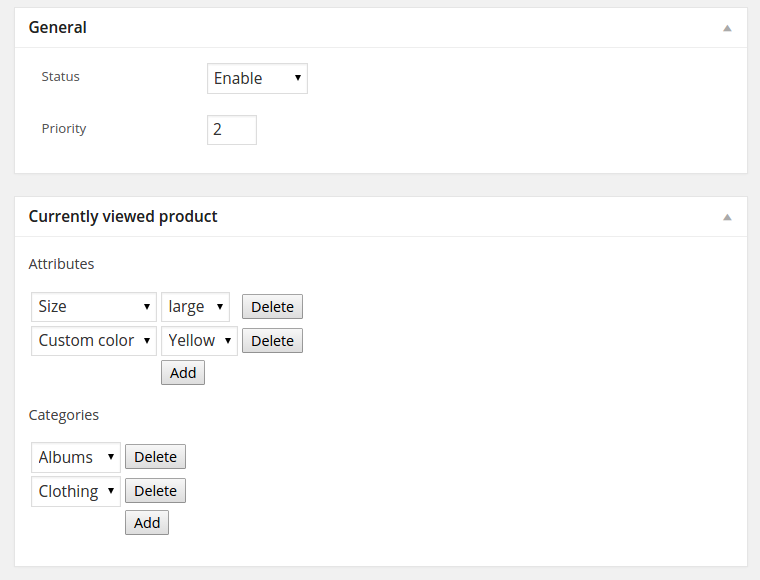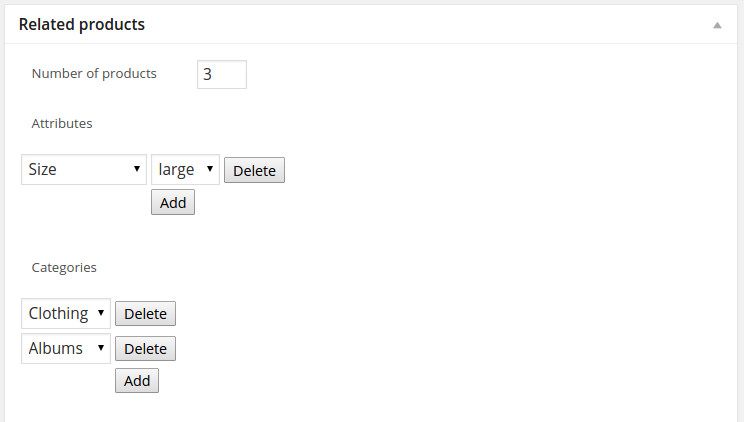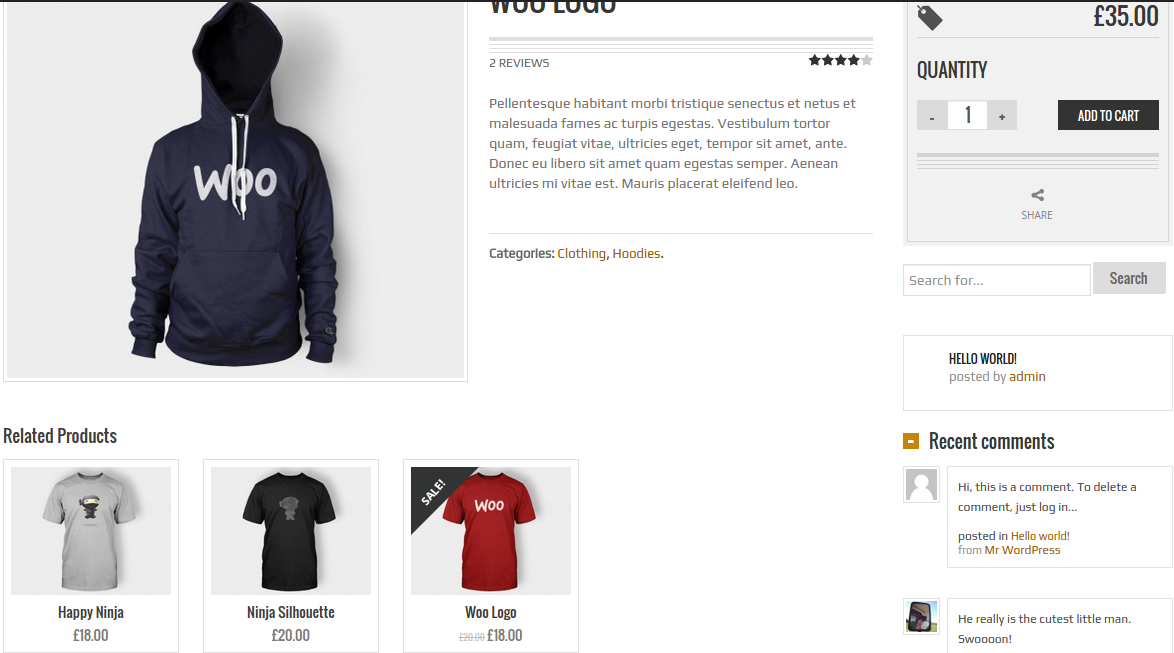Thank you for purchasing my plugin. If you have any questions that are beyond the scope of this help file, please feel free to email via my user page contact form here. Thanks so much!
Created: 27/4/2015 | By: Magenest | Email: [email protected]
Introducing to WooCommerce Auto Related Products
With the WooCommerce Auto Related Products plugin, you can forget about outdated way of adding related products. The plugin enables you to define the rules for related products and offer people alternatives to the current product automatically! Create dynamic rules according to a certain item to make the related products more engaging and relevant to people who browse your store.
Display auto-assigned related products anywhere on the single product page. Define your own rules, you can decide yourself which items will be displayed in the related products.
Features
1. Create unlimited rules to display your related products and enable/disable rules 2. Ability to set priority for each rule 3. Ability to display several blocks in one page 4. Creat different categories and attributes for one rule
...
Configuration
First of all, you have to configure to display the related products, access configuration page by the following steps Woocommerce Settings → Autorelated tab
Check the box Singe product page to display the related products
...
Manage rules
In Woocommerce menu, choose Autorelated submenu
- Name: name of rule
- Price: price comparation between the currently viewed product and the related products
- The rule 2 means the related products have price greated than currently viewed product by 3.
- Eg. Current product: 20 with Related products: > 23
- The rule 1 with comparation 'In range': related products price will be among the price range compared to the current product
- Eg. Current product: 20, then Related products: 15 ⇐ price ⇐ 25
- Total sales: total sales of the related products. The comparation is the same with price comparation
- Stock status: choose the related products which are in stock or out of stock
- Priority: priority to choose a rule, sort by low to high
- Featured product: choose the related product which are marked featured product
- Status: enable/disable
Edit rule
I. General tab
- Status: enable/disable
- Priority: priority to choose a rule, sort by low to high
II. Currently viewed product tab
- Attribute: attribute of currently viewed product
- Category: category of currently viewed product
III. Related products
- Number of product: number of related products which will be display
- Attribute: attribute of related products
- Categogry: category of related product
- Price compare: The price comparation between current product and related products, as exlained above
- Price: The price to compare
- Stock staus: In stock / Out of stock
- Total sales compare: The total sales comparation between current product and related products
- Total sales: amount of related product sale to compare
- Featured product: yes / no
Display
As the list of rules above, the rule 1 will be applied (Priority = 1).
Currently viewed product
- Attribute: Attribute term 1
- Category: Clothing
Related products
- Number of products: 3
- Attribute: Attribute term 1
- Category: Clothing
- Price compare: in range by 20
- Stock status: In stock
- Total sales: not set
- Featured product: no