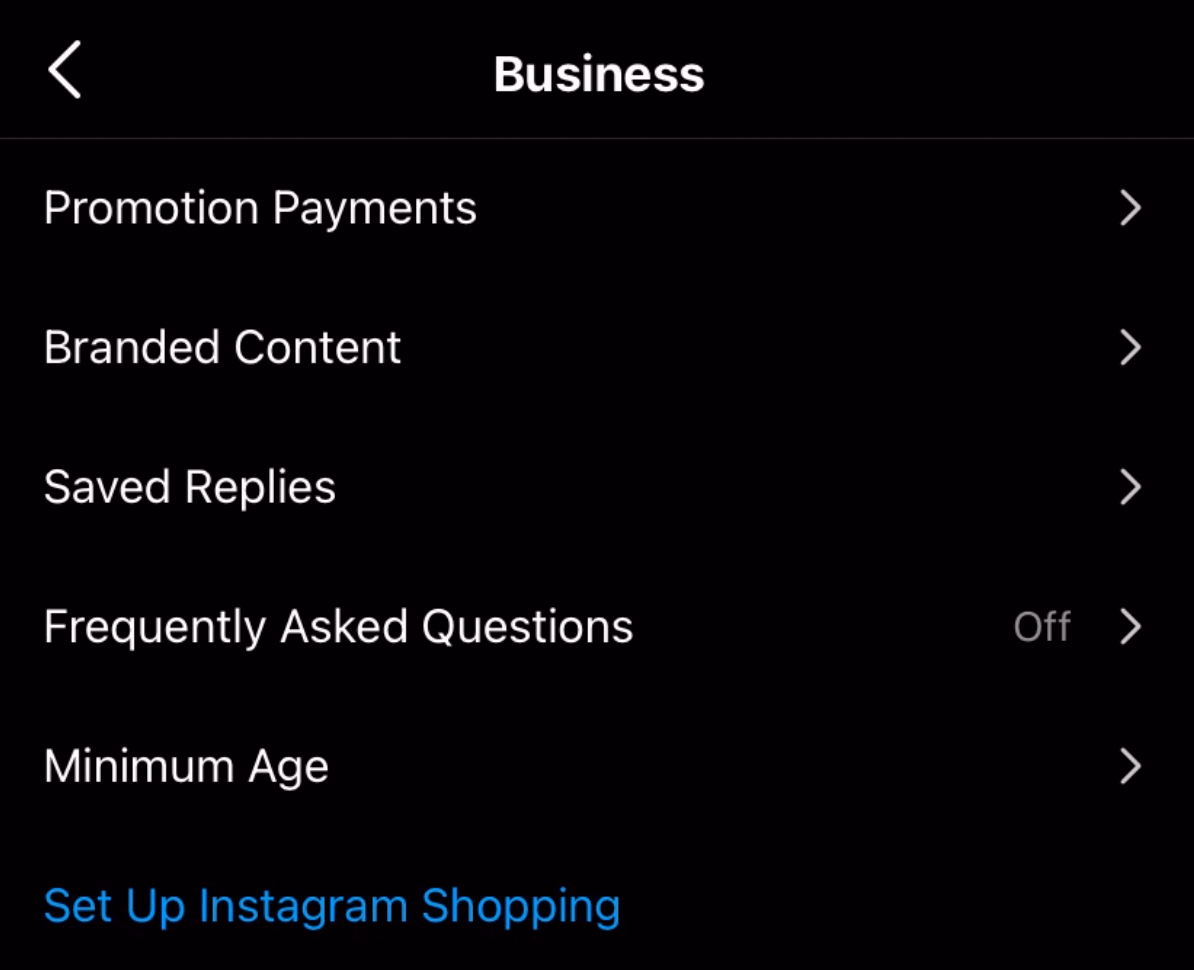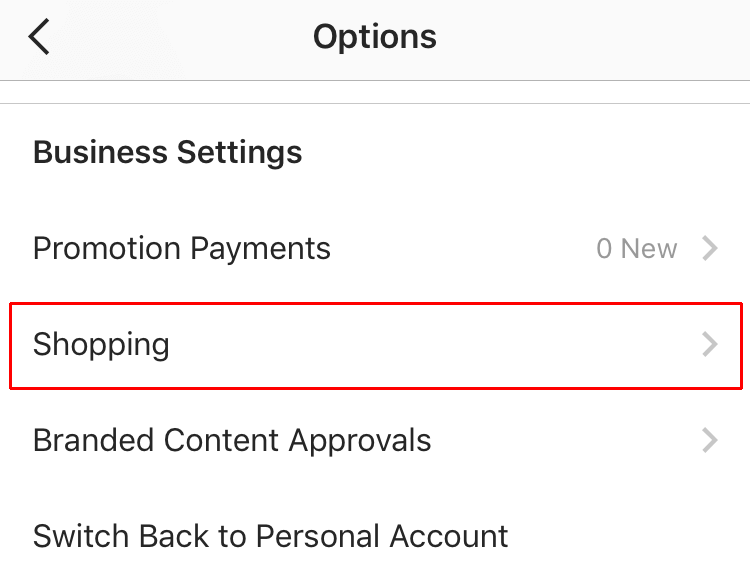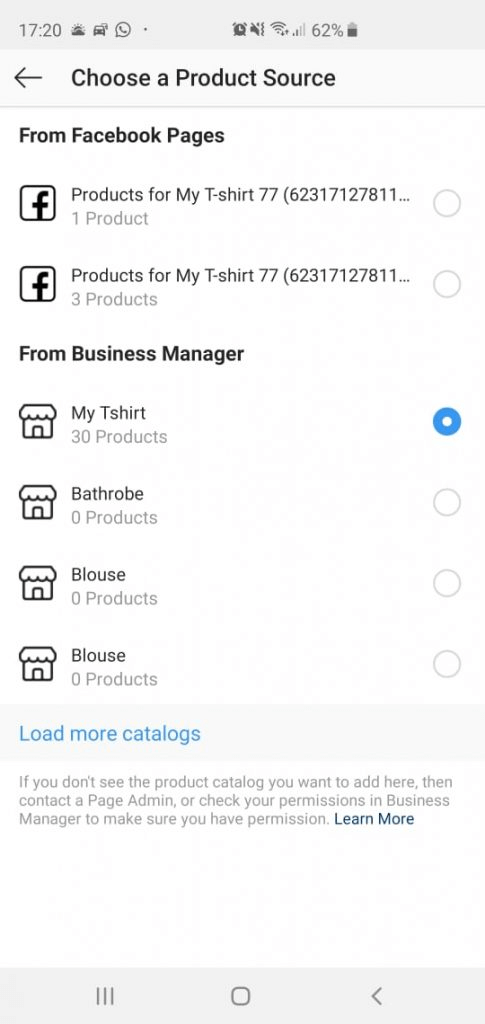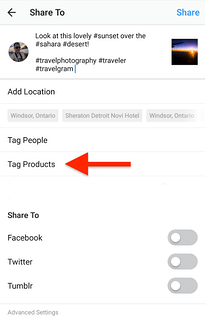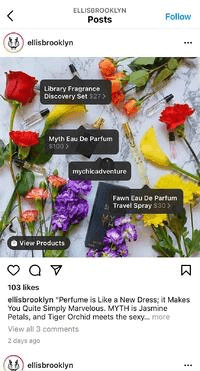...
Settings > Business > Set Up Instagram Shopping
Follow the steps to submit your account for review
You will now have to wait for the approval of Instagram Shopping on your account. This can take as little as 24 hours and up to 1 week.
When you’re approved and the Shopping button appears in your Business settings, you will be able to click it to view your active catalogs and products
Select a product catalog which in your case, would be the one you created in Facebook.
Tag Products in Your Instagram Posts
Add a photo to Instagram as you normally would (select the + icon, choose your image, add filters, a caption, etc)
Select Tag Products
Tap the photo where you’d like a product tag to appear, then select the appropriate product from your catalog
Tap Done and preview your post
...