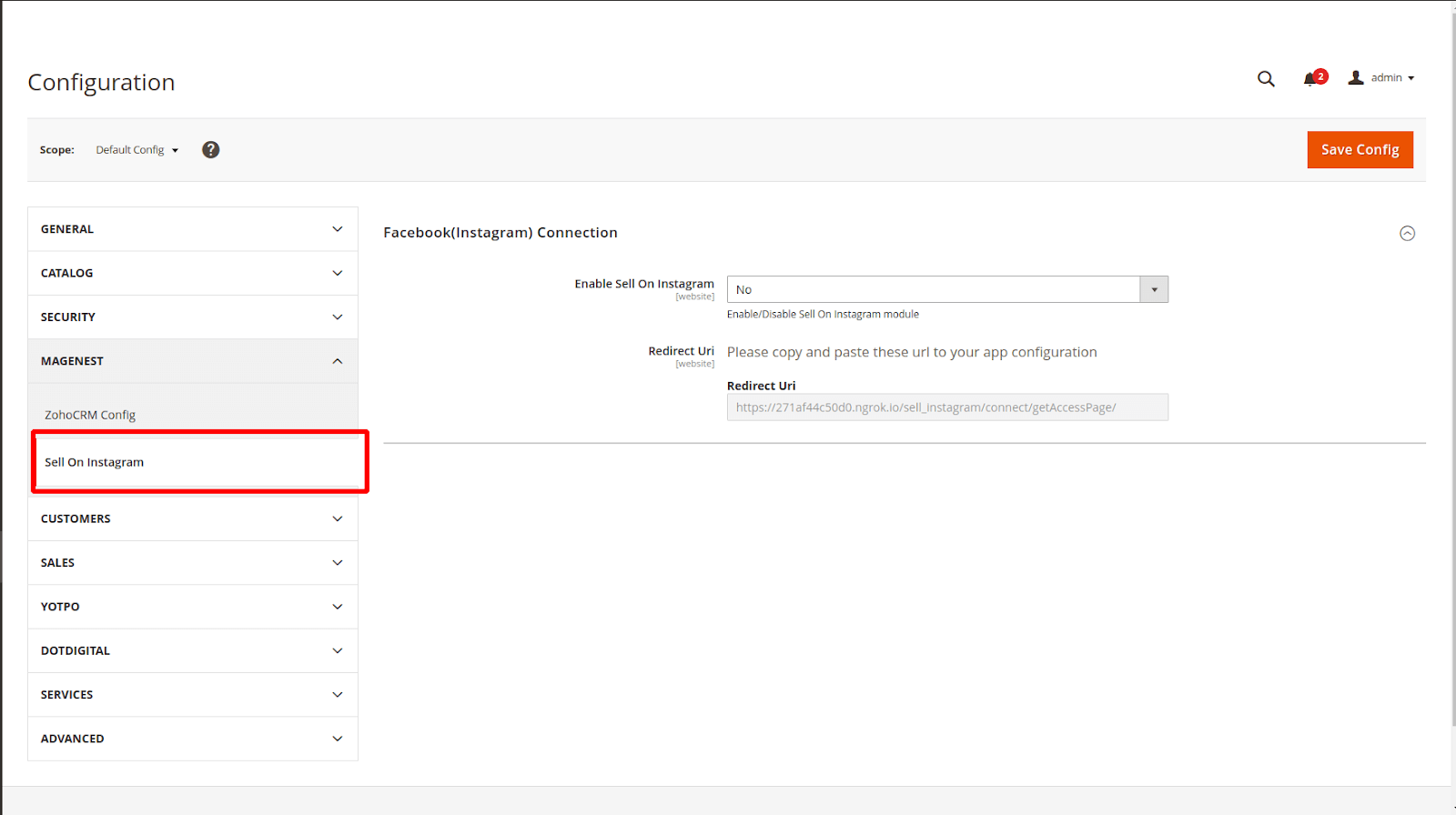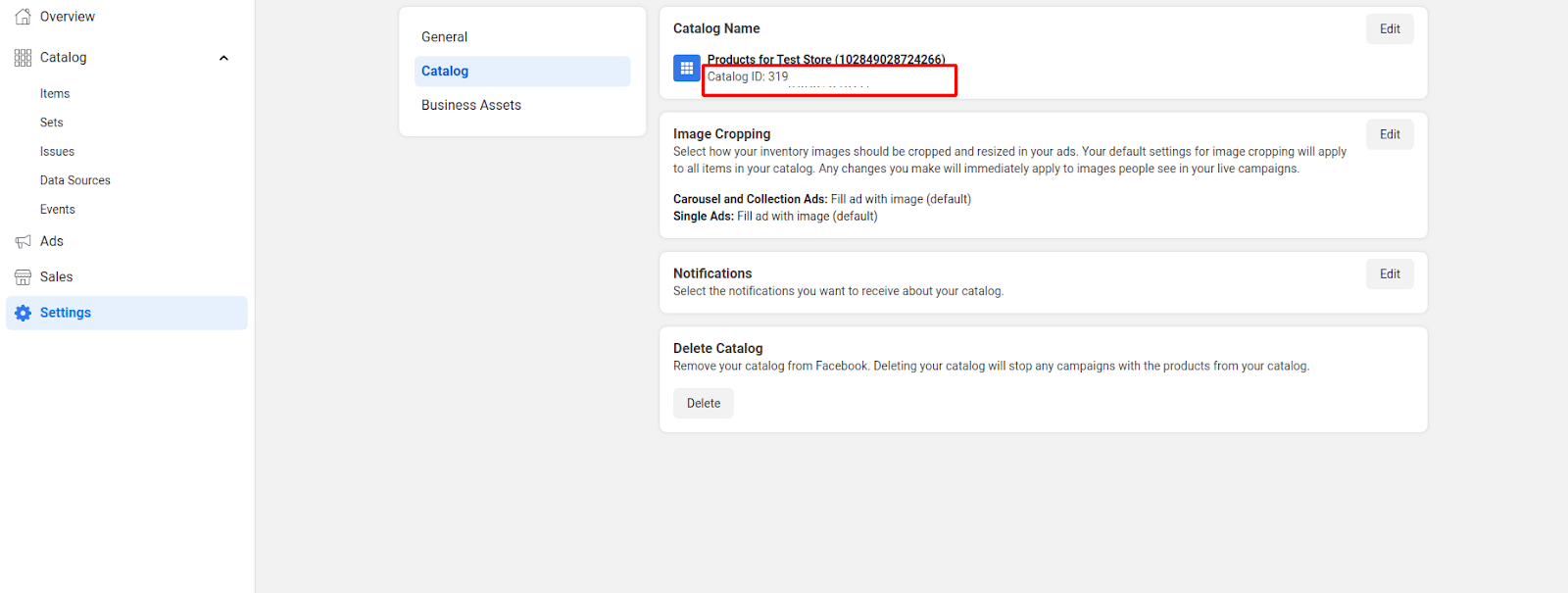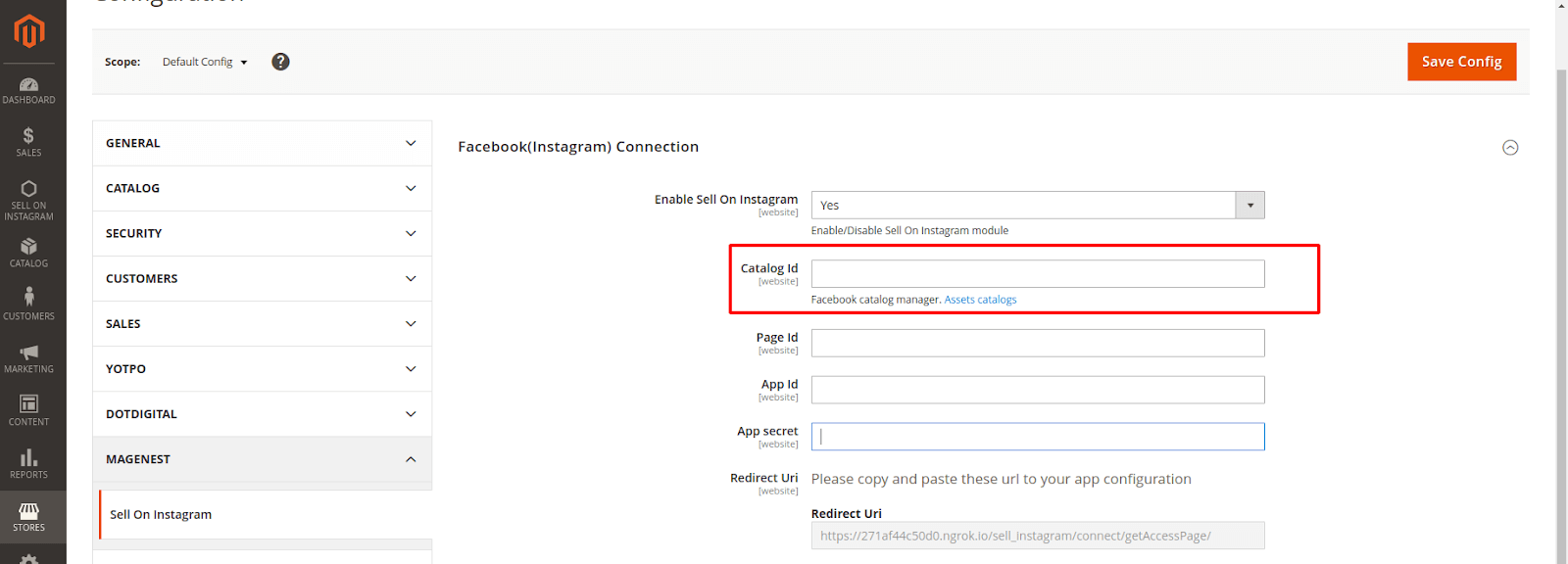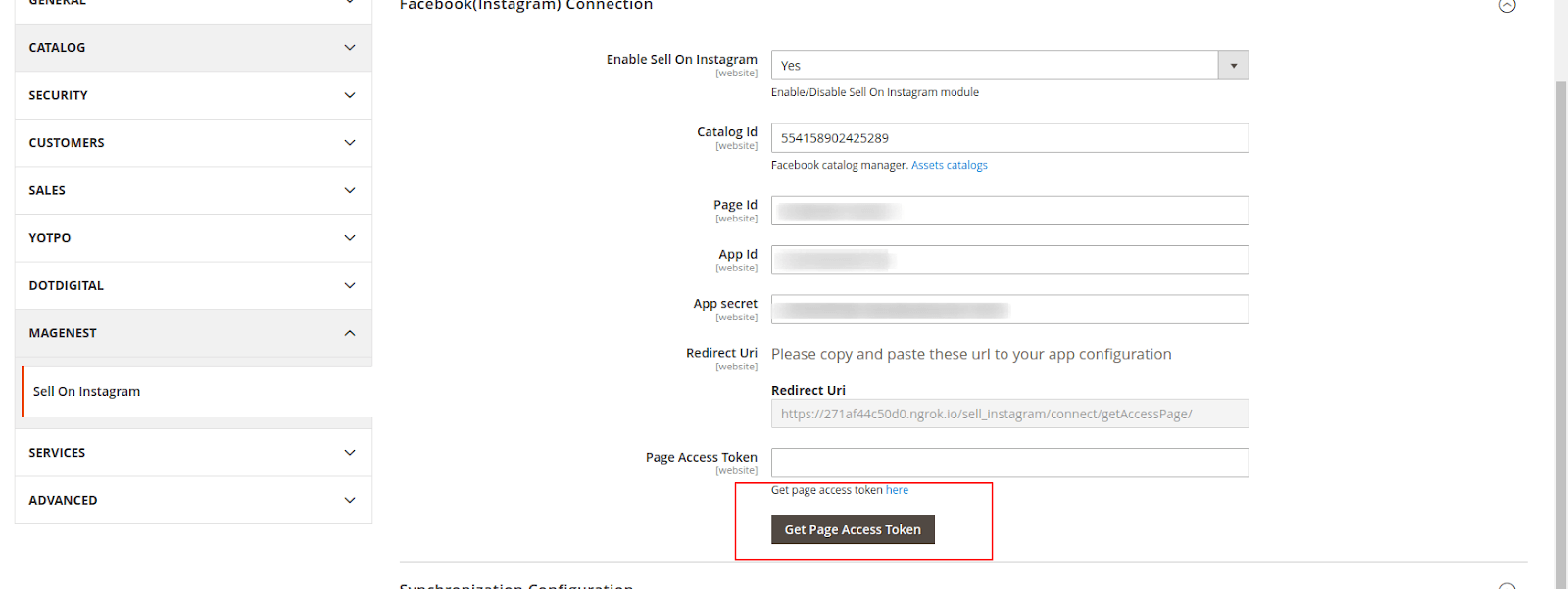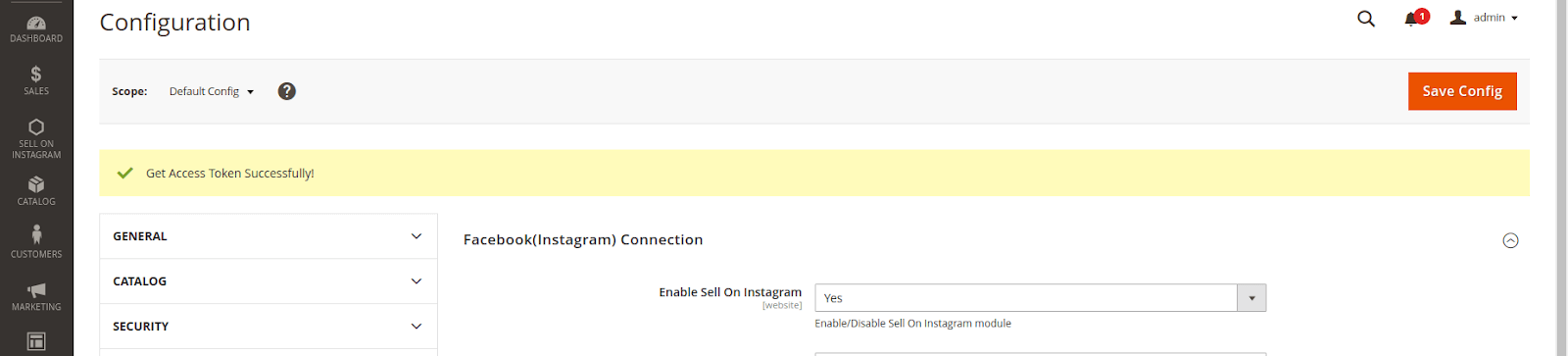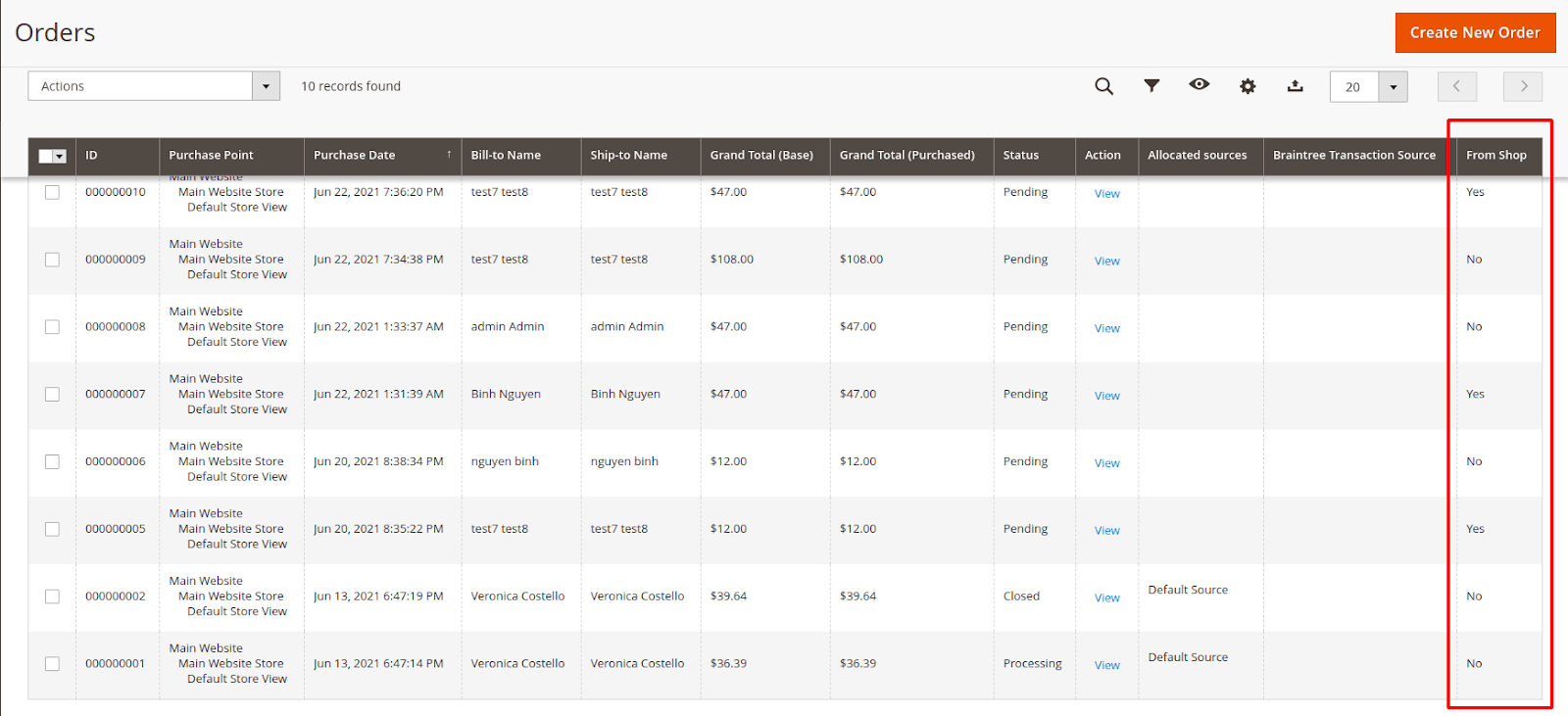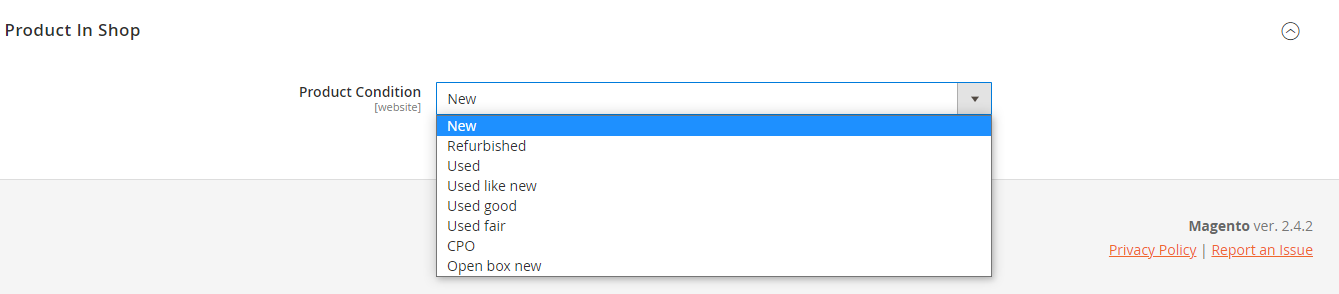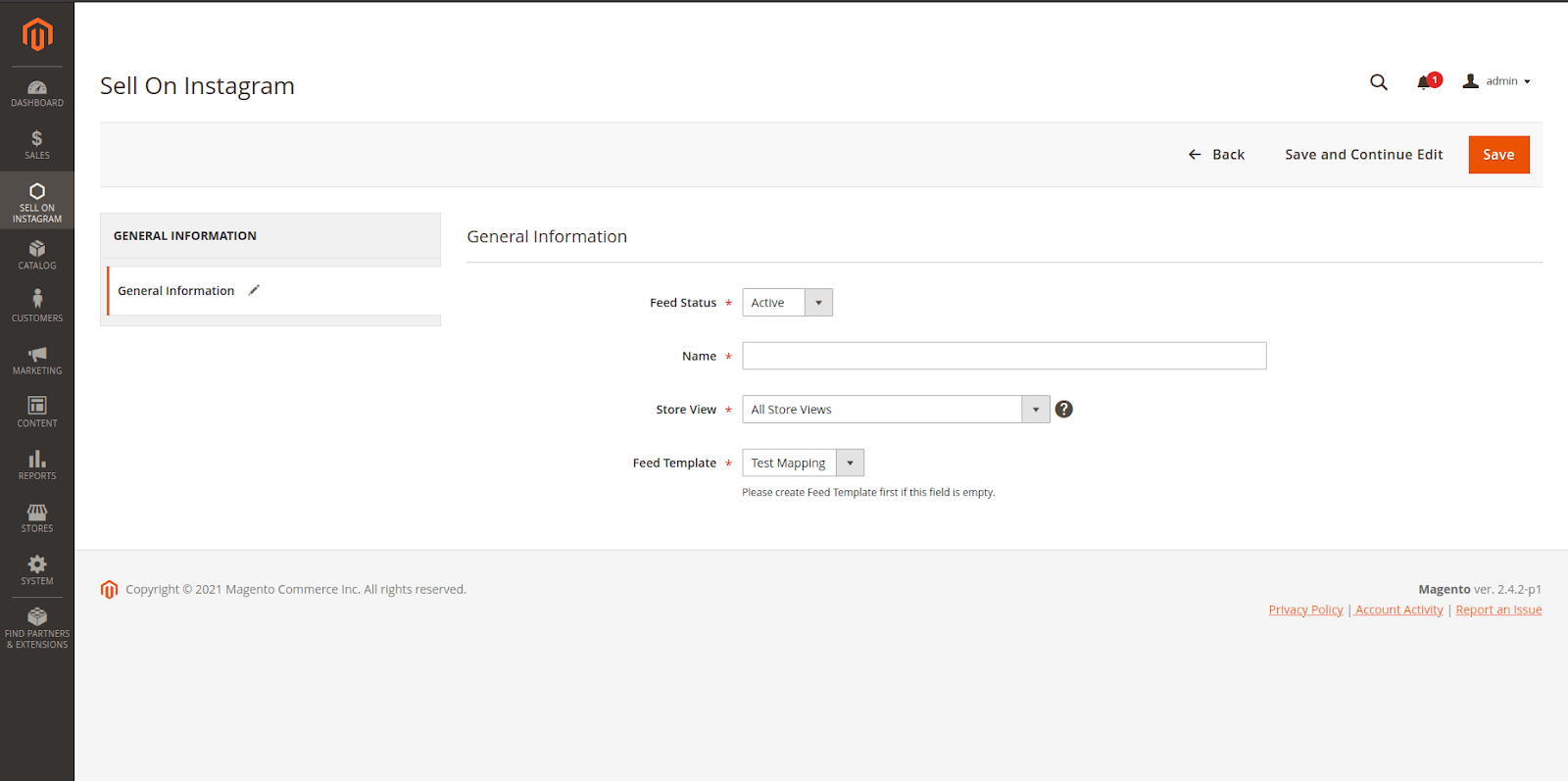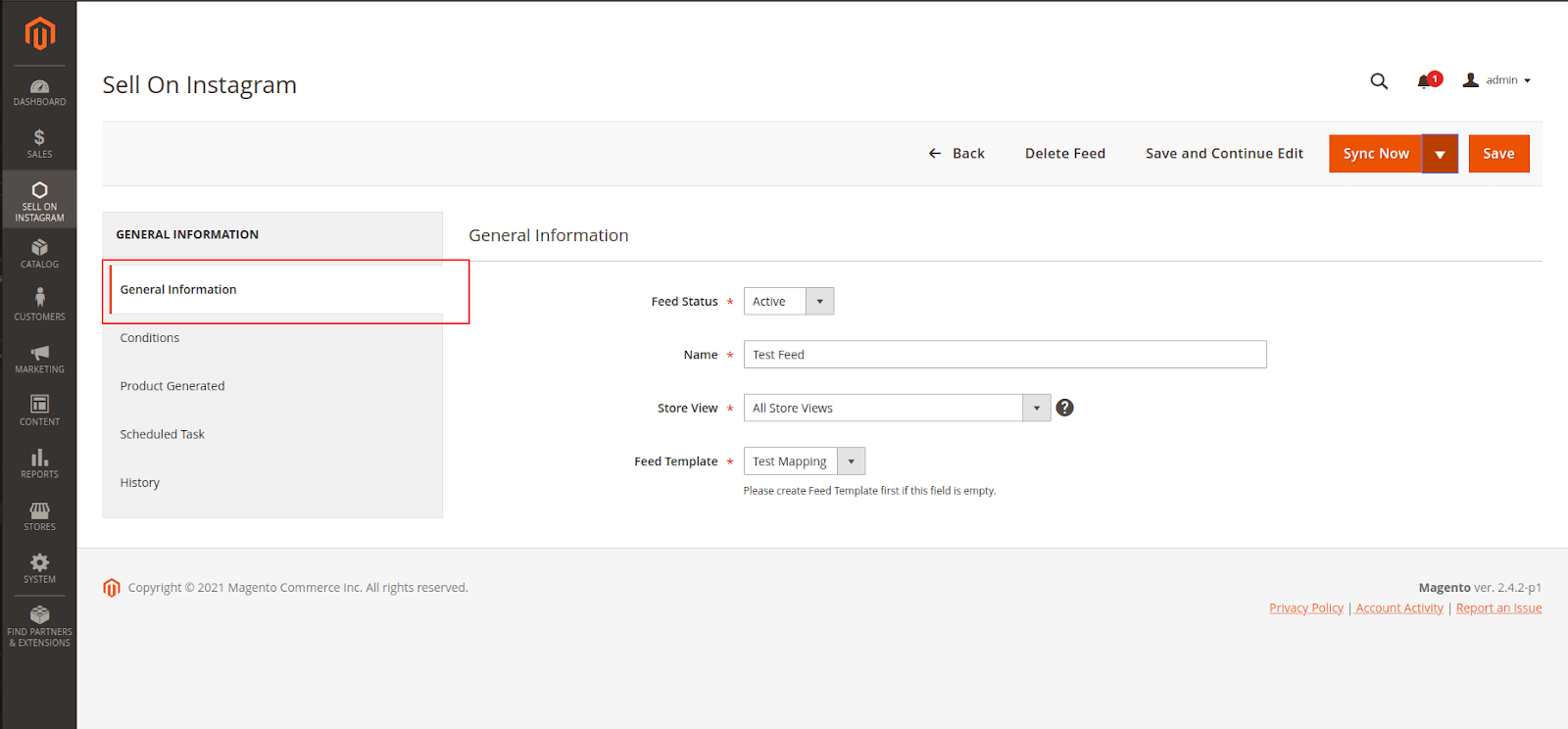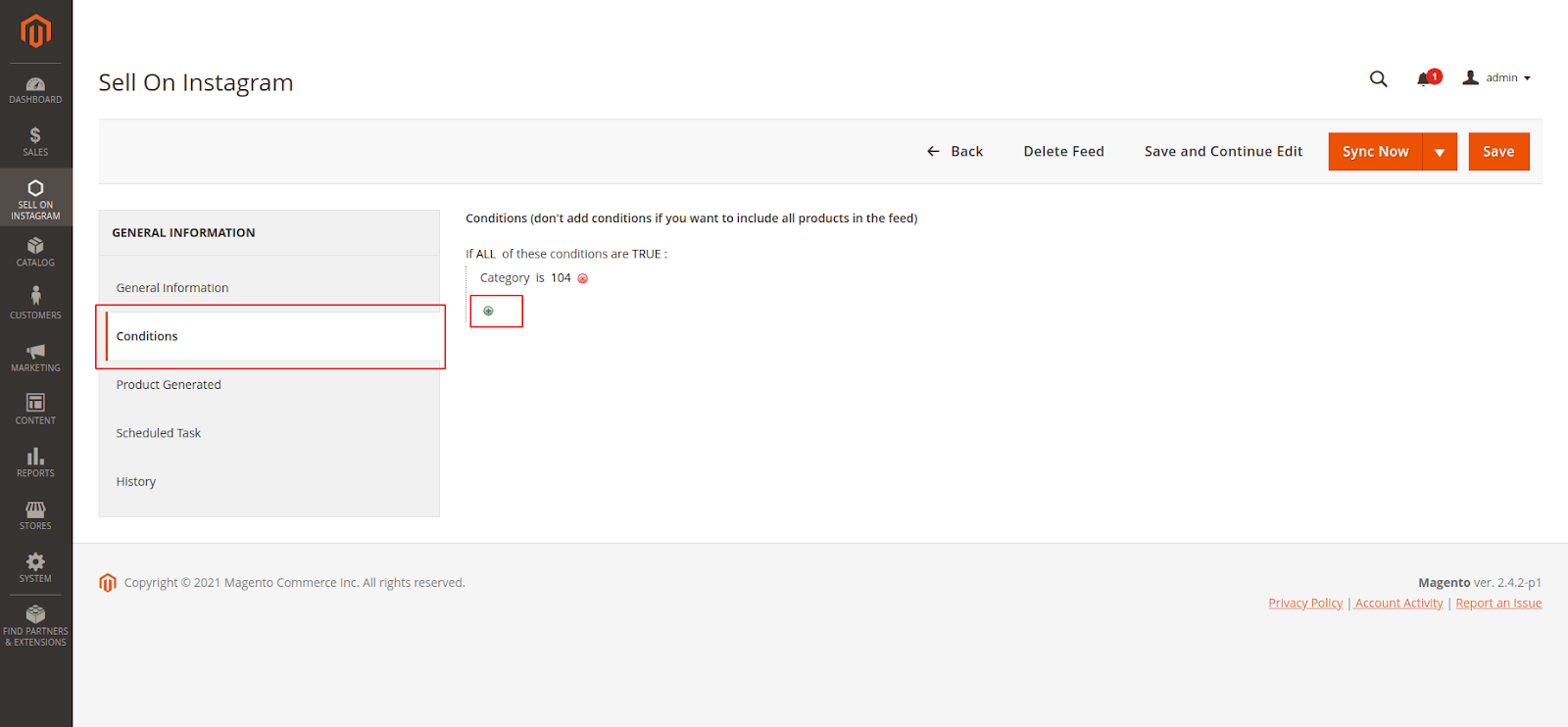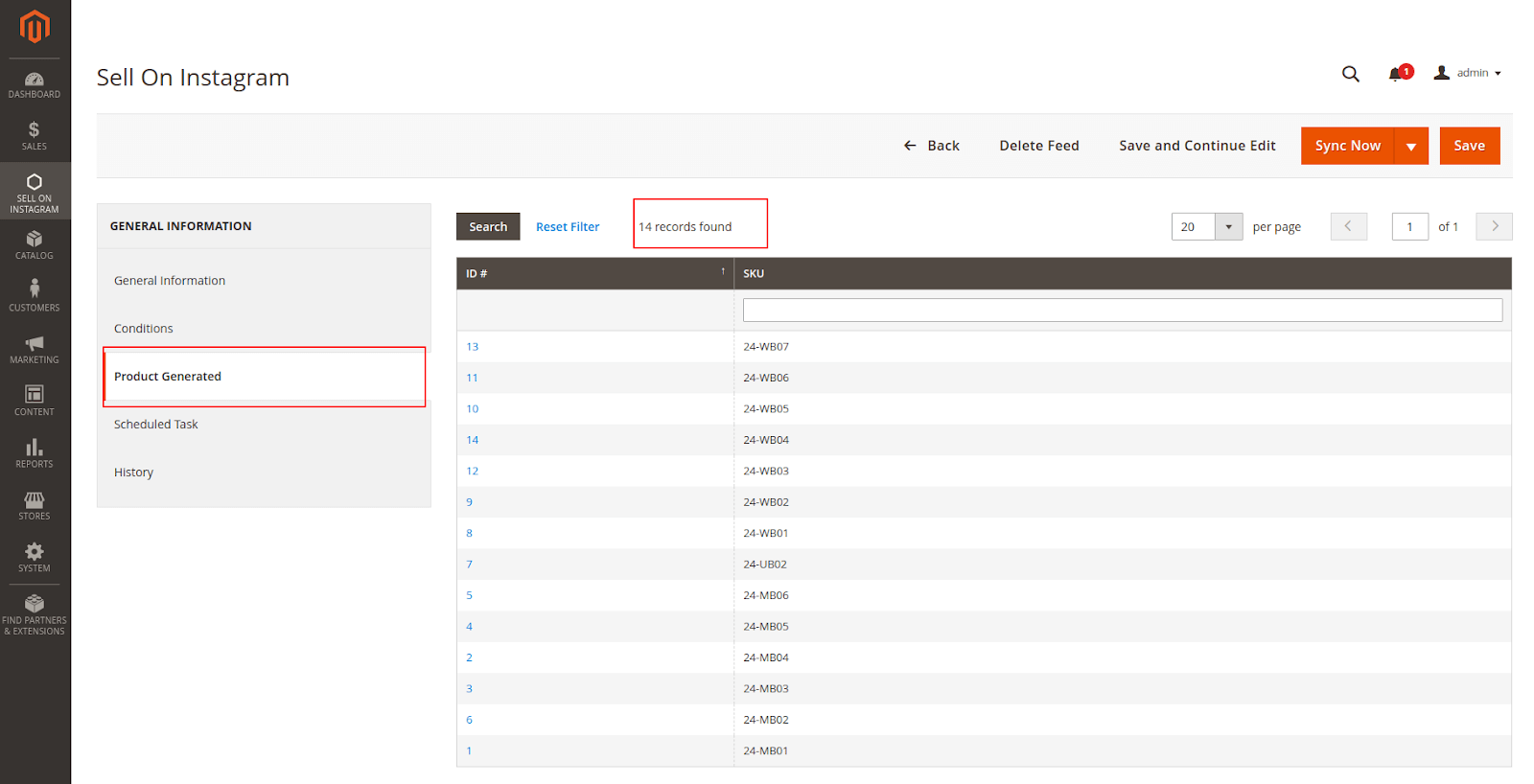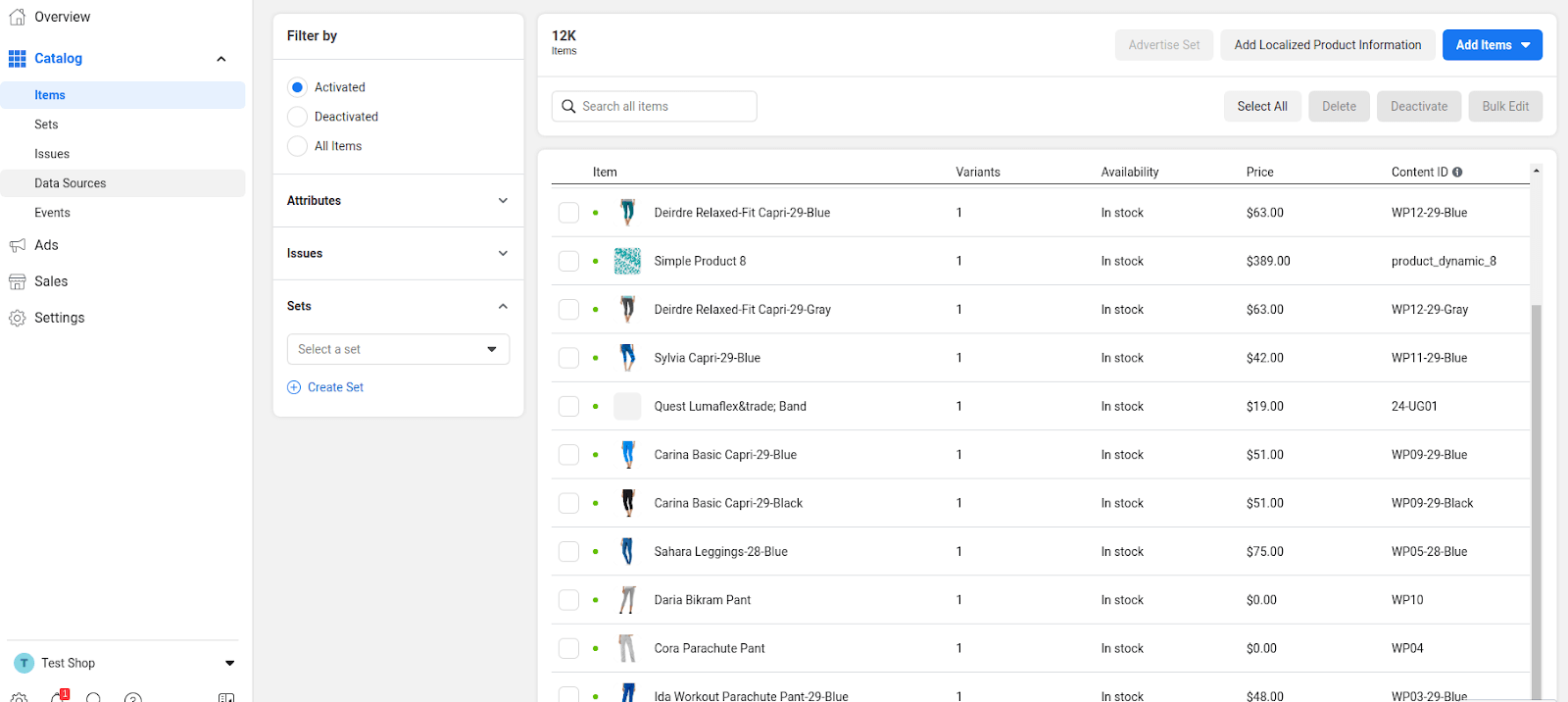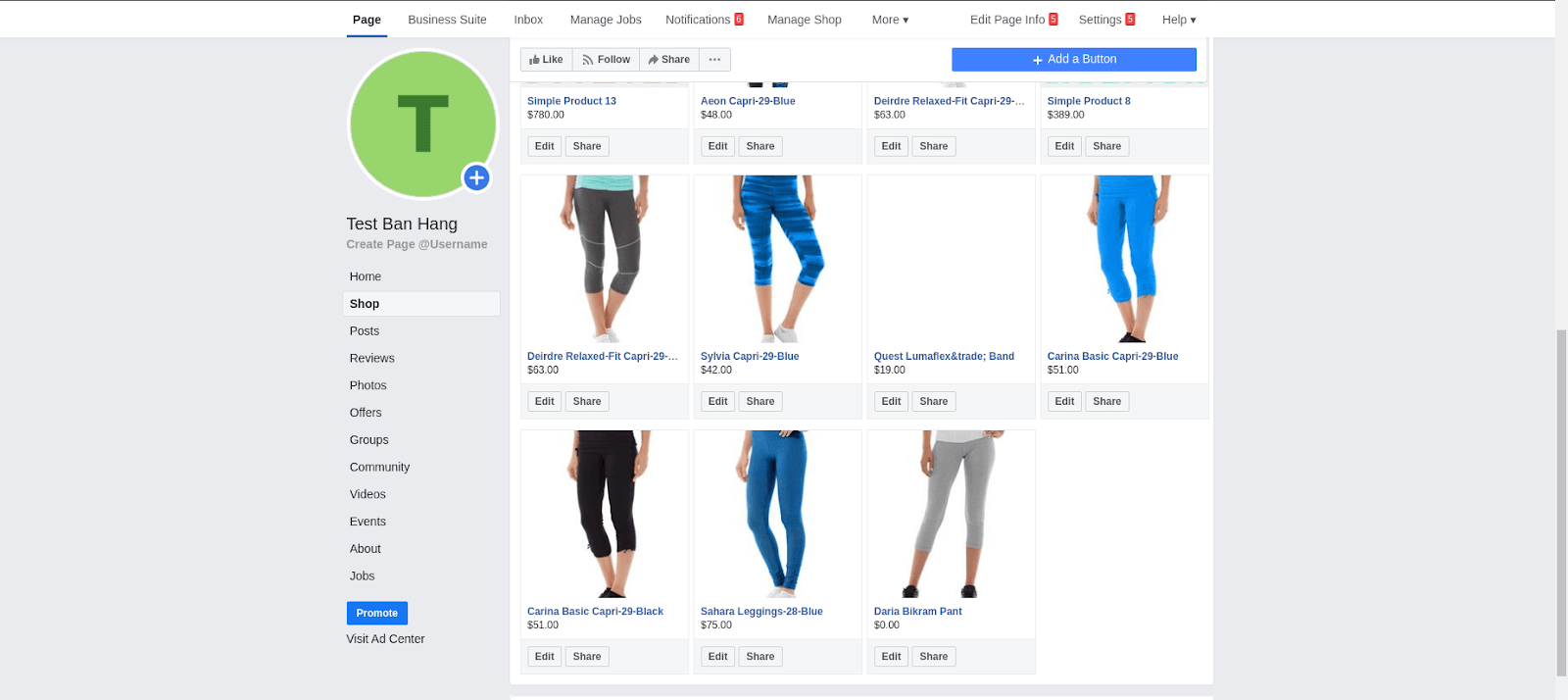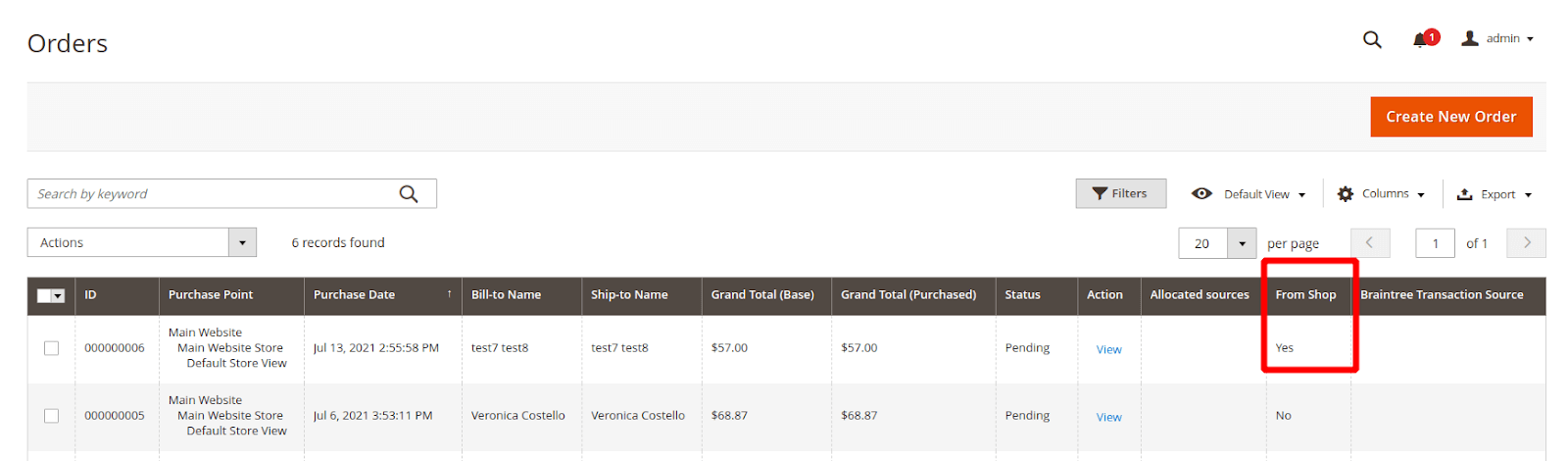...
Updated: 15/07/2021| By: Magenest | Support Portal: https://servicedesk.izysync.com/servicedesk/customer/portal/163
Table of Contents
...
Introduction
Sell On Instagram for Magento 2 by Magenest is a powerful tool to sync your products on Magento 2 site to your Facebook shop or Instagram shop.
Highlight Features
- Create multiple feeds for product feed.
- Synchronizing and updating a specific or all Products from Magento 2 store into the Facebook (Instagram) shop with multiple stores
- Mapping Magento 2 product attributes and Facebook attributes.
- Tracking order if it is from Facebook (Instagram) shop
- Sync product manually or by schedule
System Requirements
- Your store should be running on Magento 2 Community Edition version 2.3.x, 2.4.x
- Instagram Shopping Scope please visit (https://help.instagram.com/321000045119159)
- To create a shop on Instagram please visit (https://business.instagram.com/shopping/setup)
...
Configuration
On the Admin sidebar, choose Store > Setting > Configuration > Magenest > Sell On Instagram
Create access to Facebook or Instagram
In the Facebook (Instagram) Connection tab, set Yes for field Enable Sell On Instagram and click Save Config to enable the module.
...
Enter your Catalog ID to Catalog ID field in configuration
Create your app
Navigate here https://developers.facebook.com/ to login to your Facebook Developers (Using your Facebook account).
...
After get all information please click button Get Access Token to get access token
Synchronization Configuration
In tab Synchronization Configuration:
...
- Allow sync out of stock product: Choose Yes to sync both in stock and out of stock product from Magento to your shop
- Display special price of product: Choose Yes to sync product with special price to your shop
- Enable Tracking Order: Choose Yes to list orders that is from the Facebook or Instagram store.
Product In Shop
In tab Product In shop
Select the product condition to show along with the product in facebook store :
- New
- Refurbished
- Used
- Used like new
- Used good
- Used fair
- CPO
- Open box new
Mapping Attribute
On the Admin sidebar, choose Sell On Instagram > Mapping Attribute
...
Status: Status Field of Template
Manage Feed
On the Admin sidebar, choose Sell On Instagram > Manage Feed
...
Choose New Feed to create a new feed
 General Information
General Information
Feed Status: Status of the feed
...
Click Save / Save and Continue Edit
 Conditions
Conditions
Admin can set conditions to choose suitable products to sync to your Facebook (instagram) store
 Product Generated
Product Generated
All product after sync to your Facebook (Instagram) store will list here
 Scheduled Task
Scheduled Task
Enable: Set Yes to sync feed product by schedule
...
Time of the day: multiselect time will sync product feed
 History
History
It will show you history of process sync product from Magento to Facebook (Instagram) store
...
You can sync the product by schedule with set time and day to run cron or you can sync product feed manually by clicking the button Sync Now. And choose action Create & Update or Delete product feed to your shop.
Product In Shop
Tracking order from Facebook (Instagram) shop
When a customer clicks checkout in Facebook (Instagram) shop, it will redirect to checkout cart page in magento and auto add this product with quantity is 1 to cart.
...
Complete the payment with this product, It will track order from Facebook (Instagram) shop.
Turn on shopping on Instagram
To turn on shopping, you must connect Instagram profiles that are switched to business profiles. These profiles must be approved for Instagram Shopping before you can start tagging products in your posts or Stories.
...
Click here for further instruction.
...
Update
- When a new update is available, we will provide you with a new package containing our updated extension.
- You will have to delete the module directory and repeat the installation steps above.
- Flush the config cache. Your store and newly installed module should be working as expected.
...
Support
- We will reply to support requests within 2 business days.
- We will offer a lifetime free update and 6 months of free support for all of our paid products. Support includes answering questions related to our products, bug/error fixing to make sure our products fit well in your site exactly like our demo.
- Support DOES NOT include other series such as customizing our products, installation, and uninstallation service.
...