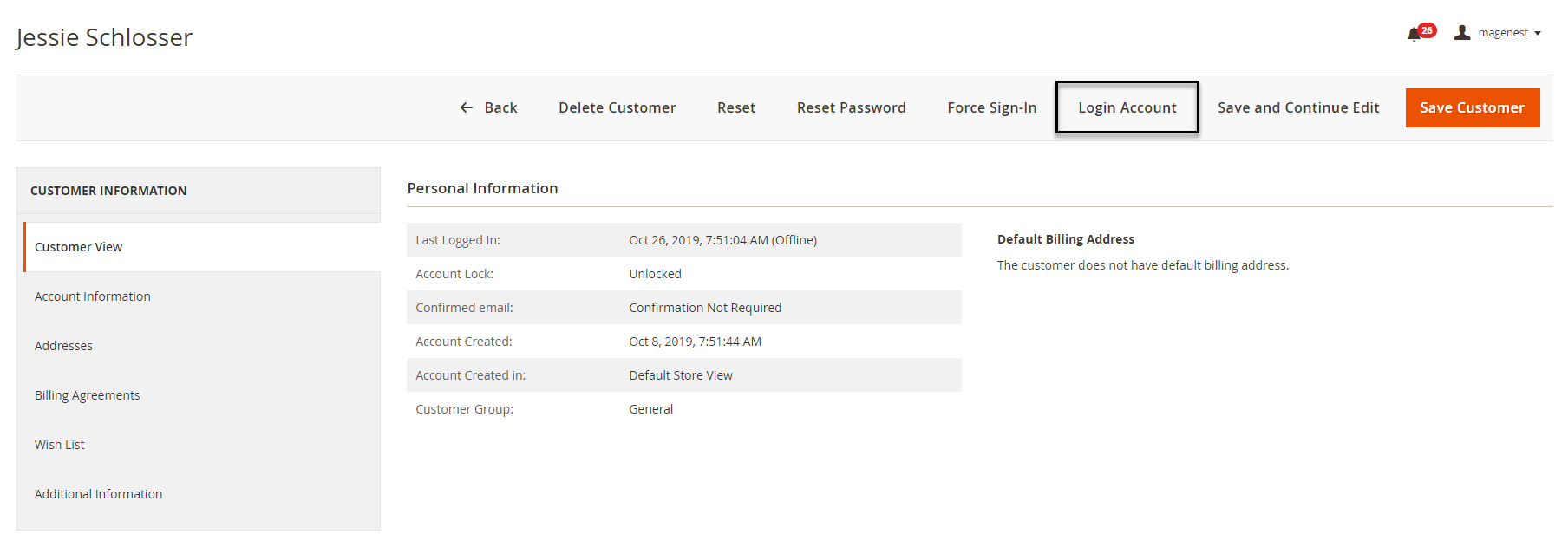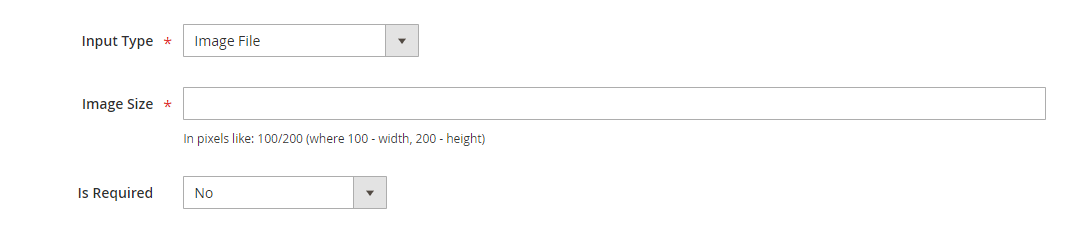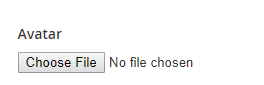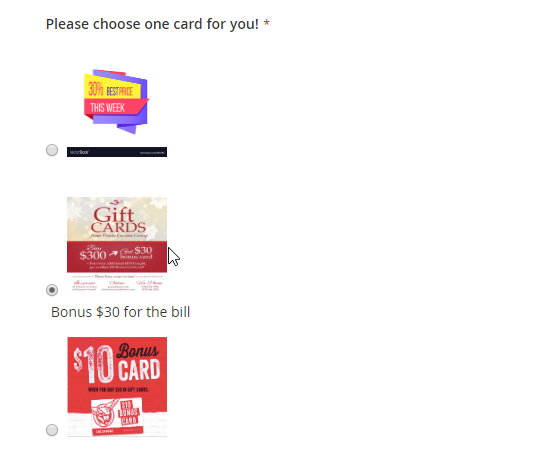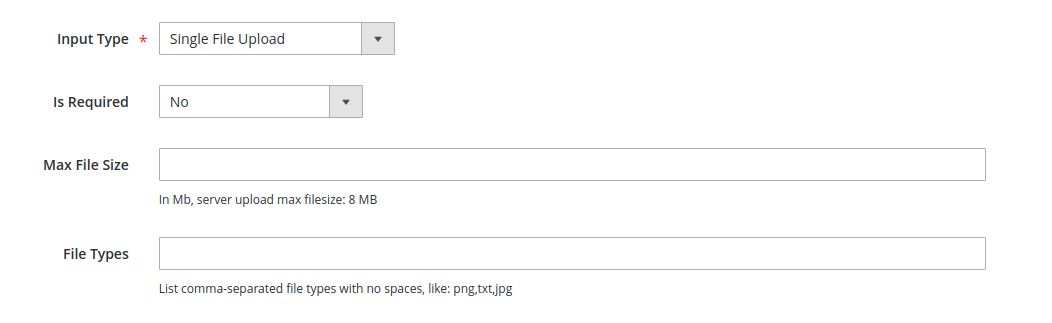...
- Default Value: choose the value that will be marked by default. Customer Customers can choose another option.
- Yes/No type display:
| Status | ||||||
|---|---|---|---|---|---|---|
|
...
This type allows the customer to upload their image.
- Image Size: set the layout size for the uploaded image. The size unit in this field is "pixels". Follow the note under this field to set the proper size.
- Image File type display:
...
Single radio Image
There will be a list of options with images that allows the customer to select only one option.
...
- Click on Add Option button to add more option.
- Choose the image and fill the title for each option, which will display with the image.
- Single radio Image type display:
| Status | |||||
|---|---|---|---|---|---|
|
...
|
...
Single File Upload:
- Max file size: the maximum size for the uploaded file (MB)
- File types: file types allowed to upload, list comma-separated file types with no spaces, like png,txt,jpg.
...