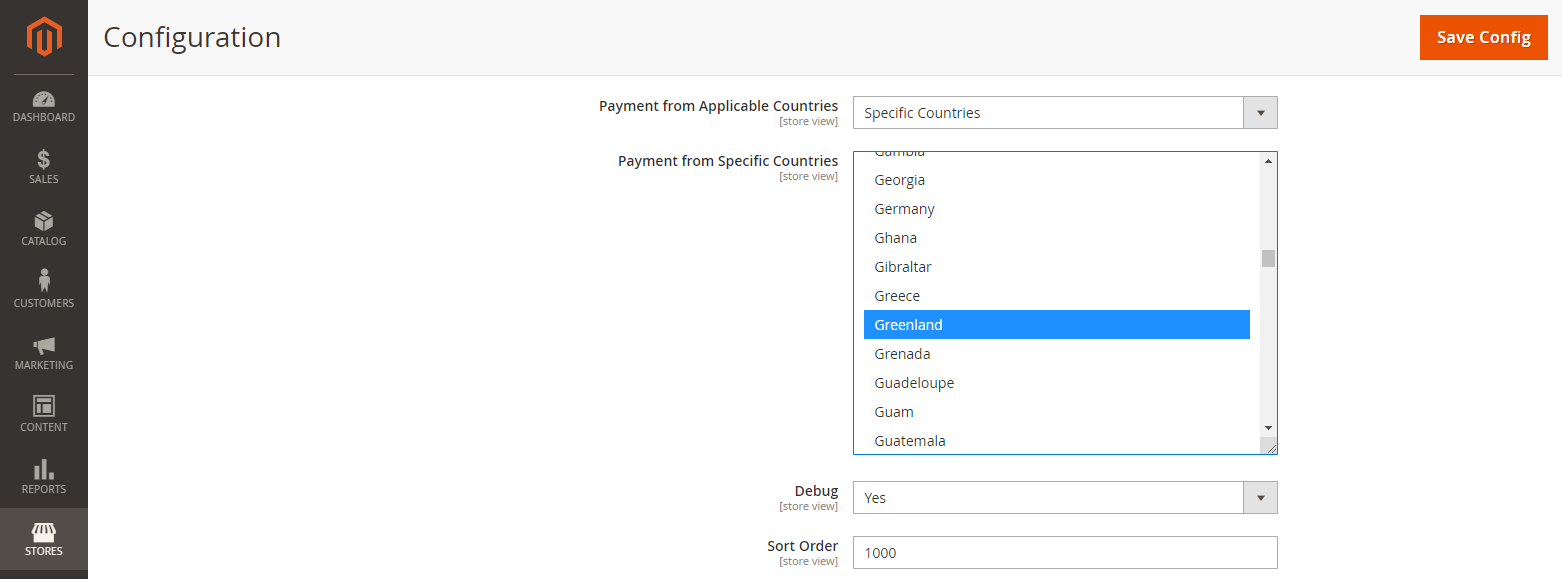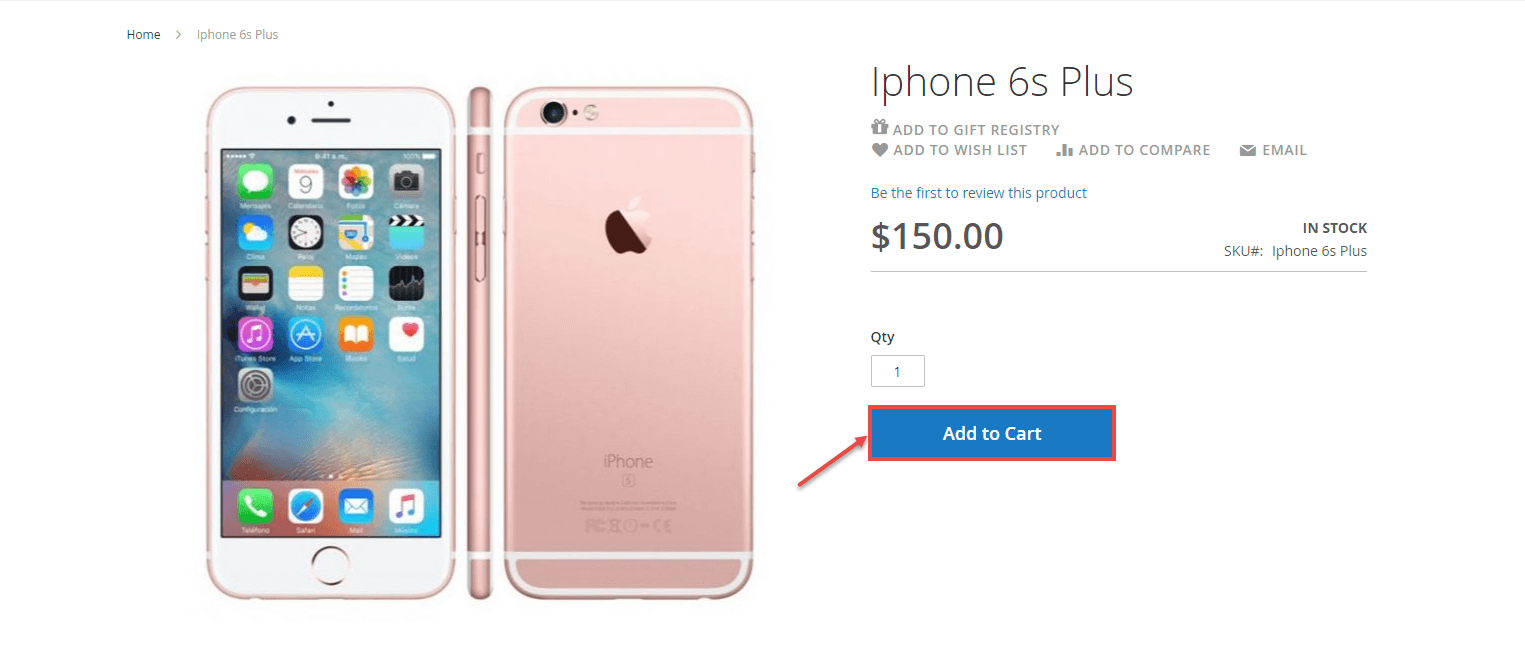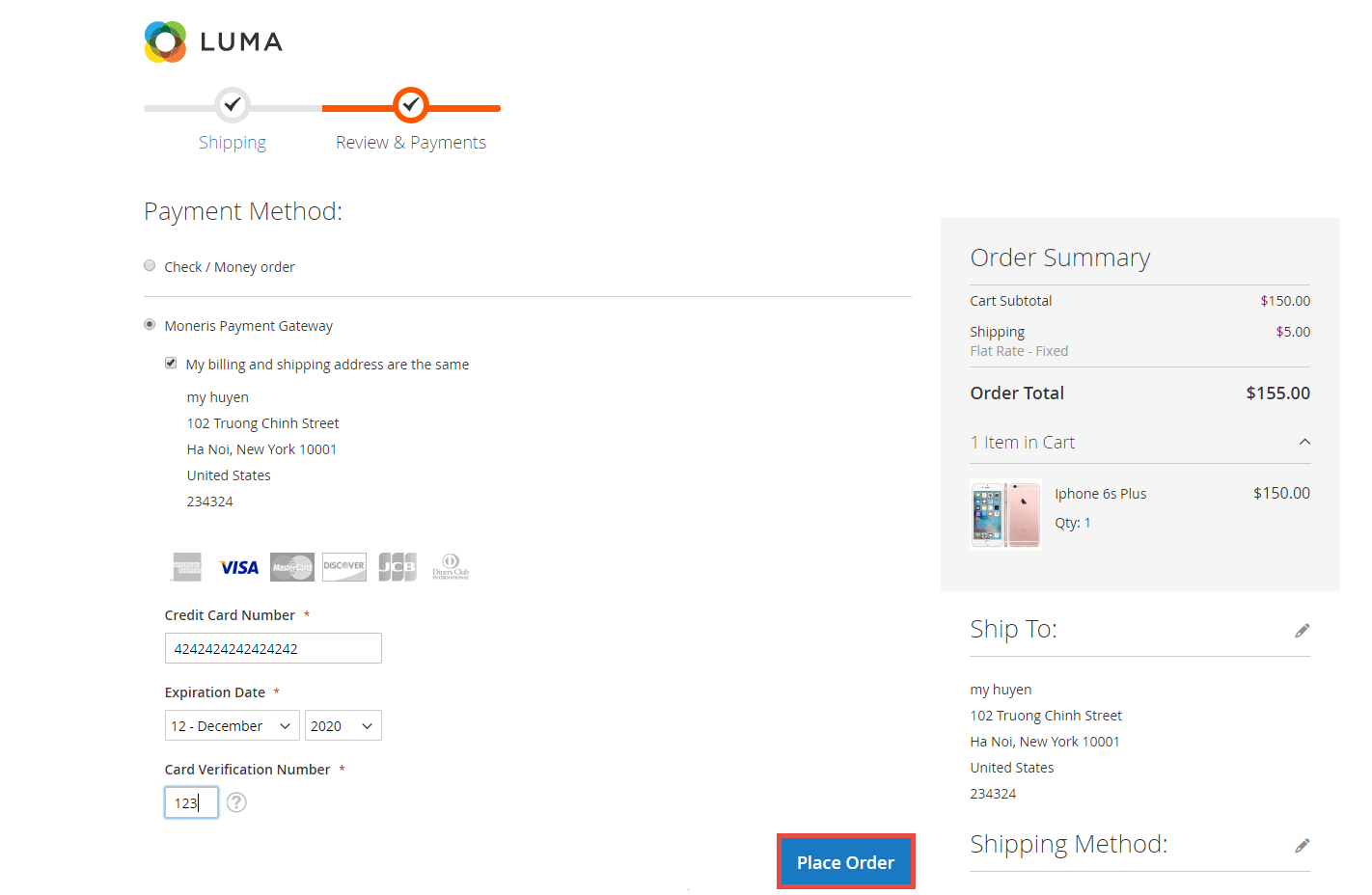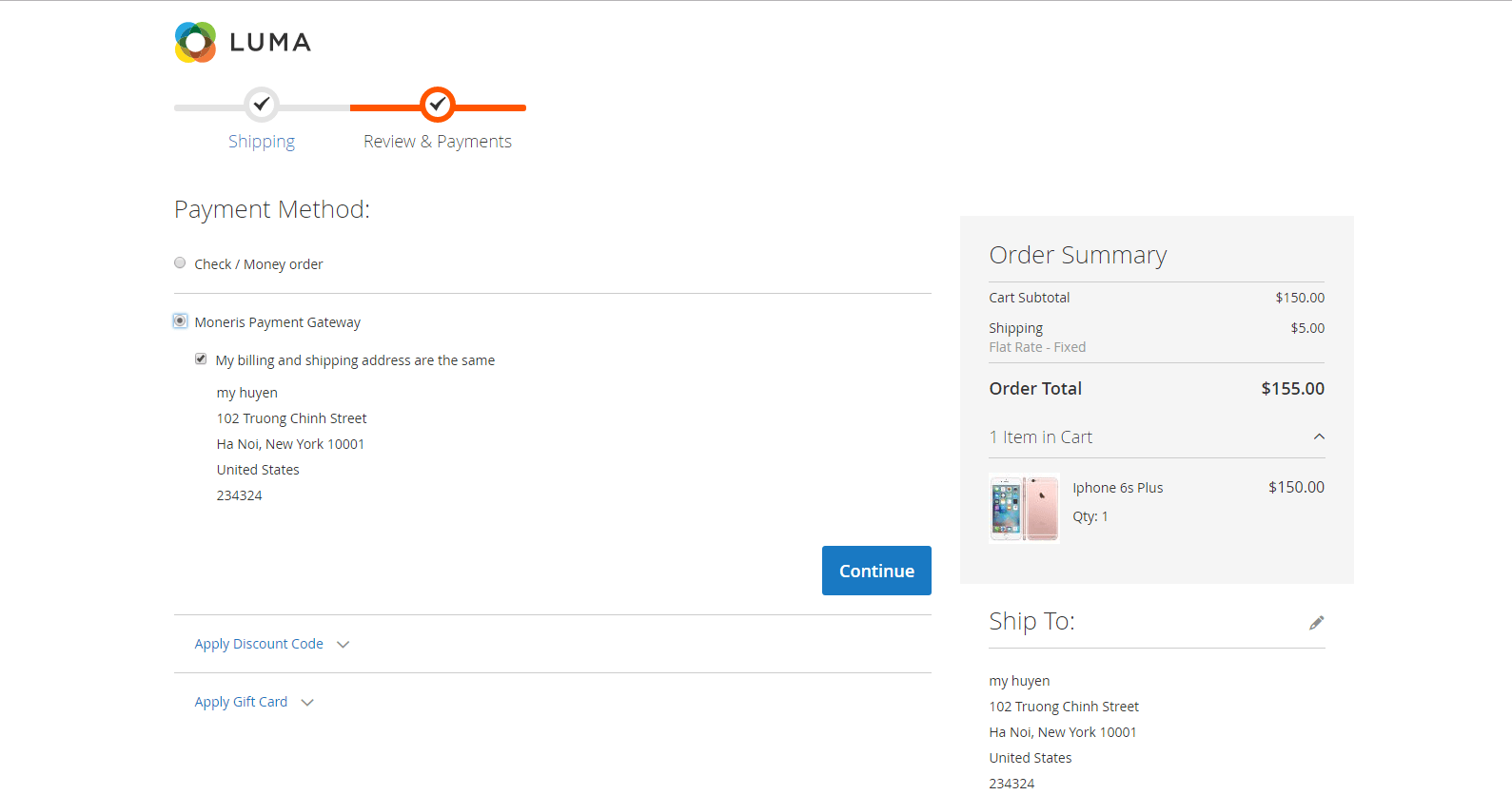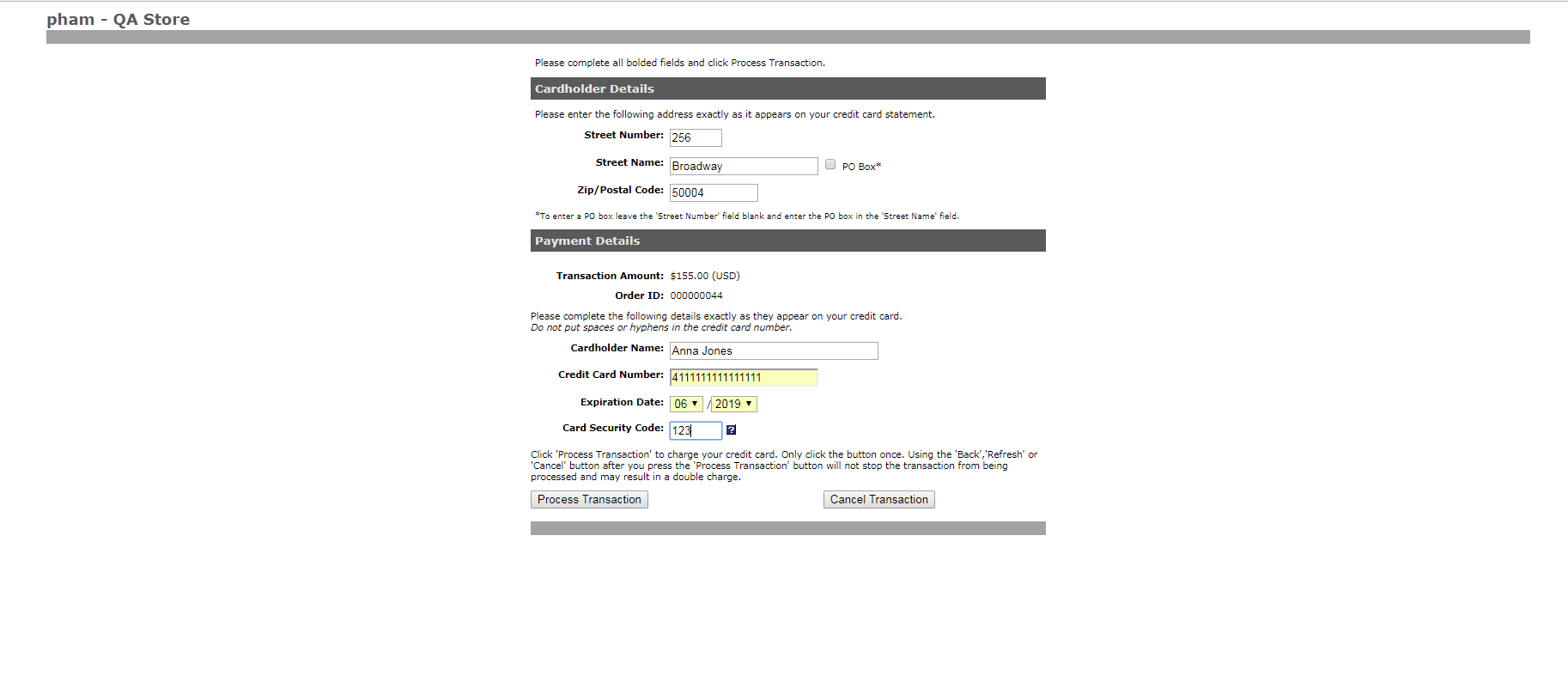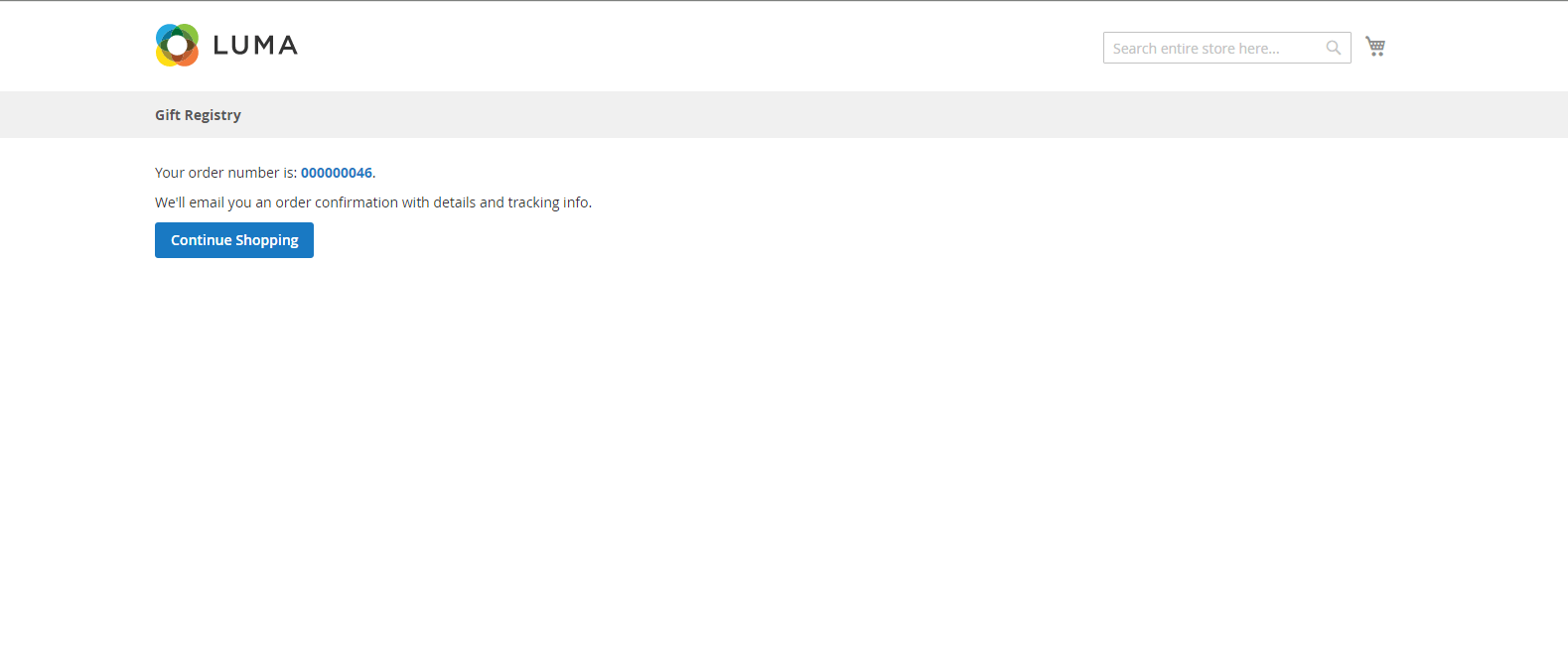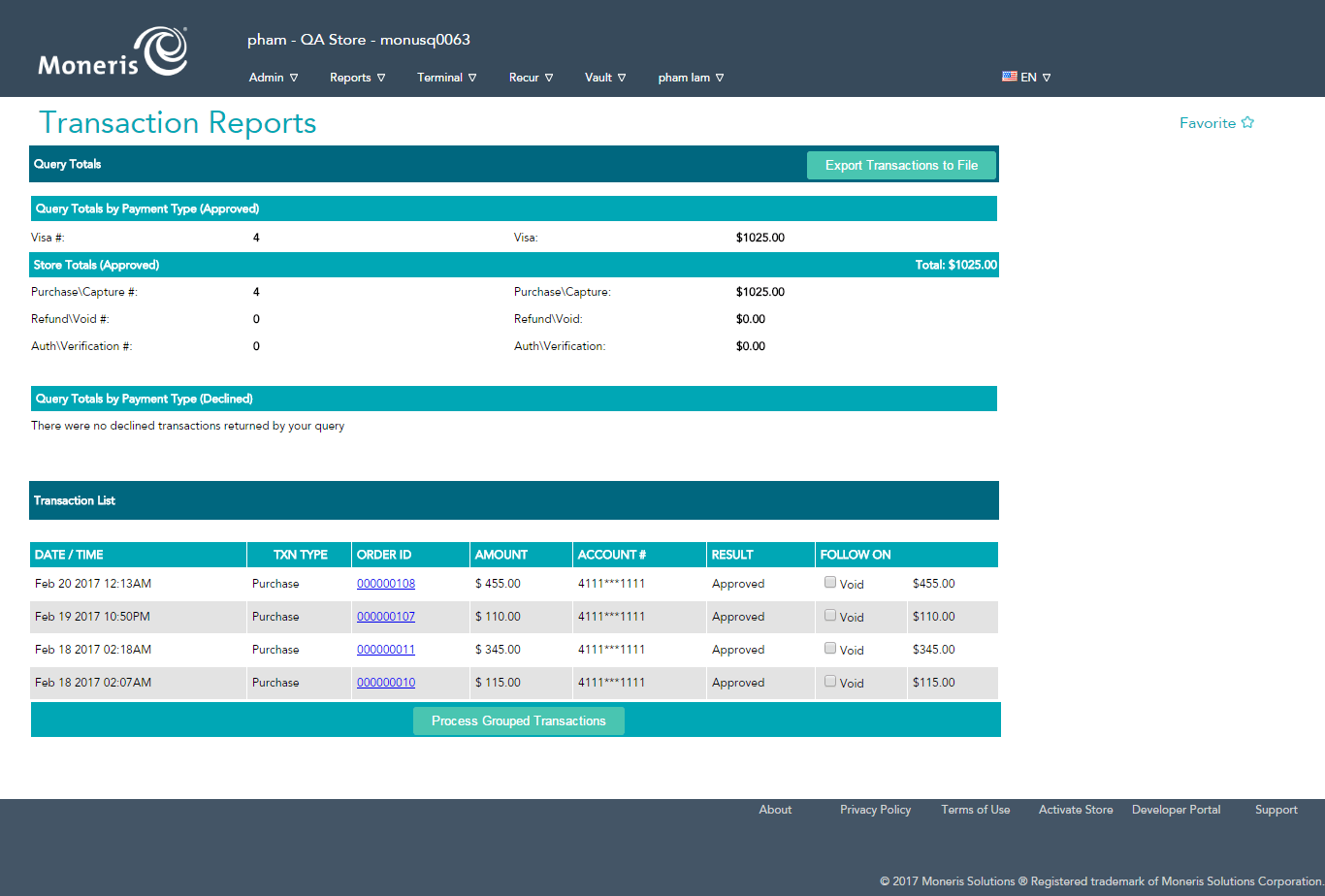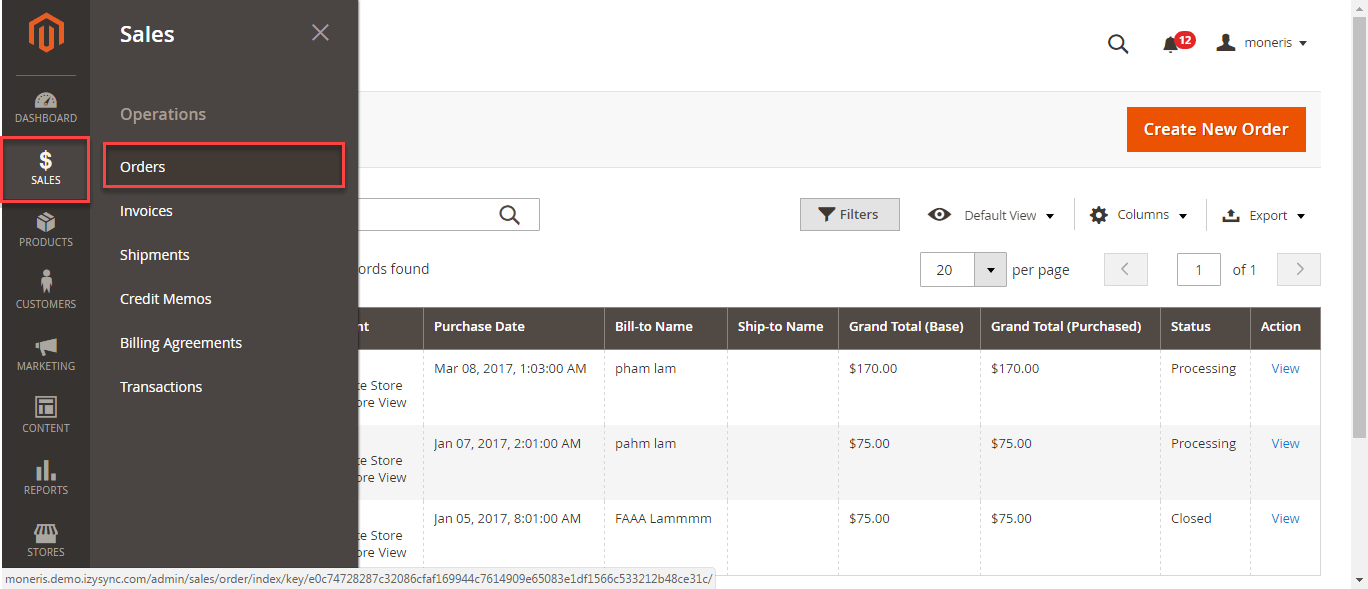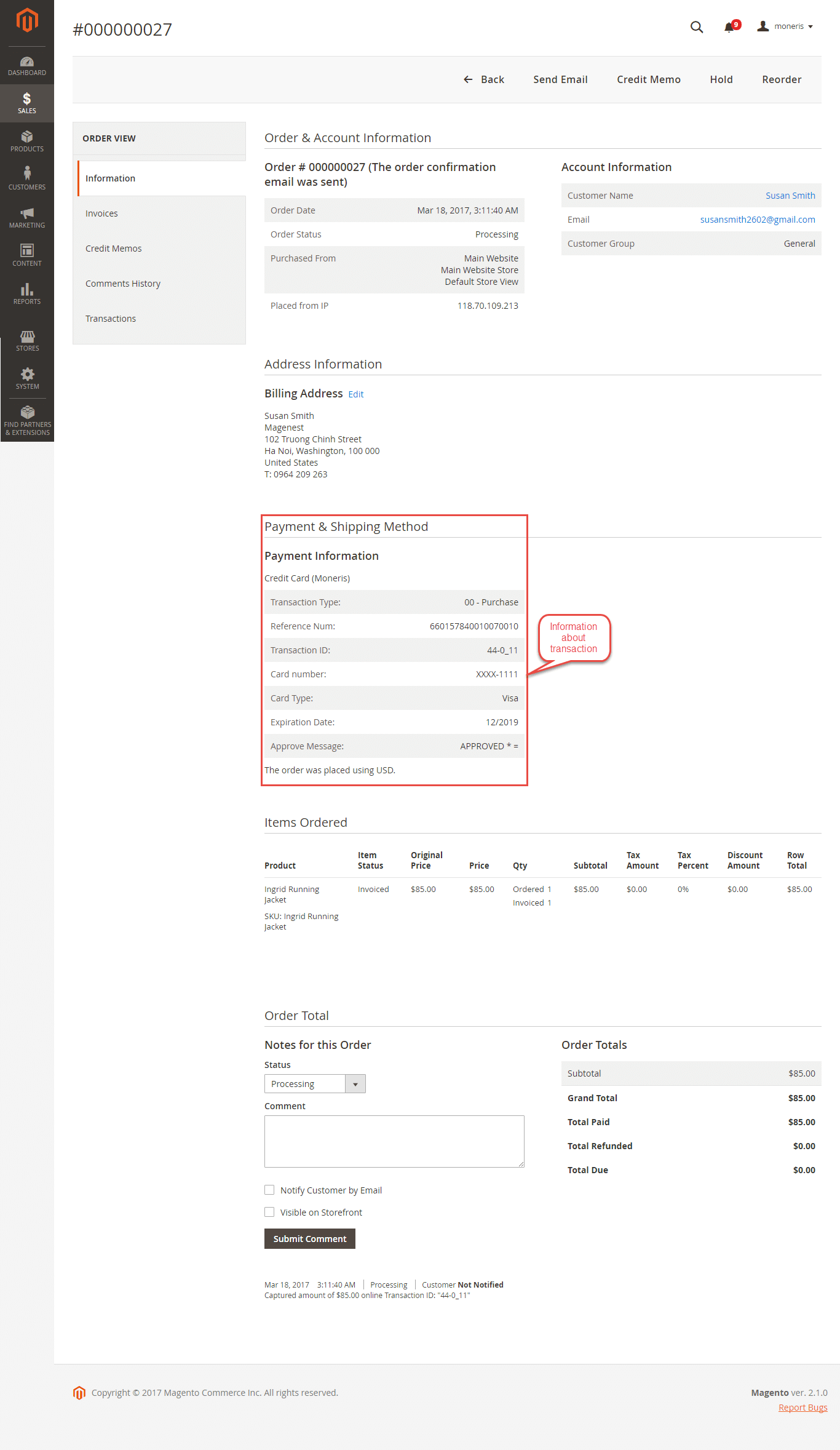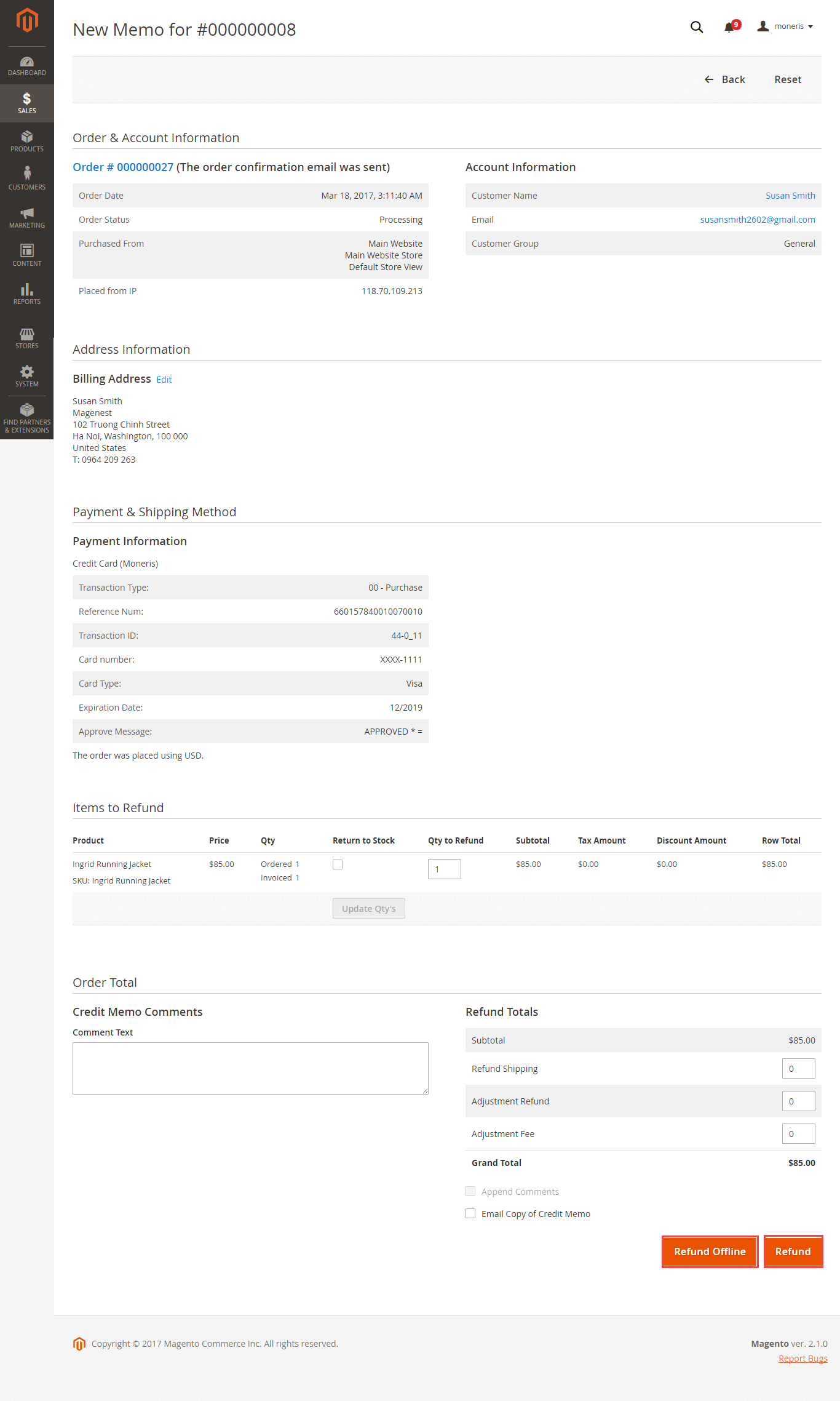...
- Payment from Applicable Countries:
- All allowed countries: Enable all allowed countries to make payment.
- Specific Countries: Restrict some countries by unselecting them from the Payment from Specific Countries.
- Debug: Choose Yes to save request and response information to file log
Sort Order: The order of the payment method will be displayed on the checkout page.
Main Functions
Easily Checkout Using Credit Card
At front end, customer can add the items into shopping cart by clicking the Add to Cart button.
Then, go to the checkout page. Customer fills in his/her shipping address and selects the payment method.
...
Fill in your credit card information, then click Place Order to finalize the payment.
Checkout Redirect Connection Method:
...
Click Continue to place the order.
It redirects the customer to Moneris page with a credit card form. Customer fills in the info then click Process Transaction to finalize the payment.
Customers can easily access Moneris Transaction Reports online to view the Transactions.
Or go to Backend >Sales >Orders then choose View to see the details about an order.
Partial or total refund:
...
About partial refund, it applies for many frequencies and up to out of products.
Update
- When a new update is available, we will provide you with a new package containing our updated extension.
- You will have to delete the module directory and repeat the installing steps above.
- Flush the config cache. Your store and newly installed module should be working as expected.
...