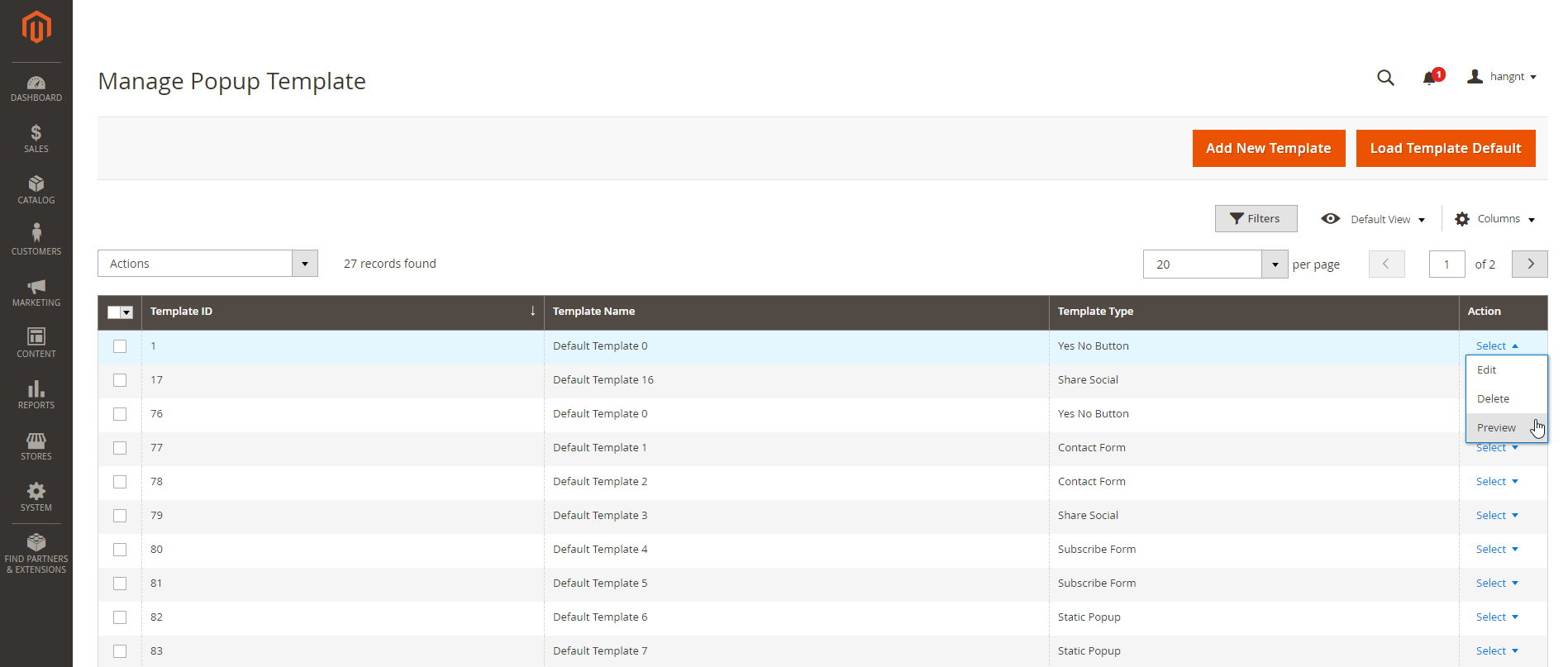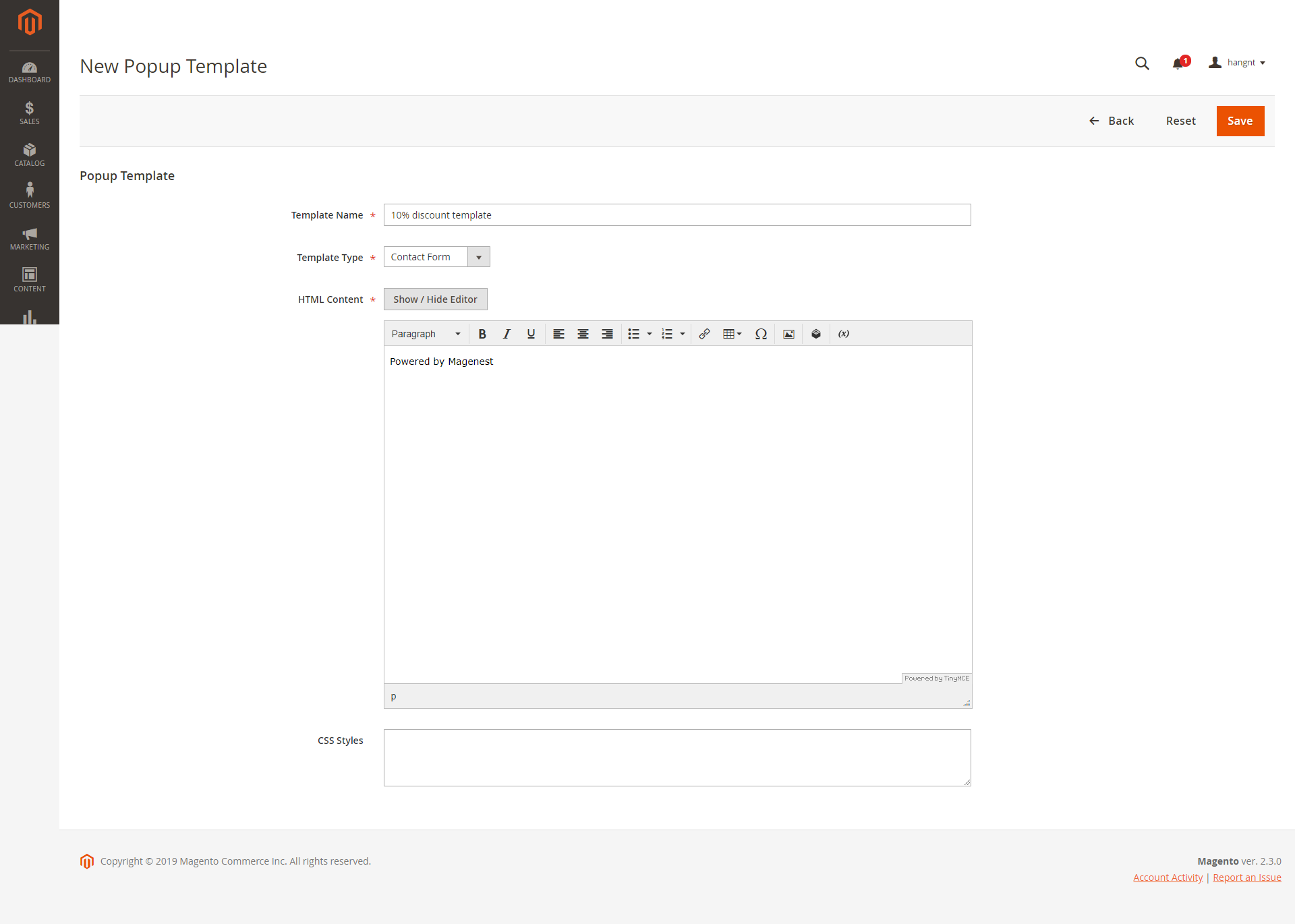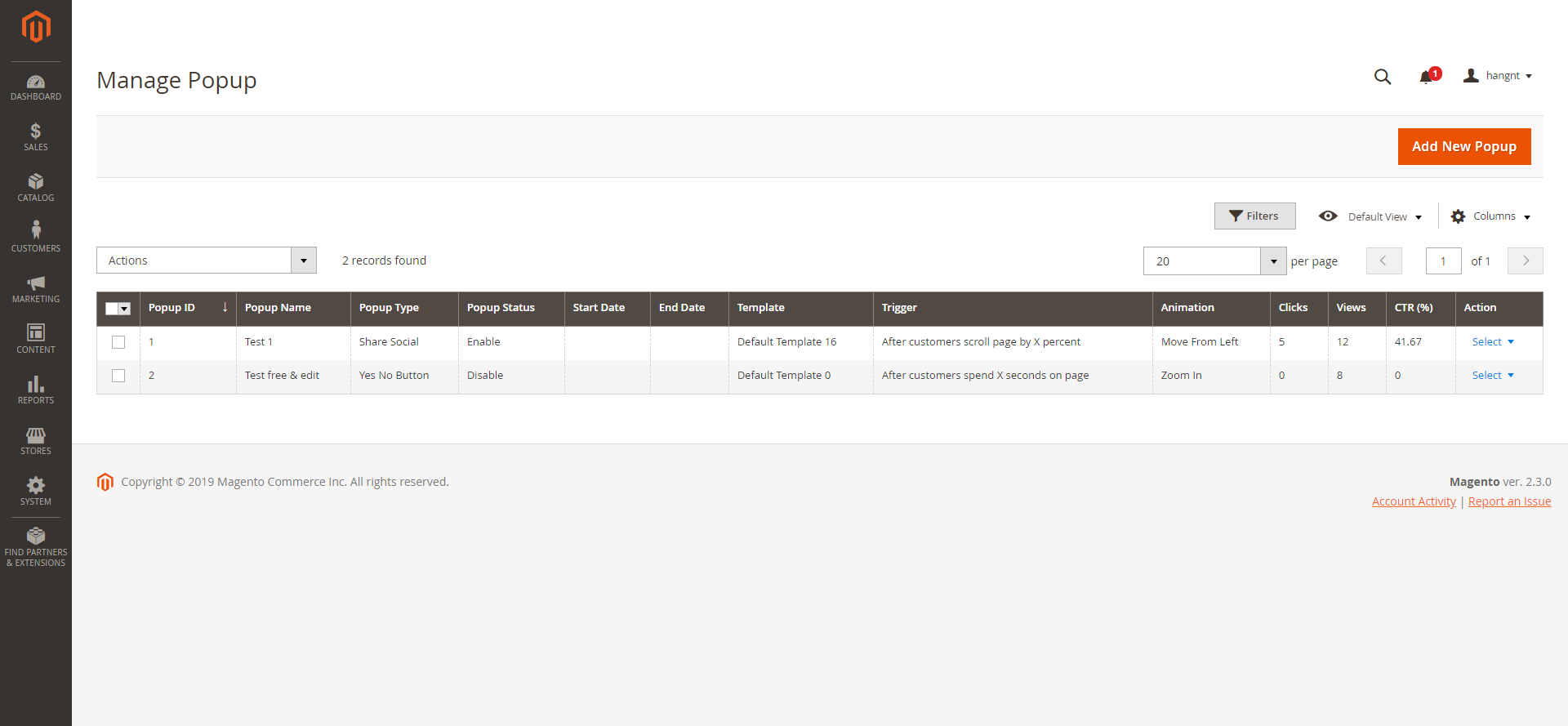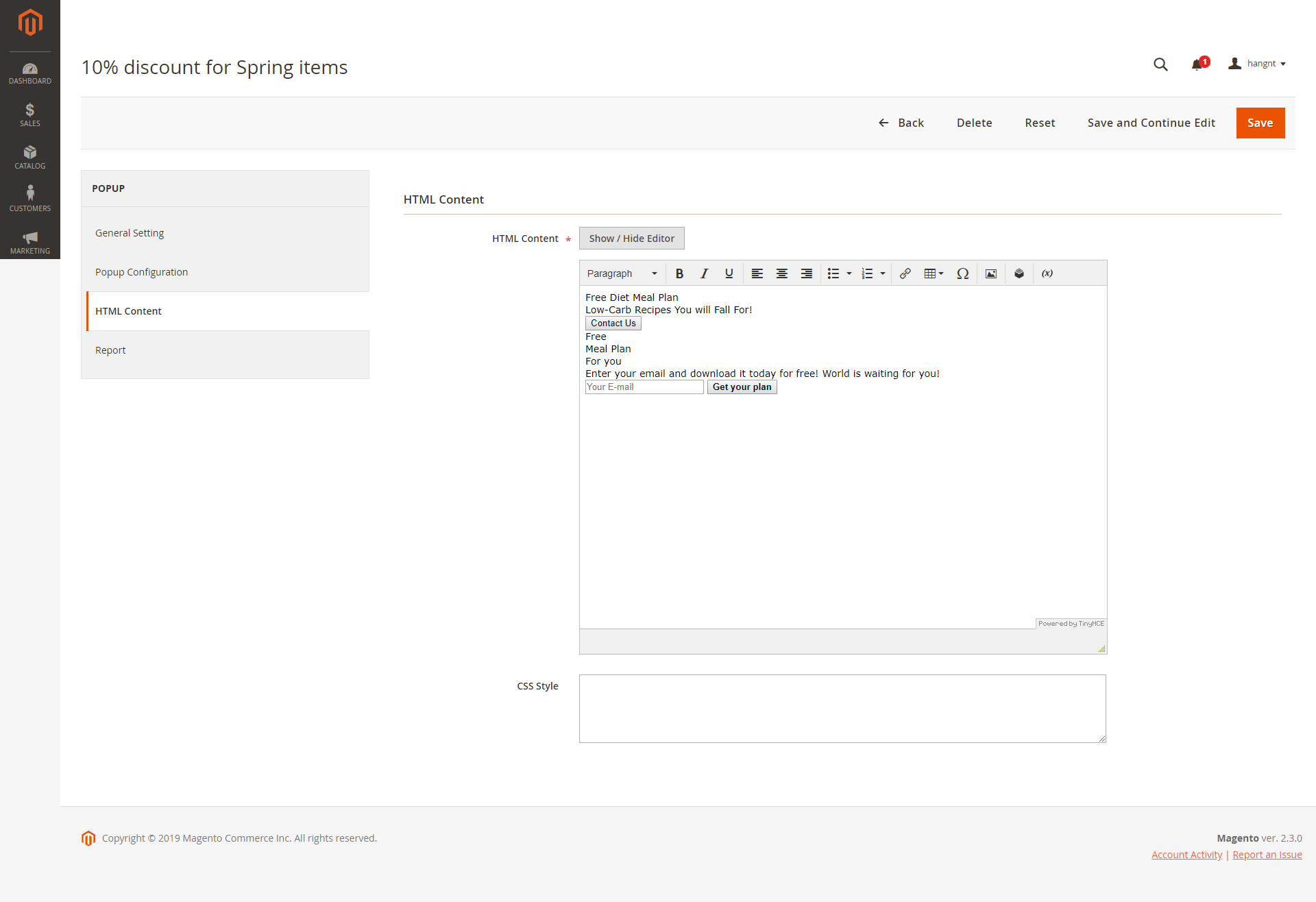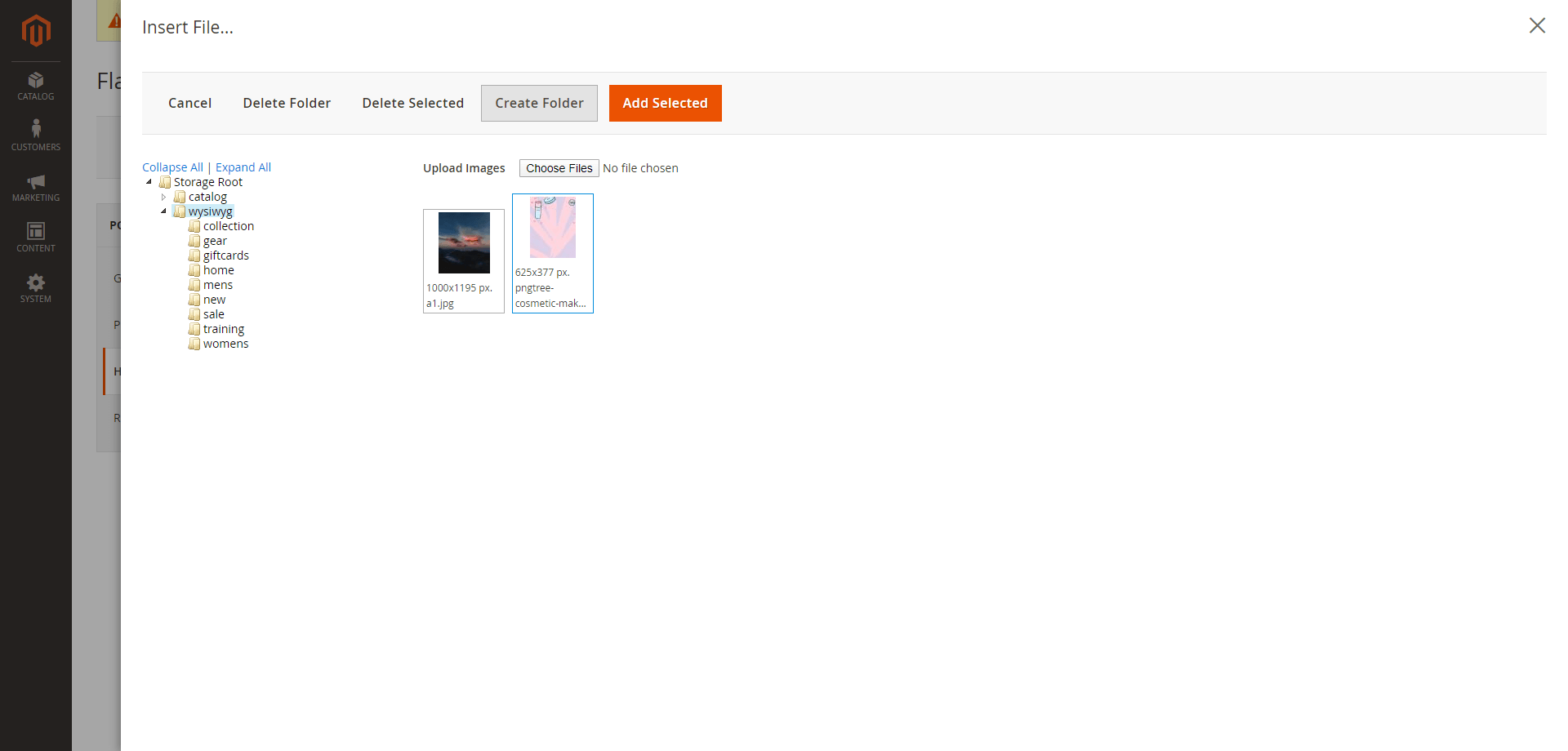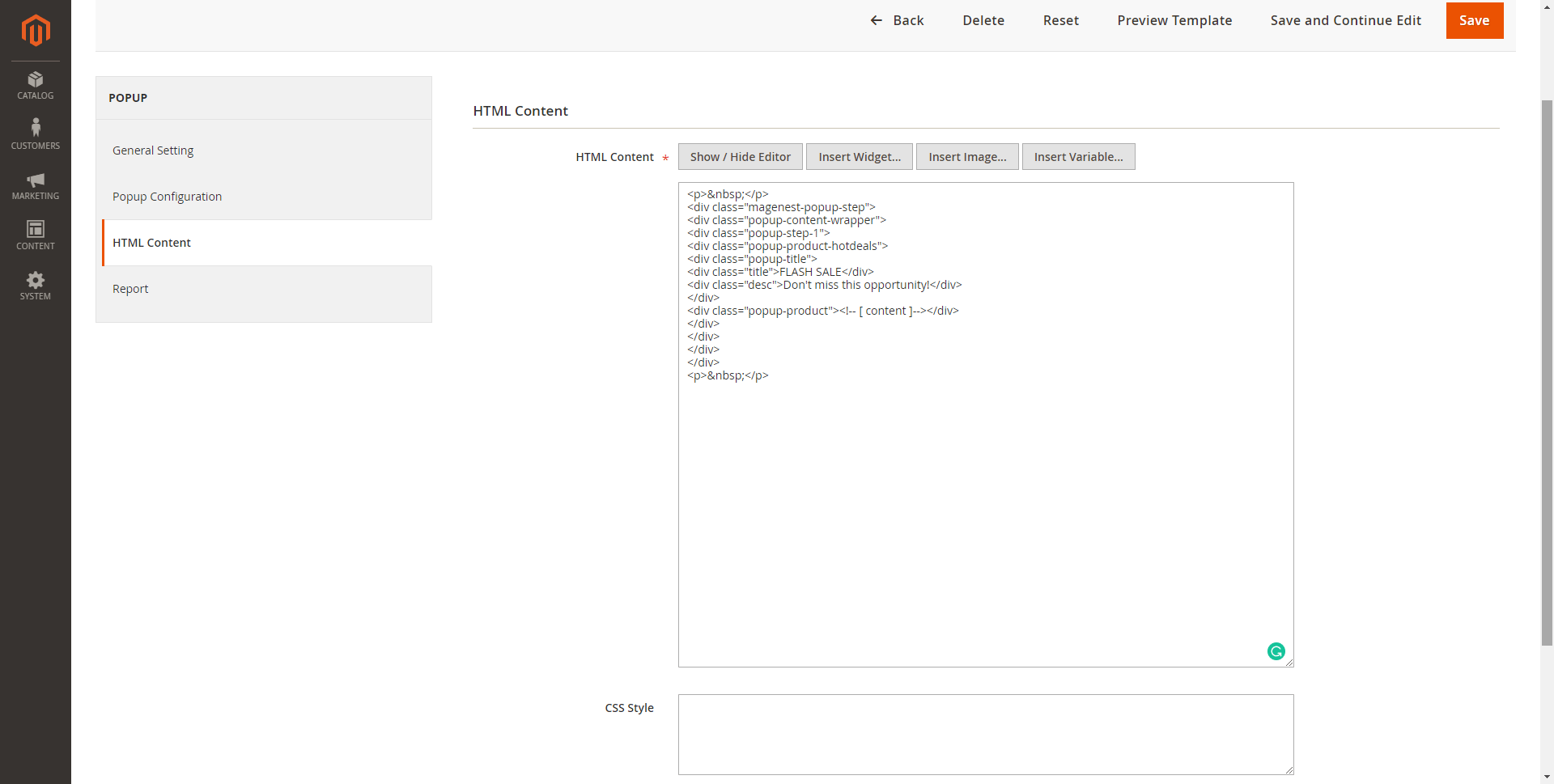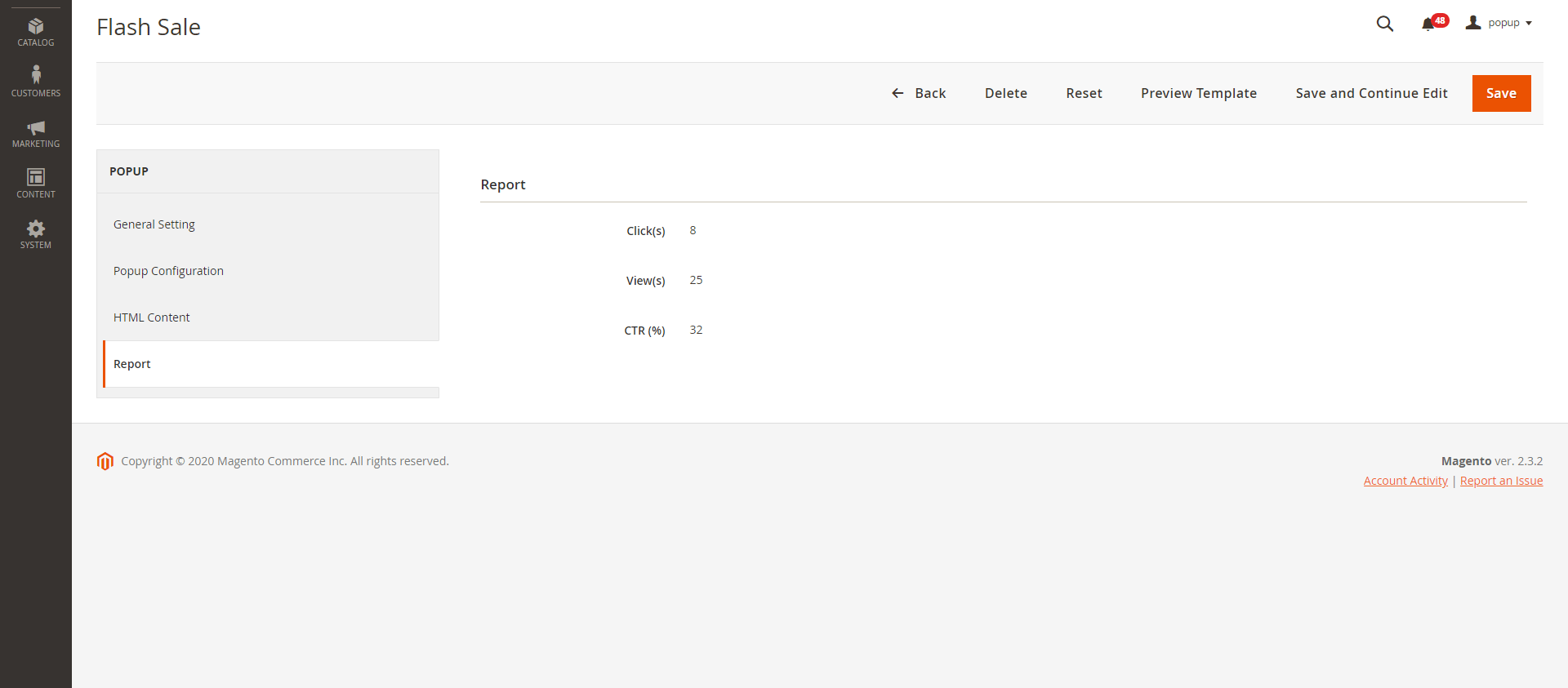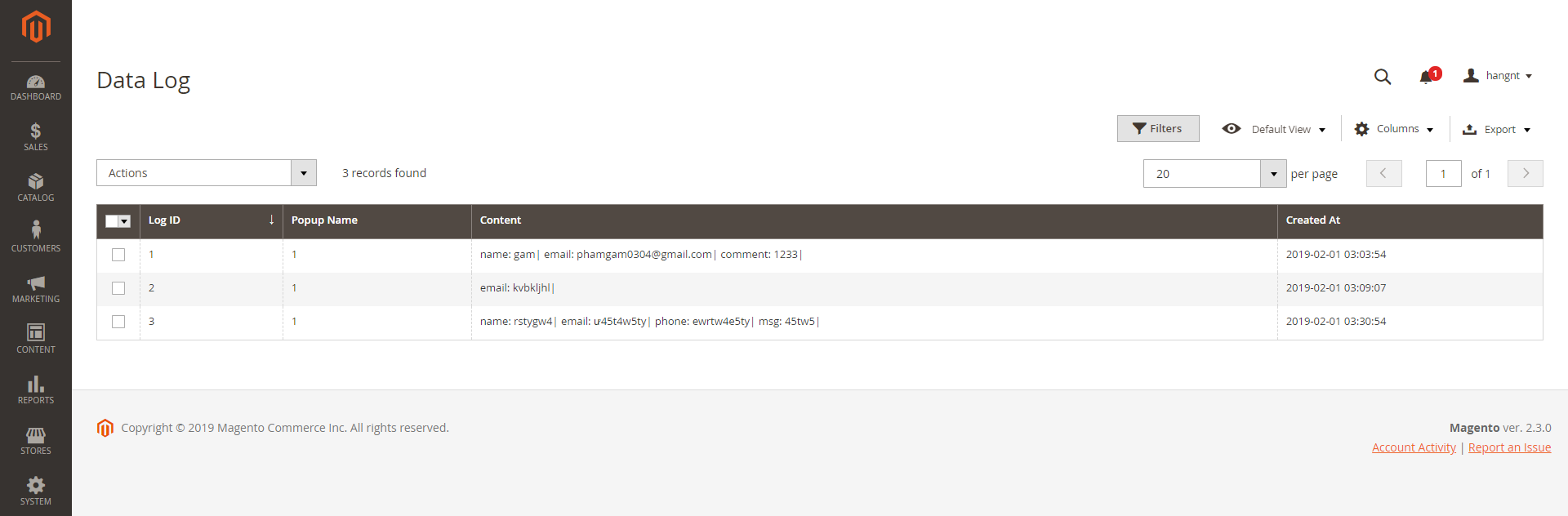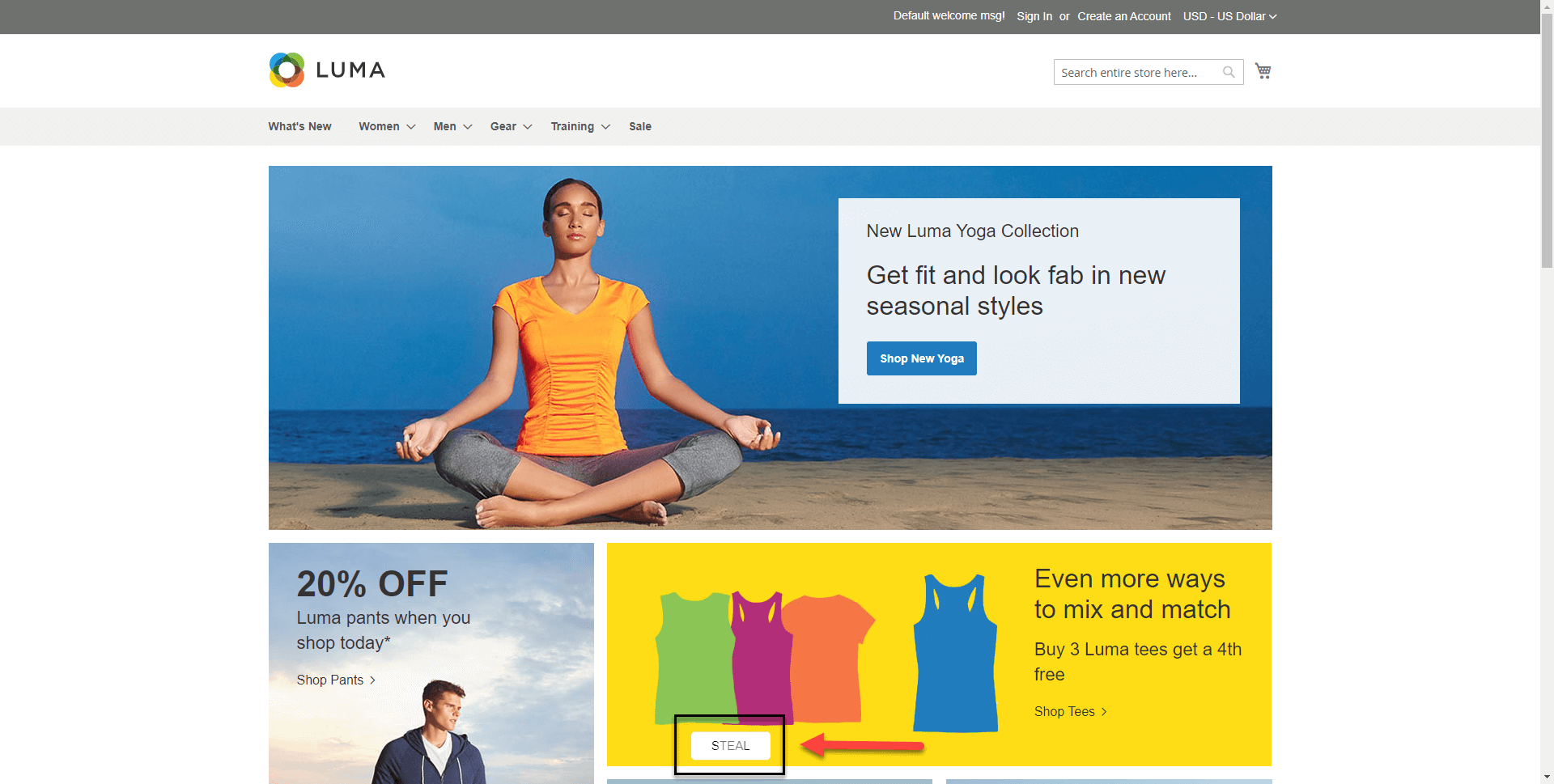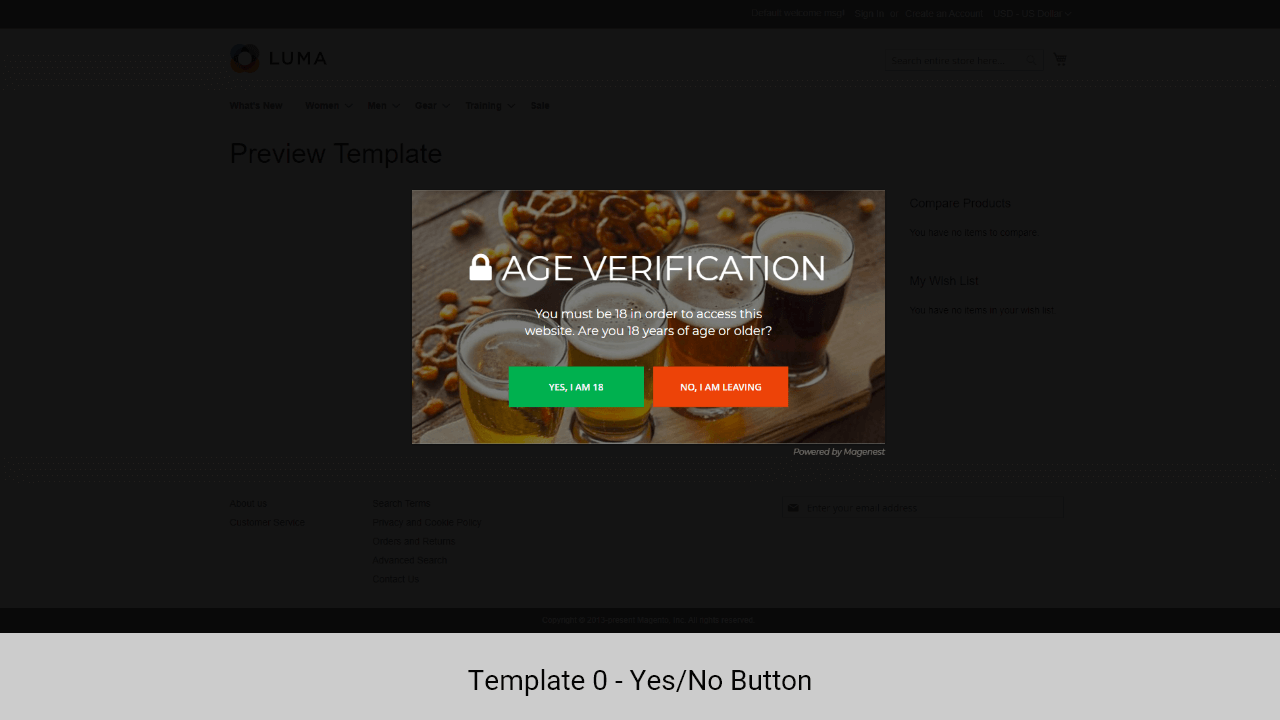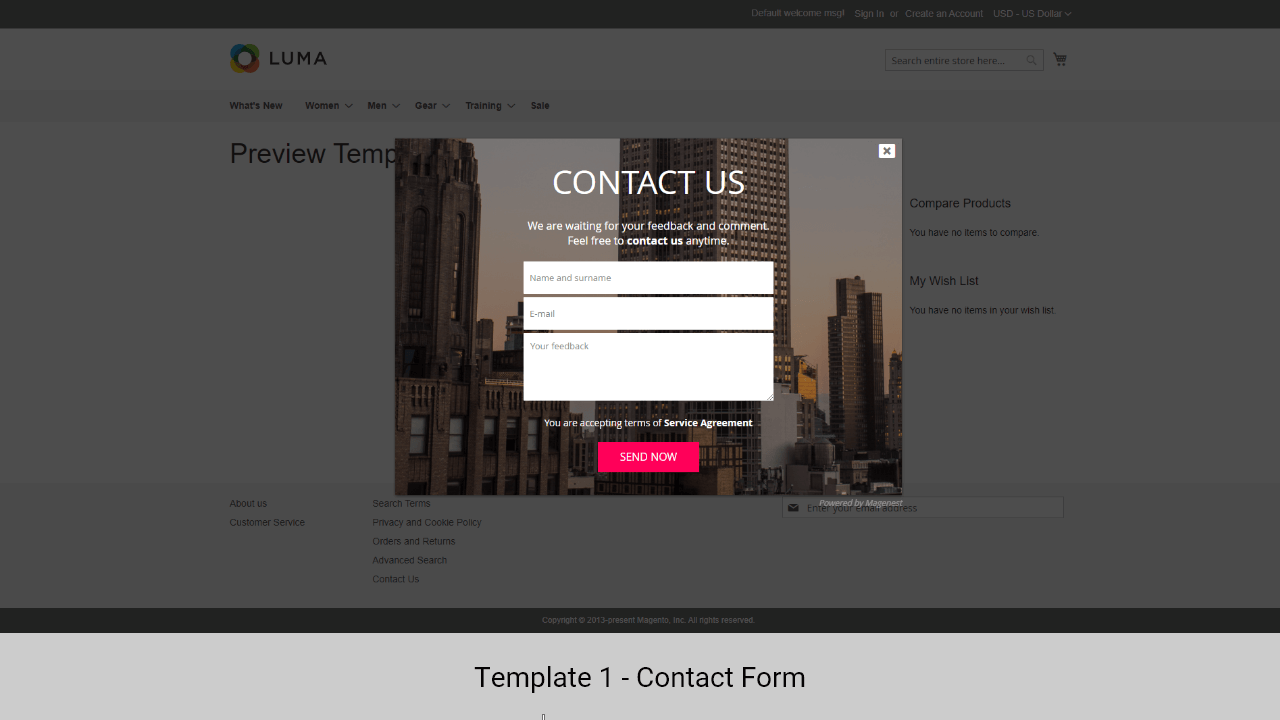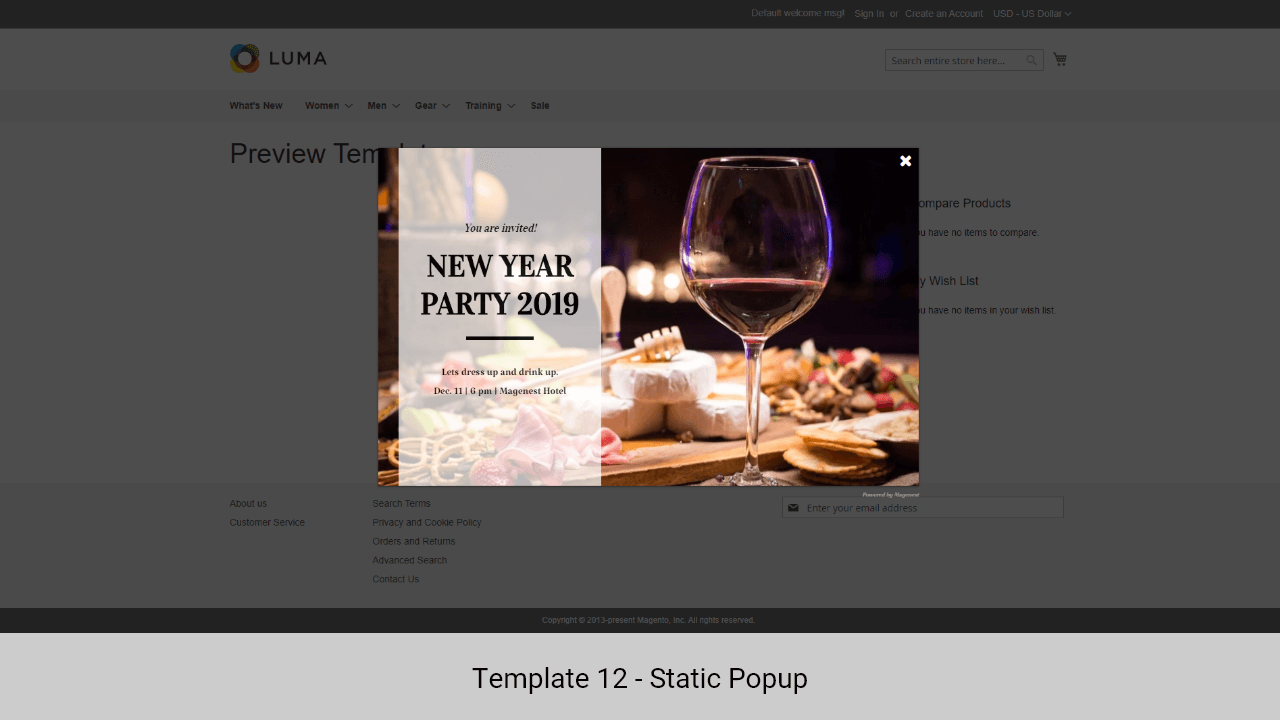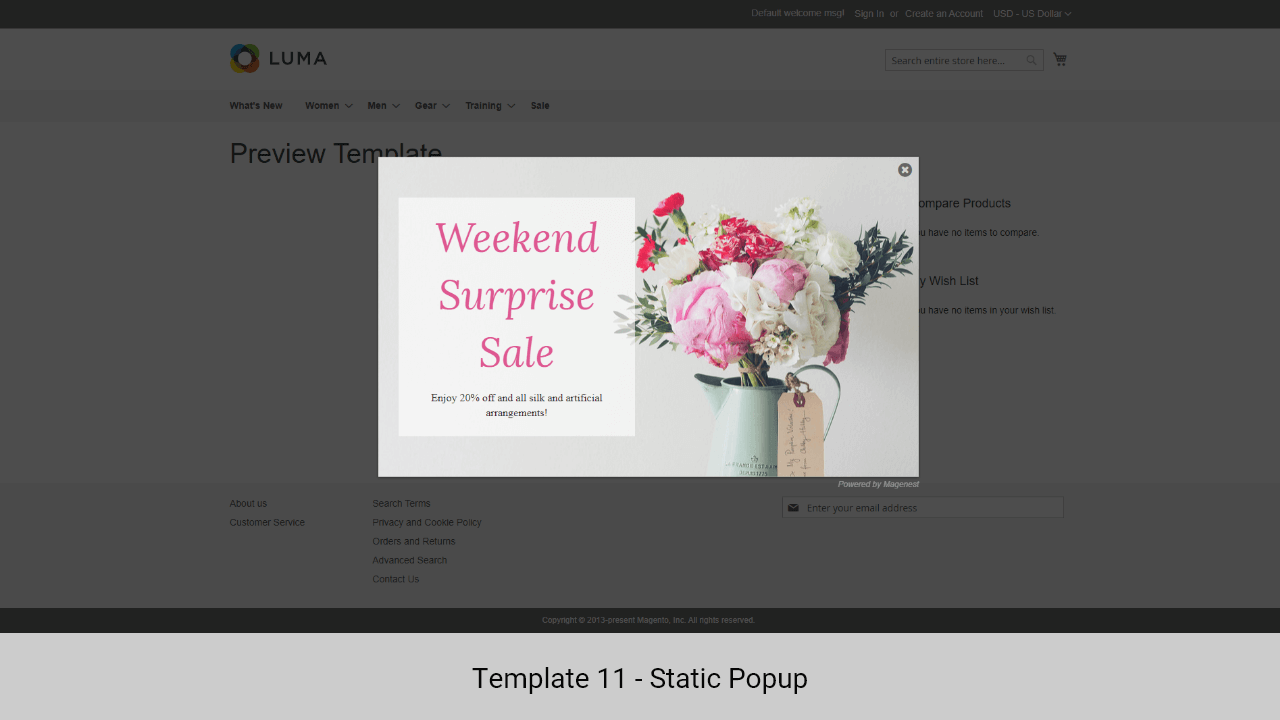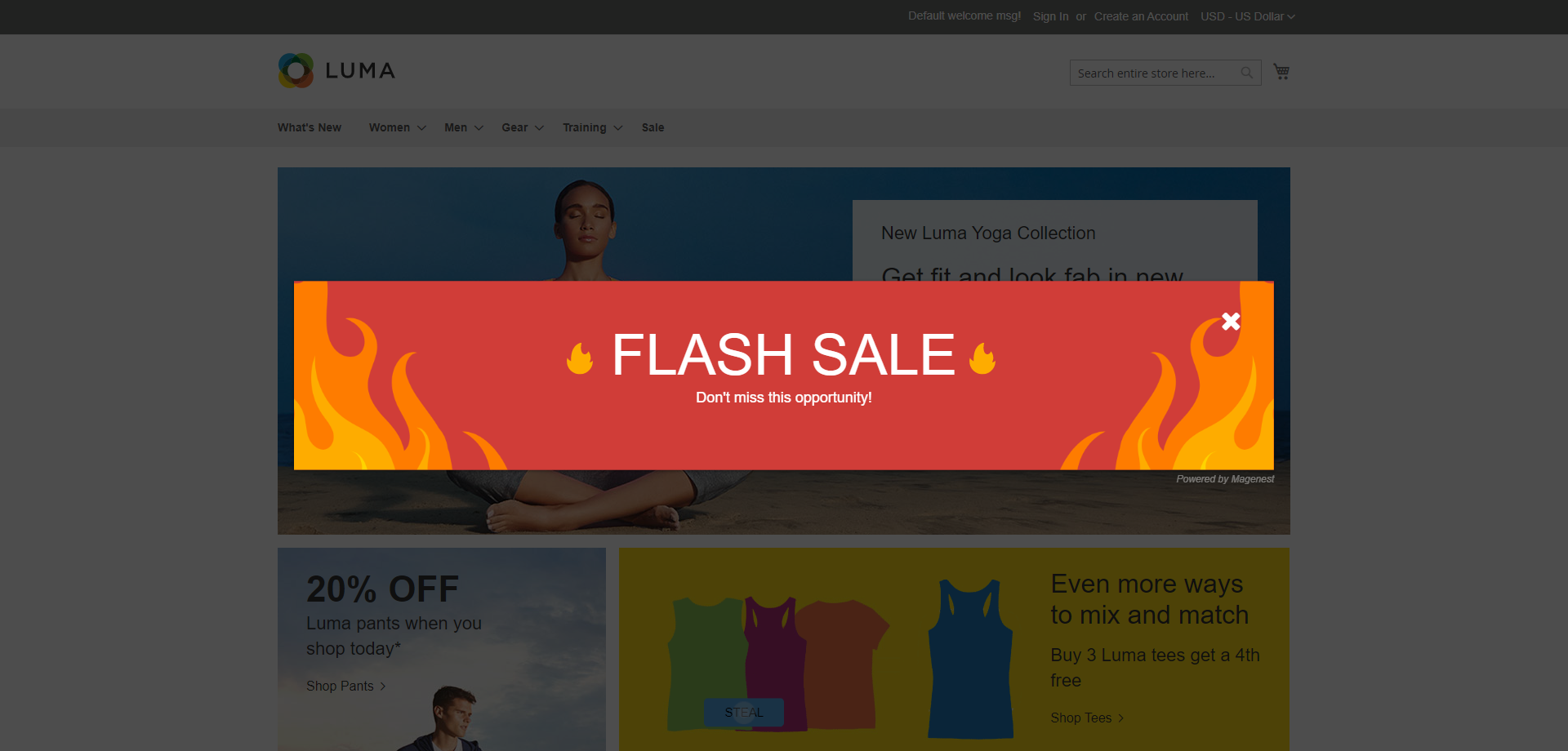...
In Magento 2 backend, go to Content > Magenest Popup > Manage Template. On this page, you can manage all popup templates, on the Action column, you can select to edit, delete, or preview the template.
You can add default templates (26 at once) by clicking on the Load Template Default button.
...
- For a new popup template, you can name the template
- You can choose the popup template type from 6 available types. The available template files ar
- Yes/No button
- Contact Form
- Social Sharing
- Subscribe Form
- Static Popup
- Hot Deal
- You can customize the content and style the popup with HTML and CSS.
Add New Popup
...
You can create a new popup by clicking on the Add New Popup button on the right side.
General Settings
...
HTML Content
You can customize the content and style of the popup using the WYSIWYG editor.
CSS Style: You can also select an additional background image to add to the popup.
- For the Hot Deal popup only, you can add the products to the popup.
- In order to add the products, you can place your blinking cursor between <div class="popup-product"> and the <div> tag.
Click on the Insert Widget button.
Select the Catalog Product List.
Report
In the Report tab, you can see the popup performance with the number of clicks, views and the CTR (Click-through rate)
Data Log
On the Magento 2 backend, you can view the data that customers fill in the popup (form) in Content > Magenest Popup > Data Collection.
Storefront Display
After finishing all the configuration, you can see the popups displayed on the storefront correctly as the requirements.
- The floating button
- Popup - Yes/No button
- Popup - Contact Form
- Popup - Social Share
- Popup - Subscribe Form
- Popup - Static Popup
- Popup - Hot Deal
Update
...