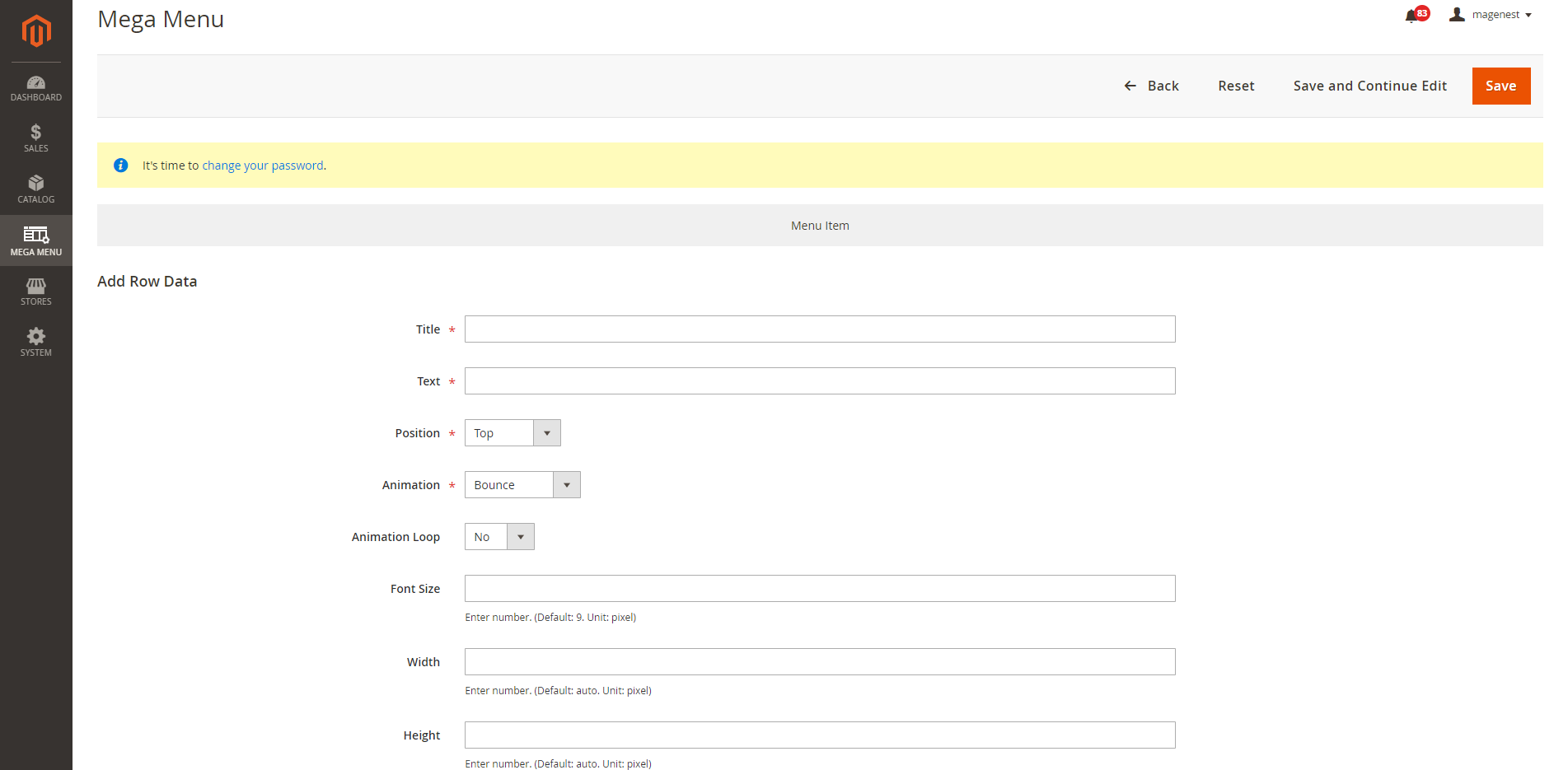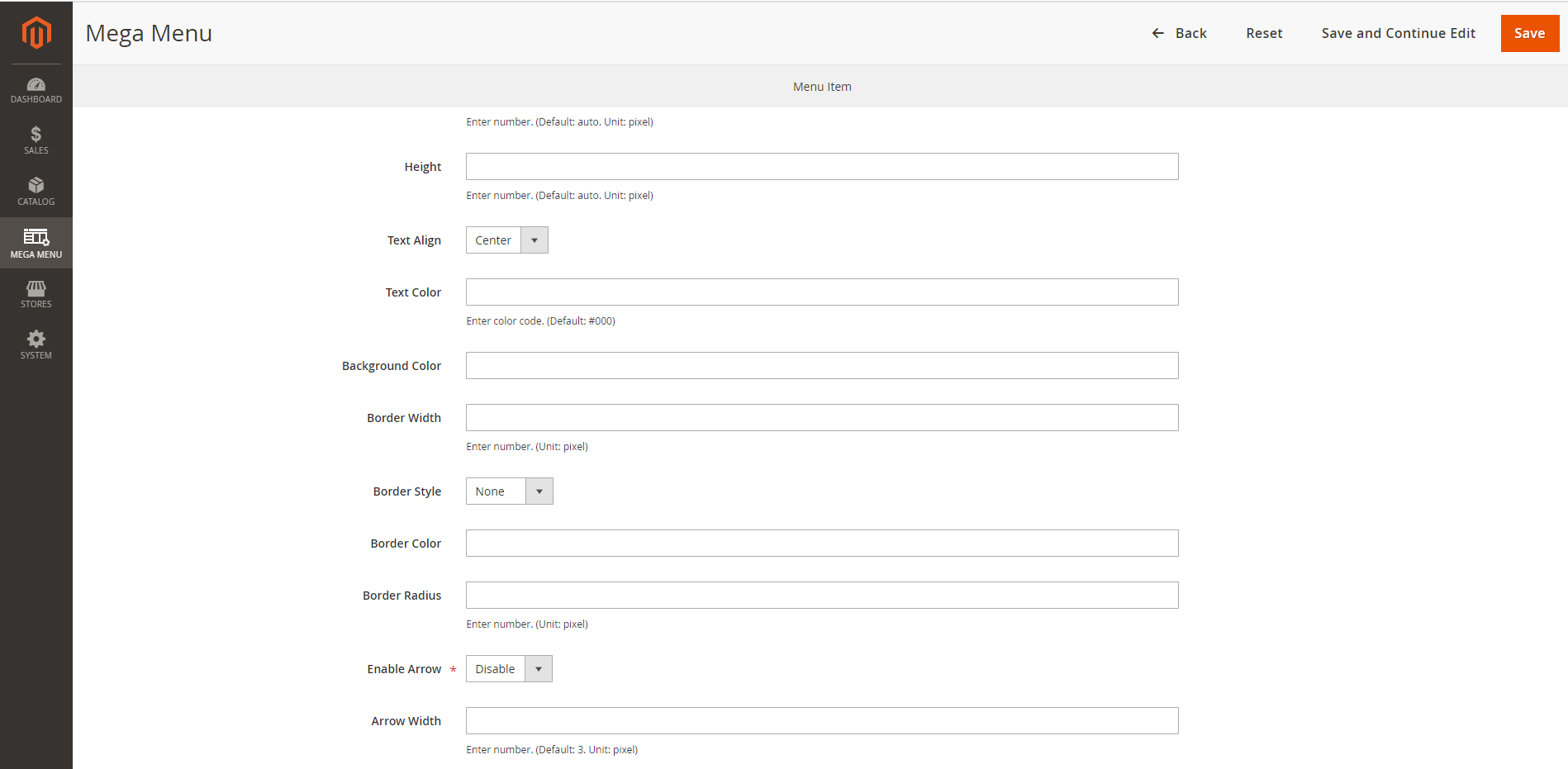...
- Title: The label name displayed in the back end
- Text: The content of the label
- Position: Set the position of the label on the item name (Top, Left, Right, Top Left, Top Right)
- You can change the font size of the text, the label width and height, the text alignment, and text color.
- You can also add a border to the label with 5 types of border styles: Dashed, Dotted, Double, Solid, or No style/None.
- Border radius: The rounded corners of the label
- You can add the arrow to point the label to the menu item. With the arrow, you can edit the width and color.
Create a new menu
In Magento 2 backend > Mega Menu > Menus
...