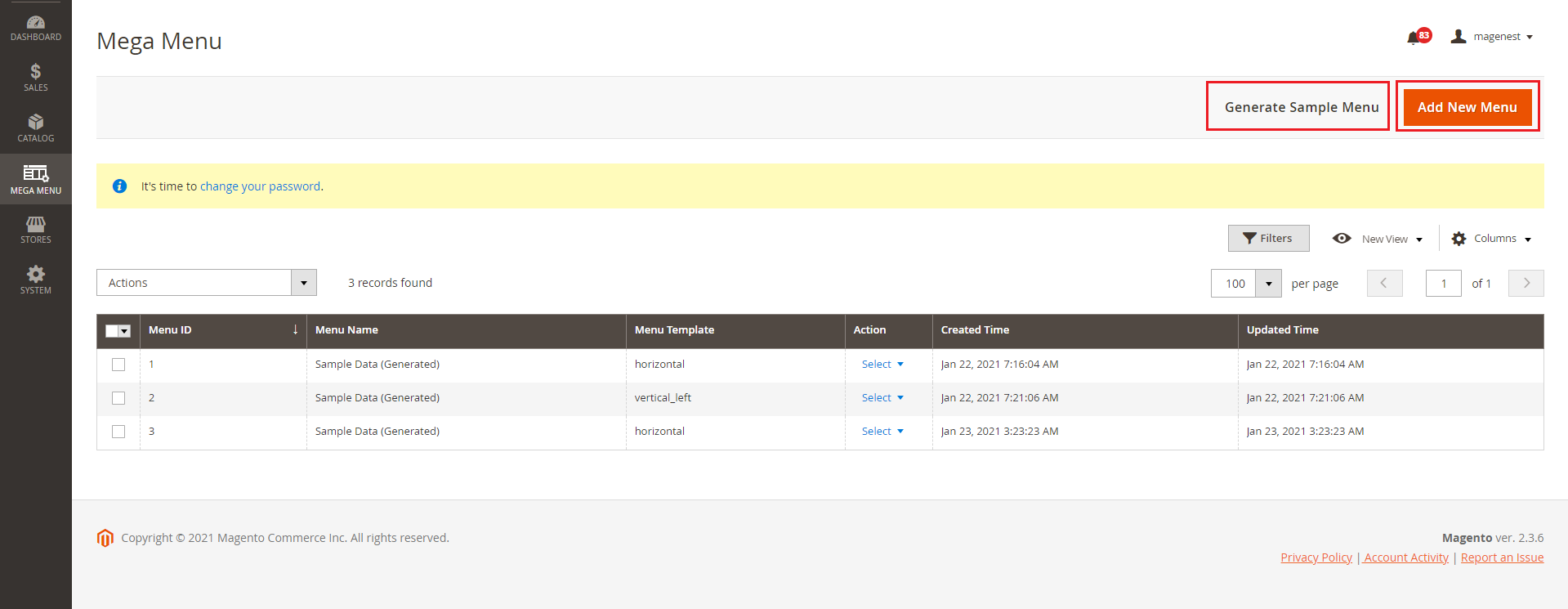...
- Flexible Mega Menu configurations
- Create a multi-level menu using drag & drop or hyperlink
- Add pages, categories, or custom item(s) to the menu
- Customize menu items with different colors, background images, labels, icons
- Generate menu according to existing categories automatically
- Create label(s) labels for the menu
- Assign a label to each menu item
- Able to customize label and menu with HTML and CSS
- Live preview for label editing
- Add background image/change background color for menu
...
Select Mega Menu: Set up the menu to be used for the site here. You can create the menu in Mega Menu > Manage Menus
Effect: The effect to show menu and submenu on the storefront
...
Or click on Add New Menu to create a custom menu.
On the menu settings page,
General Settings
...
On the right column, there are 3 tabs: Pages, Categories, Custom Item that allow you to add pages, categories, or custom page pages to the menu.
You can add one or more items to the menu by selecting the item(s) then click on Add to menu button.
...
Customize menu item
Information:
Name: The The menu name that will be displayed on the front end.
Link: The menu url URL or url URL key.
Class: You can add a class to customize the item with CSS.
...
Label: You can create the label in Mega Menu > Manage Labels.
Style:
You can choose the Text Color, Hover Text Color, Hover Button Background Color from the RGB color picker.
You can add the content in Header, Footer, Left Block, and/or Right Block. You can enable/disable each one and edit with HTML and CSS.
...