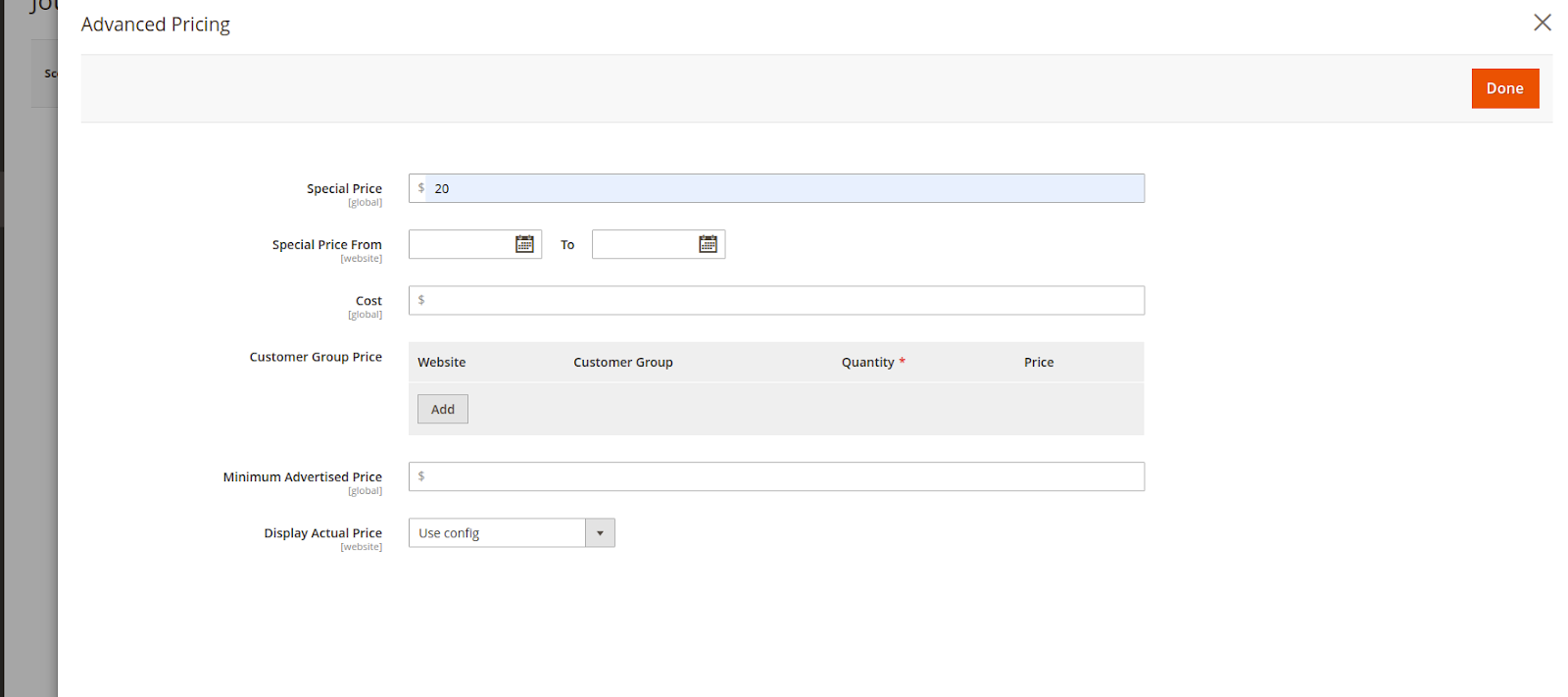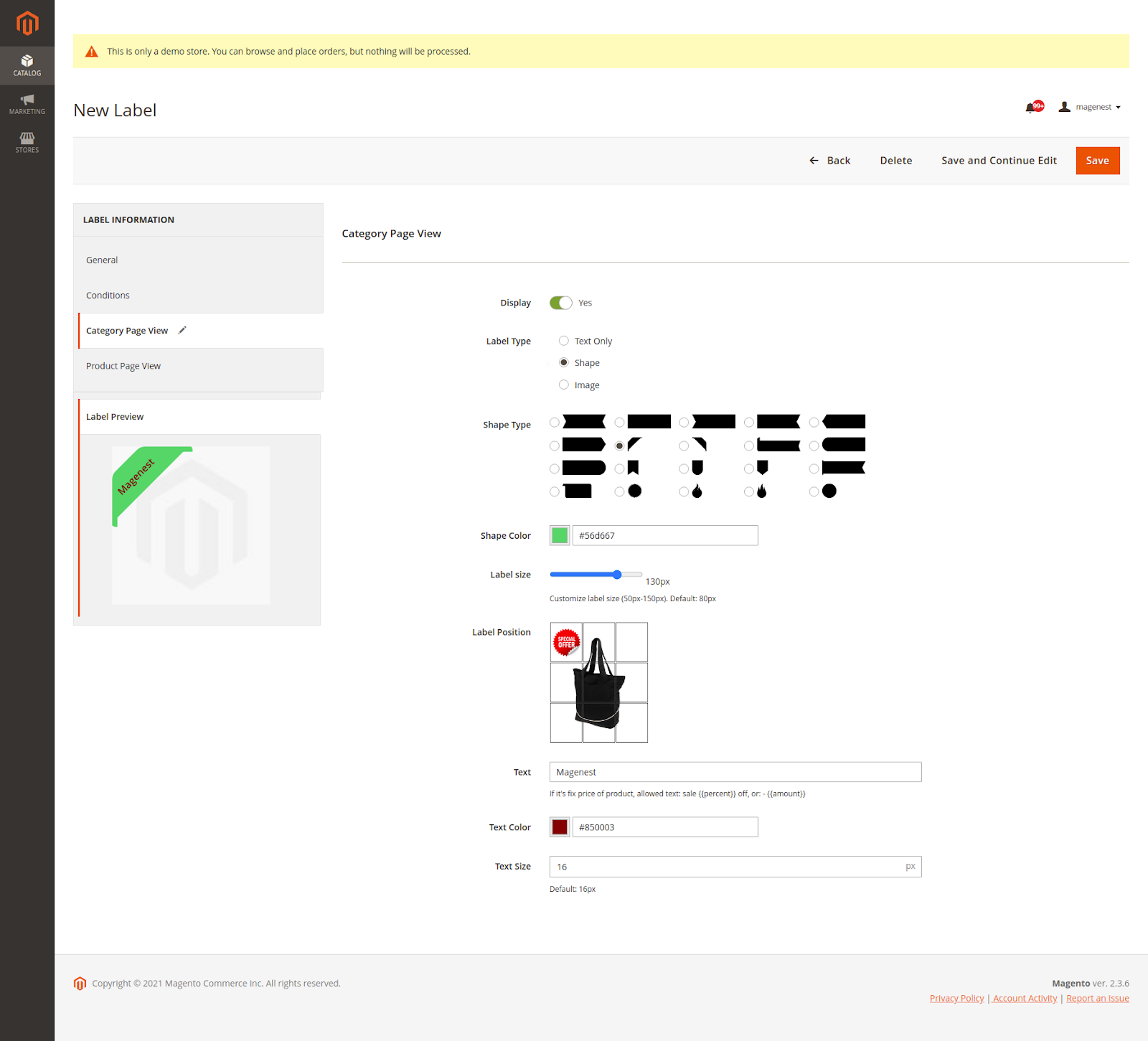...
- For On Sale label, you can only assign to the products which that have Advanced Pricing or are applied Catalog Price Rule.
To set up Advanced Pricing, go to Catalog > Product > Edit/Add Product.
...
Or you can create discount rules in Marketing > Catalog Price Rule to display On Sale label.
 Category Page View
Category Page View
- Display: enable/disable displaying labels
- Label Type: You can choose Text Only, Shape, or Image
- Shape Color: Color Selection for Shape
- Label size: Customize label size for Shape or Image (50px-150px). Default: 80px
- Label Position: Set the position of the label (there are 9 default positions)
- Text: Enter custom text for the label (If it's a label sale, allowed text: "sale {{percent}} off, or: - {{amount}}").
- Text Color: Customize the text color
- Text Size: Customize the text size
NOTE: For the Text, Text Color, Text Size fields will be hidden if you choose the Label Type as Image.
Select Shape, you will see the option below
...
- If you want to customize the display of a separate label for product viewing pages, please do the same configuration as in the Category Page View.
...