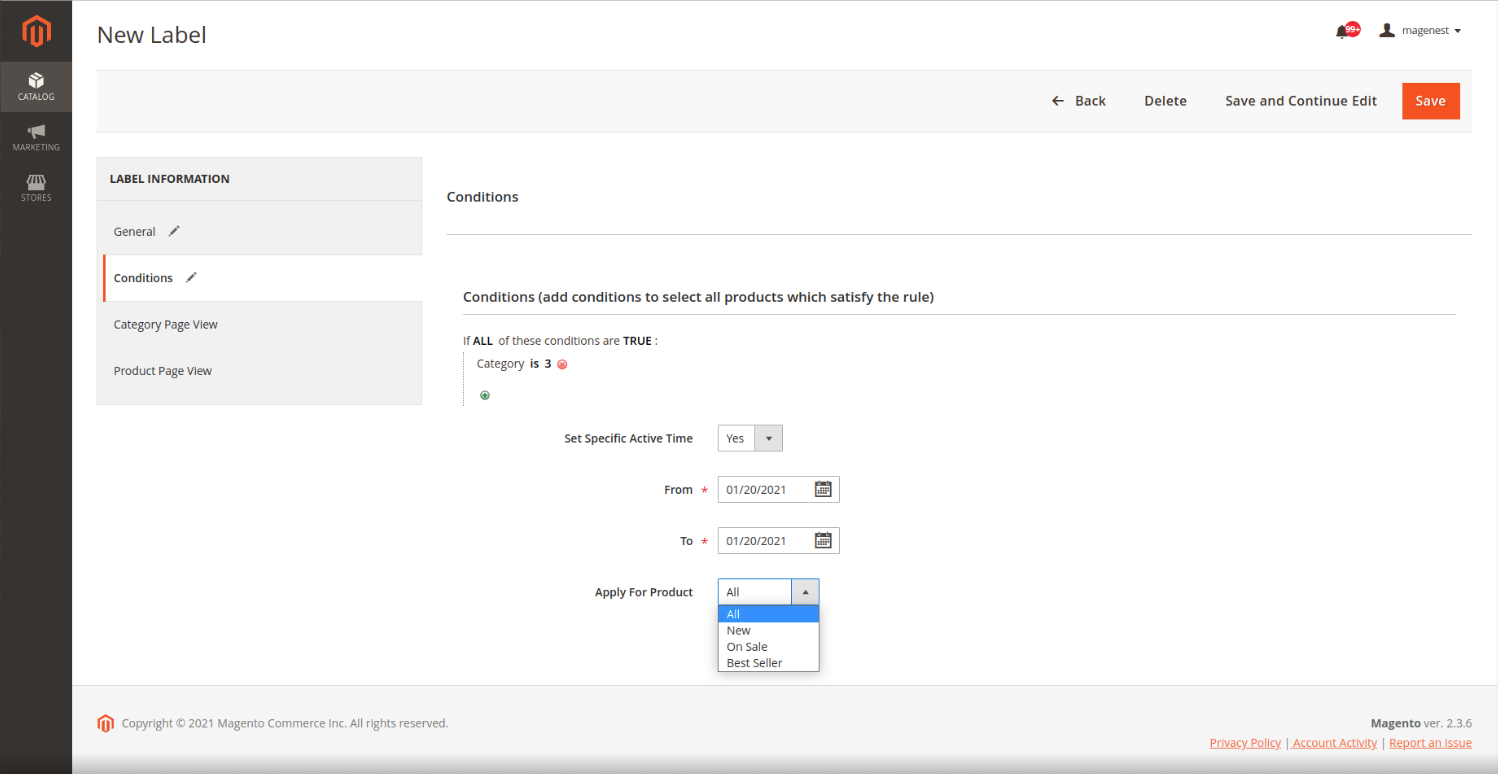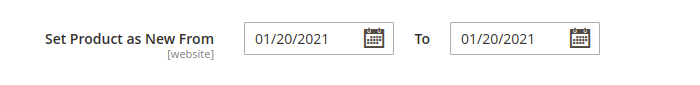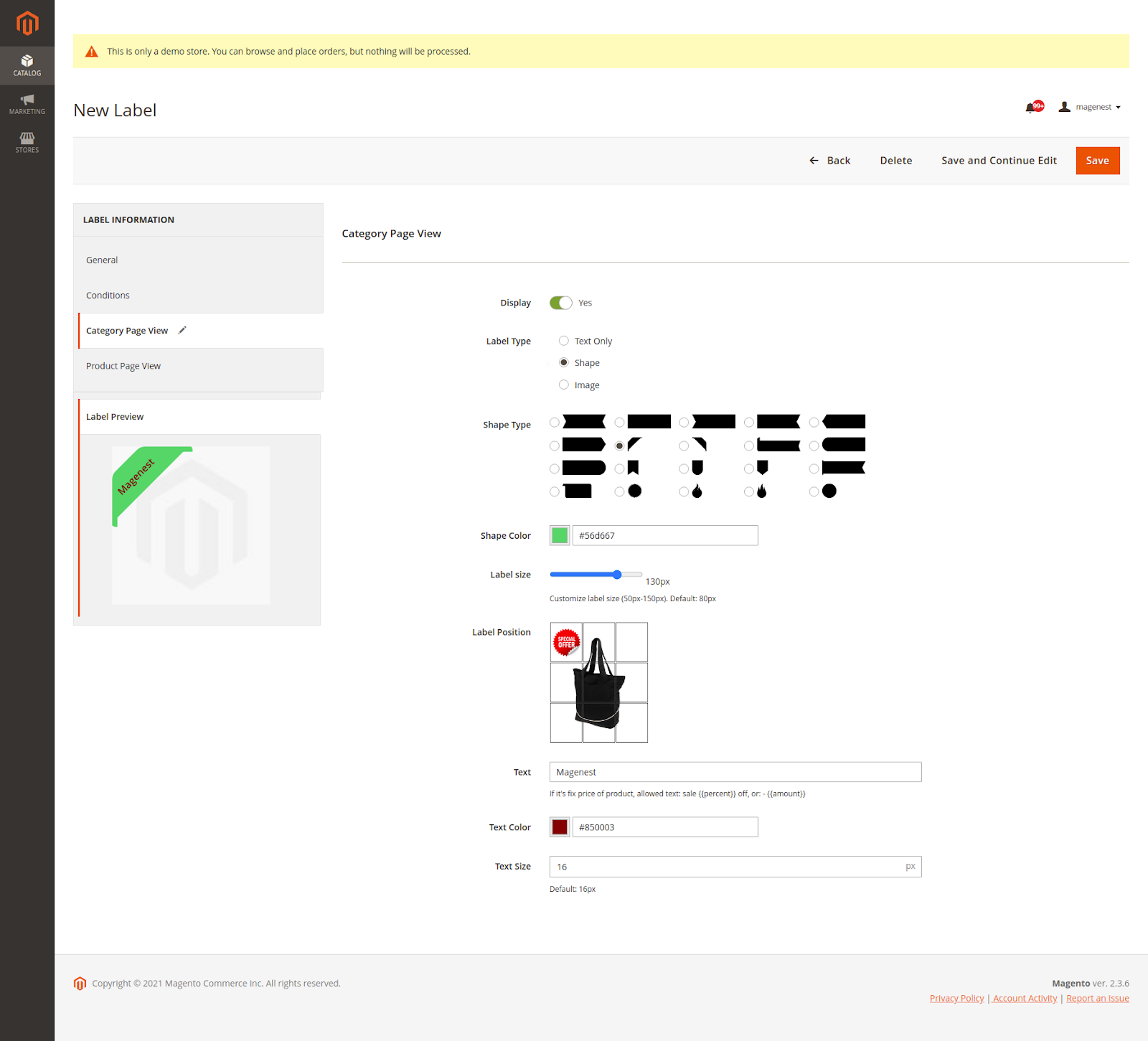...
| ID | Name | Description |
|---|---|---|
| 1 | All | Apply labels on all products that satisfy the condition you have set |
| 2 | New | Apply all products that satisfy the condition you have set and are new products (fill in the product's "Set Product as New From" field) |
| 3 | On Sale | Applies to products that satisfy the label requirements and that qualify as a product being on sale (products with special prices set in a specific product or creating discount rules for each category) |
| 4 | Best Seller | Apply to products that satisfy the conditions of the label and are the best seller |
Note:
- If you select For New Label, you can only specify products with the start and end dates of the new products set.
...
On the Product Detail Page, Set the start and end date for the new product
- If you select the For Label Sale, you can only select the Sale sticker created previously. You can only assign the products which have triggered the Advanced Pricing rule.
...
- Or you can create discount rules in Marketing - > Catalog Price Rule, to to display sale label
 Category Page View
Category Page View
...
- Shape Color: Color Selection for Shape
- Label size: Customize label size for Shape or Image (50px-150px). Default: 80px
- Label Position: Set the position of the label (there are 9 default positions)
- Text: Enter custom text for the label (If it's a label sale, allowed text: "sale {{percent}} off, or: - {{amount}}").
- Text Color: Customize the text color
- Text Size: Customize the text size
NOTE: For the Text, Text Color, Text Size fields will be hidden if you choose the Label Type as Image.
Select Shape, you will see the option below
...