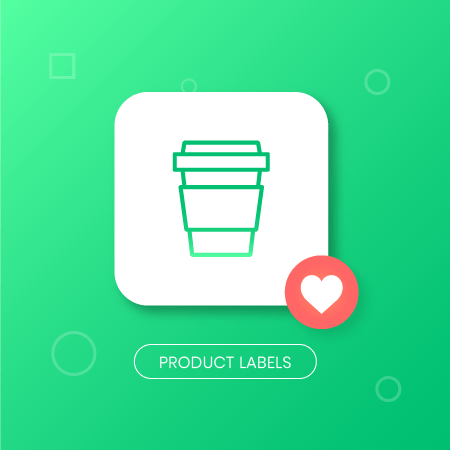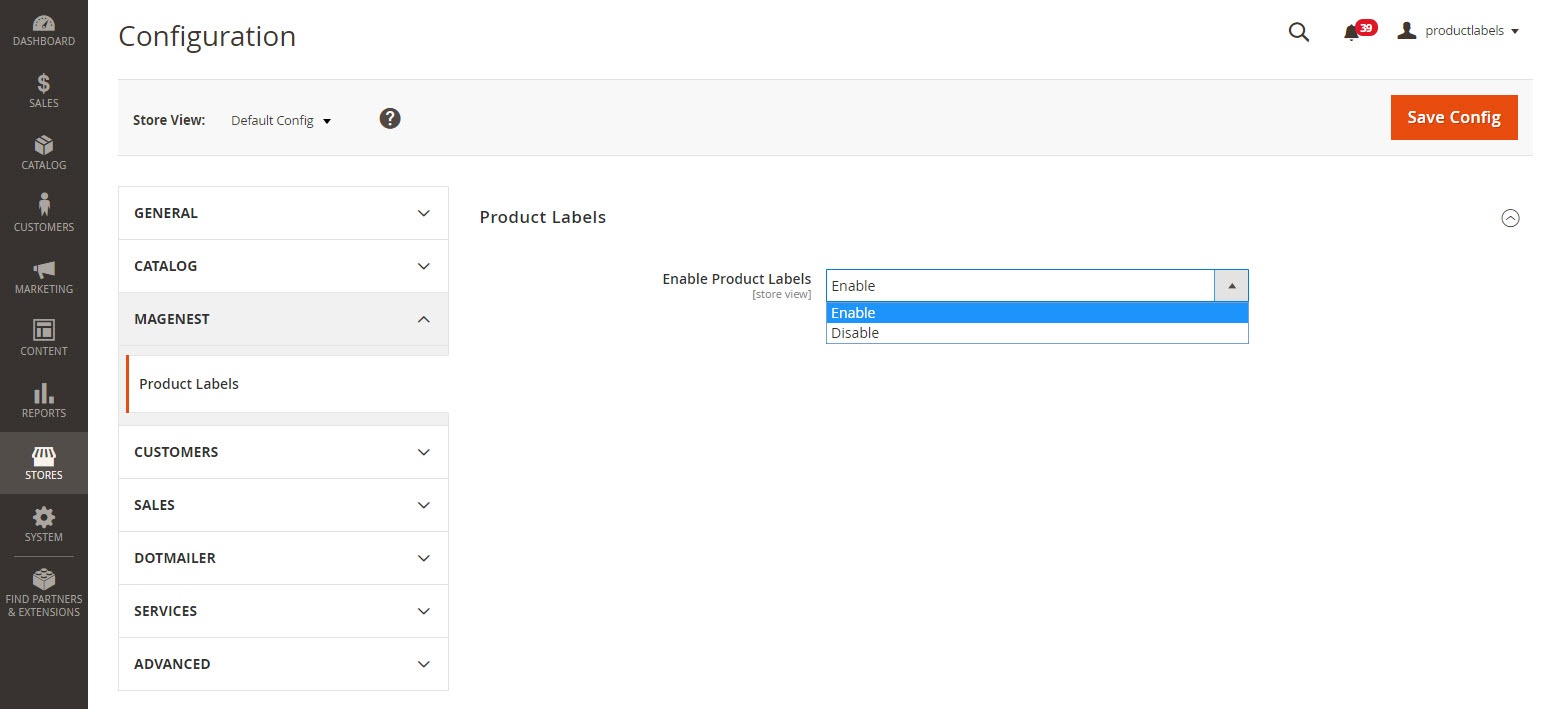...
You want to highlight your new arrival items, you desire to sell more on certain products by offering discount prices, or a particular holiday set needs to be outstanding on the ground. With this extension, you can easily place the tags such as "new arrivals", "bestseller" or "50% off" on your products to get customer attention. You are able to decide which place to stick the labels so that it’s visually suitable with the product image and layout. This extension allows you to design your all tags based on a variety of available options. At the back end, you can set rules and conditions for your product labels such as the start and end date or the duration for the promotion applied.
Features
- Create an unlimited number of label rules
- Define conditions to trigger a label rule
- Support multiple store views/ Specify a store where a label rule can be applied
- Select customers’ groups that can view rule-based labels
- Set rule expiry time
- Prioritize label rules when many rules are applied for the same product (s).
- Separate catalog and product view labels setup
- Add your own images for catalog and product labels
- Take advantage of nine predefined label positions: top-left, top-center, top-right, mid-left, mid-center, mid-right, bottom-left, bottom-center, and bottom-right
- Support multiple labels on product pages
- Disable catalog and/or product labels when needed
...
Your store should be running on Magento Community Edition 2.1.x, 2.2.x, 2.3.x .x, 2.4.x
...
Configuration
...
Product
...
Label Grid
To create labels please go to Admin Panel > Catalog > Magenest Product Label > Product Label Manage
...
You can easily enable or disable the product labels extension in Stores > Magenest > Product Labels > Enable Product Labels.
Custom Sticker
You can design the label/sticker directly in the Magento admin panel.
Go to Catalog > Product Labels > Manage Custom Sticker, in here you can view all the sticker created. These stickers can be used in each label rule settings.
...