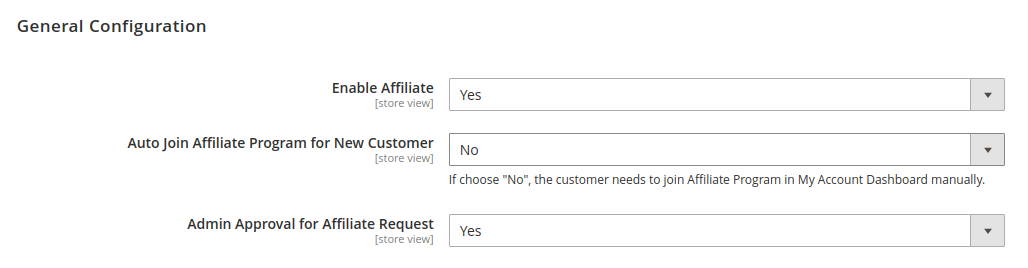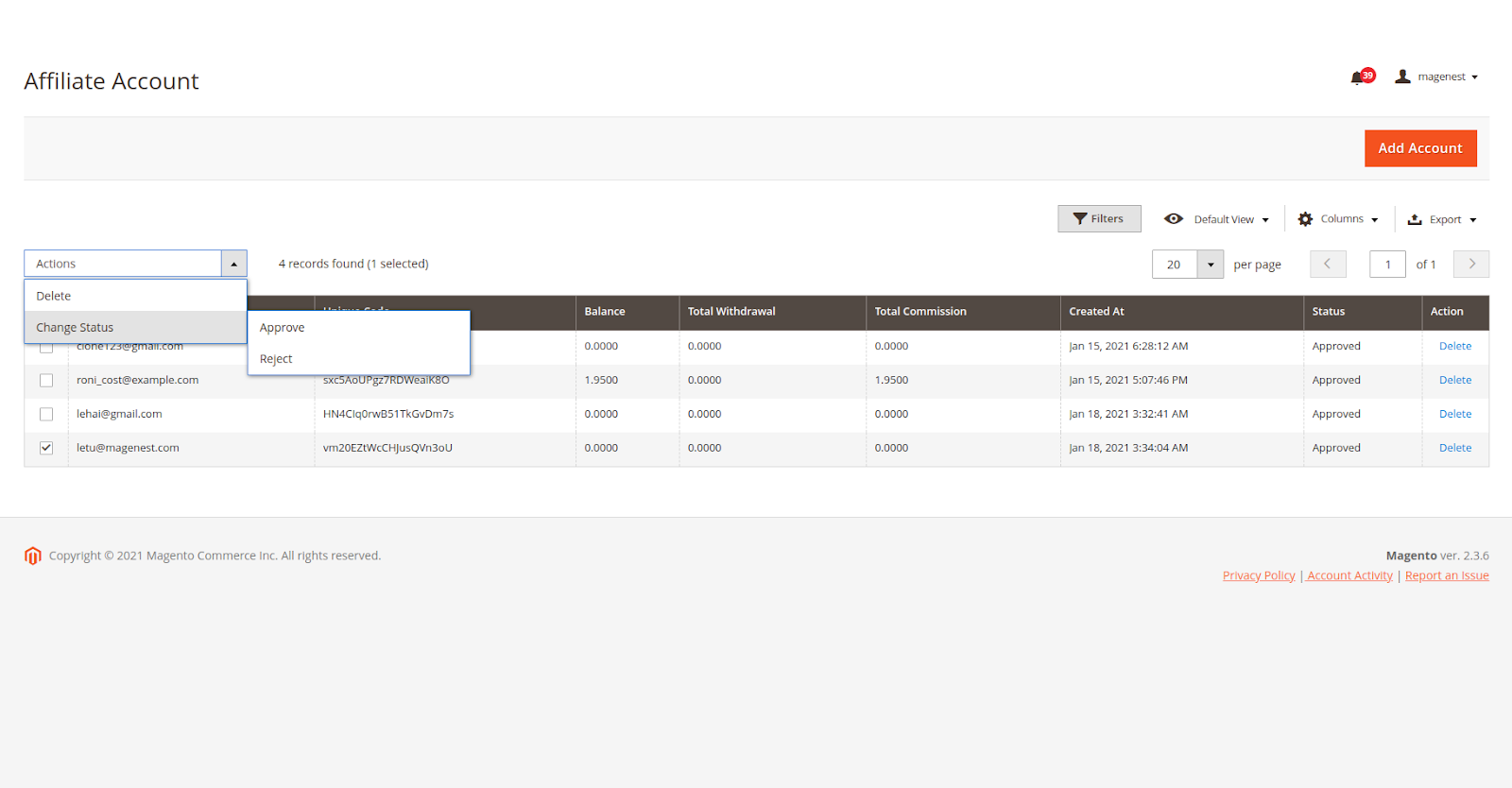...
- Manage the affiliate account, approve the participant request.
- Set the time to receive the commission for the affiliate.
- Manage the withdraw: approve the withdraw withdrawal request, set the withdraw withdrawal value and fee.
- Create up to 4 affiliate programs with 4 default types: Pay Per Click, Pay Per Lead, Pay Per Discount, Pay Per Sale.
- Set unlimited commission tiers for each affiliate program.
- Set the rule for each program.
- Manage affiliate campaign, create the banner for each campaign with two available types: text and image.
- Manage the affiliate transaction details.
...
General Configuration
Enable Affiliate Module: choose Yes to activate the affiliate feature.
Auto Join Affiliate Program for New Customer:
- If Yes: Customers will automatically join the affiliate program when registering for a new account on the store website.
- If No: Customers need to join the affiliate manually on My Account page.
...
- The status of the account that waits for approval is Pending.
- Mark an account, then on the Action field, select Change Status > Approve / Reject to change the status of the account.
...
Manage the withdraw
...
On the Admin sidebar, go to Affiliate > Withdraw.
On the Withdraw Listing page, the admin can view, approve, or decline all the withdrawal requests.
- On the withdraw withdrawal list, click on a pending withdrawal request.
- On the View Withdrawal page, click on Capture Payment/Decline Payment button to approve/decline the withdrawal.
...