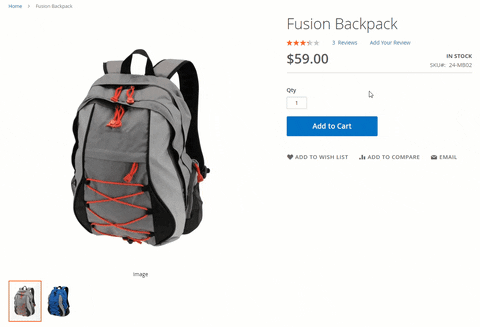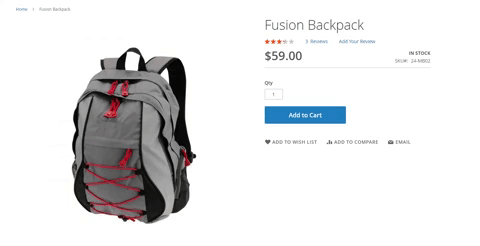...
Product Image: show animation when hovering the product image
Product Container: show animation when the mouse is moved to the product container
Enable zoom effects on the product page: Choose Yes to enable zoom effects zoom effects
Default zoom effect: How product image can be zoomed in/out with 5 special effects:
...
Media Priority: Choose Video to set video as a priority
Continue to play video on the next hover: Choose Yes to play video on the next hover, if you choose No, the video will play from the beginning
...
Note: Each role belongs to only one image in the product’s gallery
 Set up product video
Set up product video
...
Add video
- Upload video for product
- Url: Video link from YouTube or Vimeo.
- Title: Title of the product video
...
Zoom in/out on product image hovering
Basic zoom
Tints
Lens zoom
Mousewheel zoom
...
- When a new update is available, we will provide you with a new package containing our updated extension.
- You will have to delete the module directory and repeat the installing installation steps above.
- Flush the config cache. Your store and newly installed module should be working as expected.
...
- We will reply to support requests within 2 business days.
- We will offer lifetime free update and 6 months of free support for all of our paid products. Support includes answering questions related to our products, bug/error fixing to make sure our products fit well in your site exactly like our demo.
- Support DOES NOT include other services such as customizing our products, installation, and uninstallation service.
...